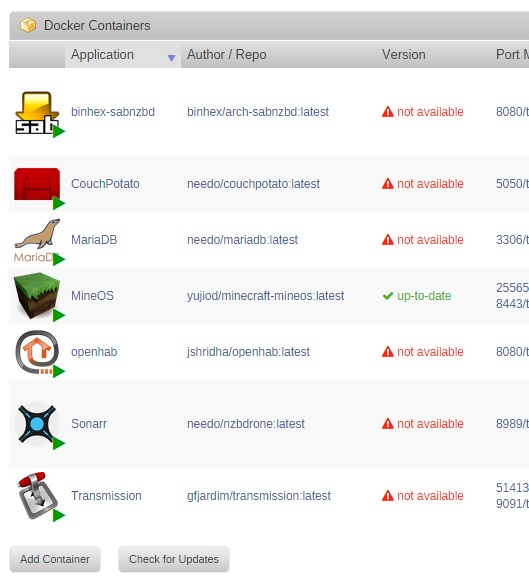KentBrockman
Members-
Posts
74 -
Joined
-
Last visited
Content Type
Profiles
Forums
Downloads
Store
Gallery
Bug Reports
Documentation
Landing
Everything posted by KentBrockman
-
Thank You SlrG, I have it running now and upload bandwidth is being throttled as I was hoping. I can't quite make sense of the set rate vs the actual speeds I am seeing. I have tried 500KB/s and 1000KB/s for overall up/down rates but my router is telling me actual is between 5-10Mbps. Either way I am happy, I was just wondering if anyone knew how the set rates relate to the real world numbers. Thanks again
-
I have been using this plugin for a while and it has been great. Lately I am having trouble with people hammering my server and using all of my upload bandwidth. I see there is a module called mod_shaper that would allow me to limit the bandwith a user is using. http://www.castaglia.org/proftpd/modules/mod_shaper.html Can anyone please help me get pointed in the right direction to get this implemented? Or is this something that has to be added to the plugin? Thanks
-
Hi Guys, I need your help. I have been struggling with this issue for almost a week now. It all started when my parity drive went missing and I thought it needed replacing. I RMAd the drive but ever since I have had issues with replacing the parity drive, preclearing new drives etc. I have tried different drives, different cables and different sata ports with no success. The log shows something like this: print_req_error: I/O error, dev sdd, sector 2951164368 I have attached diagnostics, hopefully someone can help me. Edit: Forgot to mention I am on version 6.8.0 after downgrading from 6.8.2 which I thought could have been the problem Thanks tower-diagnostics-20200207-1914.zip
-
It looks like it might be the controller. My parity drive just red balled and is showing similar errors. An extended smart test seems to indicate the drive is ok. I had not heard of issues with the SAS2LP but it looks like the consensus is an LSI based card is the way to go. I am looking at this one: http://www.ebay.ca/itm/291641245650 Any last advice before I make the jump to the new controller? tower-diagnostics-20170819-1044.zip
-
Hi All, Running Unraid 6.3.5 and I have noticed the following errors when I start a parity check: Aug 14 20:15:42 Tower kernel: sas: sas_ata_task_done: SAS error 8a (Errors) Aug 14 20:15:42 Tower kernel: sas: Enter sas_scsi_recover_host busy: 1 failed: 1 (Drive related) Aug 14 20:15:42 Tower kernel: sas: ata10: end_device-1:3: cmd error handler (Errors) Aug 14 20:15:42 Tower kernel: sas: ata7: end_device-1:0: dev error handler (Drive related) Aug 14 20:15:42 Tower kernel: sas: ata8: end_device-1:1: dev error handler (Drive related) Aug 14 20:15:42 Tower kernel: sas: ata9: end_device-1:2: dev error handler (Drive related) Aug 14 20:15:42 Tower kernel: sas: ata10: end_device-1:3: dev error handler (Drive related) Aug 14 20:15:42 Tower kernel: ata10.00: exception Emask 0x0 SAct 0x0 SErr 0x0 action 0x6 (Errors) Aug 14 20:15:42 Tower kernel: ata10.00: cmd 25/00:00:68:e7:04/00:04:00:00:00/e0 tag 28 dma 524288 in (Drive related) Aug 14 20:15:42 Tower kernel: res 01/04:00:f7:b1:48/00:00:00:00:00/e0 Emask 0x12 (ATA bus error) (Errors) Aug 14 20:15:42 Tower kernel: ata10.00: status: { ERR } (Drive related) Aug 14 20:15:42 Tower kernel: ata10.00: error: { ABRT } (Errors) How can I tell what drive or controller is the cause? I have attached diagnostics. Any help would be appreciated. Cheers tower-diagnostics-20170814-2020.zip
-
I just upgraded to 6.1 from 6.0.1 and it all seemed to go just fine. I just have one strange problem with some of my dockers. The version column is shown as "Not Available", but they all seems to be working just fine. Any idea what this could be?
-
constant buffering with kodi after upgrade to 6.0.1
KentBrockman replied to raven42's topic in General Support
I have also noticed this on my Openelec kodi box. My buffering is not nearly as bad as you are describing but definitely worse than on 5.6.1 -
Parity check three times slower than sync or rebuild. Is it normal?
KentBrockman replied to pkn's topic in General Support
johnnie Thanks for the suggestion. I re-arranged my drives like this: Parity - MB Slot 1 Disk 1 - MB Slot 2 Disk 2 - MB Slot 3 Disk 3 - MB Slot 4 Disk 4 - SAS2LP Port 1 Disk 5 - SAS2LP Port 2 Disk 6 - SAS2LP Port 3 Disk 7 - SAS2LP Port 4 Disk 8 - SAS2LP Port 5 cache - SAS2LP Port 6 Parity check speed did improve a little bit. I averaged 52 Mb/s last run. It started slow (25 30 MB/s) but got faster as I passed about 50%. -
Parity check three times slower than sync or rebuild. Is it normal?
KentBrockman replied to pkn's topic in General Support
Here is an update on my situation. I swapped out the processor for the E7500 plus 4GB of Ram and my Parity check speed did improve to around 25-29 Mb/s CPU utilization is sitting at 60%. Definitely an improvement but still much slower than it was on V5. I had a failed disk yesterday and the rebuild ran at close to 100 Mb/s. Looks like there is an issue with 6.0.1 and the SAS2LP controller. -
Parity check three times slower than sync or rebuild. Is it normal?
KentBrockman replied to pkn's topic in General Support
johnnie.black, I thought this issue is directly related to the SAS2LP controller? TSM confirmed that his parity checks were fast using 6.0 b14 and slow on later versions. Also the quote from Squid: "Just a FYI, the parity check speed drop which I incurred when LT switched to a preemptible kernel in 6.0b15 has now returned back to its faster speed with 6.1rc-1" would indicate there is a known issue. I have a spare Core2Duo E7500 that I was planning on swapping in anyway so I will see if the CPU is really the bottleneck. -
Parity check three times slower than sync or rebuild. Is it normal?
KentBrockman replied to pkn's topic in General Support
I just upgraded to 6.0.1 from V5 and discovered a huge drop in parity check speed. I also have the SAS2LP card but with an Intel celeron processor. I can barely sustain 11MB/s during parity check and my CPU is pinned. My estimated time to finish is around 3 days. I must have missed this potential problem when I was researching the upgrade. Hopefully this can be solved since it appears to have been introduced during the Beta phase. -
I am having the exact same issue as rjstott. No files are copied to my cache location and the app does not start. I would love to get openhab on my server so any help would be greatly appreciated.
-
5.0.5 - ReiserFS Errors --rebuild-tree advice
KentBrockman replied to KentBrockman's topic in General Support (V5 and Older)
Ok Thanks for the help, I will buy a new drive tomorrow. One clarification, Are you saying that the same ReiserFS error may exist on the new drive after it is rebuilt? Thanks -
5.0.5 - ReiserFS Errors --rebuild-tree advice
KentBrockman replied to KentBrockman's topic in General Support (V5 and Older)
Here it is: smartctl 6.2 2013-07-26 r3841 [i686-linux-3.9.11p-unRAID] (local build) Copyright (C) 2002-13, Bruce Allen, Christian Franke, www.smartmontools.org === START OF INFORMATION SECTION === Model Family: Western Digital Caviar Green (AF) Device Model: WDC WD20EARS-00MVWB0 Serial Number: WD-WMAZA0403198 LU WWN Device Id: 5 0014ee 6559091d9 Firmware Version: 50.0AB50 User Capacity: 2,000,398,934,016 bytes [2.00 TB] Sector Size: 512 bytes logical/physical Device is: In smartctl database [for details use: -P show] ATA Version is: ATA8-ACS (minor revision not indicated) SATA Version is: SATA 2.6, 3.0 Gb/s Local Time is: Fri May 2 15:59:02 2014 MDT SMART support is: Available - device has SMART capability. SMART support is: Enabled === START OF READ SMART DATA SECTION === SMART overall-health self-assessment test result: PASSED General SMART Values: Offline data collection status: (0x84) Offline data collection activity was suspended by an interrupting command from host. Auto Offline Data Collection: Enabled. Self-test execution status: ( 0) The previous self-test routine completed without error or no self-test has ever been run. Total time to complete Offline data collection: (37800) seconds. Offline data collection capabilities: (0x7b) SMART execute Offline immediate. Auto Offline data collection on/off support. Suspend Offline collection upon new command. Offline surface scan supported. Self-test supported. Conveyance Self-test supported. Selective Self-test supported. SMART capabilities: (0x0003) Saves SMART data before entering power-saving mode. Supports SMART auto save timer. Error logging capability: (0x01) Error logging supported. General Purpose Logging supported. Short self-test routine recommended polling time: ( 2) minutes. Extended self-test routine recommended polling time: ( 430) minutes. Conveyance self-test routine recommended polling time: ( 5) minutes. SCT capabilities: (0x3035) SCT Status supported. SCT Feature Control supported. SCT Data Table supported. SMART Attributes Data Structure revision number: 16 Vendor Specific SMART Attributes with Thresholds: ID# ATTRIBUTE_NAME FLAG VALUE WORST THRESH TYPE UPDATED WHEN_FAILED RAW_VALUE 1 Raw_Read_Error_Rate 0x002f 200 200 051 Pre-fail Always - 3 3 Spin_Up_Time 0x0027 232 159 021 Pre-fail Always - 3358 4 Start_Stop_Count 0x0032 091 091 000 Old_age Always - 9012 5 Reallocated_Sector_Ct 0x0033 200 200 140 Pre-fail Always - 0 7 Seek_Error_Rate 0x002e 200 200 000 Old_age Always - 0 9 Power_On_Hours 0x0032 058 058 000 Old_age Always - 31187 10 Spin_Retry_Count 0x0032 100 100 000 Old_age Always - 0 11 Calibration_Retry_Count 0x0032 100 100 000 Old_age Always - 0 12 Power_Cycle_Count 0x0032 100 100 000 Old_age Always - 357 192 Power-Off_Retract_Count 0x0032 200 200 000 Old_age Always - 313 193 Load_Cycle_Count 0x0032 123 123 000 Old_age Always - 231200 194 Temperature_Celsius 0x0022 128 114 000 Old_age Always - 22 196 Reallocated_Event_Count 0x0032 200 200 000 Old_age Always - 0 197 Current_Pending_Sector 0x0032 200 200 000 Old_age Always - 1 198 Offline_Uncorrectable 0x0030 200 200 000 Old_age Offline - 0 199 UDMA_CRC_Error_Count 0x0032 200 200 000 Old_age Always - 0 200 Multi_Zone_Error_Rate 0x0008 200 200 000 Old_age Offline - 0 SMART Error Log Version: 1 No Errors Logged SMART Self-test log structure revision number 1 No self-tests have been logged. [To run self-tests, use: smartctl -t] SMART Selective self-test log data structure revision number 1 SPAN MIN_LBA MAX_LBA CURRENT_TEST_STATUS 1 0 0 Not_testing 2 0 0 Not_testing 3 0 0 Not_testing 4 0 0 Not_testing 5 0 0 Not_testing Selective self-test flags (0x0): After scanning selected spans, do NOT read-scan remainder of disk. If Selective self-test is pending on power-up, resume after 0 minute delay. -
5.0.5 - ReiserFS Errors --rebuild-tree advice
KentBrockman replied to KentBrockman's topic in General Support (V5 and Older)
Thanks for responding. So I could replace the drive with a new one and have unraid rebuild it correct? How can I tell if this is a hardware issue and I should be replacing the drive? Here is what is in the syslog related to this drive: May 2 08:47:54 Tower kernel: ata14: SATA max UDMA/133 cmd 0xbc00 ctl 0xb880 bmdma 0xb808 irq 22 (Drive related) May 2 08:47:54 Tower kernel: scsi14 : sata_mv (Drive related) May 2 08:47:54 Tower kernel: ata14.00: ATA-8: ST31000340AS, 3QJ052LS, SD15, max UDMA/133 (Drive related) May 2 08:47:54 Tower kernel: ata14.00: 1953525168 sectors, multi 16: LBA48 NCQ (depth 0/32) (Drive related) May 2 08:47:54 Tower kernel: ata14.00: configured for UDMA/133 (Drive related) May 2 08:47:54 Tower kernel: scsi 14:0:0:0: Direct-Access ATA WDC WD20EARS-00M 50.0 PQ: 0 ANSI: 5 (Drive related) May 2 08:47:54 Tower kernel: sd 14:0:0:0: [sdm] 3907029168 512-byte logical blocks: (2.00 TB/1.81 TiB) (Drive related) May 2 08:47:54 Tower kernel: sd 14:0:0:0: [sdm] Write Protect is off (Drive related) May 2 08:47:54 Tower kernel: sd 14:0:0:0: [sdm] Mode Sense: 00 3a 00 00 (Drive related) May 2 08:47:54 Tower kernel: sd 14:0:0:0: [sdm] Write cache: enabled, read cache: enabled, doesn't support DPO or FUA (Drive related) May 2 08:47:54 Tower kernel: sdm: sdm1 (Drive related) May 2 08:47:54 Tower kernel: sd 14:0:0:0: [sdm] Attached SCSI disk (Drive related) May 2 08:48:35 Tower emhttp: WDC_WD20EARS-00MVWB0_WD-WMAZA0403198 (sdm) 1953514584 (Drive related) May 2 08:48:35 Tower kernel: md: import disk9: [8,192] (sdm) WDC_WD20EARS-00MVWB0_WD-WMAZA0403198 size: 1953514552 (Drive related) May 2 08:48:36 Tower emhttp: shcmd (18): /usr/local/sbin/set_ncq sdm 1 $stuff$> /dev/null (Drive related) May 2 08:48:36 Tower kernel: md9: running, size: 1953514552 blocks (Drive related) May 2 08:48:40 Tower emhttp: shcmd (40): set -o pipefail ; mount -t reiserfs -o user_xattr,acl,noatime,nodiratime /dev/md9 /mnt/disk9 |$stuff$ logger (Other emhttp) May 2 08:51:41 Tower shfs/user: shfs_readdir: readdir_r: /mnt/disk9/TV/Episodes/Season 02 (13) Permission denied May 2 08:52:28 Tower emhttp: shcmd (87): umount /mnt/disk9 |$stuff$ logger (Other emhttp) May 2 08:52:28 Tower emhttp: shcmd (88): rmdir /mnt/disk9 |$stuff$ logger (Other emhttp) May 2 08:52:29 Tower kernel: md9: stopping (Drive related) May 2 08:52:29 Tower emhttp: WDC_WD20EARS-00MVWB0_WD-WMAZA0403198 (sdm) 1953514584 (Drive related) May 2 08:52:30 Tower kernel: md: import disk9: [8,192] (sdm) WDC_WD20EARS-00MVWB0_WD-WMAZA0403198 size: 1953514552 (Drive related) May 2 08:52:31 Tower emhttp: WDC_WD20EARS-00MVWB0_WD-WMAZA0403198 (sdm) 1953514584 (Drive related) May 2 08:52:31 Tower kernel: md: import disk9: [8,192] (sdm) WDC_WD20EARS-00MVWB0_WD-WMAZA0403198 size: 1953514552 (Drive related) May 2 08:52:40 Tower emhttp: shcmd (119): /usr/local/sbin/set_ncq sdm 1 $stuff$> /dev/null (Drive related) May 2 08:52:40 Tower kernel: md9: running, size: 1953514552 blocks (Drive related) May 2 09:47:42 Tower kernel: sd 14:0:0:0: [sdm] Unhandled sense code (Drive related) May 2 09:47:42 Tower kernel: sd 14:0:0:0: [sdm] (Drive related) May 2 09:47:42 Tower kernel: sd 14:0:0:0: [sdm] (Drive related) May 2 09:47:42 Tower kernel: sd 14:0:0:0: [sdm] (Drive related) May 2 09:47:42 Tower kernel: sd 14:0:0:0: [sdm] CDB: (Drive related) May 2 09:47:42 Tower kernel: end_request: I/O error, dev sdm, sector 1937139183 (Errors) May 2 09:47:42 Tower kernel: md: disk9 read error, sector=1937139120 (Errors) My concern is that I may lose files if I run the rebuild-tree command that I won't be able to recover from parity. Where as if I replaced the drive now I don't lose anything. Please correct me if I am not understanding this correctly. Thanks -
My server went offline yesterday because of what looks like ReseirFS errors on one of my drives. I ran the reiserfsck --check command as instructed by the wiki. The command reported 5 errors that can only be fixed by running the --rebuild-tree command. The wiki states that this will likely not be able to recover all files and leave me with a lost and found directory. My question is.... Would i just be better off wiping this drive and letting it rebuild from parity? I am running the check command again and can post a log when finished. Any advice would be greatly appreciated. Cheers, Kent
-
Thanks for the detailed answer wsume. I'm in the middle of pre-clearing and adding some new drives so I will wait a little while before I do this. Cheers, Kent
-
Is wdidle3 a windows only app ? If so is there any danger in pulling the drives and attaching them to a windows machine? Can anyone confirm if the hdparm -S0 setting will slow this down.
-
I have three EARS drives (1-1TB, 2-2TB) and my load_cycle_count is increasing rapidly on all of them. WDC WD20EARS - load_cycle_count=19789 - Power on Hrs:2929 WDC WD10EARS - load_cycle_count=105000 - Power on Hrs:7490 WDC WD20EARS - load_cycle_count=44840 - Power on Hrs:2933 Should I do something about this?
-
current_pending_sector=1 on my Parity Drive
KentBrockman replied to KentBrockman's topic in Hardware
My parity rebuild just finished and the pending sector is still there. I guess it is also "below" the parity. Is there anything else I can do to fix this, or should I just live with it ? Thanks, Kent -
current_pending_sector=1 on my Parity Drive
KentBrockman replied to KentBrockman's topic in Hardware
Joe, I am rebuilding parity right now after following your steps. Thanks for the help. Let's see if it resolves the error. Cheers, Kent