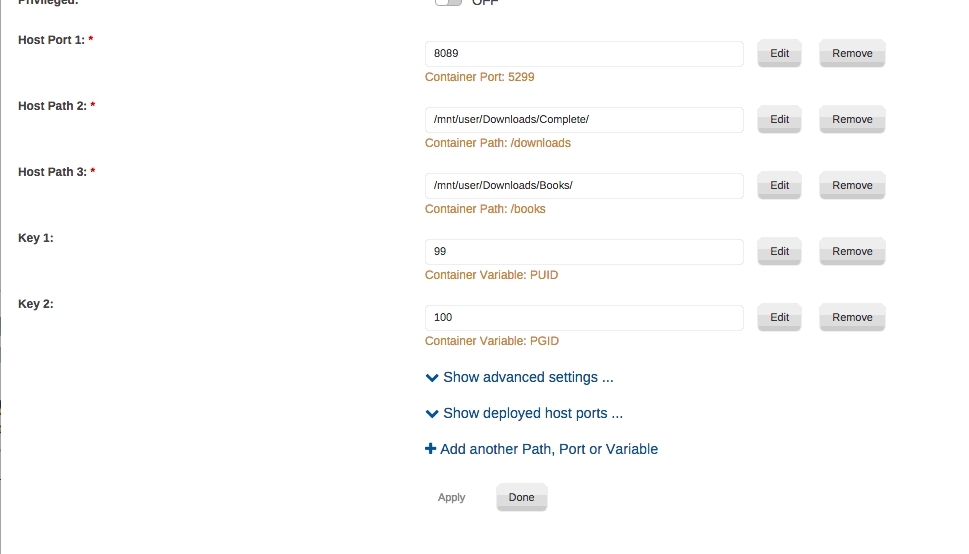EvilSpice
Members-
Posts
47 -
Joined
-
Last visited
Content Type
Profiles
Forums
Downloads
Store
Gallery
Bug Reports
Documentation
Landing
Everything posted by EvilSpice
-
[Support] selfhosters.net's Template Repository
EvilSpice replied to Roxedus's topic in Docker Containers
I tried a separate instance with the ubuntu22 tag, and it work well except for a folder permission error on startup -
[Support] selfhosters.net's Template Repository
EvilSpice replied to Roxedus's topic in Docker Containers
Thanks, this solved my black screen issue. but does this mean we are stuck on an older version of Backblaze? -
I got curious so looked up my purchase date of unraid. 10 years last may! Best 70$ I ever spent on software. Thank you, Unraid team for a great product.
-
just stumbled upon this topic on using octoprint in docker with unraid - how do i do that? i don't understand how to add that docker if it isn't in an unraid-compatible repository. i would appreciate any instructions and links you could share.
-
Thanks for this script. after a weeklong effort to convert several drives to xfs i found myself with multiple copies of many of my files. this tool made taking care of this issue simple and painless Thanks!
-
This morning i looked at my server and noticed that at around 4AM it got stuck, and was completely unresponsive from local GUI or over the network - i couldn't even move the mouse or get ping response. The previous evening i shut down my windows 10 VM to make a backup of it using Midnight commander, and that operation completed, copying the 100GB file from the cache drive into the array. This VM was my only recent change to the server - a simple win10 install, no hardware passthrough, and no apps running on it yet. Also, once i rebooted the server i noticed that the disks took a while to mount, about 3-4 minutes - i don't know if this is normal behavior or not. My normal use of the server is for file storage, Plex, Sickrage, Transmission and Ubooquity. i'm attaching a couple of screenshots and the diagnostics - i'd appreciate any advice on what to look for if this happens again. Thanks, Ariel tower-diagnostics-20180905-0947.zip
-
Unmountable: No file system, and parity rebuild running
EvilSpice replied to EvilSpice's topic in General Support
ok, parity operation completed and parity is valid. disk 5 is still unmountable, and btrfs check that i ran in array maintenance mode returns the following: what's my next step? if i'm willing to accept some data loss, as most of the recent activity on that disk was downloading video content, what's the best course of action to regain access to the filesystem? attaching diagnostics (btw, i'm aware of the read errors on disk 2) tower-diagnostics-20180509-1148.zip -
thanks!
-
Unmountable: No file system, and parity rebuild running
EvilSpice replied to EvilSpice's topic in General Support
Figured it out, it was one of the data drives connected through a card rather than directly to the motherboard. Parity check now running smoothly see you in 9 hours! -
@papnikol what are you using to generate these usage graphs?
-
Unmountable: No file system, and parity rebuild running
EvilSpice replied to EvilSpice's topic in General Support
yes, it's set to start on power on. another thing that's out of the ordinary is that the speed of the parity operation is extremely slow - usually a check takes about 25 hours, but now it's reporting an estimated finish in 65 DAYS! is there some way to see what's holding it up? -
so i come home from work to find my server freshly rebooted, parity REBUILD running and one of my drives in a state of ___ at first i think "odd, but but no biggie" but then i see that the unmounted drive is not emulated. is the parity rebuild including the data on the problem drive? or is it being written out of the parity drive? what should i do? attached diagnostics and screenshot. tower-diagnostics-20180507-2146.zip
-
[Support] Snoopy - Logitech Media Server, Emoncms, Ubuntu, FFmpeg
EvilSpice replied to snoopy86's topic in Docker Containers
i figured it out, flickr uploadr requires a pro account now. -
[Support] Snoopy - Logitech Media Server, Emoncms, Ubuntu, FFmpeg
EvilSpice replied to snoopy86's topic in Docker Containers
@snoopy86 Hi, trying Flickr uploader again i managed to get it to start. when i go to the URL from the log, i get redirected to the flickr home page without anything else happening. is this app still active? here's the log details: and here's a screenshot of the docker settings: -
[Support] Linuxserver.io - LazyLibrarian
EvilSpice replied to linuxserver.io's topic in Docker Containers
i think i did, but am not sure. i'll check tonight at home. thanks for the pointer! -
[Support] Linuxserver.io - LazyLibrarian
EvilSpice replied to linuxserver.io's topic in Docker Containers
can anyone help with my issue? i just installed it, and pointed to my books folder - it only seems to index files in the root of the folder, and doesn't traverse all the subfolders (i have folders for genres and areas of interest etc). is this expected behavior, or did i misconfigure? (screenshot in my original reply) -
[Support] Linuxserver.io - LazyLibrarian
EvilSpice replied to linuxserver.io's topic in Docker Containers
i just installed it, and pointed to my books folder - it only seems to index files in the root of the folder, and doesn't traverse all the subfolders (i have folders for genres and areas of interest etc). is this expected behavior, or did i misconfigure? -
also interested in this topic, following.
-
Windows VMs don't survive video card driver installation
EvilSpice replied to EvilSpice's topic in VM Engine (KVM)
Thanks, Gridrunner! i enabled that and indeed the graphics card is now in it's own iommu group. didn't have any luck yet with my win 10 VMs (one seabios, the other OVMF). i'll try with fresh ones during the weekend. i'll update this thread with my progress. -
Windows VMs don't survive video card driver installation
EvilSpice replied to EvilSpice's topic in VM Engine (KVM)
come on people, can no one give me a hint? what should i do? i doubt it's a problem with my video card, because i was able to install a steamOS VM yesterday. could someone point me in the right direction? thanks. -
[Support] Snoopy - Logitech Media Server, Emoncms, Ubuntu, FFmpeg
EvilSpice replied to snoopy86's topic in Docker Containers
Could you start container in a unraid terminal and attach to it. Inside you will find the script and try to run it. i'm willing to try it but don't know how - i've only used the docker from gui so far. i can use the terminal but i'm unfamiliar with docker in cli. -
Windows VMs don't survive video card driver installation
EvilSpice posted a topic in VM Engine (KVM)
I've been trying to setup a windows VM to use as a gaming desktop. every time the installation finishes successfully, with the video card, keyboard and mouse passed through and working - and then i update the device drivers. However, after i install the video card drivers the VM will bluescreen (either during installation, or after the reboot) and won't come back up. This issue occurs using either seabios or OVMF, and in all versions of desktop windows from 7 to 10. I'm only using the VM gui to configure the VMs, and did not edit any XMLs - is this what i'm doing wrong? My hardware config is available here: https://pcpartpicker.com/user/Evilspice/saved/XG2v6h oh, my video card is a Sapphire Radeon R9 285, but i experienced the same issues using an older nVidia card. Help me, unraid-wan kenobi! you are my only hope! Edit: forgot to mention, i'm using unraid version 6.1.9 Edit 2: here are my pci devices and iommu groups PCI Devices 00:00.0 Host bridge: Intel Corporation Sky Lake Host Bridge/DRAM Registers (rev 07) 00:01.0 PCI bridge: Intel Corporation Sky Lake PCIe Controller (x16) (rev 07) 00:01.1 PCI bridge: Intel Corporation Sky Lake PCIe Controller (x8) (rev 07) 00:02.0 VGA compatible controller: Intel Corporation Sky Lake Integrated Graphics (rev 06) 00:14.0 USB controller: Intel Corporation Sunrise Point-H USB 3.0 xHCI Controller (rev 31) 00:14.2 Signal processing controller: Intel Corporation Sunrise Point-H Thermal subsystem (rev 31) 00:16.0 Communication controller: Intel Corporation Sunrise Point-H CSME HECI #1 (rev 31) 00:17.0 SATA controller: Intel Corporation Device a102 (rev 31) 00:1b.0 PCI bridge: Intel Corporation Sunrise Point-H PCI Root Port #17 (rev f1) 00:1b.3 PCI bridge: Intel Corporation Sunrise Point-H PCI Root Port #20 (rev f1) 00:1c.0 PCI bridge: Intel Corporation Sunrise Point-H PCI Express Root Port #1 (rev f1) 00:1c.3 PCI bridge: Intel Corporation Sunrise Point-H PCI Express Root Port #4 (rev f1) 00:1c.4 PCI bridge: Intel Corporation Sunrise Point-H PCI Express Root Port #5 (rev f1) 00:1d.0 PCI bridge: Intel Corporation Sunrise Point-H PCI Express Root Port #9 (rev f1) 00:1d.4 PCI bridge: Intel Corporation Sunrise Point-H PCI Express Root Port #13 (rev f1) 00:1f.0 ISA bridge: Intel Corporation Sunrise Point-H LPC Controller (rev 31) 00:1f.2 Memory controller: Intel Corporation Sunrise Point-H PMC (rev 31) 00:1f.3 Multimedia audio controller: Intel Corporation Sunrise Point-H HD Audio (rev 31) 00:1f.4 SMBus: Intel Corporation Sunrise Point-H SMBus (rev 31) 02:00.0 VGA compatible controller: Advanced Micro Devices, Inc. [AMD/ATI] Tonga PRO [Radeon R9 285] 02:00.1 Audio device: Advanced Micro Devices, Inc. [AMD/ATI] Device aad8 04:00.0 SATA controller: ASMedia Technology Inc. ASM1062 Serial ATA Controller (rev 02) 05:00.0 PCI bridge: Intel Corporation Device 1578 06:00.0 PCI bridge: Intel Corporation Device 1578 06:01.0 PCI bridge: Intel Corporation Device 1578 06:02.0 PCI bridge: Intel Corporation Device 1578 06:04.0 PCI bridge: Intel Corporation Device 1578 09:00.0 USB controller: Intel Corporation Device 15b6 0b:00.0 Ethernet controller: Qualcomm Atheros Killer E220x Gigabit Ethernet Controller (rev 10) IOMMU Groups 0/devices/0000:00:00.0 1/devices/0000:00:01.0 1/devices/0000:00:01.1 1/devices/0000:02:00.0 1/devices/0000:02:00.1 2/devices/0000:00:02.0 3/devices/0000:00:14.0 3/devices/0000:00:14.2 4/devices/0000:00:16.0 5/devices/0000:00:17.0 6/devices/0000:00:1b.0 6/devices/0000:00:1b.3 6/devices/0000:04:00.0 7/devices/0000:00:1c.0 7/devices/0000:00:1c.3 7/devices/0000:00:1c.4 7/devices/0000:05:00.0 7/devices/0000:06:00.0 7/devices/0000:06:01.0 7/devices/0000:06:02.0 7/devices/0000:06:04.0 7/devices/0000:09:00.0 7/devices/0000:0b:00.0 8/devices/0000:00:1d.0 8/devices/0000:00:1d.4 9/devices/0000:00:1f.0 9/devices/0000:00:1f.2 9/devices/0000:00:1f.3 9/devices/0000:00:1f.4 -
thanks for this, i just upgraded to a new linksys router, and it doesn't have no-ip support. you saved me the trouble of changing provider
-
[Support] Snoopy - Logitech Media Server, Emoncms, Ubuntu, FFmpeg
EvilSpice replied to snoopy86's topic in Docker Containers
bump... any ideas why this doesn't work for me? -
[Support] Snoopy - Logitech Media Server, Emoncms, Ubuntu, FFmpeg
EvilSpice replied to snoopy86's topic in Docker Containers