-
Posts
76 -
Joined
-
Last visited
Content Type
Profiles
Forums
Downloads
Store
Gallery
Bug Reports
Documentation
Landing
Posts posted by raidserver
-
-
Not sure about nVidia 670, can you test a newer card? 980 + 1060 successful with Supermicro motherboard. Nothing needed other than choosing it within the template. Enter server BIOS and select iGPU onboard graphics to boot first which hands off the GPU for passthrough. No video output if you havent done this, windows starts loading then black screen.
I couldnt be happier with Win10 VM`s. Easily passthrough SSD`s & USB devices ie: XBOX wireless for gaming 15metres away from the server

-
On 5/23/2019 at 1:58 AM, ideaman924 said:
For anyone who needs the script here it is:
#!/bin/bash # Drives declare -a StringArray=("ata-WDC_WD2003FYYS-70W080_WJUN0123456" "DRIVE2" "DRIVE3" "DRIVE4") # Show status echo "Current drive status: " for drive in ${StringArray[@]}; do hdparm -W /dev/disk/by-id/$drive done # Enable write caching for drive in ${StringArray[@]}; do hdparm -W 1 /dev/disk/by-id/$drive done # Show status again echo "Finished running, check if the write cache was enabled!" for drive in ${StringArray[@]}; do hdparm -W /dev/disk/by-id/$drive doneReplace the serial codes in the StringArray and you should be good to go! Pop it in User Scripts.
Thanks
Enabling write cache manually worked but the changes were not persistent through reboots on AMD server.
Working perfectly now.
-
Uneventful update to x2 unRaid servers. Thanks LimeTech👍
-
Solid update. Thanks for the hardwork Limetech
-
EDIT: Thanks but i have sent it back for a different drive. Will try again in the future.
-
With a good dose of patience windows has made it to desktop via VNC i see the NVME drive.
Performance is terrible though it takes forever to boot & shutdown.
the VM log is showing
2019-05-09T16:48:18.233068Z qemu-system-x86_64: warning: guest updated active QH
spamming the log tail
-
thanks cybernook, after a bit of fumbling around with the xml iam now at the stage of booting windows which is hanging on boot loading window.
I no longer receive the error stated. heres my xml, maybe i have overlooked something.
Reinstalled 6.7 rc8
EDIT: added vm log which shows an error near end.
-
Struggling to passthrough nvme drive too.
Crucial CT1000P1SSD8 P1 1 TB
[c0a9:2263] 07:00.0 Non-Volatile memory controller: Micron/Crucial Technology Device 2263 (rev 03)
internal error: qemu unexpectedly closed the monitor: 2019-05-08T16:39:22.718254Z qemu-system-x86_64: -device vfio-pci,host=07:00.0,id=hostdev3,bus=pci.0,addr=0x9: vfio 0000:07:00.0: failed to add PCI capability 0x11[0x50]@0xb0: table & pba overlap, or they don't fit in BARs, or don't align
Unraid 6.7.0-rc8
I have tried adding the alias line to my xml but that doesnt change anything, as the qemu code is also need. Is there anything i must do or should i be patient?
EDIT: While i wait patiently
 i have rolled back to rc7 and all is well.
i have rolled back to rc7 and all is well.
-
I have had this issue since owning Supermicro X11SAE-M
It will only happen when starting/shutdown of a LibreELEC VM. The motherboard CATERR_LED will glow orange and the machine needs to be reset, triggering a parity check once rebooted.
I have never been able to capture any logs as its an extreme system halt. FWIW the system has been up for 1 hr before error, i never leave the server on for more than a day.
-
Deleted ssl folders from both servers, deleted the entry from edgeOS GUI (rebind-domain-ok=/unraid.net/) restarted router.
Tried to provision without the option, they failed as they should. Added entry again from GUI not CLI, restarted again, they both provisioned first time.
Who knows.
-
i noticed that after i deleted the ssl folder and created a new cert, it says june 2018 after provisioning.
-
Hi
i have been trying to provision an SSL certificate. I have recently installed a new Ubiquiti Edgerouter 4 which i have successfully configured to allow unraid.net domain.
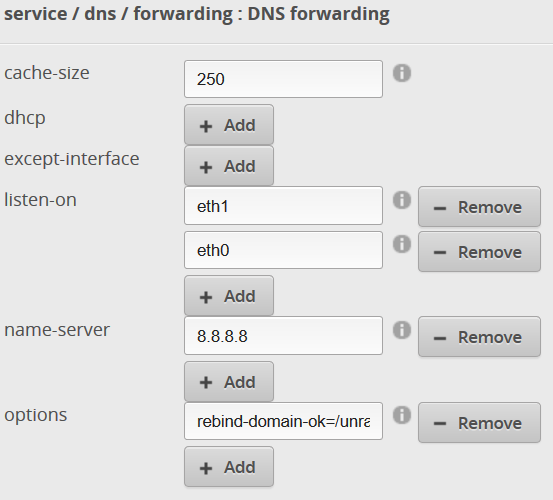
I have two unRAID servers, One can provision & update DNS cert.
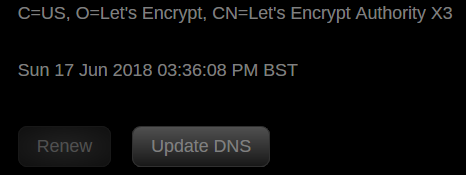
The other server will not provision a certificate, I get the error 403 the router has rebinding enabled.
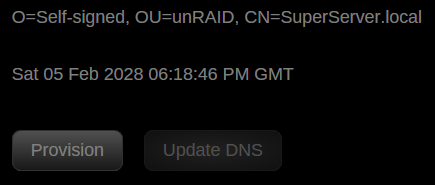
Have i overlooked something perhaps?
Thanks
Both servers are on the same release 6.5.1-rc6
Edit: I have since deleted the existing ssl folder from the working server including the certificate.unraid.bundle.pem file. This file was created by pfsense awhile ago but, like i said does update.
I then renamed the server itself and the ssl folder was recreated, i typed the local IP of the server and from the gui tried to provision i new cert, It works first time.
Iam lost here, both servers have identical network settings and are wired LAN. I have tried deleting the not working server ssl folder and renaming but same 403 error.
-
Iam trying to use the web gui terminal app to move files around the server.
I would like to be able to move files around my shares without the need of another computer running a putty session.
When i use putty i can use the Fn key and F5 key to copy a folder to the destination i choose but when i try this via the Unraid terminal its not working. I can only use arrow keys and enter, changing destination with tab key.
EDIT: It seem my laptop F keys are already allocated so using the Esc key as an alternative to the Fn key works.
-Midnight Commander allows the
Esckey to function as a Meta-key. In cases where a function key or Alt-key combination is not available due to interference from outside programs, use theEsckey instead. For example, to input the F1 key, press and release theEsckey followed by the "1" key (use "0" for F10). The same method works with troublesome Alt-key combinations. For example, to enter Alt-t, press and release theEsckey followed by the "t" key. To close dialog boxes in Midnight Commander, press theEsckey twice.-
 1
1
-
 2
2
-
-
I have updated the newer 2.2b BIOS.
The same errors started to spam the log file continuously again. It is occupied by my RocketRAID 640L. Before i decided to occupy the only other PCIE slot (x16) i read THIS bug report thread which has a few fixes to try.
I have turned off/disabled pcie aspm on the x4 currently used slot.
This power management option has fixed this issue. No more error logs.
-
On 01/02/2018 at 4:09 PM, johnnie.black said:
Those can sometimes be fixed by using the offending controller on a different PCIe slot (ideally changing from a CPU slot to a PCH slot or vice versa) or with a bios update.
Quick follow up about this because its been bugging me since i flashed the BIOS. When i revisited supermicro i found only an older BIOS which once flashed has been fine and i have no syslog errors now.
I reached out to supermicro for an answer, they said.
"The BIOS 2.2 we had on our website had fixes for the Spectre vulnerabilities.
However, the fixes had issues and Intel has asked all Vendors to revoke the updates until new Micro codes can be released.
So it's possible the new BIOS had the issues you saw, and our current advise would be to use the 2.0c BIOS version from our website." -
thanks i was getting a bit worried as i thought the error was spamming the logs when i booted the server up, but that is not the case and the errors have not returned.
-
Ever since i have updated my supermicro motherboard BIOS i have been receiving these errors in the system log.
Feb 1 15:47:48 Tower kernel: pcieport 0000:00:1c.0: AER: Corrected error received: id=00e0
Feb 1 15:47:48 Tower kernel: pcieport 0000:00:1c.0: PCIe Bus Error: severity=Corrected, type=Data Link Layer, id=00e0(Transmitter ID)
Feb 1 15:47:48 Tower kernel: pcieport 0000:00:1c.0: device [8086:a110] error status/mask=00003000/00002000
Feb 1 15:47:48 Tower kernel: pcieport 0000:00:1c.0: [12] Replay Timer TimeoutAfter BIOS flash i have cleared CMOS and set up the server as "i think" i had it prior to the update.
8086:a110 is
8086:a110] 00:1c.0 PCI bridge: Intel Corporation Sunrise Point-H PCI Express Root Port #1 (rev f1)
Would appreciate any input many thanks
-
since i have upgraded my very poor ISP bundled router/firewall/wifi box to a pfsense minipc(somewhat overkill) i have seen very stable VPN torrents. Before i found that it would peak then drop for awhile.
Iam almost certain it was the poor devices lack of power to route the encrypted traffic consistently. AES-256-CBC with multiple connections @ 20mbit/s troughput.
-
5 hours ago, kolla said:
/nmt/
/nmt/user/Music" so I have "/nmt/user/Music"
Are these typo`s kolla? check your directory inputs its mnt(mount)
once miniDLNA starts scanning you will see the files.db grow (located in the appdata binhex-miniDLNA folder) & the artwork folder starts to populate.
Perhaps you could start again, uninstall minidlna then run the plugin CA cleanup appdata to wipe whats remaining of the docker.
Pull the docker down again and set the correct directory where your files are located.
-
 1
1
-
-
18 hours ago, kolla said:
Thanks I did that and re-started the server but for some reason it's not seeing anything inside "Music" share.
Maybe something else I missed?
I have not used miniDLNA for awhile so i pulled down the latest docker image.
I left everything default other than changing where the docker should look for my music directory. which is /mnt/user/Tunes/Album
It is now scanning all my files including artwork. So it would seem editing the .conf file is no longer needed
-
-
I have one 8TB deployed as parity, its new and performed x2 parity check/build. Temps are normal all my drives (4tb) work around 30-35oc.
Its no noisier than any of my other 7k drives. Parity take 16 hours averaging 138mb/s peaking at 210mb/s when it accesses the second half of the disk.
It was the cheapest at time of purchase and i have x5 Toshiba A300 4tb drives which are around 1year online time each and are running as they should so i see no reason not to place my trust in Toshiba.
Last checked on Wednesday, 20-12-2017, 22:43 (yesterday), finding 0 errors.
Duration: 16 hours, 3 minutes, 25 seconds. Average speed: 138.4 MB/secI have one more N300 incoming for data

-
5 hours ago, dmacias said:On 12/14/2017 at 12:09 AM, raidserver said:Would it be possible to add mkisofs to nerdpack?
ThanksI added cdrtools which includes mkisofs.
Thank you dmacias I really appreciate this

-
 1
1
-
-
Would it be possible to add mkisofs to nerdpack?
Thanks


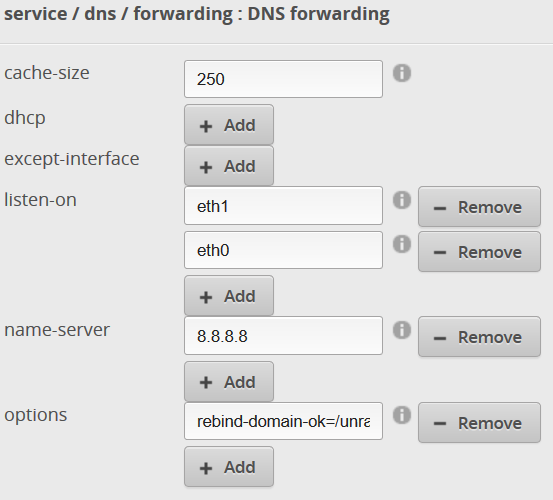
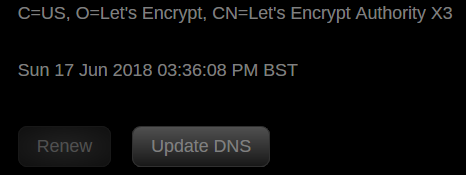
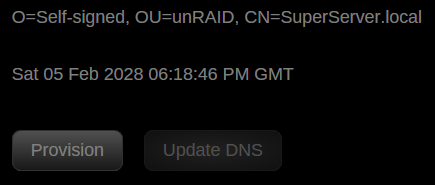




[SOLVED] My Array Won't Work!! HELP
in General Support
Posted · Edited by raidserver
for clarity
My original issue with the PCIE x4 port which i use for the HBA card/HDD`s never gave me any issues other than spamming the log with errors.
Its a power management issue with the HBA trying to save power. Turning the pcie aspm off for the x4 socket solved the log errors.
Hope new motherboard swap fixes your issue @Muath
Edit Switched off aspm via BIOS