
trekkiedj
-
Posts
91 -
Joined
-
Last visited
Content Type
Profiles
Forums
Downloads
Store
Gallery
Bug Reports
Documentation
Landing
Posts posted by trekkiedj
-
-
@Josh.5 no rush my friend. We all have higher priorities than our media collection 🙂
Just to summarize my wish list:
- Hardware encoding by passing through the Nvidia GPU now drivers are supported by unraid (similar to Plex passthrough)
- Ability to append a specified string to the filename of the converted file to force Sonarr and Radarr to re-scan the file and not download a HEVC version unnecessarily.
- Ability to Schedule conversions to "off-peak hours"
-
2 hours ago, 1812 said:
pre-coffe forum posting, quoted wrong section. my bad!
no problem!
-
35 minutes ago, 1812 said:
You have NO CLUE what you are talking about. So instead, let's all enjoy this mashup while you contemplate your inability to comprehend the information presented to you.
I actually didnt say that, i quoted Jowi 🙂
-
47 minutes ago, jowi said:
@1812 if you can't give me a normal answer, go fuck yourself.
Again, my point is, there are ANNOUNCEMENTS of STABLE releases every 2 or 3 weeks. That is INSANE.
From the very start of this thread, your posts have come across as confrontational and rude. If you re-read the replies, you might feel a little stupid because your question has been answered many times over. You just can't or won't understand.
Now if you have such an issue with it, go get a NAS box and ditch Unraid.
Seriously, what is wrong with some people!
-
For me the other almost imperitive addition would be to be able to automatically add a string to the converted filename (something like "re-encode") which will then force Radarr/Sonarr to reanalyse the file and note the new codec.
Without the renaming option, Radarr and Sonarr wont re check the file and will still think it is h264 or mpeg4 and when a h265 file is available, re-download it which is a waste of time.
-
@Josh.5 I have found a small bug. Where the file-type (therefore extension) differs pre and post conversion, the file gets re-added back into the queue on next scan. See below where the same three files previously encoded have been re-added because the original was MP4 or TS or AVI
Edit: It seems to add new files without checking whether conversion is necessary. I recently upgraded a movie to 4k HEVC and it has added that to the queue.
-
18 hours ago, ice pube said:
Would love to get GPU transcoding in this docker with the new nvidia LSIO plugin.
I second this. It would make the encoding much quicker
-
34 minutes ago, Josh.5 said:
This is not hard coded. This is a request from an open browser. Check on your network what device is 192.168.0.12, it will have an open browser tab looking at the webUI dashboard.
This will be polling every 5 seconds for an update for the workers.
These logs are already on my todo list to move to their own file like I did with the main service logs and implement a log rotation of 7 days
Ahh yes, the ip in my log is my laptop. so that makes sense.
-
3 minutes ago, itimpi said:
I agree it can change as I have a different value displayed when I run Unmanic under docker. However I have made a few installs under Linux on SBC systems and they all seem to show that address. I guess I was wondering what is the meaning of it if it is not a system that is actually on my local LAN.
I'm getting this which is incidentally one IP under the server address:
[I 190211 18:44:30 web:2162] 200 GET /?ajax=pendingTasks&format=html (192.168.1.130) 539.42ms
@Josh.5 I am also getting this:
[W 190211 18:53:30 pyinotify:929] Event queue overflowed.
[2019-02-11 18:53:50,778 pyinotify WARNING] Event queue overflowed. -
8 minutes ago, itimpi said:
I am seeing messages displayed of the form:
304 GET /?ajax=workersInfo (192.168.0.12) 7.13msWhat is strange is I do not see where that IP address has come from. It is NOT the address of the system running Unmanic. It is almost as if that address is hard-coded somewhere?
thats not the address i see. I think its different from install to install
-
8 minutes ago, Josh.5 said:
Yea you guys were right. I made a mistake with the config that cased it to try and export our logger to the settings file... oops.
As you predicted this broke things like running a scan on start as the settings file was corrupted and everything reverted to defaults.
There is an update building now. Once you have it just open the web UI to the settings tab and click the "Submit" button to save the settings (this will over write the buggered settings file). Make sure you also double check that all the settings are correct, they have likely reverted back to the defaults.
I've added an update to my todo list (https://github.com/Josh5/unmanic/issues/21) that will add a layer of protection against this in the future. This will be easy enough to implement.
Thanks for the report
Yep, thats sorted it. Thanks!
-
2 hours ago, itimpi said:
Interesting! It was working for me previously so I assume this is a bug introduced with the reworking of the logging capabilities?
That was my thought
24 minutes ago, Josh.5 said:I'll take a look this morning
Sent from my ONE E1003 using Tapatalk
Thanks buddy
-
7 minutes ago, itimpi said:
Have you set the option to scan on starting the container? If not I have found I get a similar delay.
Yes, but the container is not saving the settings and on further looking into the logs, i can see this when i try to set that setting:
2019-02-11T11:51:05:ERROR:Unmanic - [FORMATTED] - Exception in writing settings to file: - Object of type 'Logger' is not JSON serializable
-
Hi @Josh.5, The latest commit takes a long time to build any sort of queue and sits idle. It does eventually (maybe an hour) start to build one and start encoding. The following entry appears in the log:
2019-02-11T10:41:20:ERROR:Unmanic - [FORMATTED] - Exception in reading saved settings from file: - Expecting value: line 56 column 15 (char 1519)
-
-
Really petty, but its annoying me that i dont have a docker icon for this. What URL should i be pointing to for the icon?
-
2 hours ago, Ezzy91 said:
Not seen this myself. I would hazard a guess that it must be unraid itself.
-
@Josh.5I have been running this for 24 hours now and everything seems 100% rock solid. Thanks for your hard work!
-
1 hour ago, zAdok said:
Agreed. So far so good!
-
18 minutes ago, Josh.5 said:
I've pushed an update to the docker container again tonight. There was an issue with the new method for parsing progress information. It was piping it to a temp file to read. This was somehow falling over as soon as you give it a file with a decent size but at random times (anywhere from 30MB to 60MB). I missed this as all my test files are 10MB or less. I've refactored this code and added support for elapsed time, time position, frame, fps, speed, bitrate and file size along with percent. While this information is now available, I have yet to implement it in the worker elements of the WebUI. But I'll see if I can throw that together this week. If you care to look at what info is there, you can open http://{UNMANIC_IP}:{UNMANIC_PORT}/?ajax=workersInfo while you are converting to see all your jobs information in json format.
PS.
This is now version 0.0.1-beta3 (displayed in the bottom left of the WebUI)
Trying this now. Thanks again Josh
-
1 hour ago, Josh.5 said:
What are the characters of this file:
Storage Wars - S12E09 - Let's Give \udce2\udc80\udc98Em Something to Tonka About - WEBDL-720p - h264 AAC.mkvI have a funny feeling that this is not longer a problem and that somehow the file's names managed to make it through the conversion process and written to this history in this messed up state.
The changes made on the last update should prevent this from happening again. So if it does happen again please report it to me. I will see if I can come up with a tidy way to gracefully handle this error in the webUI so it does not error out quite so hard...
Not sure to be honest.
Just adding that mine has stopped encoding too as the above.
-
4 minutes ago, Josh.5 said:
@trekkiedj can you please try from your unraid terminal copying the file `/mnt/user/appdata/unmanic/.unmanic/config/history.json`
(This was the default location. If you have changed your appdata folder it may be different on your machine)From the looks of things there is something in your file history that is causing a problem. If you could give me this file it may help me figure it out. Also once you have a copy of it for me to debug, deleting it may be enough to set you right again so you can access the webUI
And deleting it fixed the issue, thanks Josh!
-
2 minutes ago, Josh.5 said:
@trekkiedj can you please try from your unraid terminal copying the file `/mnt/user/appdata/unmanic/.unmanic/config/history.json`
(This was the default location. If you have changed your appdata folder it may be different on your machine)From the looks of things there is something in your file history that is causing a problem. If you could give me this file it may help me figure it out. Also once you have a copy of it for me to debug, deleting it may be enough to set you right again so you can access the webUI
Here it is
-
12 minutes ago, Josh.5 said:
I tested a bunch of files on this unicode error. I thought I had it right. Are you able to give me the exact characters that you are having a problem with?
should say also, it is now encoding. Just no WebUI
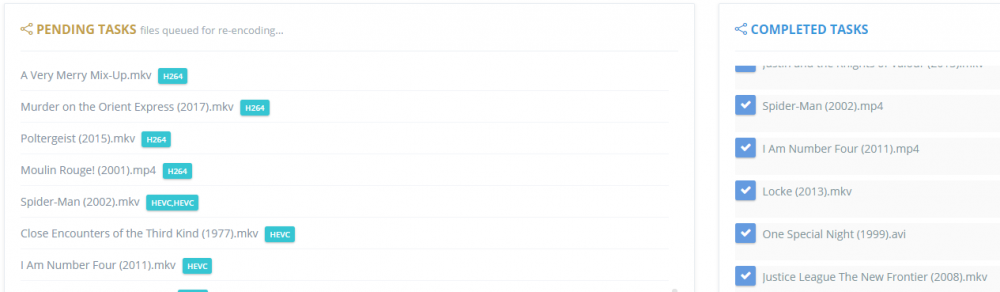



[Support] Josh5 - Unmanic - Library Optimiser
in Docker Containers
Posted
I found a fork of this container on Github that makes use of the Nvidia drivers. However.... the master fork they used still has some of the old bugs in it. Does anyone know anything about python to fix this? I dont!
https://github.com/scottcase/unmanic