-
Posts
789 -
Joined
-
Last visited
-
Days Won
1
Content Type
Profiles
Forums
Downloads
Store
Gallery
Bug Reports
Documentation
Landing
Posts posted by Cessquill
-
-
28 minutes ago, eras said:
Judging by the forums, my friend and me aren't an isolated case.
The forums are a place for people with issues to seek help - you're going to find similar incidents. If you could compare that with the amount of people where it runs just fine, you'd likely get a much better outlook.
You really ought to use the help available on these forums to sort your server out as there's no way it's that unreliable. I've leaned on them several times where I've come unstuck and they've helped enormously.
-
6 minutes ago, urbanracer34 said:
I just updated plex from your repository and something messed up with docker and now I have an orphan image. I didn't have the docker patch installed but I do now. How can I restore my data? I put in a lot of work into my Plex setup and I don't want it to be forever lost.
Read the first post in the Docker Patch support thread - should get you back up and running.
-
 1
1
-
-
1 hour ago, ich777 said:
I've now removed this driver version, please try to install driver version 550.40.07 it is working flawlessly with Plex and Jellyfin on my server.
Ahh, is that why I got a notification this morning saying an updated driver was available (and then when I checked, there wasn't)? Currently on 550.54.14. Hadn't noticed any issues, but rolling back to 550.40.07 for now.
-
Many thanks for this, and apologies for the delay getting back to you. Wanted to leave it for a while to make sure the error had gone, and then forgot about it(!). I suspect Plex has also fixed the memory leak error at their end too now.
-
Whilst this won't directly affect me (pro user), I'm a little concerned about what we jokingly call the "coming soon™" roadmap of Unraid might be sacrificed so that a release is launched to pacify those paying for a year and receiving little or nothing.
Stability is paramount to me from Lime, and the bells and whistles I get from and give to the community. I don't want to risk stable updates in order to hit a schedule.
I get that in recent times updates have been faster, so I might be talking out of my hat.
From where I see it, it's not practical to split the system into functionality and security updates - nice idea, but I don't think it's built like that.
Likewise, it won't be practical, but I'd rather be charged if I want to opt for a + .1 release rather than tied to a schedule. Steinberg have a policy of charging for major releases, with incremental ones free. If you want to leave it, you can. But you pay some more later on if you want to play catchup.
Trivial for me, since I've had a pro licence for a long time, but since I've had cache drives & pools, dockers, plugins and VMs, I've often figured I ought to have paid something extra. But then what if I wanted just a NAS with the latest security patches (can of worms...!).
-
8 hours ago, wam731 said:
Is anyone else having an issue with live TV, as of this morning Plex stopped working with my HDHomerun Quatro, and will just spin before giving me a message about not being able to load the stream. I have verified its not the tunner as i can watch content off of it directly when bypassing plex.
Working from here with the same tuner (in the browser). Live TV isn't the most polished parts of Plex though, and I've had this before. Can't recall whether I restarted, rescanned for channels in the DVR section, deleted the codecs, refreshed the browser or just waited (sorry).
-
Fix Common Problems is reporting that I've got out of memory errors and to post my diagnostics on here (attached). This also happened last week, and I rebooted and left it to first check whether it was a one-off.
Any help appreciated.
-
16 hours ago, nraygun said:
Can I just stay on this older version until I upgrade?
Refer to the pinned post at the top of this page (for me, it's the last of 3)
-
8 hours ago, jbrodriguez said:
✭ unBALANCE is now unbalanced !! ✭
Many thanks for this. Just to be clear, is this an uninstall / install new plugin situation, or do I wait for an update?
-
16 minutes ago, Elmojo said:
Got a link to some instructions or a path to the folder? Is it a simple matter of just deleting the entire folder, or just its contents? What happens then? Are the codecs somehow automagically rebuilt or downloaded?
This may need some tweaking depending on your setup, but the Codecs folder is in
\\tower\appdata\plexmediaserver\Library\Application Support\Plex Media ServerWith Plex stopped, just delete the folder (or rename it to something like codecs_old) and restart Plex. It'll automatically redownload the latest. As I understand it, this folder may get corrupt over time and/or updates.
With Tdarr, I run analyse across my libraries on Plex afterwards, since when Plex initially scans a file it grabs its info. When you play it, it starts it based on that info. If it's re-encoded using Tdarr and the filename isn't changed, Plex doesn't know that the file is different and tries to play it according to the original specs (at least I think that's what's happening). Analyse forces it to actually look at the file again.
Also, I think that @alturismo was saying that turning transcode off for local files is correct.
-
 1
1
-
-
6 hours ago, Elmojo said:
Any advice greatly appreciated
Have you tried stopping Plex, deleting the Codecs folder and starting again? First thing I do when playback gets dodgy.
Also - and I'm guessing this is a no as you're playing avi files, but - have you run something like Tdarr over your media to compress/convert it? Every time I've done this I force Plex to analyse each library again to make sure what it thinks is in the file is actually what is in it. Might be worth doing that anyhow.
-
 1
1
-
-
Because mine's on a spinner drive
1 minute ago, JonathanM said:I've never had an unpack stall keep subsequent unpacks from happening, quite the opposite...
I'm guessing that may be because I'm on a spinner drive. As such, I've set nzbget not to start subsequent jobs until the current one is finished. The drive activity of an unpack and a new download at the same time would make everything crawl (likely set when I was running WD Green drives at a lower spin rate).
The only reason I've watched the file folder was when trying to work out what was going on (has it died)? Like I say, could be my setup - it's quite low spec, and I'm pushing harder than perhaps it wants.
-
58 minutes ago, JonathanM said:
I suspect someone actively watching the process could mistake the lack of immediate activity to be a stall, and impatiently restart. Previously I would regularly return to a single item stuck unpacking for hours, with the ng release all items so far eventually finish processing.
For a sanity check, are we talking about when a process no longer has a time remaining value and watching the file in the unpack folder keeps cycling from zero to full size? I'm not watching the docker, but quite often when I take a look first thing in the morning there's an item unpacking with a couple behind it, and a restart sorts it out straight away.
-
Just now, binhex said:
p.s. still no unpacking issues?
I'm still getting unpacking issues on latest (haven't updated to the no reminder one yet). I'm also noticing that some files fail, but if I push them through again they come down fine. Finally, files seem to occasionally switch to "queued" before resuming.
Could be my setup though - I'm on an old unassigned non SSD drive that used to be part of my array, and I've just migrated firewalls. The unpacking part is better though, since it would sometimes take several restarts to get it going again, now it unpacks straight away. Seemed to happen when there was a bit of other activity on the drive.
-
7 minutes ago, vsonerud said:
Or does anyone have an older version to share ?
Sent you a message
-
If you need to refer to this post, I've added a section at the bottom of the first post with just the required commands (as I've needed to refer to this several times). I've also added "./" to the start of all commands as that's now needed in the current version.
-
Well, after flashing the onboard LSI 2308 with the latest IT firmware (it was old and IR), Disabling EPC & Low Current Spinup on all Ironwolf drives (regardless of whether they were the models affected), and waiting, I've had no more drive issues. Everything spins up and down normally again.
Thank you for your time and advice.
-
 1
1
-
-
9 hours ago, Prinler said:
Is the default location of my files going to appdata? How do i make this goto my /mnt/user/data/nextcloud

I have an extra one in my config, but this could be from an outdated template. See below...
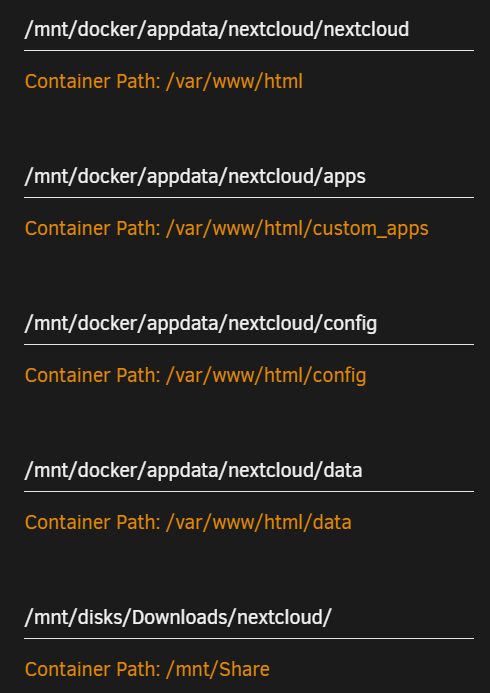
This points to an unassigned drive since - as @alturismo says - it spins up often, together with the parity drive, so I took it off the array
-
As a thought, I was searching yesterday and discovered that the onboard LSI 2308 was running old firmware in IR mode...
LSI Corporation SAS2 Flash Utility Version 12.00.00.00 (2011.11.08) Copyright (c) 2008-2011 LSI Corporation. All rights reserved Adapter Selected is a LSI SAS: SAS2308_1(Rev 5) Controller Number : 0 Controller : SAS2308_1(Rev 5) PCI Address : 00:02:00:00 SAS Address : 5003048-0-11b9-9100 NVDATA Version (Default) : 0f.00.00.12 NVDATA Version (Persistent) : 0f.00.00.12 Firmware Product ID : 0x2714 Firmware Version : 15.00.00.00 NVDATA Vendor : LSI NVDATA Product ID : SMC2308-IR BIOS Version : 07.29.00.00 UEFI BSD Version : N/A FCODE Version : N/A Board Name : SMC2308-IR Board Assembly : N/A Board Tracer Number : N/A Finished Processing Commands Successfully. Exiting SAS2Flash.The last version I could find was 20.00.07.00. Regardless of whether it fixes my issues, would it be recommended to upgrade to the latest version and switch over to IT mode? The motherboard preceded switching to a SAS backplane, and since it worked I didn't give it a second thought.
@JorgeB - in researching I also found your excellent post about flashing firmware, thank you
-
7 minutes ago, JorgeB said:
It's happening on disk spin up, so it might be the LSI + Ironwolf issue, you can temporarily disable spin down to try and confirm.
Thanks, I've set the spin down delay to never.
I'm hoping it's not a further LSI/Ironwolf issue, since all drives have the fixes (and the drive that dropped off, and previously disk 19 are ST8000VN0022 which didn't initially suffer from that). That said, if it's not that I'm stuck. The PSU should cope with all drives turning on.
-
Hi - ongoing issue that I'm trying to diagnose.
Once every week or so a drive will randomly drop off the array. Not the same drive - appears to be random (from what I can tell). See first diagnostics taken just after it happened this morning.
When it does happen, I can stop VM and all dockers, but I can never stop the docker or VM services (pizza wheels for a long time). Following that, I can not stop the array with the GUI. See second diagnostics taken automatically because I have to give it an unclean shutdown over IPMI.
Points to note
- All data drives (except Parity & SSDs) are connected to a SAS backplane
- It seems to be an Ironwolf drive that drops off (although I am aware of the LSI issues with them and have set up the drives as per recommendations)
- Every time it happens I can not stop the array
I have no idea what it could be with this, and would really love to solve it - it seems to be running a drive rebuild a lot of the time
-
@Squid - For me at least, I get the following error on page load... (Chrome)
ace.js:1 Uncaught TypeError: Cannot set properties of undefined (setting 'packaged') at o (ace.js:1:144) at ace.js:1:1594 at ace.js:1:1612 o @ ace.js:1 (anonymous) @ ace.js:1 (anonymous) @ ace.js:1 dynamix.js?v=1680052794:5 jQuery.Deferred exception: ace.edit is not a function TypeError: ace.edit is not a function at HTMLDocument.<anonymous> (https://192-168-1-10.878757bd53f71ad14272183dbae65d47ceb4439a.myunraid.net/Settings/Userscripts:1218:20) at e (https://192-168-1-10.878757bd53f71ad14272183dbae65d47ceb4439a.myunraid.net/webGui/javascript/dynamix.js?v=1680052794:5:30310) at t (https://192-168-1-10.878757bd53f71ad14272183dbae65d47ceb4439a.myunraid.net/webGui/javascript/dynamix.js?v=1680052794:5:30612) undefined E.Deferred.exceptionHook @ dynamix.js?v=1680052794:5 t @ dynamix.js?v=1680052794:5 setTimeout (async) (anonymous) @ dynamix.js?v=1680052794:5 c @ dynamix.js?v=1680052794:5 fireWith @ dynamix.js?v=1680052794:5 fire @ dynamix.js?v=1680052794:5 c @ dynamix.js?v=1680052794:5 fireWith @ dynamix.js?v=1680052794:5 ready @ dynamix.js?v=1680052794:5 $ @ dynamix.js?v=1680052794:5 dynamix.js?v=1680052794:5 Uncaught TypeError: ace.edit is not a function at HTMLDocument.<anonymous> (Userscripts:1218:20) at e (dynamix.js?v=1680052794:5:30310) at t (dynamix.js?v=1680052794:5:30612)...and then when clicking on edit script...
Userscripts:1491 Uncaught TypeError: ace.edit is not a function at Object.success (Userscripts:1491:24) at c (dynamix.js?v=1680052794:5:28599) at Object.fireWith [as resolveWith] (dynamix.js?v=1680052794:5:29344) at l (dynamix.js?v=1680052794:5:80328) at XMLHttpRequest.<anonymous> (dynamix.js?v=1680052794:5:82782)Hope this helps.
-
15 minutes ago, crazybits said:
Bit of a loss of why my Deluge stopped working all of a sudden in 3 years. Here is the logs hoping something obvious stands out: thanks in advance for any help!
First port of call - change your PiA credentials - you've just posted your username/password.
I'm guessing you've upgraded to Unraid 6.12.x? I haven't but the posts directly above yours are reporting issues.
-
 1
1
-
-
20 minutes ago, Siruscool said:
is there a chance to change the max upload file size in this docker container?
How are you accessing Nextcloud remotely? In my case, I route through NginxProxyManager, and I needed to set the below in the Advanced tab...
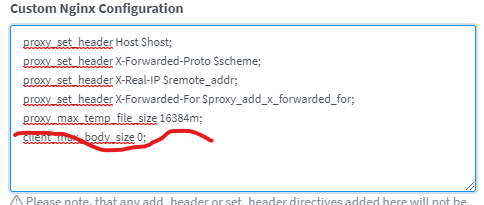
...it's mentioned near the bottom of the docs https://docs.nextcloud.com/server/20/admin_manual/configuration_files/big_file_upload_configuration.html?highlight=max upload size#:~:text=The default maximum file,2GB on 32Bit OS-architecture
(note, I set this up several years ago, and can't remember whether there was anything else. If you're routing via a different method, I'm not sure but would guess it's something similar)




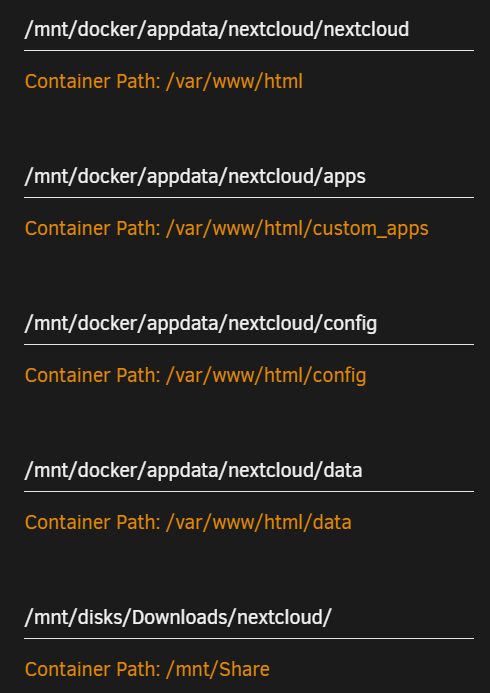
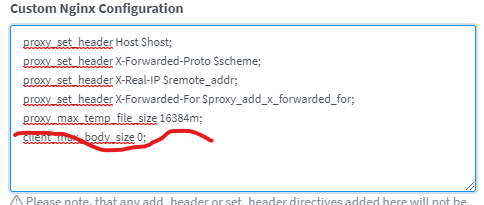
[Support] Linuxserver.io - Plex Media Server
in Docker Containers
Posted
Or have the Docker Patch plugin installed. I know it's standard practice for some, but I'm reluctant to delete empty paths, just in case I need them in the future.
My update went OK too, although for a while yesterday my libraries were showing as unavailable. Came back after about 15 minutes though.