-
Posts
167 -
Joined
-
Last visited
Content Type
Profiles
Forums
Downloads
Store
Gallery
Bug Reports
Documentation
Landing
Report Comments posted by Darksurf
-
-
On 4/8/2022 at 11:47 PM, Darksurf said:
OK, I think I've found whats causing me grief since my upgrade from 6.9.2 . I use a docker that uses /dev/sr0 to rip blurays and dvd's for me. Sometimes I put in a disc and that docker hangs and locks up all other dockers, I get zombie processes I cannot SIGKILL, and I'm forced to reboot to clean it up and get the docker working again. What I've noticed is this:
[ 324.178091] usb 4-1: reset SuperSpeed USB device number 2 using xhci_hcd [ 324.190405] sr 0:0:0:0: [sr0] tag#0 UNKNOWN(0x2003) Result: hostbyte=0x03 driverbyte=DRIVER_OK cmd_age=30s [ 324.190410] sr 0:0:0:0: [sr0] tag#0 CDB: opcode=0x28 28 00 00 00 04 00 00 00 02 00 [ 324.190412] blk_update_request: I/O error, dev sr0, sector 4096 op 0x0:(READ) flags 0x80700 phys_seg 1 prio class 0 [ 354.383938] usb 4-1: reset SuperSpeed USB device number 2 using xhci_hcd [ 473.812944] udevd[1688]: worker [27853] /devices/pci0000:00/0000:00:08.1/0000:03:00.3/usb4/4-1/4-1:1.0/host0/target0:0:0/0:0:0:0/block/sr0 timeout; kill it [ 473.812954] udevd[1688]: seq 11256 '/devices/pci0000:00/0000:00:08.1/0000:03:00.3/usb4/4-1/4-1:1.0/host0/target0:0:0/0:0:0:0/block/sr0' killed
I've never seen udev do this before in 6.9.2 . Is this due to my new bluray drive, or is this due to 6.10.0-rc4 ? This is entirely new behavior to me. to generate diagnostics, I'm required to power off the bluray drive (/dev/sr0) to continue otherwise it hangs there. Anyone got any ideas?
OK, I've troubleshot this down to being mostly a problem with MakeMKV. Evidently it freaks out on certain discs it cannot read and it can cause MakeMKV to hang and/or become an unkillable ZOMBIE process. I thought being in an Unpriviledged Docker would at least allow me to kill off that docker to remove the process, but it appears that doesn't work. I do not get udev killing off my /dev/sr0 drive on my Manjaro desktop, but MakeMKV failing on specific unreadable discs still causes it to hang and turn into a zombie process just the same, unkillable by SIGKILL.
Figured that piece of info could be valuable to devs.
UPDATE: READ MY POST DOWN BELOW, SOLUTION HAS BEEN FOUND/SOLVED. ITS A UDEV RULE ISSUE!-
 1
1
-
-
OK, I think I've found whats causing me grief since my upgrade from 6.9.2 . I use a docker that uses /dev/sr0 to rip blurays and dvd's for me. Sometimes I put in a disc and that docker hangs and locks up all other dockers, I get zombie processes I cannot SIGKILL, and I'm forced to reboot to clean it up and get the docker working again. What I've noticed is this:
[ 324.178091] usb 4-1: reset SuperSpeed USB device number 2 using xhci_hcd [ 324.190405] sr 0:0:0:0: [sr0] tag#0 UNKNOWN(0x2003) Result: hostbyte=0x03 driverbyte=DRIVER_OK cmd_age=30s [ 324.190410] sr 0:0:0:0: [sr0] tag#0 CDB: opcode=0x28 28 00 00 00 04 00 00 00 02 00 [ 324.190412] blk_update_request: I/O error, dev sr0, sector 4096 op 0x0:(READ) flags 0x80700 phys_seg 1 prio class 0 [ 354.383938] usb 4-1: reset SuperSpeed USB device number 2 using xhci_hcd [ 473.812944] udevd[1688]: worker [27853] /devices/pci0000:00/0000:00:08.1/0000:03:00.3/usb4/4-1/4-1:1.0/host0/target0:0:0/0:0:0:0/block/sr0 timeout; kill it [ 473.812954] udevd[1688]: seq 11256 '/devices/pci0000:00/0000:00:08.1/0000:03:00.3/usb4/4-1/4-1:1.0/host0/target0:0:0/0:0:0:0/block/sr0' killed
I've never seen udev do this before in 6.9.2 . Is this due to my new bluray drive, or is this due to 6.10.0-rc4 ? This is entirely new behavior to me. to generate diagnostics, I'm required to power off the bluray drive (/dev/sr0) to continue otherwise it hangs there. Anyone got any ideas?
-
I've been having issues with Dockers locking up lately. specifically a docker that I pass through /dev/sr0 for video ripping. while trying to pull diagnostics, it just hangs when it reaches /dev/sr0.
Downloading...
/boot/logs/oceans-diagnostics-20220404-1902.zip
smartctl -x '/dev/sr0' 2>/dev/null|todos >'/oceans-diagnostics-20220404-1902/smart/HL-DT-ST_BD-RE_WH16NS60_210524880677-0-0-20220404-1902 (sr0).txt'after it hung here for quite some time, I was forced to turn the power off to /dev/sr0 so the diag collecting would complete. After turning off the USB Bluray drive, the docker was finally able to stop so something about passing a USB3 Bluray drive to a docker and the drive throwing errors was causing all of dockers to lock up, and hanging the diag log generation process.
-
2 minutes ago, shelleya7801 said:
Touch targets for menu items (Dashboard, Main, etc) still require multiple taps in order to actually work on iOS.
I have my server to load the Main page by default. New for rc4 is if I try to open any other page by long pressing and opening in a new tab, it just opens Main again.
I’ve personally noticed that touches do not perfectly align to the webpage. Physical Tapping notification counts on the far right results in the touch event happening a little to the left of the touch missing the button you’re trying to touch. This is at least what’s happening on my iPhone 13 Pro.
-
 1
1
-
-
Thanks for the RC4 update! I’ve noticed lower RAM usage over RC3. I went from 6.9.2 to 6.10RC3 and immediately noticed issues. Sadly I did this as I was heading out the door for a week long trip so I didn’t have time to get diagnostics and troubleshoot.
my machine runs a TR3970X w/ 64G of ECC RAM and consistently and floated around 80% RAM usage and wast stable. After RC3 update it immediately started shutting off one of my VMs due to being OOM. I run 2 VMs each with 20G of RAM and 10core/20threads . And the rest of the server ran on 12core/24threads with 24G of RAM.
I’m going to retest this memory problem with RC4 and get diags if it occurs again, but so far so good. Fresh boot, all VMs are running which is a good sign and the RAM usage is lower this time. Wondering if the Nchan issue is related.
-
I could be wrong, but IIRC Unraid is based on Slackware. The delayed release of 6.9 may have something to do with this magical announcement : https://www.itsfoss.net/slackware-linux-15-0-alpha1-release/
This is pure speculation on my part. I'm super happy and excited to see my first Linux distro is still alive and well! Thank you Slackware for being such an amazing distro over the years!-
 1
1
-
-
I know I'm asking a lot. Is it possible to get Unraid 6.9 to LTS kernel 5.10 before full release? Only reason I ask is for the comfort of having an LTS kernel from both support as a user and also for the devs. I'm not gonna be upset if I'm told "no". Just thought I would ask and figured an LTS kernel could benefit the UnRaid team in this release
 .
.
edit: also, thanks for the RC1 release! it seems to be working well so far! thanks for fixing the dashboard issues!
-
 1
1
-
-
Just upgraded from 6.6.7 using LSI HBA-mode RAID card.
LSI Logic / Symbios Logic SAS2004 PCI-Express Fusion-MPT SAS-2 [Spitfire]
Everything works great so far. All dockers loaded, VMs running, logs are clean. Great work!
It doesn't like edits to the /boot/config/go file. Is it still needed to bump the size of the logs partition?
Is there any way to do this via webui configuration yet?
darksurf@cold-rewind:/$ cat /boot/config/go
#!/bin/bash
# Enlarge the LOG partition (because Dynamix System Stats needs at least 186Mb, default LOG is 128Mb)
mount -o remount,size=500m /var/log
# Start the Management Utility
/usr/local/sbin/emhttp -p 80,443 &
Thanks again for the hard work guys! 6.7 is working up to be an excellent release!

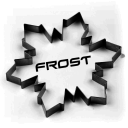


Unraid OS version 6.10.0-rc4 available
-
-
-
-
-
in Prereleases
Posted
@limetech
I've found the exact issue! I've been experiencing the exact same issues on my desktop. While researching the issue I found someone else experiencing this in other distros too. In the persistent storage udev rules on how optical drives are handled, I've tweaked the udev rules as recommended here: https://forum.makemkv.com/forum/viewtopic.php?t=25357
My desktop is back to working as it should and no longer freeze/hangs on the external Bluray drives. This should also fix unraid too.
TLDR:
sr* lines in /lib/udev/60-persistent-storage.rules
# probe filesystem metadata of optical drives which have a media inserted KERNEL=="sr*", ENV{DISK_EJECT_REQUEST}!="?*", ENV{ID_CDROM_MEDIA_TRACK_COUNT_DATA}=="?*", ENV{ID_CDROM_MEDIA_SESSION_LAST_OFFSET}=="?*", \ IMPORT{builtin}="blkid --offset=$env{ID_CDROM_MEDIA_SESSION_LAST_OFFSET}" # single-session CDs do not have ID_CDROM_MEDIA_SESSION_LAST_OFFSET KERNEL=="sr*", ENV{DISK_EJECT_REQUEST}!="?*", ENV{ID_CDROM_MEDIA_TRACK_COUNT_DATA}=="?*", ENV{ID_CDROM_MEDIA_SESSION_LAST_OFFSET}=="", \ IMPORT{builtin}="blkid --noraid"becomes
# probe filesystem metadata of optical drives which have a media inserted KERNEL=="sr*", ENV{DISK_EJECT_REQUEST}!="?*", ENV{ID_CDROM_MEDIA_TRACK_COUNT_DATA}=="?*", ENV{ID_CDROM_MEDIA_SESSION_LAST_OFFSET}=="?*", \ GOTO="persistent_storage_end" # single-session CDs do not have ID_CDROM_MEDIA_SESSION_LAST_OFFSET KERNEL=="sr*", ENV{DISK_EJECT_REQUEST}!="?*", ENV{ID_CDROM_MEDIA_TRACK_COUNT_DATA}=="?*", ENV{ID_CDROM_MEDIA_SESSION_LAST_OFFSET}=="", \ GOTO="persistent_storage_end"My desktop is now able to view/play/rip blurays and dvds again. Evidently the IMPORT lines can cause hanging when certain video discs are placed in the drive. This explains why udevd hangs and begins killing /dev/sr0 when certain discs are inserted.