-
Posts
167 -
Joined
-
Last visited
Content Type
Profiles
Forums
Downloads
Store
Gallery
Bug Reports
Documentation
Landing
Posts posted by Darksurf
-
-
On 1/10/2021 at 5:29 AM, rix said:
Latest image includes ccextractor v.0.88
Let me know if something needs to be changed.
jlesage's image includes a line in the settings.conf that guides to the binary.
https://github.com/jlesage/docker-makemkv/blob/master/rootfs/defaults/settings.conf
app_ccextractor = "/usr/bin/ccextractor"
Please try without changing settings.conf first.
The ccextractor thing is still an issue as the location settings do not match. ccextractor wasn't installed in /usr/bin/ccextractor. Its been installed in /usr/local/bin/ccextractor . So the errors still exist. I've not added that settings.conf.
MSG:5015,131072,4,"Saving 1 titles into directory file:///out/DVD/ADDAMSFAMILY using profile 'Default' from file '/config/default.mmcp.xml'","Saving %1 titles into directory %2 using profile '%3' from file '%4'","1","file:///out/DVD/ADDAMSFAMILY","Default","/config/default.mmcp.xml" MSG:4040,0,1,"Unable to execute external program 'ccextractor' as its path is not set in preferences","Unable to execute external program '%1' as its path is not set in preferences","ccextractor" MSG:4040,0,1,"Unable to execute external program 'ccextractor' as its path is not set in preferences","Unable to execute external program '%1' as its path is not set in preferences","ccextractor" MSG:4040,0,1,"Unable to execute external program 'ccextractor' as its path is not set in preferences","Unable to execute external program '%1' as its path is not set in preferences","ccextractor"
Side note unrelated to ccextractor:
I've been noticing sometimes the docker will lockup (its rare overall, but I have it running 24/7 whether its in use or not, I mean why not?). Well sometimes after ripping a few discs, the docker will just peg once CPU core and has a hard time progressing. I couldn't really figure out what was going on. I just know that attempting to kill/stop the docker would result in the docker just being hard locked and refusing to stop. Showing the log from WebUI fails and you cannot access the terminal either. Unplugging the optical drive would allow the docker to stop (its an external USB3 bluray drive). After plugging the drive back in and starting the docker again I noticed that sometimes the output files in /out are not being placed there as the root folder but in another folder called "," and inside that folder is another folder that is the drive name "DRV:0,2,999,12,"BD-RE ASUS BW-12D1S-U E401"" and in that folder is where the output is being placed during the RIP. I couldn't figure this out for the longest time. I'd have to reboot the server to fix it and force it to rip in the correct location.
Well I think I finally discovered it today. The issue occurred again last night, I started doing some investigating of the script (no issues found), started looking for any issues and eventually jumped into the host servers /dev folder only to find /dev/sr0 was not a block device but a FOLDER! I couldn't think of why this would happen so I stopped the docker, removed the drive, deleted that folder, connected the drive back and now /dev/sr0 is a block device again! This explains what's probably happening when I reboot the machine as the block device gets recreated then. I started a new rip and surprise, its ripping like it's supposed to in the correct folder now! OK, time to investigate the docker. Now I noticed something interesting. Its passing optical drive configuration AS A PATH! What is should be doing is passing /dev/sr0 as a DEVICE. would it be possible to tweak the docker to do that? Or is it possibly my old config is being kept in place during updates? Just figured I'd pass on this info. Thanks for everything you do! this Docker is GOLD.Here is my current config and it seems to be working without extra parameters or anything:
[2415694.831852] usb 8-4: new SuperSpeed Gen 1 USB device number 4 using xhci_hcd [2415694.845100] usb-storage 8-4:1.0: USB Mass Storage device detected [2415694.845260] usb-storage 8-4:1.0: Quirks match for vid 174c pid 55aa: 400000 [2415694.845331] scsi host1: usb-storage 8-4:1.0 [2415695.868323] scsi 1:0:0:0: CD-ROM ASUS BW-12D1S-U E401 PQ: 0 ANSI: 0 [2415695.876630] sr 1:0:0:0: Power-on or device reset occurred [2415695.899356] sr 1:0:0:0: [sr0] scsi3-mmc drive: 125x/125x writer dvd-ram cd/rw xa/form2 cdda tray [2415695.905593] sr 1:0:0:0: Attached scsi CD-ROM sr0 [2415695.905667] sr 1:0:0:0: Attached scsi generic sg1 type 5
-
On 1/10/2021 at 5:29 AM, rix said:
Latest image includes ccextractor v.0.88
Let me know if something needs to be changed.
jlesage's image includes a line in the settings.conf that guides to the binary.
https://github.com/jlesage/docker-makemkv/blob/master/rootfs/defaults/settings.conf
app_ccextractor = "/usr/bin/ccextractor"
Please try without changing settings.conf first.
Thanks, this was a blueray, but I've seen it with DVDs as well. I'll give it a test and see how it goes!
-
@rix Did something change with makemkv? It seems the logs shows an attempt to reach an application called ccextractor which isn't in the docker?
MSG:5015,131072,4,"Saving 1 titles into directory file:///out/Ripper/DVD/ARCHIVE using profile 'Default' from file '/config/default.mmcp.xml'","Saving %1 titles into directory %2 using profile '%3' from file '%4'","1","file:///out/Ripper/DVD/ARCHIVE","Default","/config/default.mmcp.xml"
MSG:4040,0,1,"Unable to execute external program 'ccextractor' as its path is not set in preferences","Unable to execute external program '%1' as its path is not set in preferences","ccextractor" -
virtio is the old version of what was renamed to virtio-net. It looks like your syslog is what is exploding and that is most likely because of the errors from the VMs having incorrect network config types (virtio vs virtio-net) blasting that syslog file.
-
Can you check /var/log? open a terminal and do "ls -hal /var/log" just curious to see what is the largest file(s).
Also, seeing a TON of this in your syslog. You need to edit your VM settings from "virtio" to "virtio-net" for network interfaces.
Oct 27 22:53:28 mnemosyne kernel: tun: unexpected GSO type: 0x0, gso_size 1448, hdr_len 1514 <----YUCK FIX VM settingsArch <interface type='bridge'> <mac address='52:54:00:9e:3d:49'/> <source bridge='br0'/> <model type='virtio'/> <address type='pci' domain='0x0000' bus='0x00' slot='0x03' function='0x0'/> </interface> Eaton IPM <interface type='bridge'> <mac address='52:54:00:e1:ef:a8'/> <source bridge='br0'/> <model type='virtio'/> <address type='pci' domain='0x0000' bus='0x01' slot='0x00' function='0x0'/> </interface> Pihole #2 <interface type='bridge'> <mac address='52:54:00:0b:99:19'/> <source bridge='br0'/> <model type='virtio'/> <address type='pci' domain='0x0000' bus='0x01' slot='0x00' function='0x0'/> </interface> Windows Server 2019 <interface type='bridge'> <mac address='52:54:00:69:77:2c'/> <source bridge='br0'/> <model type='virtio'/> <address type='pci' domain='0x0000' bus='0x00' slot='0x03' function='0x0'/> </interface> loxberry-vm <interface type='bridge'> <mac address='52:54:00:6f:49:4d'/> <source bridge='br0'/> <model type='virtio'/> <address type='pci' domain='0x0000' bus='0x01' slot='0x00' function='0x0'/> </interface>
That should help clear up the TUN stuff. Lets start there and come back

-
11 hours ago, Phonejudgement said:
Hey! I'm having some trouble with ripper. Can't get it to work for CDs that has either artist or album name with special characters (å, ä, ö, [ ] etc) . It tries to rip, but it seems it is unable to create the folders. CDs with only regular characters work fine. Is it something with my config?
It could be the script ripper.sh. special characters tend to need to be broken out with a "\" before they're allowed to be used in bash/shell scripts etc. You might take a look and see if you can edit the script by copying the cd ripping line that creates the folder and statically name the folder and comment out the original line.
-
On 10/2/2020 at 2:58 AM, tuxbass said:
Have you configured unraid SSH with key-only? If so, could you walk me through?
It should be just like any other SSH config setup. /root/.ssh is a soft link to /boot/config/ssh/root/ .
So inside /boot/config/ssh/root/ , create authorized_keys file via "touch authorized_keys". Then you can copy and paste your info from you local machine's .ssh/id_rsa.pub key file. Remember to use the PUBLIC key file, not the private.
-
I wanted to give you and update on the addition of java. It works GREAT! the files now have more info than just t00.mkv, t01.mkv, t02.mkv! I just did Jumanji The Next Level and the file names come out like this "Jumanji- The Next Level-FPL_MainFeature_t00.mkv" "Jumanji- The Next Level-SF_CS_PlayAll_t02.mkv" "Jumanji- The Next Level-SF_Level_Up_Making_t01.mkv". I now know what the MainFeature is without having to search/hunt it down! Excellent addition!
-
On 9/16/2020 at 10:16 AM, TeKo said:
Is the GoogleMusicManager not working anymore? Im getting "Can't connect to Google Play". I dont think there is a solution for Youtube Music yet, at least I wasnt able to find one.
Google is killing off Google Play Music in attempt to force everyone over to Youtube Music. Because its not ready and every is complaining about how bad it sucks, they've been on a mad dash to try and add some level of feature parity because they know its not ready, but don't care. I've downloaded all my music and ported all over to Plexamp (Plex, but special music player that works on Android/iOS/Linux/Windows/Mac).
Youtube Music will be a streaming service only. You will not be able to purchase music or download your music like you had the ability in GPM. When GPM dies, you'll lose the ability to download your music, so get it now while you still can. They shut it down this December.
-
Unraid needs a method to configure SSH without needing the old SSH plugin. I also want to see 2FA in SSH.
-
The Titan Security key is basically Google's idea of a Yubikey. Its FIDO U2F. You're asking for something along the lines of:
Now, there is a method you could use U2F for and that is encryption. I encrypt my desktop and have a randomly generated 32 character password (alphanumeric+symbols). Yubikey's have 2 slots. I've set slot 1 (tap) to be U2F and slot 2 (hold down) as the 32-character password. I use the 2nd slot to decrypt my system. I couldn't remember the password if I wanted. I know you can encrypt drives now in Unraid, so you could encrypt all the storage and use a 32 character password completely randomly generated alphanumeric+symbols and store it on a couple keys in slot2. Put one key in a safe and another on your keyring.
-
 1
1
-
-
https://www.phoronix.com/scan.php?page=news_item&px=OpenSSH-8.4-Released
Seems the latest version of SSH now supports 2FA ! I have YubiKeys. Username/Passwords are not enough. 2FA FTW. I'd love to see Unraid implement 2FA in the WebUI AND in SSH. They also need to support multiple keys (not just one key!). I have 2 keys. One in a safe in case my usual on my keyring breaks. They should also support keys per user. I know this is a lot to ask, but this would be amazing. I would donate more money just to enable it!
-
@rix Can you update the ripper docker to include java? I've found a few blurays here and there that seem to eternally rip infinite copies. I was deleting all but 1 (they were all the same size) thinking they were just the same video file and for some reason the blueray was causing them to re-rip infinitely. Now I'm seeing its actually protection that relies on bdjava functions. So now its looking like I may have a few videos where they are out of sequence chapters
 .
.
http://www.makemkv.com/bdjava/
MSG:3007,0,0,"Using direct disc access mode","Using direct disc access mode"
MSG:5085,0,0,"Loaded content hash table, will verify integrity of M2TS files.","Loaded content hash table, will verify integrity of M2TS files."
MSG:3345,131072,1,"This disc requires Java runtime (JRE), but none was found. Certain functions will fail, please install Java. See http://www.makemkv.com/bdjava/ for details.","This disc requires Java runtime (JRE), but none was found. Certain functions will fail, please install Java. See %1 for details.","http://www.makemkv.com/bdjava/" -
I've noticed I can't find a method to enable secureboot in my VMs. Is there a special trick to this? I know it supposedly supported in KVM/QEMU & OVMF. Is there a way limetech could give us an option to enable secureboot for our VMs?
-
On 8/10/2020 at 11:46 PM, Jarsky said:
Just checking in to see if anyone has got this working OK on 6.9.0 without it crashing libvirtd?
I just ran into this issue. Log looks like it did the shutdown VMs just fine, but the 1 VM I have running with QEMU-Agent installed so it can perform live snapshots of the VM without shutting it down went through what appears to be "OK" ,but libvirt crashed right after?
-
On 7/22/2020 at 4:20 PM, andrew207 said:
I too am experiencing this issue.
-
On 6/2/2020 at 5:49 AM, Cliff said:
Is there any planned updates regarding Wireguard ? I think the possibility to route only specific docker-traffic through the Wireguard interface is wanted by many.
This actually shouldn't be too difficult? Wireguard could run on the host and connect to a bridge you setup on the host, then connect all your dockers to that specific bridge. IIRC SpaceInvaderone shows you how to add a "proxynet" docker network (bridge) on youtube. Then you could possibly setup one wireguard tunnel to lead to that bridge? This is all in theory, I've not personally tried this.
-
So just an update, I'm currently stuck between a rock and a hard place. I can switch to Unraid 6.9-rc1 and have no hardware transcoding OR I can stay on 6.8.3 and keep hardware transcoding for my Plex Docker, but lose the ability to monitor temps, efficient VMs, etc.
-
I just wanted to thank Limetech for getting Unraid 6.9-rc1 out with the 5.5 Kernel. Thanks guys, I really do appreciate it. This should get me going without much issue. The only part I lack is the CPU itself and I plan to order it in the next couple of weeks so this really smooths out my server transition.
I'll update with what support looks like after the server switch. Thanks again.
-
 1
1
-
-
I don't plan on overclocking. The CPU is plenty beefy by default. I do plan to "OC" memory but I don't see 2933mhz on unbuffered ECC as pushing my luck.
I avoid gigabyte like the plague after running though a BIOS bug that would hardlock the system (even in the BIOS before reaching the OS!) Using a configuration they claimed to support and they blamed it on the fact that I use Linux and refused to support me. Even after explaining it locked up without even reaching an OS, they finally relented but claimed their bench test station doesn't have the hardware they claimed to support so they couldn't test. They basically left me hanging and kept claiming it was Linux so they could close the case. The specific scenario was using a specific AMD APU with 2400mhz DDR3 with the GPU set to 2G instead of 1G.
They aren't Linux supporters and they suck when it comes to my experience with them.
I'm normally an AMDGPU user, but my Unraid server uses a GTX 1050Ti for video transcoding in my Plex docker. It's my only Nvidia GPU.
-
4 hours ago, Hexenhammer said:
Thats Horrible board, when i had to choose my TR3 mobo i watched every video, especially VRM disassembly and going deep on this issue.
ASROCK TR3 boards, all of them should be ignored, get ANY ASUS, ANY Gigabyte or MSI Creator [below creator MSI board are trash and basic]
I went with ASUS Zenith II, but the one below it also worth it and excellent, if you need 10G Etherent, its 80$ to 100$ extra even if mobo doesn't have it, its not worth buying something youll hate later, my Zenith II has 10G, but I also have PCIe 5G cards I got for 40$ and 10G can be found for 80 to 100 easily and sometimes for 60$
I dunno, the reviews claim its a decent linux workstation board, albeit with an issue with the sound card possibly fixed in newer kernels? I've had pretty good luck with ASRock. Even my Desktop uses the ASRock Phantom Gaming ITX X570. I've used ASRock Rack boards in the past too without issue. Wendell with LVL1Techs did a review and decided it was a decent board, especially for the money. He said the VRM heatsink actually did pretty well and the VRM may only be 8-phase, but it was high quality. The Fan can be loud, but it's going to be in a server chassis in a rack so I'm not really worried about that. The VRM is sufficiently cooled to even during overclock. Cinebench, Blender,, and even 7zip Benchmarks all showed the same Scores as all the other boards. There was no real difference outside of margin of error and ECC memory works and is supported by the board. What's not to like? It's perfect and affordable for my situation.
-
Thanks, I need QEMU for this server to even work. No point in me having a 32-core 64-thread server if VMs are a no-go... I guess I just need to find a solution to get a 5.4+ kernel and have Nvidia card support? Sounds like a steep request considering unraid is very much like a "live distro". Guess I'll have to look into solutions for the 5.x kernel problem?
-
I'm looking to upgrade my server to the next level. I need a beefier VM for Sabayon Linux Development. Due to this I'm looking at throwing a lot of money into a Threadripper 3960X 24 core or 3970X 32 core. I'm also looking at the ASRock sTRX40 Creator board. Will unraid support this? I know for much of Ryzen stuff (especially Threadripper) 5.4+ kernel is recommended. The 2 NICs could also be an issue with older kernels..
https://www.asrock.com/mb/AMD/TRX40%20Creator/
1 x 10 Gigabit LAN 100/1000/2500/5000/10000 Mb/s (AQUANTIA® AQC107):
1 x 2.5 Gigabit LAN 10/100/1000/2500 Mb/s (Dragon RTL8125AG): -
Is there an ETA on a 5.4 LTS kernel? I need it for the threadripper server I'm building with an ASRock sTRX40 Creator MB. My current 8-core Xeon is doing OK, but I plan on needing a beefier chip in the near future as I'm hosting a VM for a Linux distro build server.
-
 3
3
-

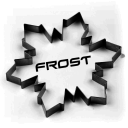






VM Backup Plugin
in User Customizations
Posted · Edited by Darksurf
New info
I can't seem to update the plugin even though it tells me there's an update.
I tried removing the plugin to reinstall it, and now it still fails so it never installs.
After upgrade to stable 6.9.0 from RC1, I tried to install the plugin again. Still Fails: