-
Posts
167 -
Joined
-
Last visited
Content Type
Profiles
Forums
Downloads
Store
Gallery
Bug Reports
Documentation
Landing
Posts posted by Darksurf
-
-
So evidently there are 2 versions of the rename command. Besides this being utterly terrible, the one packaged with unraid comes from util-linux and sadly doesn't support regex as far as i can tell. I'd like to know if unraid can ditch the rename command from util-linux and replace it with the more capable Perl version or maybe give me some instruction on how to do so myself.
Thanks,
Darksurf
-
On 1/10/2019 at 7:32 PM, Darksurf said:
having an issue with this docker. I kind of want to blame unraid for this though. All my other dockers are working fine. In fact, this docker is working. The problem is I'm not getting a port mapping from the host to the docker and I can't even specify one completely. You can see in my attachment that I attempt to create a port map, but the options don't give me a place to choose a docker port, only a host port. and if you look in dockers tab, you see there's no mappings meanwhile the other dockers have no issues.
OK, I just realized the issue. Evidently UNRAID is not aware that proxynet is a bridge. I had to select the default bridge and it then gave me a container port option! After setting the container port option, I was able to set the network interface back to the proxynet bridge and it worked!
-
having an issue with this docker. I kind of want to blame unraid for this though. All my other dockers are working fine. In fact, this docker is working. The problem is I'm not getting a port mapping from the host to the docker and I can't even specify one completely. You can see in my attachment that I attempt to create a port map, but the options don't give me a place to choose a docker port, only a host port. and if you look in dockers tab, you see there's no mappings meanwhile the other dockers have no issues.
-
I just added an old Radeon HD7850 which is supported by AMDGPU. I'd like to pass this device through to a PLEX docker. PLEX claims to support VAAPI encode/decode (which is what intel iGPU drivers use for intel quick sync). AMDGPU VCE/VCD also supports VAAPI, OpenMAX, and VDPAU. I was hoping to use this (even if unsupported) for my plex docker. Unfortunately, modprobe radeonsi results in module not found. Is UNRAID compiling kernels without AMDGPU support?
-
OMG thank you!
-
Still looking for a solution. Its hard to test and purchase unraid if it doesn't boot.
-
22 hours ago, johnnie.black said:
Microcode updates are included with latest unRAID releases, you can read about that on the release notes.
- intel-microcode: version 20171117
Crud, you're right! I'm not sure how its loading it because /lib/firmware doesn't contain an intel-ucode directory, but that doesn't mean its not loaded somewhere. Thanks for the notice.
-
So is there a way to add intel-ucode patching at boot? His BIOS are not receiving updates at this point so he's not getting any new microcode updates from his BIOS. I'm currently under the impression that intel microcode updates would fix his issue. There are 2 ways to update the microcode and upgrades are on volatile memory in the CPU meaning its gone on power loss. CPUs come with a base microcode and then can be pushed patches from BIOS or during early boot/kernel loading. Does unraid have a method of adding microcode updates?
-
unfortunately neither of those hold a solution. One is fixed by updating the ucode/microcode. microcode 0x22 (2017) is already installed. To take the newest microcode would be the spectre fixes that make the CPU unstable (thanks intel). The other is about VMs and hypervisor patches when this is bare metal.
-
Nope, its a custom, but its not impossible to be the same issue. HP does have micro servers with the E3 1231 v3 and such.
-
1 minute ago, trurl said:
Start your own thread so this one can continue to support the original poster. Thanks.
This thread is about his machine actually. He just created this account a few minutes ago so he could follow the thread and get his server going

-
7 minutes ago, trurl said:
The proper way to prepare the flash drive for unRAID is explained on the Download page:
Yes, this method was used. (windows)
It was then changed 6.4.0, and then 6.3.5, and back to 6.4.1 in Linux with no change.
UEFI is not being used. BIOS CSM is set to legacy only.
The current method just takes the flash drive, formats fat32, and sets the bootable flag on the partition, then drops the zip contents on the flashdrive.
Forgot to mention. Unraid boots perfectly fine on his desktop when booting from the drive. It just seems to have a problem with his server.
-
unetbootin, dd, flashed, imaged, etc. to put an image on a media.
Just as a clarification, the second 2 pictures are from the other distribution we used to test as a comparison.
-
-
I currently own a copy of Unraid Pro and swear by it.
A buddy has become interested and wanted to get the trial copy going before buying.
He bought a suggested flash drive, imaged it, and it just hangs.
I tried another distro, it also hangs at INIT and complains of microcode needing to be 0x22 or higher (it currently IS 0x22).
These 2 distros have one thing in common, they're using a much more recent kernel.
System is currently using ubuntu 16.04 just fine with a 4.4 kernel. What is happening here?
On unraid it boots all the way up to INIT: version 2.88 booting and it hangs right around there.
sometimes it gets to mounting tmpfs and hangs, but it never gets much further.
I have no way to get logs or anything useful. We've tried disabling ACPI, we added the acpi=off noacpi noapic flags, but it doesn't help.
ANY assistance would be greatly appreciated.
booting from SanDisk Cruzer Fit CZ33 16GB USB 2.0 Low-Profile Flash Drive- SDCZ33-016G-B35
I've tried unraid 6.4.1, 6.4.0, 6.3.5
Intel Xeon E3-1231V3 Haswell 3.4 GHz 4 x 256KB L2 Cache 8MB L3 Cache LGA 1150 80W BX80646E31231V3 Server Processor
ASUS P9D-M Micro ATX Server Motherboard LGA 1150 DDR3 1600/1333 (Latest BIOS 1801)Crucial 16GB (2 x 8GB) 240-Pin DDR3 SDRAM ECC Unbuffered DDR3L 1600 (PC3L 12800) Server Memory Model CT2KIT102472BD160B -
Sorry guys, didn't mean to cause you trouble, I evidently caught the flu right not long after that tweak. I had intentions to go back and fix that, but flu hit me pretty hard, I'm at the end of it now. Seems like you guys got it under control! Thanks for the fix and sorry for the trouble.
-
On 1/17/2018 at 8:36 AM, docgyver said:
Thanks so much. I opened up the file to change on Monday and hadn't even looked at the browser tab since.
I also update the version so that someone checking for update will have a new version number.
Maybe someday I'll get some icons in there too. I did find a couple that made sense and were CC license.
Interesting, its still setting the directory as 770?, just performed uninstall and reinstall

I even went back and removed cache to make sure it wasn't using an old script. I've updated the plg again with a few lines to automagically change the folder perms after install so no additional script-fu is needed. I noticed other plugins were using this method so I'm trying the same. -
If we can get these merged, it'll fix the wrong perms issue.
-
 1
1
-
-
you could try just setting it to use bait files instead of also using bait shares and see if the issue still occurs. I currently use the bait files option with the bait shares option disabled.
-
When you write files and have a cache drive, the machine will offload those writes to the SSD because its faster, then the mover will force those files off the SSD/cache drive onto the HDD storage. the mover runs on a cron job IIRC to automatically move files from cache to long term storage.
Sometimes the system will just add a label to the HDD or the share that they are read only, sadly if you fix the problem and it goes back to R/W that label can still remain. you can manually go into the setting of the drive or share and remove that label. its only meant for you to notice in case of a problem. I use the plugin and I have no issues. I've been using it for a long time now. Plugin works like a boss. Make sure something or someone isn't "organizing" your files by deleting or moving ANY bait files even if they are visible. this will trigger the plugin to go on lockdown.
-
odd. you can go to the plugin settings, stop the service and click delete all bait, and start the service so it can generate new bait. See if that fixes your issue. the only way there should be false positives is if the bait is going missing. I also don't use bait shares, just bait files.
-
4 hours ago, ren88 said:
ip address on the rc17b keeps changing to 169.254.149.48, the ip address starts at 192.168.0.144
169.254.X.X is an APIPA address. Thats really odd..Can you check to see if you static'd the IP on the server or if that static setting is sticking?
https://www.pcmag.com/encyclopedia/term/37858/apipa
-
I"m having a strange issue with rc14 (not a typo). when I try to stop the array its almost as if it gets hung up? its having trouble stopping the array.
it hangs up on "Array Stopping•Retry unmounting user share(s)..."
cold-rewind-diagnostics-20171213-0809.zip
EDIT: Nevermind. I'm an idiot. I had left an SSH session open and was in one of those directories.. I just killed the session and the umount went fine. Excuse me while I hang my head in shame.
-
1 hour ago, GilbN said:
Unifi is much easier to do with subdomain. https://gist.github.com/vidia/fbef2ee643b23848d8b24211d5860b78
homeassistant: https://home-assistant.io/docs/ecosystem/nginx_subdomain/
qbit: https://github.com/qbittorrent/qBittorrent/wiki/NGINX-Reverse-Proxy-for-Web-UI just add proxy_pass http://ip:port
Also: Do not reverse proxy the unraid gui. Use a vpn instead. https://www.youtube.com/watch?v=I58LTMKyeYw
thanks, I'll give these a try. I actually don't plan to use unraid GUI through forwarding, I was just using it to make a point to show what I was seeing with Lychee where the page isn't rendering properly. I already access unraid GUI through SSH tunnel as a safety measure.

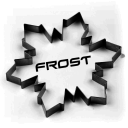







perl rename ?
in General Support
Posted
Excellent! How hard would it be to get this package added to nerd tools plugin I wonder?
Thanks for the assistance!