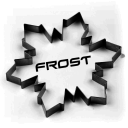-
Posts
167 -
Joined
-
Last visited
Content Type
Profiles
Forums
Downloads
Store
Gallery
Bug Reports
Documentation
Landing
Everything posted by Darksurf
-
Sorry guys, didn't mean to cause you trouble, I evidently caught the flu right not long after that tweak. I had intentions to go back and fix that, but flu hit me pretty hard, I'm at the end of it now. Seems like you guys got it under control! Thanks for the fix and sorry for the trouble.
-
Interesting, its still setting the directory as 770?, just performed uninstall and reinstall I even went back and removed cache to make sure it wasn't using an old script. I've updated the plg again with a few lines to automagically change the folder perms after install so no additional script-fu is needed. I noticed other plugins were using this method so I'm trying the same. https://github.com/docgyver/unraid-v6-plugins/pull/3 https://github.com/docgyver/unraid-v6-plugins/pull/4
-
If we can get these merged, it'll fix the wrong perms issue. https://github.com/docgyver/unraid-v6-plugins/pull/1 https://github.com/docgyver/unraid-v6-plugins/pull/2
-
you could try just setting it to use bait files instead of also using bait shares and see if the issue still occurs. I currently use the bait files option with the bait shares option disabled.
-
When you write files and have a cache drive, the machine will offload those writes to the SSD because its faster, then the mover will force those files off the SSD/cache drive onto the HDD storage. the mover runs on a cron job IIRC to automatically move files from cache to long term storage. Sometimes the system will just add a label to the HDD or the share that they are read only, sadly if you fix the problem and it goes back to R/W that label can still remain. you can manually go into the setting of the drive or share and remove that label. its only meant for you to notice in case of a problem. I use the plugin and I have no issues. I've been using it for a long time now. Plugin works like a boss. Make sure something or someone isn't "organizing" your files by deleting or moving ANY bait files even if they are visible. this will trigger the plugin to go on lockdown.
-
odd. you can go to the plugin settings, stop the service and click delete all bait, and start the service so it can generate new bait. See if that fixes your issue. the only way there should be false positives is if the bait is going missing. I also don't use bait shares, just bait files.
-
I've tried getting unifi passed through (has trouble loading), homeassist (has trouble loading), qbittorrent (502 bad gateway), lychee on apache (loads really big icons on white background out of order), lychee in www folder (Server error: API not found), and unraid has the same issue as if I were handing off to lychee on apache with all white background some text, but no acutal website. I'll be honest, I've never even used nginx before this docker. Any assistance would be extremely helpful. proxy.conf default
-
I'm currently trying to get lychee working in this docker underneath the www folder and I get "Server error: API not found". Lychee has no issues in apache when accessed locally, but for some reason lychee doesn't want to work correctly when passed over from nginx to apache OR when just using the www folder in letsencrypt. This stuff is literally drag and drop into a www folder and it should work. As for the unraid UI, it seems to completely strip EVERYTHING but some text leaving the page bare and white with some text in one column. Whenever I try to access index.php it just downloads the php file instead of running it. Is there something wrong with this docker when it comes to php? Logs to docker look clean. No errors in log files. whats happening here?
-
It would be really nice if Unraid had a method to generate certs for HTTPS and I could manage them natively. Dockers tend to want to use ports 80 and 443 which is already in use by unraid itself, and piping it to br0 and assigning the docker its own IP seems to break the letsencrypt docker.
-
Is your installed bios the latest available? Probably should try to update.
-
I suggest you keep an eye on it if your worried. One way to test would be to stop the dockers and the VMs and check again while the system is idle.
-
OK, that's probably it then. You're probably just fine. If you're not noticing any issues like unused disks not spinning down or something, I bet you're just fine.
-
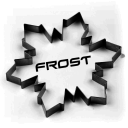
GPU drivers failing in windows 10 VM (Code 43)
Darksurf replied to d.bech's topic in General Support
Yeah, hyper-v has no issues here. I have the latest graphics drivers installed and I even run the graphics card drivers geforce tool to update the drivers fairly often. YES virtio drivers for WIN10 is a big deal. use the latest. -
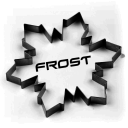
NVIDIA 1080ti passthrough to Windows 10 VM failing
Darksurf replied to ClintWilkenson's topic in General Support
Have you used/tried the GPU POST tool in BIOS? Start with smaller card, then work in BIOS. Power down add new card, go into BIOS again. Possible disable fastboot. -
Is something actively running off the SSD cache such as a VM or docker?
-
I wouldn't say its normal, but I wouldn't say its not? are you doing something write intensive right now? Is something being loaded into the cache drive?
-
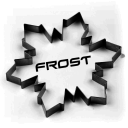
NVIDIA 1080ti passthrough to Windows 10 VM failing
Darksurf replied to ClintWilkenson's topic in General Support
The GPU you're passing through needs to be secondary so do not put it in the first PCI-E slot. Then make sure your mapping to the GPU is still correct if you move it. Make sure IOMMU is enabled. You'll need to "uninstall" whatever graphics driver is currently in use. (probably microsoft basic display adapter) check your settings ( mine posted at the bottom ) If your VM locks up, force shutdown from webUI and boot it back up again. (after HW change VM tends to lock up first boot on my server) <domain type='kvm' id='2'> <name>Windows10</name> <uuid>cc651542-fab1-c9a3-b707-ae659594dfa4</uuid> <description>Windows10</description> <metadata> <vmtemplate xmlns="unraid" name="Windows 10" icon="windows.png" os="windows10"/> </metadata> <memory unit='KiB'>8388608</memory> <currentMemory unit='KiB'>8388608</currentMemory> <memoryBacking> <nosharepages/> </memoryBacking> <vcpu placement='static'>8</vcpu> <cputune> <vcpupin vcpu='0' cpuset='0'/> <vcpupin vcpu='1' cpuset='1'/> <vcpupin vcpu='2' cpuset='2'/> <vcpupin vcpu='3' cpuset='3'/> <vcpupin vcpu='4' cpuset='8'/> <vcpupin vcpu='5' cpuset='9'/> <vcpupin vcpu='6' cpuset='10'/> <vcpupin vcpu='7' cpuset='11'/> </cputune> <resource> <partition>/machine</partition> </resource> <os> <type arch='x86_64' machine='pc-i440fx-2.7'>hvm</type> <loader readonly='yes' type='pflash'>/usr/share/qemu/ovmf-x64/OVMF_CODE-pure-efi.fd</loader> <nvram>/etc/libvirt/qemu/nvram/cc651542-fab1-c9a3-b707-ae659594dfa4_VARS-pure-efi.fd</nvram> </os> <features> <acpi/> <apic/> <hyperv> <relaxed state='on'/> <vapic state='on'/> <spinlocks state='on' retries='8191'/> <vendor_id state='on' value='none'/> </hyperv> </features> <cpu mode='host-passthrough' check='none'> <topology sockets='1' cores='4' threads='2'/> </cpu> <clock offset='localtime'> <timer name='hypervclock' present='yes'/> <timer name='hpet' present='no'/> </clock> <on_poweroff>destroy</on_poweroff> <on_reboot>restart</on_reboot> <on_crash>restart</on_crash> <devices> <emulator>/usr/local/sbin/qemu</emulator> <disk type='file' device='disk'> <driver name='qemu' type='raw' cache='writeback'/> <source file='/mnt/user/VMs/Windows10/vdisk1.img'/> <backingStore/> <target dev='hdc' bus='virtio'/> <boot order='1'/> <alias name='virtio-disk2'/> <address type='pci' domain='0x0000' bus='0x00' slot='0x05' function='0x0'/> </disk> <disk type='file' device='cdrom'> <driver name='qemu' type='raw'/> <source file='/mnt/user/ZDRIVE/ISOs/Win10_1607_English_x64.iso'/> <backingStore/> <target dev='hda' bus='sata'/> <readonly/> <boot order='2'/> <alias name='sata0-0-0'/> <address type='drive' controller='0' bus='0' target='0' unit='0'/> </disk> <disk type='file' device='cdrom'> <driver name='qemu' type='raw'/> <source file='/mnt/user/ZDRIVE/ISOs/virtio-win-0.1.126-2.iso'/> <backingStore/> <target dev='hdb' bus='sata'/> <readonly/> <alias name='sata0-0-1'/> <address type='drive' controller='0' bus='0' target='0' unit='1'/> </disk> <controller type='usb' index='0' model='ich9-ehci1'> <alias name='usb'/> <address type='pci' domain='0x0000' bus='0x00' slot='0x07' function='0x7'/> </controller> <controller type='usb' index='0' model='ich9-uhci1'> <alias name='usb'/> <master startport='0'/> <address type='pci' domain='0x0000' bus='0x00' slot='0x07' function='0x0' multifunction='on'/> </controller> <controller type='usb' index='0' model='ich9-uhci2'> <alias name='usb'/> <master startport='2'/> <address type='pci' domain='0x0000' bus='0x00' slot='0x07' function='0x1'/> </controller> <controller type='usb' index='0' model='ich9-uhci3'> <alias name='usb'/> <master startport='4'/> <address type='pci' domain='0x0000' bus='0x00' slot='0x07' function='0x2'/> </controller> <controller type='pci' index='0' model='pci-root'> <alias name='pci.0'/> </controller> <controller type='sata' index='0'> <alias name='sata0'/> <address type='pci' domain='0x0000' bus='0x00' slot='0x03' function='0x0'/> </controller> <controller type='virtio-serial' index='0'> <alias name='virtio-serial0'/> <address type='pci' domain='0x0000' bus='0x00' slot='0x04' function='0x0'/> </controller> <interface type='bridge'> <mac address='52:54:00:c6:fd:4e'/> <source bridge='br0'/> <target dev='vnet0'/> <model type='virtio'/> <alias name='net0'/> <address type='pci' domain='0x0000' bus='0x00' slot='0x02' function='0x0'/> </interface> <serial type='pty'> <source path='/dev/pts/1'/> <target port='0'/> <alias name='serial0'/> </serial> <console type='pty' tty='/dev/pts/1'> <source path='/dev/pts/1'/> <target type='serial' port='0'/> <alias name='serial0'/> </console> <channel type='unix'> <source mode='bind' path='/var/lib/libvirt/qemu/channel/target/domain-2-Windows10/org.qemu.guest_agent.0'/> <target type='virtio' name='org.qemu.guest_agent.0' state='disconnected'/> <alias name='channel0'/> <address type='virtio-serial' controller='0' bus='0' port='1'/> </channel> <input type='mouse' bus='ps2'> <alias name='input0'/> </input> <input type='keyboard' bus='ps2'> <alias name='input1'/> </input> <hostdev mode='subsystem' type='pci' managed='yes'> <driver name='vfio'/> <source> <address domain='0x0000' bus='0x06' slot='0x00' function='0x0'/> </source> <alias name='hostdev0'/> <address type='pci' domain='0x0000' bus='0x00' slot='0x06' function='0x0'/> </hostdev> <hostdev mode='subsystem' type='pci' managed='yes'> <driver name='vfio'/> <source> <address domain='0x0000' bus='0x06' slot='0x00' function='0x1'/> </source> <alias name='hostdev1'/> <address type='pci' domain='0x0000' bus='0x00' slot='0x08' function='0x0'/> </hostdev> <hostdev mode='subsystem' type='pci' managed='yes'> <driver name='vfio'/> <source> <address domain='0x0000' bus='0x00' slot='0x1b' function='0x0'/> </source> <alias name='hostdev2'/> <address type='pci' domain='0x0000' bus='0x00' slot='0x09' function='0x0'/> </hostdev> <memballoon model='virtio'> <alias name='balloon0'/> <address type='pci' domain='0x0000' bus='0x00' slot='0x0a' function='0x0'/> </memballoon> </devices> <seclabel type='none' model='none'/> <seclabel type='dynamic' model='dac' relabel='yes'> <label>+0:+100</label> <imagelabel>+0:+100</imagelabel> </seclabel> </domain> -
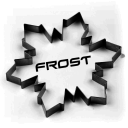
GPU drivers failing in windows 10 VM (Code 43)
Darksurf replied to d.bech's topic in General Support
No issues here, working like a boss. reconfigure and also try a cold boot. Also, I can use hyper-v flags without any issue. currently using this machine for steam streaming to linux box. has a GTX1060 <domain type='kvm' id='2'> <name>Windows10</name> <uuid>cc651542-fab1-c9a3-b707-ae659594dfa4</uuid> <description>Windows10</description> <metadata> <vmtemplate xmlns="unraid" name="Windows 10" icon="windows.png" os="windows10"/> </metadata> <memory unit='KiB'>8388608</memory> <currentMemory unit='KiB'>8388608</currentMemory> <memoryBacking> <nosharepages/> </memoryBacking> <vcpu placement='static'>8</vcpu> <cputune> <vcpupin vcpu='0' cpuset='0'/> <vcpupin vcpu='1' cpuset='1'/> <vcpupin vcpu='2' cpuset='2'/> <vcpupin vcpu='3' cpuset='3'/> <vcpupin vcpu='4' cpuset='8'/> <vcpupin vcpu='5' cpuset='9'/> <vcpupin vcpu='6' cpuset='10'/> <vcpupin vcpu='7' cpuset='11'/> </cputune> <resource> <partition>/machine</partition> </resource> <os> <type arch='x86_64' machine='pc-i440fx-2.7'>hvm</type> <loader readonly='yes' type='pflash'>/usr/share/qemu/ovmf-x64/OVMF_CODE-pure-efi.fd</loader> <nvram>/etc/libvirt/qemu/nvram/cc651542-fab1-c9a3-b707-ae659594dfa4_VARS-pure-efi.fd</nvram> </os> <features> <acpi/> <apic/> <hyperv> <relaxed state='on'/> <vapic state='on'/> <spinlocks state='on' retries='8191'/> <vendor_id state='on' value='none'/> </hyperv> </features> <cpu mode='host-passthrough' check='none'> <topology sockets='1' cores='4' threads='2'/> </cpu> <clock offset='localtime'> <timer name='hypervclock' present='yes'/> <timer name='hpet' present='no'/> </clock> <on_poweroff>destroy</on_poweroff> <on_reboot>restart</on_reboot> <on_crash>restart</on_crash> <devices> <emulator>/usr/local/sbin/qemu</emulator> <disk type='file' device='disk'> <driver name='qemu' type='raw' cache='writeback'/> <source file='/mnt/user/VMs/Windows10/vdisk1.img'/> <backingStore/> <target dev='hdc' bus='virtio'/> <boot order='1'/> <alias name='virtio-disk2'/> <address type='pci' domain='0x0000' bus='0x00' slot='0x05' function='0x0'/> </disk> <disk type='file' device='cdrom'> <driver name='qemu' type='raw'/> <source file='/mnt/user/ZDRIVE/ISOs/Win10_1607_English_x64.iso'/> <backingStore/> <target dev='hda' bus='sata'/> <readonly/> <boot order='2'/> <alias name='sata0-0-0'/> <address type='drive' controller='0' bus='0' target='0' unit='0'/> </disk> <disk type='file' device='cdrom'> <driver name='qemu' type='raw'/> <source file='/mnt/user/ZDRIVE/ISOs/virtio-win-0.1.126-2.iso'/> <backingStore/> <target dev='hdb' bus='sata'/> <readonly/> <alias name='sata0-0-1'/> <address type='drive' controller='0' bus='0' target='0' unit='1'/> </disk> <controller type='usb' index='0' model='ich9-ehci1'> <alias name='usb'/> <address type='pci' domain='0x0000' bus='0x00' slot='0x07' function='0x7'/> </controller> <controller type='usb' index='0' model='ich9-uhci1'> <alias name='usb'/> <master startport='0'/> <address type='pci' domain='0x0000' bus='0x00' slot='0x07' function='0x0' multifunction='on'/> </controller> <controller type='usb' index='0' model='ich9-uhci2'> <alias name='usb'/> <master startport='2'/> <address type='pci' domain='0x0000' bus='0x00' slot='0x07' function='0x1'/> </controller> <controller type='usb' index='0' model='ich9-uhci3'> <alias name='usb'/> <master startport='4'/> <address type='pci' domain='0x0000' bus='0x00' slot='0x07' function='0x2'/> </controller> <controller type='pci' index='0' model='pci-root'> <alias name='pci.0'/> </controller> <controller type='sata' index='0'> <alias name='sata0'/> <address type='pci' domain='0x0000' bus='0x00' slot='0x03' function='0x0'/> </controller> <controller type='virtio-serial' index='0'> <alias name='virtio-serial0'/> <address type='pci' domain='0x0000' bus='0x00' slot='0x04' function='0x0'/> </controller> <interface type='bridge'> <mac address='52:54:00:c6:fd:4e'/> <source bridge='br0'/> <target dev='vnet0'/> <model type='virtio'/> <alias name='net0'/> <address type='pci' domain='0x0000' bus='0x00' slot='0x02' function='0x0'/> </interface> <serial type='pty'> <source path='/dev/pts/1'/> <target port='0'/> <alias name='serial0'/> </serial> <console type='pty' tty='/dev/pts/1'> <source path='/dev/pts/1'/> <target type='serial' port='0'/> <alias name='serial0'/> </console> <channel type='unix'> <source mode='bind' path='/var/lib/libvirt/qemu/channel/target/domain-2-Windows10/org.qemu.guest_agent.0'/> <target type='virtio' name='org.qemu.guest_agent.0' state='disconnected'/> <alias name='channel0'/> <address type='virtio-serial' controller='0' bus='0' port='1'/> </channel> <input type='mouse' bus='ps2'> <alias name='input0'/> </input> <input type='keyboard' bus='ps2'> <alias name='input1'/> </input> <hostdev mode='subsystem' type='pci' managed='yes'> <driver name='vfio'/> <source> <address domain='0x0000' bus='0x06' slot='0x00' function='0x0'/> </source> <alias name='hostdev0'/> <address type='pci' domain='0x0000' bus='0x00' slot='0x06' function='0x0'/> </hostdev> <hostdev mode='subsystem' type='pci' managed='yes'> <driver name='vfio'/> <source> <address domain='0x0000' bus='0x06' slot='0x00' function='0x1'/> </source> <alias name='hostdev1'/> <address type='pci' domain='0x0000' bus='0x00' slot='0x08' function='0x0'/> </hostdev> <hostdev mode='subsystem' type='pci' managed='yes'> <driver name='vfio'/> <source> <address domain='0x0000' bus='0x00' slot='0x1b' function='0x0'/> </source> <alias name='hostdev2'/> <address type='pci' domain='0x0000' bus='0x00' slot='0x09' function='0x0'/> </hostdev> <memballoon model='virtio'> <alias name='balloon0'/> <address type='pci' domain='0x0000' bus='0x00' slot='0x0a' function='0x0'/> </memballoon> </devices> <seclabel type='none' model='none'/> <seclabel type='dynamic' model='dac' relabel='yes'> <label>+0:+100</label> <imagelabel>+0:+100</imagelabel> </seclabel> </domain> -
Glass half empty approach? non-standard ports through port-forward are extremely simple and less attempted. Anyone who cares about security could simply look at failed login IPs and add them to a block list etc (fail2ban or denyhosts). I was using pfsense VM + pfBlocker to block IPs from certain portions of the world known for constant hacking attempts. There's also suricata for anyone who has patience enough to workaround false positives. VPNs can be blocked by firewalls, but in most cases SSH is allowed.
-
Why use a VPN when you could just use an SSH tunnel? ssh -p {external port# forwarded to internal ssh port for local machine OR server} [email protected] -L 9000:{serverIP OR localhost}:80 then open web browser and type "http://localhost:9000". example: ssh -p 446 [email protected] -L 9000:locahost:80 and using SSH keys, you can prevent password login making it all the more secure.
-
Thanks so much guys! This instruction has been extremely helpful! I've got my cache drive emptied! I'll now halt my VMs to get them moved to SSD cache. Another question. if something is using prefer cache such as my VMs it sounds like it wouldn't be protected by the parity drive. Can you suggest a method to backup VM disks?