-
Posts
253 -
Joined
-
Last visited
Content Type
Profiles
Forums
Downloads
Store
Gallery
Bug Reports
Documentation
Landing
Posts posted by Marv
-
-
Is there a working fail2ban filter for audiobookshell behind swag?
-
Mine looks very similar here. This shouldn't be the problem.
2023-01-16T14:26:50.071283Z qemu-system-x86_64: -device {"driver":"vfio-pci","host":"0000:00:02.0","id":"hostdev0","bus":"pci.0","addr":"0x2"}: IGD device 0000:00:02.0 has no ROM, legacy mode disabled 2023-01-16T14:26:50.195651Z qemu-system-x86_64: vfio: Cannot reset device 0000:00:1f.3, no available reset mechanism. 2023-01-16T14:26:50.195736Z qemu-system-x86_64: vfio: Cannot reset device 0000:00:1f.3, no available reset mechanism. 2023-01-16T14:26:50.769928Z qemu-system-x86_64: vfio-pci: Cannot read device rom at 0000:00:02.0 Device option ROM contents are probably invalid (check dmesg). Skip option ROM probe with rombar=0, or load from file with romfile=Is the VM starting and the screen just stays black?
Are you using a LibreELEC 11 Generic or Generic-Legacy build?
-
It seems my issue was due to hadware incompatibility.
I switched to Intel IGD passthrough and have my VM up again.
I made a writeup here.
-
I solved my problem switching to Intel IGD passthrough.
I made a writeup here. maybe this can help you aswell:
-
Hi,
I wanted to give a little writeup about my journey to getting IGD passthrough working with:
- latest LibreELEC 11 nightlies / Kodi 20 Nexus
- latest unRAID 6.11.5
--> Both HDMI Video and Audio are working including HDR10
Maybe this will help others to fix their setup!
My hardware as follows:
- ASRock H570M-ITX
- Intel Core i5-11400 (note: This is a Gen11 CPU with UHD 730 graphics which needs Linux 5.12 onwards in both LibreELEC AND unRAID to get Audio passthrough to work!)
Be aware of this LibreELEC Wiki entry if you are trying to get passthrough to work. It seems there are quiet a few hardware dependencies (especially with HDR):
IOMMU:
Mine look like these:
To be able to passthrough the audio device you have to make sure that none of the devices in this group is used by unraid.
I actually had one of my two ethernet controllers listed there aswell which was used by unraid. After I switched to the second eth controller in the network settings the group was free to use. I also disabled the first eth controller in the BIOS (that's why it's not listed in group 10 anymore).
To passthrough the HDMI audio you need to add all devices in the group EXCEPT interconnects like PCI bridges to the vfio-pci driver via the syslinux.cfg. My entry looks like this (replace the values with the IDs of your controllers):
vfio-pci.ids=8086:43c8,8086:43a3,8086:43a4I also turned on PCIe ACS override - downstream and VFIO allow unsafe interrupts in the VM settings.
and added the following in the syslinux.cfg:
modprobe.blacklist=i915,snd_hda_intel,snd_hda_codec_hdmi video=efifb:off,vesafb:offTo find the modprobe.blacklist value see this post
So after all the steps my syslinux.cfg looks like this:
kernel /bzimage append pcie_acs_override=downstream vfio_iommu_type1.allow_unsafe_interrupts=1 vfio-pci.ids=8086:43c8,8086:43a3,8086:43a4 modprobe.blacklist=i915,snd_hda_intel,snd_hda_codec_hdmi video=efifb:off,vesafb:off initrd=/bzrootVM creation:
I created the VM using i440fx and SeaBIOS. Q35 and OVMF did not work!
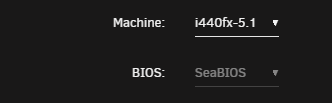
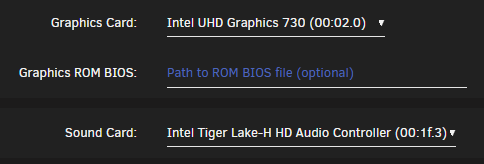
No ROM Bios and no further xml adjustments needed!
See spaceinvaders video if you don't know how to create a LibreELEC VM:
Additional BIOS settings for IGD usage:
- Primary Graphics Adapter - onboard
- iGPU Multi Monitor - enabled
- OnBoard HD Audio - enabled
- OnBoard HDMI HD Audio - enabled
- C.A.M (Clever Access Memory) - disabled (not sure if this is needed but I read somewhere about it) --> The setting is only visible on AsRock Boards when turning on "Above 4G Decoding". C.A.M is also called S.A.M or resizable BAR by other manufacturers!
This should be it! Good luck!
-
 2
2
-
-
I can't get GPU passthrough to work anymore since 6.10 release started. Same with 6.11.5
Same for my Win10 and LibreELEC VMs.
I already tried and am running out of options now:
- removing GPU Bios, use dumped GPU Bios, use default GPU Bios
- tried with and without multifunction device
- add 'video=efifb:off' to the append of my syslinux config
- tried allowing unsafe interrupts
- tried different Q35 versions
- creating new vm from scratch
As soon as I revert back to 6.9.2 its working again.
Can someone point me in the right direction here?
I'm using here:
- ASRock H570M-ITX
- Core i5-11400
- Geforce GT1030
I also can't find anything in the log when booting the VM. The screen just stays black:
-device '{"driver":"pcie-root-port","port":13,"chassis":6,"id":"pci.6","bus":"pcie.0","addr":"0x1.0x5"}' \ -device '{"driver":"pcie-pci-bridge","id":"pci.7","bus":"pci.1","addr":"0x0"}' \ -device '{"driver":"ich9-usb-ehci1","id":"usb","bus":"pcie.0","addr":"0x7.0x7"}' \ -device '{"driver":"ich9-usb-uhci1","masterbus":"usb.0","firstport":0,"bus":"pcie.0","multifunction":true,"addr":"0x7"}' \ -device '{"driver":"ich9-usb-uhci2","masterbus":"usb.0","firstport":2,"bus":"pcie.0","addr":"0x7.0x1"}' \ -device '{"driver":"ich9-usb-uhci3","masterbus":"usb.0","firstport":4,"bus":"pcie.0","addr":"0x7.0x2"}' \ -device '{"driver":"virtio-serial-pci","id":"virtio-serial0","bus":"pci.2","addr":"0x0"}' \ -blockdev '{"driver":"file","filename":"/mnt/user/domains/LibreELEC/vdisk1.img","node-name":"libvirt-1-storage","cache":{"direct":false,"no-flush":false},"auto-read-only":true,"discard":"unmap"}' \ -blockdev '{"node-name":"libvirt-1-format","read-only":false,"cache":{"direct":false,"no-flush":false},"driver":"raw","file":"libvirt-1-storage"}' \ -device '{"driver":"ide-hd","bus":"ide.2","drive":"libvirt-1-format","id":"sata0-0-2","bootindex":1,"write-cache":"on"}' \ -netdev tap,fd=35,vhost=on,vhostfd=38,id=hostnet0 \ -device '{"driver":"virtio-net-pci","netdev":"hostnet0","id":"net0","mac":"52:54:00:62:57:ff","bus":"pci.3","addr":"0x0"}' \ -chardev pty,id=charserial0 \ -device '{"driver":"isa-serial","chardev":"charserial0","id":"serial0","index":0}' \ -chardev socket,id=charchannel0,fd=33,server=on,wait=off \ -device '{"driver":"virtserialport","bus":"virtio-serial0.0","nr":1,"chardev":"charchannel0","id":"channel0","name":"org.qemu.guest_agent.0"}' \ -device '{"driver":"usb-tablet","id":"input0","bus":"usb.0","port":"3"}' \ -audiodev '{"id":"audio1","driver":"none"}' \ -device '{"driver":"vfio-pci","host":"0000:01:00.0","id":"hostdev0","bus":"pci.4","multifunction":true,"addr":"0x0","romfile":"/mnt/user/appdata/vbios/Asus.GT1030.2048.170418_fixed.rom"}' \ -device '{"driver":"vfio-pci","host":"0000:01:00.1","id":"hostdev1","bus":"pci.4","addr":"0x0.0x1"}' \ -device '{"driver":"usb-host","hostdevice":"/dev/bus/usb/001/004","id":"hostdev2","bus":"usb.0","port":"1"}' \ -device '{"driver":"usb-host","hostdevice":"/dev/bus/usb/001/003","id":"hostdev3","bus":"usb.0","port":"2"}' \ -sandbox on,obsolete=deny,elevateprivileges=deny,spawn=deny,resourcecontrol=deny \ -msg timestamp=on char device redirected to /dev/pts/0 (label charserial0) 2022-12-21T15:25:05.542700Z qemu-system-x86_64: terminating on signal 15 from pid 6205 (/usr/sbin/libvirtd) 2022-12-21 15:25:06.343+0000: shutting down, reason=destroyed 2022-12-21 15:29:07.603+0000: starting up libvirt version: 8.7.0, qemu version: 7.1.0, kernel: 5.19.17-Unraid, hostname: unMINI LC_ALL=C \ PATH=/bin:/sbin:/usr/bin:/usr/sbin \ HOME=/var/lib/libvirt/qemu/domain-7-LibreELEC \ XDG_DATA_HOME=/var/lib/libvirt/qemu/domain-7-LibreELEC/.local/share \ XDG_CACHE_HOME=/var/lib/libvirt/qemu/domain-7-LibreELEC/.cache \ XDG_CONFIG_HOME=/var/lib/libvirt/qemu/domain-7-LibreELEC/.config \ /usr/local/sbin/qemu \ -name guest=LibreELEC,debug-threads=on \ -S \ -object '{"qom-type":"secret","id":"masterKey0","format":"raw","file":"/var/lib/libvirt/qemu/domain-7-LibreELEC/master-key.aes"}' \ -blockdev '{"driver":"file","filename":"/usr/share/qemu/ovmf-x64/OVMF_CODE-pure-efi.fd","node-name":"libvirt-pflash0-storage","auto-read-only":true,"discard":"unmap"}' \ -blockdev '{"node-name":"libvirt-pflash0-format","read-only":true,"driver":"raw","file":"libvirt-pflash0-storage"}' \ -blockdev '{"driver":"file","filename":"/etc/libvirt/qemu/nvram/ecfaef4e-c728-75d2-1c61-f5176f256b5c_VARS-pure-efi.fd","node-name":"libvirt-pflash1-storage","auto-read-only":true,"discard":"unmap"}' \ -blockdev '{"node-name":"libvirt-pflash1-format","read-only":false,"driver":"raw","file":"libvirt-pflash1-storage"}' \ -machine pc-q35-7.1,usb=off,dump-guest-core=off,mem-merge=off,memory-backend=pc.ram,pflash0=libvirt-pflash0-format,pflash1=libvirt-pflash1-format \ -accel kvm \ -cpu host,migratable=on,host-cache-info=on,l3-cache=off \ -m 8192 \ -object '{"qom-type":"memory-backend-ram","id":"pc.ram","size":8589934592}' \ -overcommit mem-lock=off \ -smp 8,sockets=1,dies=1,cores=4,threads=2 \ -uuid ecfaef4e-c728-75d2-1c61-f5176f256b5c \ -display none \ -no-user-config \ -nodefaults \ -chardev socket,id=charmonitor,fd=35,server=on,wait=off \ -mon chardev=charmonitor,id=monitor,mode=control \ -rtc base=utc,driftfix=slew \ -global kvm-pit.lost_tick_policy=delay \ -no-hpet \ -no-shutdown \ -boot strict=on \ -device '{"driver":"pcie-root-port","port":8,"chassis":1,"id":"pci.1","bus":"pcie.0","multifunction":true,"addr":"0x1"}' \ -device '{"driver":"pcie-root-port","port":9,"chassis":2,"id":"pci.2","bus":"pcie.0","addr":"0x1.0x1"}' \ -device '{"driver":"pcie-root-port","port":10,"chassis":3,"id":"pci.3","bus":"pcie.0","addr":"0x1.0x2"}' \ -device '{"driver":"pcie-root-port","port":11,"chassis":4,"id":"pci.4","bus":"pcie.0","addr":"0x1.0x3"}' \ -device '{"driver":"pcie-root-port","port":12,"chassis":5,"id":"pci.5","bus":"pcie.0","addr":"0x1.0x4"}' \ -device '{"driver":"pcie-root-port","port":13,"chassis":6,"id":"pci.6","bus":"pcie.0","addr":"0x1.0x5"}' \ -device '{"driver":"pcie-pci-bridge","id":"pci.7","bus":"pci.1","addr":"0x0"}' \ -device '{"driver":"ich9-usb-ehci1","id":"usb","bus":"pcie.0","addr":"0x7.0x7"}' \ -device '{"driver":"ich9-usb-uhci1","masterbus":"usb.0","firstport":0,"bus":"pcie.0","multifunction":true,"addr":"0x7"}' \ -device '{"driver":"ich9-usb-uhci2","masterbus":"usb.0","firstport":2,"bus":"pcie.0","addr":"0x7.0x1"}' \ -device '{"driver":"ich9-usb-uhci3","masterbus":"usb.0","firstport":4,"bus":"pcie.0","addr":"0x7.0x2"}' \ -device '{"driver":"virtio-serial-pci","id":"virtio-serial0","bus":"pci.2","addr":"0x0"}' \ -blockdev '{"driver":"file","filename":"/mnt/user/domains/LibreELEC/vdisk1.img","node-name":"libvirt-1-storage","cache":{"direct":false,"no-flush":false},"auto-read-only":true,"discard":"unmap"}' \ -blockdev '{"node-name":"libvirt-1-format","read-only":false,"cache":{"direct":false,"no-flush":false},"driver":"raw","file":"libvirt-1-storage"}' \ -device '{"driver":"ide-hd","bus":"ide.2","drive":"libvirt-1-format","id":"sata0-0-2","bootindex":1,"write-cache":"on"}' \ -netdev tap,fd=36,vhost=on,vhostfd=38,id=hostnet0 \ -device '{"driver":"virtio-net-pci","netdev":"hostnet0","id":"net0","mac":"52:54:00:62:57:ff","bus":"pci.3","addr":"0x0"}' \ -chardev pty,id=charserial0 \ -device '{"driver":"isa-serial","chardev":"charserial0","id":"serial0","index":0}' \ -chardev socket,id=charchannel0,fd=34,server=on,wait=off \ -device '{"driver":"virtserialport","bus":"virtio-serial0.0","nr":1,"chardev":"charchannel0","id":"channel0","name":"org.qemu.guest_agent.0"}' \ -device '{"driver":"usb-tablet","id":"input0","bus":"usb.0","port":"3"}' \ -audiodev '{"id":"audio1","driver":"none"}' \ -device '{"driver":"vfio-pci","host":"0000:01:00.0","id":"hostdev0","bus":"pci.4","multifunction":true,"addr":"0x0","romfile":"/mnt/user/appdata/vbios/Asus.GT1030.2048.170418_fixed.rom"}' \ -device '{"driver":"vfio-pci","host":"0000:01:00.1","id":"hostdev1","bus":"pci.4","addr":"0x0.0x1"}' \ -device '{"driver":"usb-host","hostdevice":"/dev/bus/usb/001/004","id":"hostdev2","bus":"usb.0","port":"1"}' \ -device '{"driver":"usb-host","hostdevice":"/dev/bus/usb/001/003","id":"hostdev3","bus":"usb.0","port":"2"}' \ -sandbox on,obsolete=deny,elevateprivileges=deny,spawn=deny,resourcecontrol=deny \ -msg timestamp=on char device redirected to /dev/pts/0 (label charserial0) -
same here. GPU passthrough not working anymore since 6.10.
Same for Windows 10 and LibreELEC
tried everything I could find including:
- removing GPU Bios
- tried with and without multifunction device
- add 'video=efifb:off' to the append of my syslinux config
- tried allowing unsafe interrupts
- trying different Q35 versions
- creating new vm from scratch
this is what my LibreELEC vm shows in the log when trying to boot:
-device '{"driver":"pcie-root-port","port":13,"chassis":6,"id":"pci.6","bus":"pcie.0","addr":"0x1.0x5"}' \ -device '{"driver":"pcie-pci-bridge","id":"pci.7","bus":"pci.1","addr":"0x0"}' \ -device '{"driver":"ich9-usb-ehci1","id":"usb","bus":"pcie.0","addr":"0x7.0x7"}' \ -device '{"driver":"ich9-usb-uhci1","masterbus":"usb.0","firstport":0,"bus":"pcie.0","multifunction":true,"addr":"0x7"}' \ -device '{"driver":"ich9-usb-uhci2","masterbus":"usb.0","firstport":2,"bus":"pcie.0","addr":"0x7.0x1"}' \ -device '{"driver":"ich9-usb-uhci3","masterbus":"usb.0","firstport":4,"bus":"pcie.0","addr":"0x7.0x2"}' \ -device '{"driver":"virtio-serial-pci","id":"virtio-serial0","bus":"pci.2","addr":"0x0"}' \ -blockdev '{"driver":"file","filename":"/mnt/user/domains/LibreELEC/vdisk1.img","node-name":"libvirt-1-storage","cache":{"direct":false,"no-flush":false},"auto-read-only":true,"discard":"unmap"}' \ -blockdev '{"node-name":"libvirt-1-format","read-only":false,"cache":{"direct":false,"no-flush":false},"driver":"raw","file":"libvirt-1-storage"}' \ -device '{"driver":"ide-hd","bus":"ide.2","drive":"libvirt-1-format","id":"sata0-0-2","bootindex":1,"write-cache":"on"}' \ -netdev tap,fd=35,vhost=on,vhostfd=38,id=hostnet0 \ -device '{"driver":"virtio-net-pci","netdev":"hostnet0","id":"net0","mac":"52:54:00:62:57:ff","bus":"pci.3","addr":"0x0"}' \ -chardev pty,id=charserial0 \ -device '{"driver":"isa-serial","chardev":"charserial0","id":"serial0","index":0}' \ -chardev socket,id=charchannel0,fd=33,server=on,wait=off \ -device '{"driver":"virtserialport","bus":"virtio-serial0.0","nr":1,"chardev":"charchannel0","id":"channel0","name":"org.qemu.guest_agent.0"}' \ -device '{"driver":"usb-tablet","id":"input0","bus":"usb.0","port":"3"}' \ -audiodev '{"id":"audio1","driver":"none"}' \ -device '{"driver":"vfio-pci","host":"0000:01:00.0","id":"hostdev0","bus":"pci.4","multifunction":true,"addr":"0x0","romfile":"/mnt/user/appdata/vbios/Asus.GT1030.2048.170418_fixed.rom"}' \ -device '{"driver":"vfio-pci","host":"0000:01:00.1","id":"hostdev1","bus":"pci.4","addr":"0x0.0x1"}' \ -device '{"driver":"usb-host","hostdevice":"/dev/bus/usb/001/004","id":"hostdev2","bus":"usb.0","port":"1"}' \ -device '{"driver":"usb-host","hostdevice":"/dev/bus/usb/001/003","id":"hostdev3","bus":"usb.0","port":"2"}' \ -sandbox on,obsolete=deny,elevateprivileges=deny,spawn=deny,resourcecontrol=deny \ -msg timestamp=on char device redirected to /dev/pts/0 (label charserial0) 2022-12-21T15:25:05.542700Z qemu-system-x86_64: terminating on signal 15 from pid 6205 (/usr/sbin/libvirtd) 2022-12-21 15:25:06.343+0000: shutting down, reason=destroyed 2022-12-21 15:29:07.603+0000: starting up libvirt version: 8.7.0, qemu version: 7.1.0, kernel: 5.19.17-Unraid, hostname: unMINI LC_ALL=C \ PATH=/bin:/sbin:/usr/bin:/usr/sbin \ HOME=/var/lib/libvirt/qemu/domain-7-LibreELEC \ XDG_DATA_HOME=/var/lib/libvirt/qemu/domain-7-LibreELEC/.local/share \ XDG_CACHE_HOME=/var/lib/libvirt/qemu/domain-7-LibreELEC/.cache \ XDG_CONFIG_HOME=/var/lib/libvirt/qemu/domain-7-LibreELEC/.config \ /usr/local/sbin/qemu \ -name guest=LibreELEC,debug-threads=on \ -S \ -object '{"qom-type":"secret","id":"masterKey0","format":"raw","file":"/var/lib/libvirt/qemu/domain-7-LibreELEC/master-key.aes"}' \ -blockdev '{"driver":"file","filename":"/usr/share/qemu/ovmf-x64/OVMF_CODE-pure-efi.fd","node-name":"libvirt-pflash0-storage","auto-read-only":true,"discard":"unmap"}' \ -blockdev '{"node-name":"libvirt-pflash0-format","read-only":true,"driver":"raw","file":"libvirt-pflash0-storage"}' \ -blockdev '{"driver":"file","filename":"/etc/libvirt/qemu/nvram/ecfaef4e-c728-75d2-1c61-f5176f256b5c_VARS-pure-efi.fd","node-name":"libvirt-pflash1-storage","auto-read-only":true,"discard":"unmap"}' \ -blockdev '{"node-name":"libvirt-pflash1-format","read-only":false,"driver":"raw","file":"libvirt-pflash1-storage"}' \ -machine pc-q35-7.1,usb=off,dump-guest-core=off,mem-merge=off,memory-backend=pc.ram,pflash0=libvirt-pflash0-format,pflash1=libvirt-pflash1-format \ -accel kvm \ -cpu host,migratable=on,host-cache-info=on,l3-cache=off \ -m 8192 \ -object '{"qom-type":"memory-backend-ram","id":"pc.ram","size":8589934592}' \ -overcommit mem-lock=off \ -smp 8,sockets=1,dies=1,cores=4,threads=2 \ -uuid ecfaef4e-c728-75d2-1c61-f5176f256b5c \ -display none \ -no-user-config \ -nodefaults \ -chardev socket,id=charmonitor,fd=35,server=on,wait=off \ -mon chardev=charmonitor,id=monitor,mode=control \ -rtc base=utc,driftfix=slew \ -global kvm-pit.lost_tick_policy=delay \ -no-hpet \ -no-shutdown \ -boot strict=on \ -device '{"driver":"pcie-root-port","port":8,"chassis":1,"id":"pci.1","bus":"pcie.0","multifunction":true,"addr":"0x1"}' \ -device '{"driver":"pcie-root-port","port":9,"chassis":2,"id":"pci.2","bus":"pcie.0","addr":"0x1.0x1"}' \ -device '{"driver":"pcie-root-port","port":10,"chassis":3,"id":"pci.3","bus":"pcie.0","addr":"0x1.0x2"}' \ -device '{"driver":"pcie-root-port","port":11,"chassis":4,"id":"pci.4","bus":"pcie.0","addr":"0x1.0x3"}' \ -device '{"driver":"pcie-root-port","port":12,"chassis":5,"id":"pci.5","bus":"pcie.0","addr":"0x1.0x4"}' \ -device '{"driver":"pcie-root-port","port":13,"chassis":6,"id":"pci.6","bus":"pcie.0","addr":"0x1.0x5"}' \ -device '{"driver":"pcie-pci-bridge","id":"pci.7","bus":"pci.1","addr":"0x0"}' \ -device '{"driver":"ich9-usb-ehci1","id":"usb","bus":"pcie.0","addr":"0x7.0x7"}' \ -device '{"driver":"ich9-usb-uhci1","masterbus":"usb.0","firstport":0,"bus":"pcie.0","multifunction":true,"addr":"0x7"}' \ -device '{"driver":"ich9-usb-uhci2","masterbus":"usb.0","firstport":2,"bus":"pcie.0","addr":"0x7.0x1"}' \ -device '{"driver":"ich9-usb-uhci3","masterbus":"usb.0","firstport":4,"bus":"pcie.0","addr":"0x7.0x2"}' \ -device '{"driver":"virtio-serial-pci","id":"virtio-serial0","bus":"pci.2","addr":"0x0"}' \ -blockdev '{"driver":"file","filename":"/mnt/user/domains/LibreELEC/vdisk1.img","node-name":"libvirt-1-storage","cache":{"direct":false,"no-flush":false},"auto-read-only":true,"discard":"unmap"}' \ -blockdev '{"node-name":"libvirt-1-format","read-only":false,"cache":{"direct":false,"no-flush":false},"driver":"raw","file":"libvirt-1-storage"}' \ -device '{"driver":"ide-hd","bus":"ide.2","drive":"libvirt-1-format","id":"sata0-0-2","bootindex":1,"write-cache":"on"}' \ -netdev tap,fd=36,vhost=on,vhostfd=38,id=hostnet0 \ -device '{"driver":"virtio-net-pci","netdev":"hostnet0","id":"net0","mac":"52:54:00:62:57:ff","bus":"pci.3","addr":"0x0"}' \ -chardev pty,id=charserial0 \ -device '{"driver":"isa-serial","chardev":"charserial0","id":"serial0","index":0}' \ -chardev socket,id=charchannel0,fd=34,server=on,wait=off \ -device '{"driver":"virtserialport","bus":"virtio-serial0.0","nr":1,"chardev":"charchannel0","id":"channel0","name":"org.qemu.guest_agent.0"}' \ -device '{"driver":"usb-tablet","id":"input0","bus":"usb.0","port":"3"}' \ -audiodev '{"id":"audio1","driver":"none"}' \ -device '{"driver":"vfio-pci","host":"0000:01:00.0","id":"hostdev0","bus":"pci.4","multifunction":true,"addr":"0x0","romfile":"/mnt/user/appdata/vbios/Asus.GT1030.2048.170418_fixed.rom"}' \ -device '{"driver":"vfio-pci","host":"0000:01:00.1","id":"hostdev1","bus":"pci.4","addr":"0x0.0x1"}' \ -device '{"driver":"usb-host","hostdevice":"/dev/bus/usb/001/004","id":"hostdev2","bus":"usb.0","port":"1"}' \ -device '{"driver":"usb-host","hostdevice":"/dev/bus/usb/001/003","id":"hostdev3","bus":"usb.0","port":"2"}' \ -sandbox on,obsolete=deny,elevateprivileges=deny,spawn=deny,resourcecontrol=deny \ -msg timestamp=on char device redirected to /dev/pts/0 (label charserial0) -
I have a strange behavior adding new precleared drives to my array.
I just successfully precleared a drive with binhex_preclear container.
So I stop the array, add another disk slot and am able to select the specific disk.
But after that unraid does not show the selected disk in the slot but tells me the slot is still 'unassigned'.
I am able to stop the array again and remove the unassigned disk slot.
After restarting the array everything is like before.
What actually solved it now was rebooting my server. I was then able to assign the disk.
But unraid now is clearing the disk again although it was precleared before...
Can someone maybe have a look at this please?
-
On 2/27/2022 at 6:47 PM, dlandon said:
This is not needed for adding a disk to the array. Once a disk is preclered, it can be added to the array without formatting. This is in fact the preferred method for adding a new disk.
I fixed it because there are users that might want to remove the preclear signature and format a disk for use in UD or on another system. It needed to be fixed for that. You shouldn't need to go through several steps to clear the disk.
So something is strange for me.
I just precleared another drive with binhex_preclear container.
In UD I know have the top red 'x' to remove all partitions from the disk and mount is greyed out.
So everything as it should be.
I don't want to do anything with UD from here but add the precleared disk to my array.
So I stop the array, add another disk slot and am able to select the specific disk.
But after that unraid does not show the selected disk in the slot but tells me the slot is 'unassigned'.
However, in UD it now shows the greyed out 'array' button...
I am able to stop the array again and remove the unassigned disk slot.
After restarting the array everything is like before and UD shows the greyed out 'mount' again aswell as the top red 'x'.
I had this same issue with the disk before. That's why I tried removing the partition with UD and posted my issue the other day.
I did not clear the precleared partition yet or zeroed the MBR again with binhex_preclear.sh -z ... as it should work just as I tried above right?
-
2 hours ago, dlandon said:
I've put some time into this issue and have it resolved. I am using a different utility now to clear a disk and it does remove the preclear signature and partition created by the binhex preclear docker. The fix will be in the next release.
nice, thanks. But this means that unraid would preclear the drive again when adding it to the array afterwards right?
-
Hm I'm using the disk on a LSI SAS 9207-8i. Can this be a reason maybe?
-
I thought because of the -z that it would remove the preclear signature.
I also wasn't able to add the disk to the array after the preclear. I was thinking because of the missing file system.
So to be able to remove the partition after a preclear with UD I have to zero the MBR with -z.
Then I can use 'clear disk' with UD and add it to the array without having to preclear it again
-
ok, I added it to the array and preclear was not needed. Just had to format again.
-
I did but still had to 'clear disk' via UD afterwards fo be able to format.
Now I can add it to the array but will need to preclear it again, right?
-
I used the binhex-preclear container with the following command:
preclear_binhex.sh -f -A /dev/sdf
-
I get the following error:
wipefs: /dev/sdf: failed to erase dos magic string at offset 0x000001fe: Operation not permitted
-
Thanks for your help.
Here are my diagnostics after the steps you mentioned.
-
-
On 2/24/2022 at 1:23 PM, dlandon said:
After you preclear a drive, you need to delete the log by clicking on the red X on the preclear status line. You can then format the drive.
The partition created by preclear is not a mountable partition because it does not have a file system.
I just precleared my drive again and tried removing the partition by clicking on the bottom red X. But this always fails.
I can however click on the top red X.
But shouldn't the partition disappear afterwards? the mount button is still greyed out aswell.
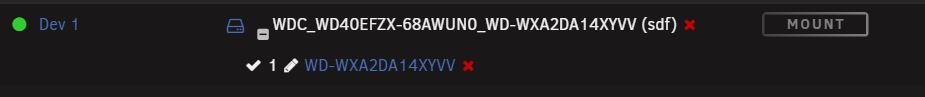
-
Yeah, I only see a small part of my banner on the top left corner.
-
Hi,
I just had a problem that I was not able to mount or add a newly added 4TB WD Red to my array.
Under unassigned devices the 'mount' button was greyed out.
I still used the preclear container to preclear my drive but still could not do anything with it afterwards.
So I came across this post which solved my problem by manually deleting the 'non existing' partition and formating it with mkfs:
https://www.networkshinobi.com/unraid-unassigned-devices-is-greyed-out/
Still I don't understand what the actual problem was.
Does someone has an idea what was going on here?
-
I was wondering, because it does not say it will start on sector 64.
When using the -A option it works of course, but shouldn't this be necessary anymore?
-
Hi,
just tried using the script for the first time and I get the message that partition will start on sector 63.
In the documentation it says that it will start on sector 64 for drives larger >2,2TB.
So shouldn't this be 64 here?
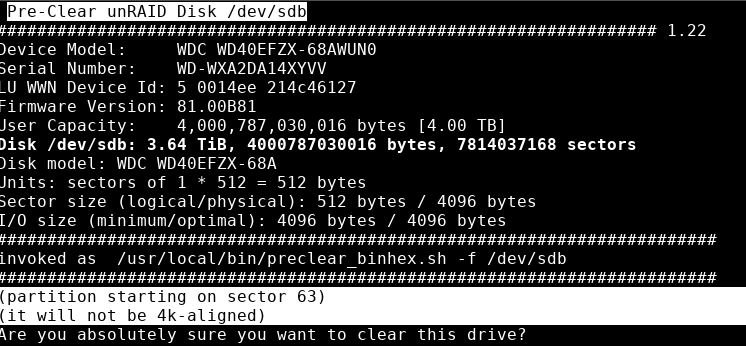
-
On 2/19/2022 at 11:20 PM, jbrodriguez said:
hi, can you share a picture to get a better idea of the issue ? (mask any personal info if you want)
looks like this on my new server:
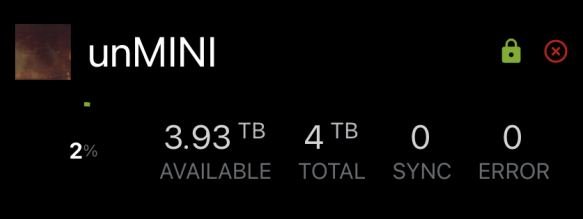




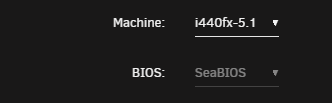
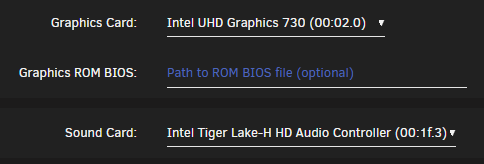

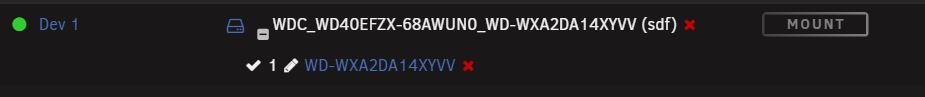
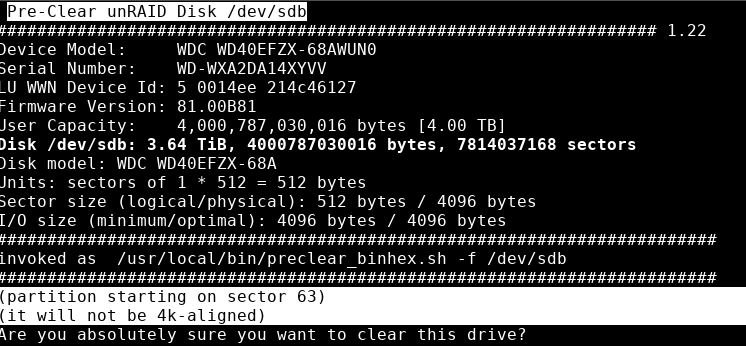
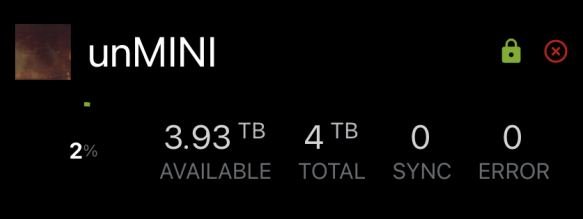
[Support] Linuxserver.io - Nextcloud
in Docker Containers
Posted
latest container update broke my nextcloud.
I don't have any error in the conainer log but can't reach my nextcloud anymore. Always get '404 not found'
I was on previous version and had my nextcloud up to date.
What did change here?