
airbillion
-
Posts
172 -
Joined
-
Last visited
Content Type
Profiles
Forums
Downloads
Store
Gallery
Bug Reports
Documentation
Landing
Posts posted by airbillion
-
-
On 12/9/2022 at 4:51 AM, Kilrah said:
You can do it from the GUI, from the terminal with cp/rsync/mc, from containers like krusader,...
UD drives are in /mnt/disks/[mountpoint]
Thank you for the response....
I have been using the terminal for years...with the GUI I figured it would be nice to move items off the shares to my external UD drives, but still see no way to do it.
When I try to move files from a share to a UD...the option to pick from /mnt/disks/[mountpoint] is not there...even if I enter the UD share manually, it will not move the files...
Maybe this will be added to a futer version of the GUI file manager??
-
Is there a way to move/copy files from a share to an UD?
I cant seem to find a way to move/copy any files from any of my shares to a mounted external HD.
I would like to remove a bunch of files from my server and store them on an external HD.
Any help woudl be appreciated!
Thank you!
-
 1
1
-
-
Hello,
Can the Vorta 2 docker be updated to include this so we do not need to manually perform it?
Thank you!
On 1/24/2022 at 5:32 PM, Jonathon said:The issue I found with this container re: ssh is that there is no home folder setup for the app user.
So when creating ssh keys they get written to /dev/null/.ssh by default (go into the ether). This is also the location that known hosts should be, so even if you put ssh keys somewhere else when vorta/borg attempts to ssh to borgbase it can't save the remote host into the known hosts file.
To rectify I jumped into the Vorta2 container:
docker exec -it Vorta2 sh
Then setup /config as the home directory for the app user (that way keys and known hosts would live in my appdata/Vorta2/.ssh folder)
/tmp # usermod -d /config app
To check it worked you can see where users home folders are located by running this in the container:
getent passwd ... app:x:99:100::/config:/sbin/nologin ...From there I could create ssh keys, select them from dropdown, and connect to borgbase with authorized hosts and keys being stored in /config/.ssh
My vorta appdata folder now has the following in its .ssh folder:
Hope that helps.
-
I am looking for where this board is sold...It's already out, I have a couple of PCI-E host adapters and an expander. How bad would it be if use one of those 1 x1 port to 4 x16 risers? Also, do you know if the 3rd gen is supported properly by unraid?
I have not seen it for sale yet... can you tell me where you saw it out for sale?
Thanks!
Sent from my SM-N960U1 using Tapatalk
-
Hello,
Would it be possible to add an option for an output folder rather than the re-encoded video staying in the same folder?
This would be helpful for automation of renaming files once converted.
Thank you!
Sent from my SM-N960U1 using Tapatalk -
II just updated to Nextcloud 15...
This message is being displayed:
"This instance is missing some recommended PHP modules. For improved performance and better compatibility it is highly recommended to install them.
imagick"
Can this PHP module be aded in the next weekly update?
Thanks!
-
I have this error in my Nextcloud logs every few minutes:
Infocli Memcache \OC\Memcache\APCu not available for distributed cache 10 minutes ago
Infocli Memcache \OC\Memcache\APCu not available for local cache 10 minutes ago
Is this something that I can fix or should be worried about?
Thanks!
-
I have had the same issue and was wondering if there was a way to do this also...
Sent from my SM-N950U using Tapatalk -
On 5/27/2018 at 3:50 PM, ncontorno said:
I just started having an issue. It looks like I upgraded from 6.2.5 to 6.3.0 and now seahub won't start and the container shuts down. Here is the log:
[05/27/18 15:42:55] ../common/session.c(132): using config file /opt/haiwen/conf/ccnet.conf Starting seafile server, please wait ... Seafile server started Done. Starting seahub at port 8000 ... Error: '/opt/haiwen/conf/gunicorn.conf' doesn't exist [33mError:Seahub failed to start.[m Please try to run "./seahub.sh start" againI haven't changed any configs or anything, it just stopped working. Any way I can get this going again?
I am having the same issue and adding the VERSION env variable with the latest version 6.3.2 is not working fo rme either...
Error:
Seafile server started
Done.
Starting seahub at port 8000 ...
Starting seahub at port 8000 ...
Error: '/opt/haiwen/conf/gunicorn.conf' doesn't exist
[33mError:Seahub failed to start.[m
Please try to run "./seahub.sh start" againany other iseas??
-
I am having a slow preclear issue...
This week I precleared 5 x 8tb drives in usb enclosures and the avg speed was 150+mb/s...
Today I tried to preclear another drive in its usb enclosure and the preclear started at a little under 60mb/s...so I shucked it and tried again...
It started out around 60mb/s and has steadily slowed down under 20mb/s now...
Anyone have any ideas???
EDIT:
I think maybe the newest update 07-09-2018 might have changed something and made the performance terrible...
EDIT 2:
Rolled back to the previous version 05-03-2018 and the speeds are back up to 200+mb/s via sata...the newest plugin is having performance issues
-
I am having the same slow preclear issue...
This week I precleared 5 x 8tb drives in usb enclosures and the avg speed was 150+mb/s...
Today I tried to preclear another drive in its usb enclosure and the preclear started at a little under 60mb/s...so I shucked it and tried again...
It started out around 60mb/s and has steadily slowed down under 20mb/s now...
Anyone have any ideas???
EDIT:
I think maybe the newest update 07-09-2018 might have changed something and made the performance terrible...
EDIT 2:
Rolled back to the previous version 05-03-2018 and the speeds are back up to 200+mb/s via sata...the newest plugin is having performance issues!
-
 1
1
-
-
I cannot get this to work...
When I try to make an account I get an error...
Problem generating keys
Anyone else have an issue like this?
-
That fixed it for me too!
Thanks!!
-
Still does not start for me either:
I am on the latest tag, freshly pulled image, new config folder...
Looks like Tomcat is having an issue starting...
*** Running /etc/my_init.d/firstrun.sh...
Creating properties from template.
Copying MySQL extension.
Updating user permissions.
*** Running /etc/rc.local...
* Starting Tomcat servlet engine tomcat8
...fail!
guacd[44]: INFO: Guacamole proxy daemon (guacd) version 0.9.14 started
Starting guacd: SUCCESS
*** Booting runit daemon...
*** Runit started as PID 47
Initializing Data Directory.
Jun 12 14:02:54 0bfc302e9081 syslog-ng[52]: syslog-ng starting up; version='3.5.6'
Installation complete.
Jun 12 14:02:57 0bfc302e9081 mysqld_safe: Starting mysqld daemon with databases from /config/databases
Jun 12 14:02:57 0bfc302e9081 mysqld: 2018-06-12 14:02:57 22947612448960 [Note] /usr/sbin/mysqld (mysqld 10.2.15-MariaDB-10.2.15+maria~xenial-log) starting as process 338 ...
Jun 12 14:02:57 0bfc302e9081 mysqld: 2018-06-12 14:02:57 22947612448960 [Note] InnoDB: Mutexes and rw_locks use GCC atomic builtins
Jun 12 14:02:57 0bfc302e9081 mysqld: 2018-06-12 14:02:57 22947612448960 [Note] InnoDB: Uses event mutexes
Jun 12 14:02:57 0bfc302e9081 mysqld: 2018-06-12 14:02:57 22947612448960 [Note] InnoDB: Compressed tables use zlib 1.2.8
Jun 12 14:02:57 0bfc302e9081 mysqld: 2018-06-12 14:02:57 22947612448960 [Note] InnoDB: Using Linux native AIO
Jun 12 14:02:57 0bfc302e9081 mysqld: 2018-06-12 14:02:57 22947612448960 [Note] InnoDB: Number of pools: 1
Jun 12 14:02:57 0bfc302e9081 mysqld: 2018-06-12 14:02:57 22947612448960 [Note] InnoDB: Using SSE2 crc32 instructions
Jun 12 14:02:57 0bfc302e9081 mysqld: 2018-06-12 14:02:57 22947612448960 [Note] InnoDB: Initializing buffer pool, total size = 256M, instances = 1, chunk size = 128M
Jun 12 14:02:57 0bfc302e9081 mysqld: 2018-06-12 14:02:57 22947612448960 [Note] InnoDB: Completed initialization of buffer pool
Jun 12 14:02:57 0bfc302e9081 mysqld: 2018-06-12 14:02:57 22946753394432 [Note] InnoDB: If the mysqld execution user is authorized, page cleaner thread priority can be changed. See the man page of setpriority().
Jun 12 14:02:57 0bfc302e9081 mysqld: 2018-06-12 14:02:57 22947612448960 [Note] InnoDB: Highest supported file format is Barracuda.
Jun 12 14:02:57 0bfc302e9081 mysqld: 2018-06-12 14:02:57 22947612448960 [Note] InnoDB: 128 out of 128 rollback segments are active.
Jun 12 14:02:57 0bfc302e9081 mysqld: 2018-06-12 14:02:57 22947612448960 [Note] InnoDB: Creating shared tablespace for temporary tables
Jun 12 14:02:57 0bfc302e9081 mysqld: 2018-06-12 14:02:57 22947612448960 [Note] InnoDB: Setting file './ibtmp1' size to 12 MB. Physically writing the file full; Please wait ...
Jun 12 14:02:57 0bfc302e9081 mysqld: 2018-06-12 14:02:57 22947612448960 [Note] InnoDB: File './ibtmp1' size is now 12 MB.
Jun 12 14:02:57 0bfc302e9081 mysqld: 2018-06-12 14:02:57 22947612448960 [Note] InnoDB: 5.7.22 started; log sequence number 1619987
Jun 12 14:02:57 0bfc302e9081 mysqld: 2018-06-12 14:02:57 22946395444992 [Note] InnoDB: Loading buffer pool(s) from /config/databases/ib_buffer_pool
Jun 12 14:02:57 0bfc302e9081 mysqld: 2018-06-12 14:02:57 22947612448960 [Note] Plugin 'FEEDBACK' is disabled.
Jun 12 14:02:57 0bfc302e9081 mysqld: 2018-06-12 14:02:57 22946395444992 [Note] InnoDB: Buffer pool(s) load completed at 180612 14:02:57
Jun 12 14:02:57 0bfc302e9081 mysqld: 2018-06-12 14:02:57 22947612448960 [Note] Server socket created on IP: '127.0.0.1'.
Jun 12 14:02:57 0bfc302e9081 mysqld: 2018-06-12 14:02:57 22947612448960 [Note] Reading of all Master_info entries succeded
Jun 12 14:02:57 0bfc302e9081 mysqld: 2018-06-12 14:02:57 22947612448960 [Note] Added new Master_info '' to hash table
Jun 12 14:02:57 0bfc302e9081 mysqld: 2018-06-12 14:02:57 22947612448960 [Note] /usr/sbin/mysqld: ready for connections.
Jun 12 14:02:57 0bfc302e9081 mysqld: Version: '10.2.15-MariaDB-10.2.15+maria~xenial-log' socket: '/var/run/mysqld/mysqld.sock' port: 3306 mariadb.org binary distribution
Creating user and database.
Database created. Granting access to 'guacamole' user for localhost.
Shutting down.
Jun 12 14:02:57 0bfc302e9081 mysqld: 2018-06-12 14:03:00 22946736568064 [Note] /usr/sbin/mysqld (initiated by: root[root] @ localhost []): Normal shutdown
Jun 12 14:02:57 0bfc302e9081 mysqld: 2018-06-12 14:03:00 22946736568064 [Note] Event Scheduler: Purging the queue. 0 events
Jun 12 14:02:57 0bfc302e9081 mysqld: 2018-06-12 14:03:00 22946742871808 [Note] InnoDB: FTS optimize thread exiting.
Jun 12 14:02:57 0bfc302e9081 mysqld: 2018-06-12 14:03:00 22946736568064 [Note] InnoDB: Starting shutdown...
Jun 12 14:02:57 0bfc302e9081 mysqld: 2018-06-12 14:03:00 22946395444992 [Note] InnoDB: Dumping buffer pool(s) to /config/databases/ib_buffer_pool
Jun 12 14:02:57 0bfc302e9081 mysqld: 2018-06-12 14:03:00 22946395444992 [Note] InnoDB: Buffer pool(s) dump completed at 180612 14:03:00
Jun 12 14:02:57 0bfc302e9081 mysqld: 2018-06-12 14:03:01 22946736568064 [Note] InnoDB: Shutdown completed; log sequence number 1824145
Jun 12 14:02:57 0bfc302e9081 mysqld: 2018-06-12 14:03:01 22946736568064 [Note] InnoDB: Removed temporary tablespace data file: "ibtmp1"
Jun 12 14:02:57 0bfc302e9081 mysqld: 2018-06-12 14:03:01 22946736568064 [Note] /usr/sbin/mysqld: Shutdown complete
Jun 12 14:02:57 0bfc302e9081 mysqld:
Jun 12 14:03:01 0bfc302e9081 mysqld_safe: mysqld from pid file /var/run/mysqld/mysqld.pid ended
chown time
Initialization complete.
Starting MariaDB...
180612 14:03:08 mysqld_safe Logging to '/config/databases/0bfc302e9081.err'.
180612 14:03:08 mysqld_safe Starting mysqld daemon with databases from /config/databases -
Hello,
Just updated the container and cannot get to the login page any longer...
Error:
Starting guacd: SUCCESS
*** Booting runit daemon...
*** Runit started as PID 42
Database exists.
Database upgrade not needed.
Setting Database Directory Permissions
Starting MariaDB...
Jun 9 01:17:26 9b972d957350 syslog-ng[48]: syslog-ng starting up; version='3.5.6'
180609 01:17:26 mysqld_safe Logging to '/config/databases/9b972d957350.err'.
180609 01:17:26 mysqld_safe Starting mysqld daemon with databases from /config/databases
*** Shutting down runit daemon (PID 42)...
*** Killing all processes...
*** Running /etc/my_init.d/firstrun.sh...
Using existing properties file.
Using existing MySQL extension.
Updating user permissions.
*** Running /etc/rc.local...
* Starting Tomcat servlet engine tomcat8
...fail!
guacd[39]: INFO: Guacamole proxy daemon (guacd) version 0.9.14 started
Starting guacd: SUCCESS
*** Booting runit daemon...
*** Runit started as PID 42
Database exists.
Database upgrade not needed.
Setting Database Directory Permissions
Starting MariaDB...
Jun 9 01:30:54 9b972d957350 syslog-ng[48]: syslog-ng starting up; version='3.5.6'
Looks like there is now an issue starting Tomcat...
Any ideas?
Thanks!
Sent from my SM-N950U using Tapatalk
-
This is what I do with my backup servers:
-on the backup server snapshot all disks before every rsync run
-run rsync with delete
This way the backup will always be a current mirror of the source server, but if I need an older deleted or modified file I can use the snapshots, for this my backup servers have a few more TBs of space than the source server for the extra space needed, when they are getting full I clean up older snapshots.
Are you using rsnapshot or doing a btrfs snapshot?
If the latter...can you give a little more information?
I was thinking of implementing this , but am not sure where to start...
Thanks!
Sent from my iPhone using Tapatalk Pro -
6 hours ago, dmacias said:On 5/23/2018 at 12:33 PM, airbillion said:Would it be possible to upgrade pip from v9 to v10?
Thanks!Ok. Done.
Super!! Thank a lot!
-
Would it be possible to upgrade pip from v9 to v10?
Thanks!
-
I would like to try this also...
What happens if two dockers share the same container port though?
-
On 11/20/2017 at 3:28 PM, hpaar said:
Thank you.
I did manage to upgrade the database. It is quite difficult to achieve it in the amount of time the docker app starts up.
By entering in the docker-bash "/opt/haiwen/seafile-ser-'version_number_as entered_in_version''/upgrade/upgrade_6.1_6.2.sh", I achieved it.
In my case I also had manually to enter Version "6.2.3" and not "latest" to receive the latest version.
As this procedure is clocked by the docker runtime, it would be great if the process of upgrading the database could be done during the "normal" upgrade process in the docker app.
Thank you again for your help and the effort to setup Seafile in Docker on unRAID.
How did you upgrade the database??
I cannot seem to run the command fast enough....any help would be greatly appreciated!!
-
BorgBackup 1.1.1 has been released with a fix for this issue...
Need to set a flag when creating the archive.
—nobsdflags
Sent from my iPhone using Tapatalk Pro -
6 hours ago, Brettv said:
Me too!
I am having the smae issue too...
-
If I download the binary of 1.0.11 it works perfectly...I have been using Borg for over a year now...wanted to use it from nerdpack so I do not need to rely on my go script any longer...
Sent from my SM-N950U using Tapatalk -
Crap... Might need to revert Borg back to 1.0.11...
https://forums.lime-technology.com/index.php?/topic/60701-Borgbackup-1.1.0-issue
Sorry about that....
Sent from my SM-N950U using Tapatalk
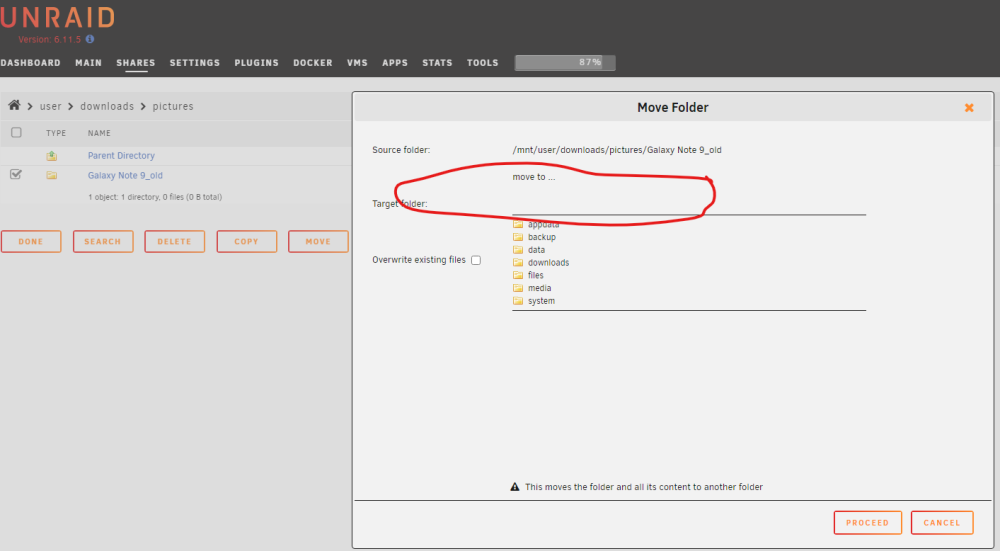


Dynamix File Manager
in Plugin Support
Posted · Edited by airbillion
Hello,
Yeah...I have tried that already, but still not possible to use the GUI to cop/move files from a share to a UD unfortunately...
If you try and select a /user/<SHARE> you cannot then copy/or move the files to a UD:
If you manually enter the UD...it errors out with "Invalid Target":
Hopefully this will be added in an update!