-
Posts
1726 -
Joined
-
Days Won
29
Content Type
Profiles
Forums
Downloads
Store
Gallery
Bug Reports
Documentation
Landing
Posts posted by SpaceInvaderOne
-
-
3 hours ago, jamesy829 said:
I just want to give a big shoutout to @SpaceInvaderOne for his hard work for both version of macinabox! It has simplify the process of running mac in a vm much simpler! He deserves to be appraised and his YouTube channel are very informative for anything unraid and even outside of unraid! Beers coming up @SpaceInvaderOne, thanks again for your amazing work and future works to come! *wink* *wink*
Your welcome. Thanks for your kind comments. Glad you like macinabox

-
 2
2
-
-
5 hours ago, Helmonder said:
Any advice on what GPU to add to unraid to make it work a bit more smooth ? Not to expensive..
Will not use it for anything but this...
I am running on a Supermicro X11SSM-F Version 1.01 with an Intel® Xeon® CPU E3-1230 v6 @ 3.50GHz
nvidia gt 710 works out the box and you can get on ebay for about $30 to $40
-
12 hours ago, Helmonder said:
Did anyone succeed in logging in to the appstore ? Or is there another way to get apps in there ? I miss my office..
Yes you can fix that by doing the following
1. download hackintool https://github.com/headkaze/Hackintool/releases/tag/3.4.9
2. Open it and goto peripherals
3. Your nic should be en0 and a virtual intel nic (you can have other nics but you must have en0 which is intel.
4. if your nic is not en0 then run the following in mac terminal then reboot the vm. Then it should be en0
sudo rm /Library/Preferences/SystemConfiguration/NetworkInterfaces.plist sudo rm /Library/Preferences/SystemConfiguration/preferences.plist5. You want the nic to say en0 and have a tick where it says built in as in the pic below
6. If it doesnt then you will need to open your opencore configurator goto tools then open the efi partition and open the config.plist file with open core.
7. goto device properties then at the bottom click on the list of pci devices.
Find your network adapter and click it.
It will add it in as below
Now we need to click the plus button on the bottom far right of the screen.
It will allow us to add a key

Now we need to add the key built-in with the type set as Data and the value as 01
Now whilst here in opencore configurator double check that you do have a system definition defined in platform info.
Now save the changes and reboot the vm, check with hackintool that it now has a tick on builtin. Now log into apple services

-
 4
4
-
 1
1
-
-
3 hours ago, susnow said:
so sad that if i passthrogh the pci device
Broadcom Inc. and subsidiaries BCM4360 802.11ac Wireless Network Adapter | Network controller (0b:00.0)
then i can't forward from apple logo....
but i seen that https://dortania.github.io/Wireless-Buyers-Guide/types-of-wireless-card/pcie.html says this device is full support for macintosh...
i don't want to loss the airdrop and handoff
is there any way let the os know my device?
thanks guys 🥺
Just make sure when you have passed through the device that afterwards you have re run the macinabox helper script to fix the xml.
Usually sticking on the apple logo is down to the missing qemu args at the bottom of the xml template.
-
I have 3600 ram in one of my servers with a 3950x and an Asrock 470 taichi ultimate. It worked but i had problems running the ram at 3600. I would sometimes get a lockup. So i just decided to down clock the ram to 3200.
I am glad i have the 3600 ram as it was about the same price as the 3200 so in the future with another build/motherboard i may be more lucky.
So i would go ahead and buy the 3600 then if you have no probs great and if you have a prob then down-clock it to 3200.
-
 1
1
-
 1
1
-
-
11 minutes ago, charlescc1000 said:
Question regarding the macinabox_vmready_notify script:
IF the BigSur download is completed before I run this script:
- Does the script show a notification that "macOS is now ready to install" ?
- OR will no notification appear since the downloading was not in progress when I began the userscript?
The reason I ask is because it took me several minutes to get the user script running after I started the docker. I'm on a 1Gbps WAN connection so its theoretically possible that it completed the download before I began the script. I've had the script running in the background for about 45 minutes without any notice that macOS is now ready to install. I'm not sure how big the file(s) are or where they are downloading on my server.
I checked the isos folder and there are two files: (Note GiB, not GB as reported by Krusader)
- BigSur-install.img (3.0 GiB)
- BigSur-opencore.img (150.0MiB)
Not sure if anyone has any input but I will let this run for a few more hours just in case.
What the script does is check if a folder called autoinstall had been made in the macinabox appdata. This folder is made and contains the xml to define the vm.
#!/bin/bash # script to notify on Unraid server when Macinabox has finished downloading install media # by SpaceinvaderOne while [ ! -d /mnt/user/appdata/macinabox/autoinstall/ ] do sleep 5 #wait 5 seconds before rechecking done /usr/local/emhttp/webGui/scripts/notify -e "Unraid Server Notice" -s "Macinabox" -d "macOS now ready to install (now run helper script)" -i "normal" exitThis is created after the install media has been converted from dmg to img and moved into the iso share.
There may be 2 cases which happen why the notification script would not show this to be done.
1. Manual install was selected and not auto install. With manaul install this folder and xml is not created.
2. Your appdata is not in the default unraid location. ie ( /mnt/user/appdata/ ) the script then will not see the folder as it uses the direct path.
So you could change the script with the location of your appdata. But you would also need to change the location in the helper script aswell in the installvm function part of that script as it also references the appdata there too when the vm is first installed
-
29 minutes ago, Mukita said:
Hi, thx for yr effort. Used to be able to use previous version to passthrough rx560 by clover. But it is failed in new version. Do u guys have any idea?
Thanks.
Hi Mukita. Which verion os macOS are you using? Which version of Unraid? What is failing exactly? Black screen. Error message?
-
18 minutes ago, frodr said:
Yes you can try again or if you would rather just change the location (in advanced view) to http://[IP]:[PORT:7800]
-
-
38 minutes ago, frodr said:
I deleted the Macinabox Container, deleted the template and /appdata/macinabox. Pluss deleted the scripts.
Then added the Macinabox Container as per video and edited the helper user script. Macinabox Container WebUI points to the Youtube video.
If when clicking webui it goes to the old macinabox youtube video then the old template was still installed when you downloaded the container. (this is not in the new template - so it has now just merged the pld and new template together)
Please delete the container. Then goto the bottom of the docker page. Click add template. Then click select template. From the list of your previously installed templates choose macinabox. Then to the right of its name click the black cross. It will remove the template. Then goto the apps tab search for and install macinabox and it will download the template from ca and install the new one.

-
59 minutes ago, shaunmccloud said:
You havent finished the install. The base system is the install media. The macOS installer is your big sur disk. Just select it and it will continue installing. (it has named itsself macOS installer because when you formatted the disk in disk utility you didnt name it)
It will restart to this bootloader a few times during install just keep pressing enter to continue each time and the install will finish
-
6 minutes ago, shaunmccloud said:
Got into the macOS recovery utility, but I cannot boot into Big Sur after running it. Keeps rebooting into the recovery utility. I did set FIRSTINSTALL to no.
please send a pic of the opencore bootloader screen
-
1 hour ago, frodr said:
Macinabox WebUI directs me to the Youtube video, and not VirtManager.
How do I fix?
You must remove the original template as shown in the video. Then download macinabox. This is very impotant else the new and old templates will merge causing a problem.
-
 1
1
-
-
2 minutes ago, ffhelllskjdje said:
√
1_macinabox_helper/ Plex\ tmp/ delete.ds_store/ nextcloud\ sql/ rsync\ to\ Proxmox/ 1_macinabox_vmready_notify/yeah, I went there and it is indeed present, but not showing on the unraid plugin
Im thats very strange. You can also find a copy of the scripts in the macinabox appdata in the the subfolder macinabox. ( /mnt/user/appdata/macinabox/macinabox
You can copy and paste into the userscripts manually.
-
13 minutes ago, ffhelllskjdje said:
after installing the docker it did not install the user scripts
Also please look in the template. Click show more settings and look at the Userscripts Location:
it should be
Quote/boot/config/plugins/user.scripts/scripts
-
8 minutes ago, ffhelllskjdje said:
yes sir, already had it installed as I use for other scripts
please can you type in the unraid terminal
ls /boot/config/plugins/user.scripts/scripts/and paste back what you get
-
1 minute ago, ffhelllskjdje said:
after installing the docker it did not install the user scripts
Did you install the userscripts plugin beforehand?
-
I am thinking of closing this thread and starting a new one for this version of macinabox. Directing people from this thread to there.
I think it would be cleaner to have a support thread for the new version separate to this.
I wondered what you guys think is that a good idea or not ? 😀
-
 4
4
-
-
Ok so new Macinabox is now on CA.
Please watch this video for how to use the container. It is not obvious from just installing the container.
Now it is really important to delete the old macinabox, especially its template else the old and new template combine. Whilst this wont break macinabox you will have old variables in the template that are not used anymore.
I recommend removing the old macinabox appdata aswell.
Basic usage instructions.
Macinabox needs the following other apps to be installed.
CA User Scripts (macinabox will inject a user script. This is what fixes the xml after edits made in the Unraid VM manager)
Custom VM icons (install this if you want the custom icons for macOS in your vm)
Install the new macinabox.
1. In the template select the OS which you want to install
2. Choose auto (default) or manual install. (manual install will just put the install media and opencore into your iso share)
3. Choose a vdisk size for the vm
4. In VM Images: Here you must put the VM image location (this path will put the vdisk in for the vm)
5. In VM Images again : re enter the same location as above. Here its stored as a variable. This will be used when macinabox generate the xml template.
6. In Isos Share Location: Here you must put the location of your iso share. Macinabox will put named install media and opencore here.
7. In Isos Share Location Again: Again this must be the same as above. Here its stored as a variable. Macinabox will use this when it genarates the template.
8. Download method. Leave as default unless for some reason method 1 doesnt work
9. Run mode. Choose between macinabox_with_virtmanager or virtmanager only.
( When I started rewriting macinabox i was going to only use virtmanager to make changes to the xml. However I thought it much easier and better to be able to use the Unraid vm manager to add a gpu cores ram etc, then have macinabox fix the xml afterwards.
I deceided to leave vitmanager in anyway, in case its needed. For example there is a bug in Unraid 6.9.beta (including beta 35.) When you have any vm that uses vnc graphics then you change that to a passed through gpu it adds the gpu as a second gpu leaving the vnc in place. This was also a major reason i left virtmanger in macinabox. For situations like this its nice to have another tool. I show all of this in the video guide. )
After the container starts it will download the install media and put it in the iso share. Big Sur seems to take alot longer than the other macOS versions. So to know when its finished goto userscripts and run the macinabox notify script (in background) a message will pop up on the unraid webui when its finished.
At this point you can run the macinabox helper script. It will check to see if there is a new autoinstall ready to install then it will install the custom xml template into the VM tab.
Goto the vm tab now and run the vm
This will boot up into the Opencore bootloader and then the install media.
Install macOS as normal.
After install you can change the vm in the Unraid VM Manager. Add cores ram gpu etc if you want.
Then go back to the macinabox helper script. Put in the name of the vm at the top of the script and then run the script.
It will add back all the custom xml to the vm and its ready to run.
Hope you guys like this new macinabox

-
 2
2
-
-
21 hours ago, jonathanm said:
Inquiring minds want to know, can you leverage this to other VM's as well by specifying a template of some sort to fix the edits the GUI mangles?
What it does is when the first template is created it makes an xml file using the variables from the container template.
The container also installs a custom userscript into unraid.
This script grabs the xml from the vm using virsh. Then with that it uses a combination of sed and tee to find add and swap the necessary xml putting into another xml file which is then put back into the server defining the vm again with virsh.
You can see the scripts on my github here https://github.com/SpaceinvaderOne/Macinabox
-
 1
1
-
-
5 hours ago, mSedek said:
@SpaceInvaderOne any news about that post you did on that random forum ??
Yes there is a big update for macinabox. I should have the new version up tomorrow along with a video on how to use.
I deceided to make more changes again to the container before releasing it hense the delay.
Major changes are.
Switched to Opencore.
Supports Big Sur, Catalina, Mojave and High Sierra.
Xml for template generated on the fly setting any custom locations you use for vm images or iso images.
Installing vm no longer requires having to stop array/vm service before seeing the vm in vm tab.
Being able to edit the vm in Unraid vm manager. Add cores, ram gpu usb controller ect without having to edit xml after.
Auto fixes for unusual core counts in mac vms.
Auto fixing network type for both install and post install
Able to use both custom and stock unraid ovmf files
When you use the new version the existing template is not compatable with the new Macinabox. So please make sure to delete the container, the template and the appdata.
New template looks like this. If yours doesnt look like this its not the correct one.
-
 5
5
-
 1
1
-
-
1 hour ago, akshunj said:
Hello. I had the OpenOfficeDocumentServer working well until the most recent update. Now I cannot connect. Not sure what changed. Using reverse proxy through SWAG. When I try to hit it via command-line, here's what I get:
wget https://docserver.myserver.org
--2020-12-05 11:55:55-- https://docserver.myserver.org/
Resolving docserver.myserver.org (docserver.myserver.org)... xxx.xxx.xx.xx
Connecting to docserver.myserver.org (docserver.myserver.org)|xxx.xxx.xx.xx|:443... connected.
HTTP request sent, awaiting response... 400 Bad Request
2020-12-05 11:55:55 ERROR 400: Bad Request.Been googling around. Tried reinstalling container. Copying over the key files again. Restarted SWAG. Same result. Document Server was working perfectly before the update and its error logs are empty. SWAG's error logs don't seem to show any problems with the document server access.
Any ideas out there?
Yeah i have the same. I havent had time to look into this as yet but a quick fix is roll back to the earlier container.
In the template change repository to add :6.0 on the end so
onlyoffice/documentserver:6.0-
 3
3
-
 4
4
-
-
11 hours ago, steve1977 said:
Thanks. Is something in the making @SpaceInvaderOne? Big Sur around the corner

Sure is. When Big Sur is released officially a new Macinabox will be out. With a bunch of new features and choice between opencore and clover bootloaders.
-
 5
5
-
 2
2
-
-
Heres a guide showing how to mount any vdisk on your server. Wether you just dont want to boot the vm and login to get to the data or your vm just doesnt boot anymore, then heres how to mount the vdisks straight from the server.
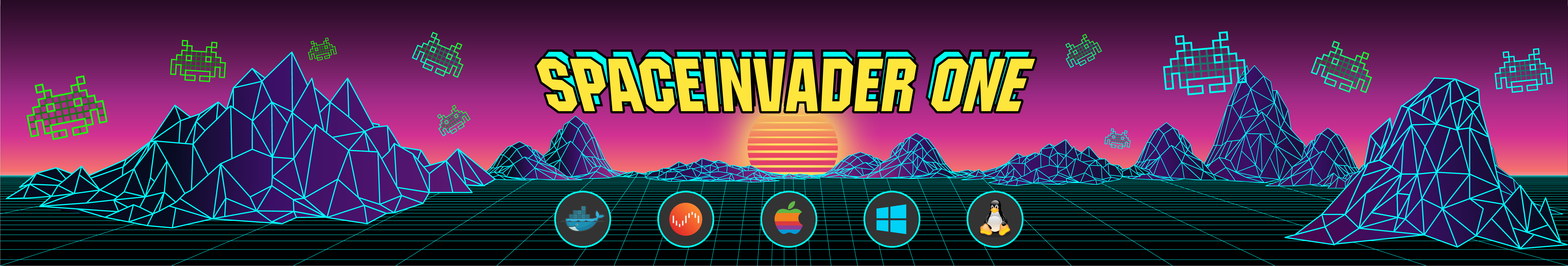













[Support] SpaceinvaderOne - Macinabox
in Docker Containers
Posted
Was wondering if maybe your card has dual bios and can switch. https://forums.macrumors.com/threads/cmp-5-1-opencore-catalina-installed-rx-580-but-no-boot-scren.2236992/