-
Posts
1741 -
Joined
-
Days Won
29
Content Type
Profiles
Forums
Downloads
Store
Gallery
Bug Reports
Documentation
Landing
Posts posted by SpaceInvaderOne
-
-
1 minute ago, Iceman1199 said:
Wow!!! I feel ike an idiot. That is exactly the reason why. Any thoughts on how to get around that? Grafana is using port 3000. I worry just changing the port on the Rocketchat docker won't work.
Ah its an easy mistake to make , I have done the same before myself many times before

You can change the grafana port or the rocket chat port.
If you change the rocket chat port you will have to make a change in reverse proxy config file too as the confile file expects the port that Rocket chat is using
to be 3000.
So its this bit here you would need to change.
server { listen 443 ssl; server_name rocketchat.*; include /config/nginx/ssl.conf; client_max_body_size 0; location / { resolver 127.0.0.11 valid=30s; set $upstream_app Rocket.Chat; set $upstream_port 3000; <<<<<<<<<<<<<<<<<<<<<<<<you would have to change the port here to match whats specified in the template>>>>>>> set $upstream_proto http; proxy_pass $upstream_proto://$upstream_app:$upstream_port; proxy_http_version 1.1; proxy_set_header Upgrade $http_upgrade; proxy_set_header Connection "upgrade"; proxy_set_header Host $http_host; proxy_set_header X-Real-IP $remote_addr; proxy_set_header X-Forwarded-For $proxy_add_x_forwarded_for; proxy_set_header X-Forwarded-Proto http; proxy_set_header X-Nginx-Proxy true; proxy_redirect off; } } server { listen 80; server_name rocket.*; return 301 https://$host$request_uri; }
-
 1
1
-
-
6 minutes ago, Iceman1199 said:
Thanks SpaceInvader One. I'm following your guide, but when I try to start up RocketChat docker I get a "Execution Error:Server Error". Any ideas on what might be causing this?
So you get an error like this when you click on start for the container?
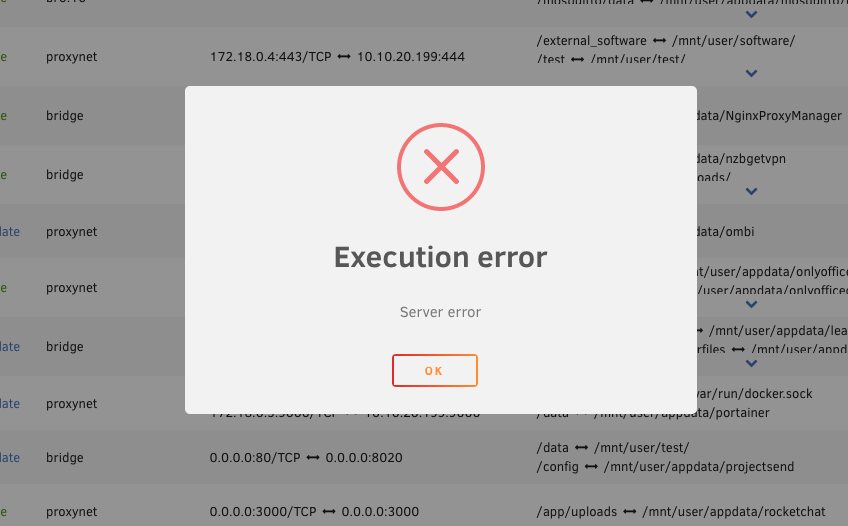
Most likely you have another container running with the same port in use. Is anything else using port 3000?
Grafana also uses port 3000 by default.
-
 1
1
-
-
On 3/18/2020 at 4:46 PM, Joop said:
I would love to add rocket.chat to the reverse proxy of linuxserver.io
The certificate is in there but i haven't figured out to add rocket.chat to it.
Anyone had any luck setting that up?
On 1/26/2020 at 10:47 AM, PsYCoR said:anytime i update the MongoDB rocket.chat get errors and does not start correctly.
MongoError: not master and slaveOk=false at Connection.<anonymous> (/app/bundle/programs/server/npm/node_modules/meteor/npm-mongo/node_modules/mongodb-core/lib/connection/pool.js:443:61) at emitTwo (events.js:126:13) at Connection.emit (events.js:214:7) at processMessage (/app/bundle/programs/server/npm/node_modules/meteor/npm-mongo/node_modules/mongodb-core/lib/connection/connection.js:364:10) at Socket.<anonymous> (/app/bundle/programs/server/npm/node_modules/meteor/npm-mongo/node_modules/mongodb-core/lib/connection/connection.js:533:15) at emitOne (events.js:116:13) at Socket.emit (events.js:211:7) at addChunk (_stream_readable.js:263:12) at readableAddChunk (_stream_readable.js:250:11) at Socket.Readable.push (_stream_readable.js:208:10) at TCP.onread (net.js:601:20) /app/bundle/programs/server/node_modules/fibers/future.js:313 throw(ex);
so i have to complete reinstall the full MongoDB and configuration for RC.
... is it not possible to update the Mongo Docker without a function lost?
THX
Here is a guide showing how to setup Rocket chat running through a reverse proxy.
Also you can update the container but when you setup the mongoDB you must specify the hostname in the container when you create it.
That way when the container is ever recreated it keeps the same name and so doesnt cause the database to break.
If you already have rocket chat installed and have disabled updates then see a fix that will allow you to update as normal at the end of my video.
-
Heres a video showing how to setup Rocket chat .
Three conatiners are needed a mongoDB, linuxserver's letsencrypt reverse proxy and of course the Rocket Chat container.
Hope you find this useful

-
I just updated to the the nextcloud container to latest.
After which i couldnt access nextcloud and was getting 400 bad request error
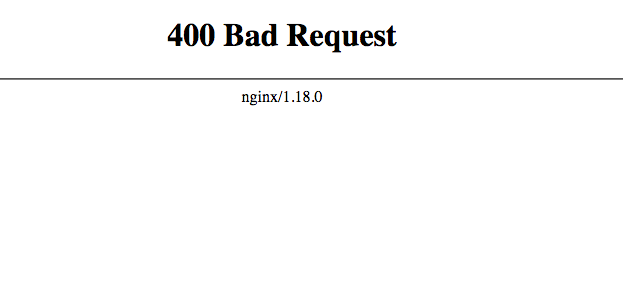
So if anyone else has this error you can fix by rolling the container back
To do that change the repository line in the template to
linuxserver/nextcloud:18.0.4-ls81as below
-
 3
3
-
 1
1
-
-
@tomwhi @jazzyjeff yeah I should have added more variables for sure. Extra variables have been added to the template now.
All can be left as default settings and should work. Personally I think using a custom ip is better than running as host (just so you dont have to change the web port and can access the container just by ip in a browser.) but if you run as host network then you will need to change the listing port.
VNC now enabled by default to view Zigbee mesh. Add vnc password if you wish.
To see debug and upnp options these are hidden by default so click show more settings at the bottom of the template.
-
 2
2
-
-
your welcome

-
 3
3
-
-
Have you updated the motherboard bios then since doing this the vm no longer works?
This was a problem with ryzen cpus when the 3000 series came out and people updated their bios when their cpu was not a 3000 series. Then black screen on gpu.
I made a video about it here https://www.youtube.com/watch?v=l-WHCCwgyDg&feature=emb_logo
If that was the case you can try to downgrade the bios using this video here https://www.youtube.com/watch?v=ZzqwjVDKAnU
-
A container for explain shell to run on your server (as a self hosted alternative to using the explainshell website.)
What is it?
Not everyone, especially people new to Linux and Unraid, know what a command that they type will actually do. Especially when reading online commands to type into their servers.
So just paste the command into the search box and click explain and explainshell will breakdown the command explaining what each part does.Quite a useful tool.
-
 3
3
-
 1
1
-
-
There will be a video series (soon) for setting up Home assistant in docker (rather than hassio vm) along with deconz, mosquitto etc
-
 4
4
-
 1
1
-
-
This container needs a ConbeeII usb zigbee stick to work
This container is for the deCONZ software from Dresden Elektronik. It is used to control a conbee zigbee usb stick and can be used with home assistant.
Setup.
1. Without conbee usb stick plugged into the server run the following command in a terminal window
ls /dev/2. Plug your conbee usb stick into the unraid server. Then run the above again. You will now see an extra device here. This is your conbee zigbee stick.
Most likely ttyACM0 (unless you have maybe a zwave stick plugged in aswell then it might not be)
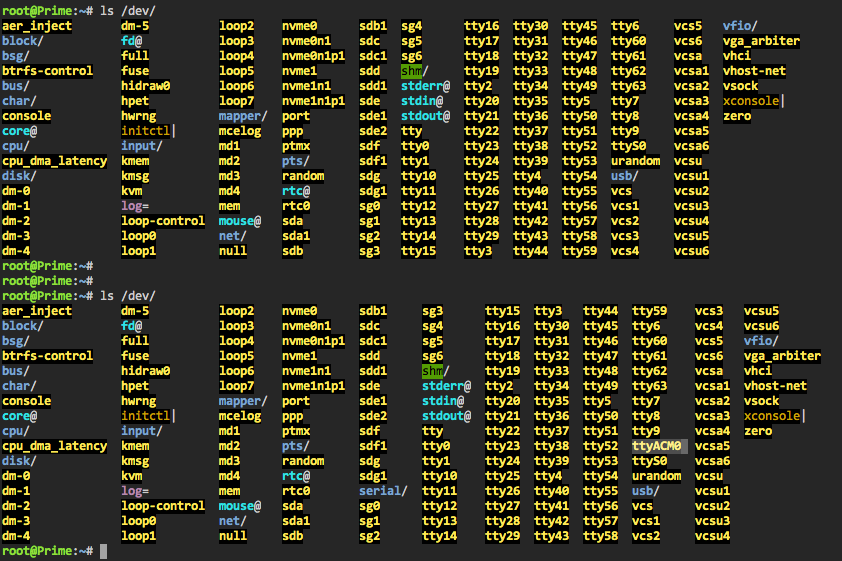
3. Now add the name of the stick to the template. (default is already ttyACM0)
Add it to both usb conbee: and usb device name:
4. I think it best to set a static ip for the container. You can then access the container from http://xxx.xxx.xxx.xxx (the ip you set)
5. Now you can add your zigbee devices in the webui and connect deconz to home assistant for it to be able to access you zigbee devices.
-
 2
2
-
 3
3
-
-
A video guide on how to passthrough PCIe devices using the vfio-pci config plugin. Makes it super easy for passing through usb controllers and knowing which ones are safe to passthrough.
-
 2
2
-
-
@Ong Hui Hoong your template seems very strange it is not the correct one for some reason. it should look like this now
You will not need to change any settings for your Shinobi to continue working. These are all additional extra settings
mainly only if you want dont want to use the built in mariadb server in the container but would like to use a separate
msql outside of the container.
Anyway you will need to delete the template that you have. (just make a note of your video storage location path as after deleting you will need to put that back in)
please do these steps.
1. Stop and delete the container.
2. On the docker page goto the bottom and click add container.
Then find the shinobi pro template that is stored locally on your server here.
Select it now click on the red cross to delete the template.
Now you can goto CA and search for shinobipro and redownload the container. Just put back in your video location in the template and pull down the container.
All the appdata will still be there as well as all your recorded footage.
Hope thsi helps

-
 1
1
-
-
14 hours ago, acosmichippo said:
Trying to get this working, but from my first bit of googling, it seems ich9 requires pulseaudio, which isn't working on unraid. Am I understanding that correctly?
This will only work using splashtop desktop to remotely connect to the vm, doesnt work using vnc. The virtual soundcard will be heard on the splashtop client.
The sound unfortunately will not come out of the soundcard of the host Unraid server.
-
On 5/7/2020 at 1:28 AM, renegade5150 said:
Thanks for a great plugin! The install process went smooth for me.
Anyone get an RX580 HDMI audio working successfully with Catalina? I have my GPU/KB/Mouse all passed through in UNRAID but cant get audio to be recognized by the VM I've tried injecting various numbers for my audio codec in Clover via other instructions found online but no luck whatsoever.
I've installed Kexts Lilu, Whatevergreen,AppleACL, and the passthrough boots the VM just fine. All are the latest versions. Lastly, I was able to pass-through a USB audio headset just fine but the sound is all garbled.
Here my unraid host specs:
CPU: AMD Ryzen 5 1600 Processor
MOBO: GIGABYTE GA-AX370 Gaming
GPU: XFX Radeon RX 580 GTS XXX Edition
PSU: EVGA 500 BQ
RAM: Corsair Vengeance LPX 16GBTo get the sound working you will need edit the xml of the gpu and its sound conterpart to be multifunction.
Please see this video here
-
11 hours ago, rjlan said:
I'm no pro, but here's how I'm doing updates. You will need docker-compose, so get it as is shown in the video or via nerd tools
1) Get and replace (appdata/jitsi/github/docker-jitsi-meet) the edited docker compose file. I labeled the containers and set the network name (proxynet) as shown in the video. If using a different network, just change the name (very last line). You won't have to fiddle around in portainer anymore.
2) Pop open a terminal and cd to the github repo you pulled down which should be something like /mnt/cache/appdata/jitsi/github/docker-jitsi-meet/
cd /mnt/cache/appdata/jitsi/github/docker-jitsi-meet/3) Time to pull the new images. In console, run:
docker-compose pull4) Set up the new containers:
docker-compose up -d --remove-orphans5) Optional - remove old images
docker image prune6) You will need to setup authentication again if you so desire, as it appears to be stored in the container (and so is lost when replaced by the update). Open a terminal to the xmpp.meet.jitsi container:
prosodyctl --config /config/prosody.cfg.lua register username meet.jitsi passwordUnfortunately unraid will still show an update available, not sure what to do about that.
Hope this helps, good luck!
Great info @rjlanthanks.
Also people should remember that if they have restarted their server since installing jistsi then docker compose will no longer be instaled so will need to run
curl -L "https://github.com/docker/compose/releases/download/1.25.5/docker-compose-$(uname -s)-$(uname -m)" -o /usr/local/bin/docker-compose && chmod 777 /usr/local/bin/docker-composeMight be a good idea to put that line into a suer script to execute on first start of the array
-
During install the interface must be vmxnet3. I found that e1000-82545em didnt work during install. But after install its best to switch to e1000-82545em.
If you cant download from the apple servers (this seems to happen at times.)
Just keep trying and it should connect then download. I installed a macOS vm yesterday without issue.
Hope it works for you.
-
13 hours ago, Michael Woodson said:
Thanks yes i have changed the config file in the download now. Now is as follows
# make sure that your dns has a cname set for jitsi this file assumes the subdomain is meet.yourdomain.com server { listen 443 ssl http2; listen [::]:443 ssl http2; server_name meet.*; include /config/nginx/ssl.conf; location / { # enable the next two lines for http auth # auth_basic "Ask for password from your organisation"; # auth_basic_user_file /config/nginx/.htpasswd; ssi on; proxy_pass http://meet.jitsi; proxy_set_header X-Forwarded-For $remote_addr; proxy_set_header Host $http_host; } # BOSH location /http-bind { proxy_pass http://xmpp.meet.jitsi:5280/http-bind; proxy_set_header X-Forwarded-For $remote_addr; proxy_set_header Host $http_host; } # xmpp websockets location /xmpp-websocket { proxy_pass http://xmpp.meet.jitsi:5280/xmpp-websocket; proxy_http_version 1.1; proxy_set_header Upgrade $http_upgrade; proxy_set_header Connection "upgrade"; proxy_set_header Host $host; tcp_nodelay on; } }-
 1
1
-
-
27 minutes ago, Rooie said:
Yeah my temp work around is to have my buddy VPN into my network, and when he does that we get video/audio. However giving people the ability to VPN into my network....yeah I've got like one person I trust doing that. So that work around isn't a suitable solution for me. I reached out to @SpaceInvaderOne to see if maybe he could look at my system to spot whats wrong. If he has the time and gives me a hand I'll share what he did and hopefully it helps.
Hi @Rooie I just read your pm but thought would reply here first. Please can you check that you have port 10000/udp forwarded from your firewall/router to the ip of your unraid server. Without this port forwarded what you guys have reported happens.
-
22 minutes ago, saskwatch said:
I am almost in tears right now trying to pass a NVIDIA GeForce GTX 970 to my Catalina VM. I feel like I have done all of the edits, including making sure that the graphics and sound are on the same bus (VM bus 3) via multifunction. Can @SpaceInvaderOne or someone please help me? I am not getting any output via HDMI.
Hi. Well before i answer this question re the hdmi out I just want to point out that sadly Nvidia cards dont work in macOS Mojave or Catalina. You should still get a picture but no acceleration. There are no drivers since Apple no longer allow them to release them. So High Sierra would be the best OS for you to use with a gtx 970.
However this isnt why you are getting no output from the hdmi.
I would check in your clover configuration that you have under SMBIOS that product model is imac14,1. Some system definitions you will get a black screen otherwise.
Also sometimes the gpu outputs out of the 'wrong' port. You may have to try the dvi/display port out (you can use an adapter to convert it to hdmi)
hope this helps
-
 2
2
-
-
Here is a video guide for setting up Jitsi
-
 6
6
-
 6
6
-
 1
1
-
-
How to install the Jitsi stack and run through a reverse proxy. This guide uses docker compose and portainer.
-
 1
1
-
 5
5
-
-
Checkout my video here
-
 2
2
-
-
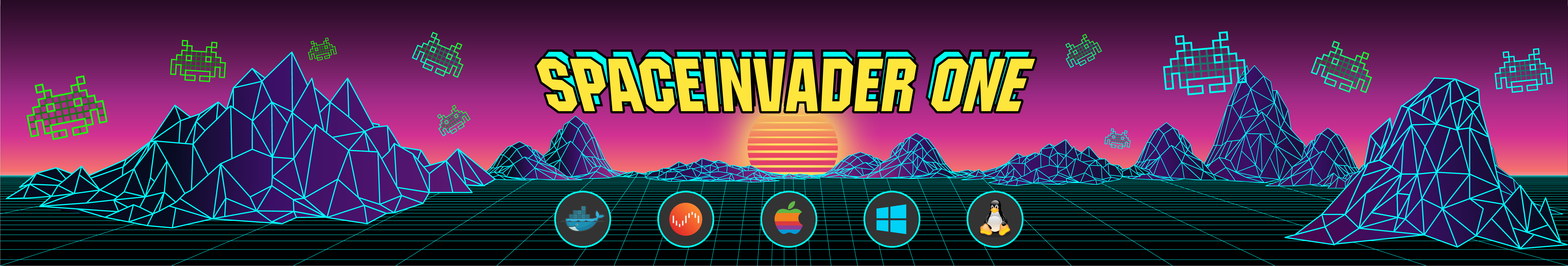

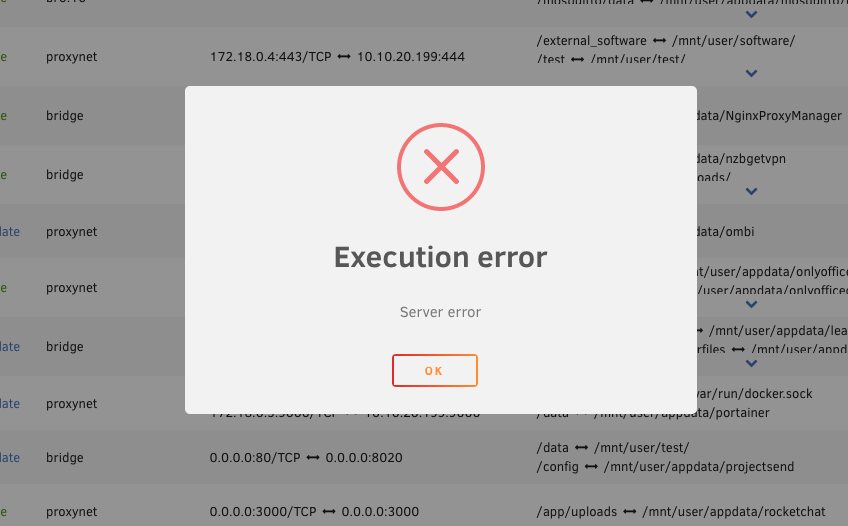
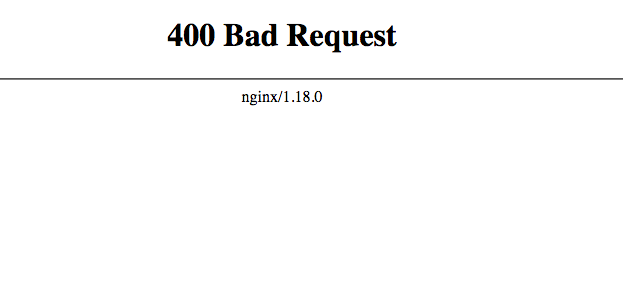


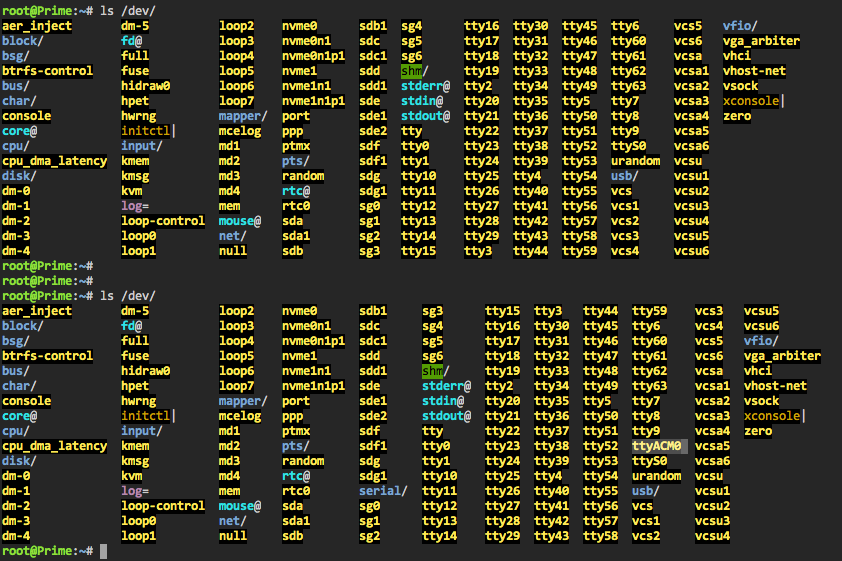








[Support] Rocket.Chat
in Docker Containers
Posted
Ah i was writing the reply when you posted this. Glad its working for you