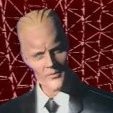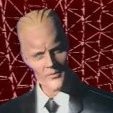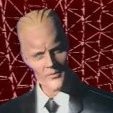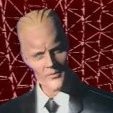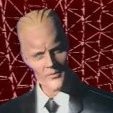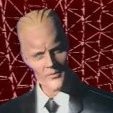I've got a Supermicro server with 12 drive bays running unRAID 6.8.2 Plus. Right now, the array has 5 data drives, 2 parity, and 1 SSD cache drive. It had shipped with SAS#3 completely disconnected and SAS#2 running from a breakout cable with only 2/4 of the SATA cables with anywhere to go. SAS#1 is using the first 4 SATA ports on the motherboard and has always been fine.
So I bought a controller card with 2 mini SAS ports - an IOCrest 88SE9215, which according to the Hardware Compatibility List seemed it would be supported out of the box. First order of business was to get SAS#3's bays working, which it did the first time I powered it up after installing the card.
Next, I disconnected the breakout cable from SAS#2 and ran it to the other port on the controller. During boot, it detects the drives connected to SAS#2, reporting their details properly. However, they don't appear in unRAID in the CA Unassigned Drives section or in the PreClear plugin.
Something that might be noteworthy, the breakout cable has the usual 4 SATAs, but an additional ribbon cable going to an 8-pin power(?) connector. Can't find any other mini-SAS to SATA cables online that have that configuration. The backplane has a Molex for each of the SAS connectors, and all of the indicator lights are working, so the assumption is that the issue isn't power.
The splash screen for the drives that aren't showing is:
Marvell 88SE92xx Adapter - BIOS Version 1.0.0.1028 PCIe x1 5.0Gbps [Bus:Dev] = [4:0]
Mode: PassThru AHCI
Port Disk Name Size Speed
S2 SATA: ST3000DM001-serial 3TB 6Gb/s
S3 SATA: ST3000VN000-serial 3TB 6Gb/s
For the ones that DO show, it's:
Marvell 88SE92xx Adapter - BIOS Version 1.0.0.1028 PCIe x1 5.0Gbps [Bus:Dev] = [6:0]
Mode: PassThru AHCI
Port Disk Name Size Speed
S0 SATA: WCB serial 8TB 6Gb/s
S1 SATA: SanDisk SSD Plus Serial
S2 SATA: ST2000DM006-serial 3TB 6Gb/s
S3 SATA: ST2000VM001-serial 3TB 6Gb/s
The mode of PassThru AHCI is concerning. I understand that many controller cards need to be placed into IT mode, but I can't find how to get into the on card BIOS to try to change that.
I'm not sure what to do next to get those drives into my array. Any kind souls out there with advice, please?
rack-diagnostics-20200402-1715.zip