
stor44
-
Posts
136 -
Joined
-
Last visited
Content Type
Profiles
Forums
Downloads
Store
Gallery
Bug Reports
Documentation
Landing
Posts posted by stor44
-
-
Just wanted to say thanks for the continued work on this.
 I'm using 6.3.0-rc3 at the moment, no issues with my Hauppauge HVR-2250 PCIe dual tuner card.
I'm using 6.3.0-rc3 at the moment, no issues with my Hauppauge HVR-2250 PCIe dual tuner card. -
Thanks Squid, will try that. Agreed, this doesn't seem to be a CA plugin related issue, will post in General if I'm still stuck for more help.
I'm at work now too, so will try this when I can. Cheers.
-
Thanks Squid, diagnostics are linked below. The powerdown -r command seems stuck though, might have to hold the power button until it shuts off completely?
I installed a second SSD for my cache pool about a week ago, 250GB Crucial, it's brand new drive. Maybe it's bad.
Thanks for the help.
https://www.dropbox.com/s/moib8ohueyavpnr/tower-diagnostics-20160418-0752.zip?dl=0
-
Hi there. Having a bit of a problem with CA something this morning.
I logged into the unRAID gui on my iMac. There were a few plugin updates available, so I installed those. Then it said there was an update to Community Applications (2016.04.17, I was on the previous version), so I clicked update, but it failed with an error, something about unable to read or write a directory (sorry, really should have grabbed a screenshot). And now the output on my screen (the monitor hooked up to the unRAID box) is seemingly stuck in a loop (and I can't use the GUI anymore either. And my mythtv and Plex dockers aren't responding.
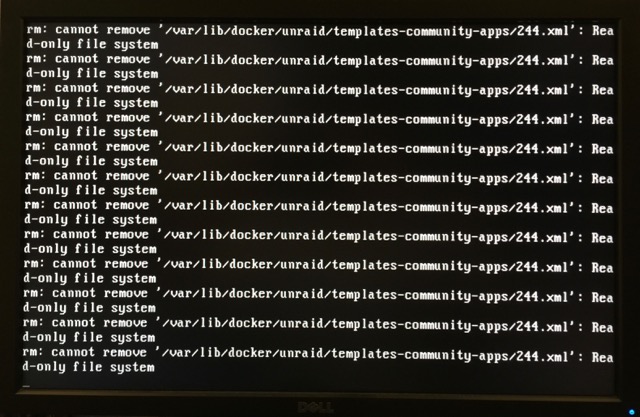
It's printing that error over and over, it's just flickering it's so fast.
I'm still pretty new to unRAID. I could try powering it down, but that clears the logs, right? Is there a way I can still get the log files? I can still access shares.
Also right before this happened I deleted an old Win7 VM that I wasn't using anymore, but that shouldn't have anything to do with this? Just trying to remember what else I did.
Thanks for any help! I'm on a 6.1.9 mediabuild here.
-
Sure enough, after sticking a piece of electrical tape over pins B5 and B6, the card now boots on all of my systems. Attached is a picture. Once I had flashed the card, literally the electrical tape was the thing to get it to work. I've attached a picture of the card, and below is a link to the zip file I used to flash the card. Instructions are in the file. I'll also update the LSI controller thread.
Thanks for this thread. Bought two used H310's, and as expected my system wouldn't boot with either. The tape trick fixed both, up and running now. Flashed with the Dell firmware.
-
Yeah, it's weird...if I boot a GParted bootable CD (for example), all my drives are there. I can also see them on the post screens when I power on. Once booted to unRAID, they (the two drives plugged into those ports) don't show up. I've attached a text file of my syslinux.cfg. I had shutdown, put the USB stick in another computer to edit the file, then booted it back up.
I have a Plus license, 11 devices in my computer at the moment, 12 is the limit, so it shouldn't be that.
-
I have Gigabyte X58A-UD3R motherboard and I have this problem.
Motherboard has 2 SATA-ports with Marvell 9128 controller.
unRAID 6.1.2
Same motherboard here, I'm on unRAID 6.1.7. Any drives I plug into the SATA3 Marvel ports, unRAID cannot see them. I tried adding "iommu=pt" to syslinux.cfg, but no luck so far.
-
Oh wow, that's exactly what I needed, DMcK! Agreed, that Advanced View button colour blends right in, never even saw it there...

Pasted in the device settings, restarted the docker, and now the card shows right up in the myth configuration pages. Excellent!
I'm very happy with this, you've made my day! Thanks all!
-
-
Just a reminder to any one getting tuner going, you'll need to use the mediabuild version of unraid and remember to add extra parameters into the docker (mapping to card).
Settings that work for my dual tuner Hauppauge are below:
--device=/dev/dvb/adapter0/demux0:/dev/dvb/adapter0/demux0 --device=/dev/dvb/adapter0/dvr0:/dev/dvb/adapter0/dvr0 --device=/dev/dvb/adapter0/frontend0:/dev/dvb/adapter0/frontend0 --device=/dev/dvb/adapter1/demux0:/dev/dvb/adapter1/demux0 --device=/dev/dvb/adapter1/dvr0:/dev/dvb/adapter1/dvr0 --device=/dev/dvb/adapter1/frontend0:/dev/dvb/adapter1/frontend0
Hello, I could use some help, I have a Hauppauge WinTV 2250 I'd like to use with mythtv. I am using a mediabuild version of unRAID, and the MediaTreeCheck plugin says Detected. But the card doesn't show up in the dropdown menu in the mythtv backend (probably cause mythtv doesn't see it yet, right?). MythTV is working nicely with my HDHomeRun, but I'd like to use the card as well.
I've attached a screenshot of my container setup. I'm just not sure where to enter those settings quoted above. Thanks for any help, I would appreciate it!



[Plugin] Linuxserver.io - Unraid DVB
in Plugin Support
Posted
Hi there...I'm trying to upgrade to LibreELEC 6.3.3 (from LibreELEC 6.3.2), but after I click OK in the "Are you sure you want to install" window, it opens the "Installing LibreELEC 6.3.3" window, but nothing happens. Where it would normally show the installation text output, it just shows the Done button.
On my display on my unRAID server, it shows the "Tower login" prompt, and then "execv: Permission denied".
I've rebooted the server, tried the upgrade again, same result, and have attached diagnostics, hopefully that helps, usually these upgrades just work. Thanks!
tower-diagnostics-20170401-1259.zip