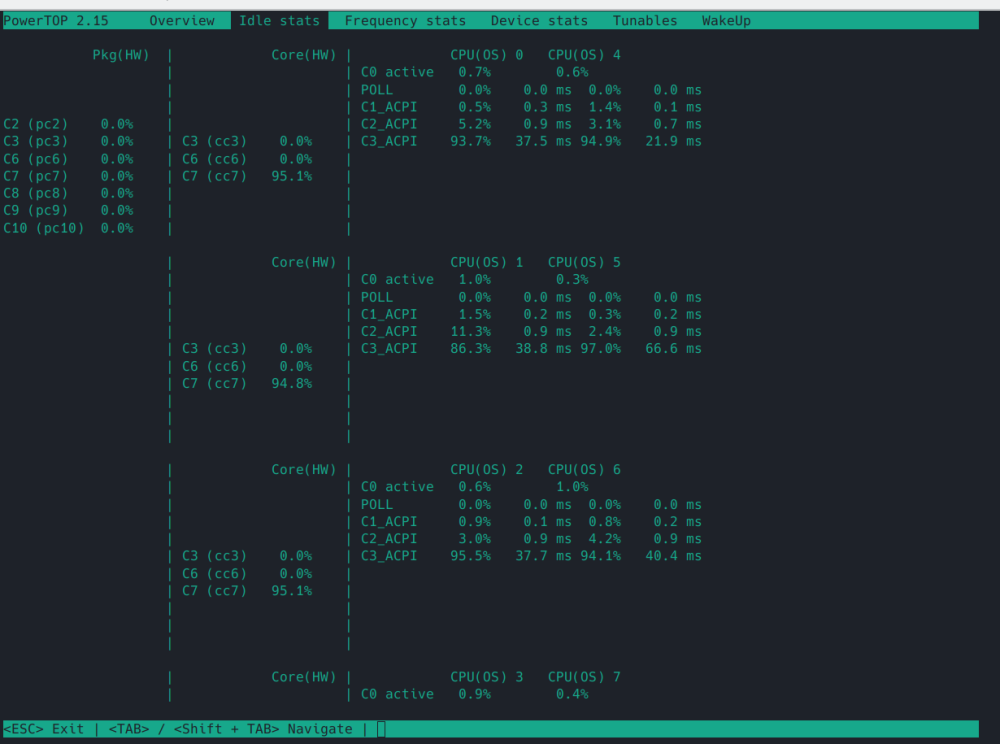darkside40
Members-
Posts
514 -
Joined
-
Last visited
Content Type
Profiles
Forums
Downloads
Store
Gallery
Bug Reports
Documentation
Landing
Everything posted by darkside40
-
Okay the MWE400 need approx. 2W more than my old Superflower. So i will let it sit on the shelf till needed.
-
Das Problem ist das solche crashes tonnenweise Ursachen haben können. Hardware defekt (Ram, Netzteil, Disk, Controller etc), ein kaputter Treiber etc. etc. etc. Du kannst hier quasi nur nach dem Ausschlussverfahren agieren. Einfachste was du erstmal machen kannst: neu booten und dann memtest mal ein paar Stunden laufen lassen um zu sehen ob dein Ram nen schlag weg hat oder ggf. mit den falschen Settings läuft. Danach würde ich einen nicht korrigierenden Parity Check laufen lassen um zu sehen ob es ggf. an ner Disk oder nem Cotroller liegt. Tritt der fehler auch dann nicht auf: Onboard NIC deaktivieren und mal eine PCIe Nic mit Intel Chipsatz einbauen und schauen ob es dann weg ist.
-
Just ordered the MWE 400 by myself. Till now i have a Super-Flower SF450P14XE but that is already 13 years old, so it might be a good idea to have a replacement at hand. To be honest if it pulls 5W more out of the wall than a Corsair RM550x i dont mind. I bought it now for 60€ which is approx. half of the price of the Corsair, if you can even buy it anywhere. Prices for PSU's have gone mad in the last couple of years.
-
For the chassis have a look at the Aerocool Cipher. Once invented for CHIA Mining it gives you space for al lot of HDD's. The rest depends on what you actually want to do and can be anything from a Intel N100 up to a Ryzen Threadripper. So you need to be more specific.
-
Yes i did and according to the drop of used power after setting all this it is working, only Powertop does not show anything. I mean obviously that is only a cosmetic issue for me, because i can see the positive results that my unRaid now needs less energy ideling
-
Hmm Powertop 2.15 shows nothing unter Pkg(HW). Is the Core i3-10100 to new for that? I mean that CPU is a couple of years old.
-
Okay, than it would may be a good idea to support community developers by giving them a comprehensive guide on how to write plugins and give them free of charge unRaid Licenses (can be restricted in time devices etc). But not even that happens.
-
S3 works for me and many others out there really reliable in the past 10 years even with Sata Controller Cards etc. i think i can even remember when i startet using unRaid in 2011 it was meant to be a system which can run on consumer Hardware. That many use it nowadays on server grade hardware is there decision. So why not embedding such a feature with the info that i depends on hardware an that there will be no support? To be honest it would be easier to do something like that as a community Plugin of there would be a plugin dev documentation but thats not the case.
-
I can understand such subscription models from a economical pov, no question. But i am really glad that i have bought a lifetime License of unRaid long ago. If it would have been subscription based from the start i would never have taken that route. Instead i would have been gone for a full open source product like OMV, or have use something like Proxmox which offer a Community Edition for private installations and make their money with Service Subscriptions for Enterprises. When it comes to support. I found a serious issue some time ago which didnt get any attention by the team: or i made a suggestion for saving energy and helping the environment which also didnt get any positiv feedback. Instead features like VPN get added to a storage box. But hey maybe the subscriptions fee's make it possible to add some of that in the future. I really hope that the claim that the lifetime licenses are really lifetime are true. I have recommended unRaid for many years to many persons, dont know if i do that in the future.
-
Send notification for file system corruption
darkside40 replied to darkside40's topic in Feature Requests
Still not one word from official site. -
Send notification for file system corruption
darkside40 replied to darkside40's topic in Feature Requests
Would be a nice to have. But honestly, the last drive that failed in my unraid seemed good regarding the smart values even when it already had massive read errors. -
At least it is more resilient if you are notified of Filesystem errors, which unraid lacks of: Yep i think thats the way to go for my. At least checks for the mkv's etc. which ar not backed up.
-
So switching from ReiserFS to XFS wasnt the best choice couple of years ago.
-
Send notification for file system corruption
darkside40 replied to darkside40's topic in Feature Requests
Btw. the HDD which had the problem with the corrupted XFS FS (which i hadnt had a notification about) also was the cause for my current data loss under unRaid. The HDD seem to had some silent corruption problem which led to Parity Sync errors, which invalidates Parity during a correcting check. Means after that data loss is inevitable, because after that you can only rebuild the HDD in an unclean state. I dont know if Dual Parity etc. would have change something here. But i know now: If you have FS Problems or Sync Errors in your unRaid you are pretty lost. Especially Sync Errors mean that you have to check every component with two parity checks which put a lot of load on all components. -
Okay it was not the Memory, Cable , PSU etc. it was Disk 3 which was damaged. Ran a non correcting Parity check against the rebuilded drive which ended with zero errors. Any hints how i can check the old HDD for the files which seem to be on the damaged sectors?
-
To be honest: no i have not tried that.
-
Hmm didnt unRaid flagged such disks as emulated in past releases. I know that it is emulated else i couldnt access file which are on the damaged disk. Nevermind i started a rebuild of that disk to another 8TB i have laying around here, although i know there will be some corrupted files on it because the parity i not clean. After that i will take a look on the disabled disk with ddrescue to see which files are affected. Its only media files so no big deal. Hopefully the sync errors are gone after this, because that disk was the cause.
-
Anyone an Idea? Tried to copy down the File normal with mc what failed. But althought the missing drive is not shown as emulated i can play the files which are on the missing drive, which confuses me a little bit. So is there any way i could use the not 100% Parity to correct the nearly dead drive?
-
So now Disk 3 is in Error state during the last check. How to proceed? New log are attached. htms-diagnostics-20231125-0951.zip
-
Okay i try switching the cable and run a correcting check.
-
The cables are new (data and power) and also there is no drivecage inbetween anymore.
-
There you go htms-diagnostics-20231124-1020.zip
-
My plan would now be to tra to copy the data from the disk with the Read errors to another fresh disk, place that in the array, rebuild parity and check that after that. Does that sound reasonable?
-
Okay the hunt goes on. Yesterday i placed all the Hardware in a new case to get rid of the old drive cages and i had to replace the old parity drive because of a broken power connector. Was working but to be sure. Than i did a Parity Sync, which completed but with 2039 Read Errors on Disk 3. If i replace the disk now with a new one and let it rebuild shouldnt there be faulty data on it in that case? I mean it show the Parity as valid, which i quite dont understand if there are read errors while building the Parity. Or does it mean that there read errors which could be resolved, by multiple readings etc?
-
Send notification for file system corruption
darkside40 replied to darkside40's topic in Feature Requests
Okay its now nearly november and nobody of the staff seems to be interested in this issue. That is extremely disappointing for such an issue. Is there any other way to reach out to @limetech etc?