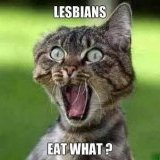-
Posts
242 -
Joined
-
Last visited
-
Days Won
1
Content Type
Profiles
Forums
Downloads
Store
Gallery
Bug Reports
Documentation
Landing
Everything posted by Kru-x
-
I'm looking in to it now, ill let you know!
-
Hi Ritzer, See my answer to @N-Lekim, and my template was based on the “official Wordpress docker container” and you can add all the parameters yourself, just a little bit of a fiddle, but you should be able to use your previous template as explained to @N-Lekim, I assume you have already used my template b4. Kru-x
-
Hi N-Lekim, Not sure I understand what you mean, you have (if you have used my repo b4) the template in “previous” templets. Eg. Just hit the “create new container” then you have all your previous used templets, choose the WordPress (or whatever you called your other ones) and just change the folder where you saved it b4. Kru-x
-
Hi, See my reply in the next post. Kru-x
-
Not sure what happened there, can you use your previous template to create a new instance? Remember to change the location of the folder. If, its not my repo that is not working, only CA. Have to look in to it when I get home next week. Kru-x
-
Hi Jeff, They would not be related, the first one “webUI” is unraids message saying that if you klick on the icon in unraid it might not connect if the port is wrong, you can set that yourself. And it seems like it works if you clicked on the icon for wordpress due to that the next message is WordPress saying that it can’t connect to the database, you possibly made a mistake in your setup when adding the ip/port to your db/wordPress containers. Hope it helps, kru-x
-
Hi Bartist, You update it as usual through WP, the container wont overwrite the wp core files or your files in the folder u choosen. It's only adding new files if missing or adding all on new install, any subsequent update only the container files themselves if updated. Kru-x
-
Hi Jurak, Im not familiar with cloudflare but it seems to me that you have a redirect problem. Have you emtied the cache or tried in a incognito tab? What proxy are u using? Kru-x
-
Hi RichardU, FTP in to your unraid server is possible but I would not recommend it. Not sure about your requirement and systems, but I use windows and connect via a SSH client (Mobaxterm) and there is plenty of other clients for both win and mac (FileZilla is an SSH client as well, have tried it a few times, but find it bloated). When I want to edit files directly I have setup an SHH client in VS Code and can edit the files directly. You should have SSH enabled by default, if not, it is easy to enable it reading the manual. That's all you have to do if you are working on your local network, if you need remote access just setup WireGuard and use a VPN to connect to your network and work the same as above. A VPN is way more secure than FTP and both involves opening up ports to the world! Hope it helps, Kru-x
-
Hi Dirtyrobot, No any extra configurations should not be needed, I assume you have setup a mail system in WP? Kru-x
-
Hi Tolete, Yes it is usually a read and write permission issue, check "Health Check" In WordPress, it will tell you what access it is missing. Cant remember exactly what permission WP requires but a quick google search on the subject will tell you. Regards, Kru-x
-
Hi Drago Prime, Did you install WordPress locally and then tried to add it to Nginx Proxy manager? One of the biggest problem people have with this docker, the easiest is to delete WordPress & DB folders, then make sure you can reach the WP installation screen on your domain b4 you install WP. Hope it helps, Kru-x
-
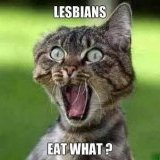
<Support> Kru-x - Wekan and MongoDB-wekan templates
Kru-x replied to Kru-x's topic in Docker Containers
Hi ptsiampas, As you said I have not updated this template for years and I am not using wekan for the moment, other tasks got in the way. It is a shame as it is a useful program for people needing it and it should be kept better than I do it. If you care to look after it and improve and keep the support thread up, please be my guest and I will remove my template in favours for yours and point this thread to you. Let me know if you do, R Kru-x -
Hi Aehryn, You most likely installed it locally and has a reference in the DB to port 80 (Tower's Main page default port). Its fine to install it locally (port dependent) when you only using it locally but not so when wanting to use it behind a revers proxy. Remove containers and make it work with the proxy b4 you install it from the WP installation screen. Browse through previous posts in this thread, its problem people run in to often. R Kru-x
-
Hi Jurak, Odd, have you tried to log in from another system (InPrivate window) sounds like a cache problem to me. Or if not it is most likely a DB problem, is it pointing to an empty DB the first time you install? R Kru-x
-
I am about to build a woo-commerce site and believe I need it for that, thought bitnami/wordpress-nginx would help me but to no avail. Ill keep looking, Kru-x
-
I stand corrected! Just playing with the container bitnami/wordpress-nginx and they do exactly what you are suggesting and they know what they are talking about, so I am for sure wrong in my assumptions. Haven't given it much thought before and has not seen the need for it but might have to reconsider. Kru-x
-
Have you given the user "wordpress" full read and write access to the "wordpress" db in mariadb? Sounds like you haven't, Kru-x
-
And after reading your post thoroughly :~(): the container only copies the files the first time to the folder, any subsequent restart docker leaves the existing files and only adds files missing, thus if something changes in the file docker will not override it. But then as you said you should leave all file AS IS except for the wp_content, so you have a point. The read and write access will be different in the container and WordPress wouldn't be able to update the files internally so the internal update would not work, you would have to wait until the container is updated I believe, so you would most likely get in to heaps of problems and I wouldn't recommend it, but then I am not an expert so I could be wrong. Kru-x
-
Hi sjoerd, I can follow your thinking and I wonder myself, but WordPress updates internally and gets updated on the fly, thus you always have the latest version keeping it like it is. Guess they update the docker container for a new install. I think you get in to more trouble to do it that way, than not. Question back, as I see that you are installing new instances. Do you get a problems in "Site Health" on a new install? Eg. open tools/settings/Site Health and see if you get any recommendations of faults, I have a few pesky ones that I don't know how to solve. like "The REST API encountered an unexpected result" & "your site could not complete a call back", doing my head in! Regards, Kru-x
-
Try the .htaccess method, if it is not in your root folder you can add it. Kru-x
-
Yea that's correct, I'll "pair" one MariaDb container for each of my application/container that needs it (and I have 10 of them by now). It might seem like an overkill, but it is little overhead to run a DB container and it is more hassle/error prone to use one container for all. Maybe it is due to my lack of DB knowledge, but when you bugger one up, you are going to be happy that the other ones are running like nothing have happened. Promise! Kru-x
-
Hi mjeshurun, My bet it is a DB problem, eg username, permission problem or similar. Try to login to that DB with that username/password with adminer, (not with full admin access) If it works WordPress should work. But I recommend as in many previous posts, not to use the same DB instance, it's easier and less error prone to fire up a second DB container and pair it with the Wordress instance with a different port number. Kru-x
-
HI Rocka374, Not sure what you mean connecting via Nginx by socket, wordpress connects directly to the DB and I dont know any other way to do it, so im not sure how to answer that one. The docker container used is this official one https://hub.docker.com/_/wordpress/. You can use any version of it and if you add the flag "wordpress:<version>-fpm" in the template you get the FastCGI implementation for PHP, it says furter down on the page for the container in docker hub. Hope it helps, Kru-x
-
Yea that's what I am doing with my router. But the VM might not be able to use 80 or 443 depending on your setup. My unraid interface is using port 80 and 443 is used by other container. But just forward 80 to say 88 and use 88 on your VM, same with 443. But it depends on your setup, they might be free. Kru-x