-
Posts
242 -
Joined
-
Last visited
-
Days Won
1
Content Type
Profiles
Forums
Downloads
Store
Gallery
Bug Reports
Documentation
Landing
Posts posted by Kru-x
-
-
3 hours ago, Ritzer said:
Unfortunately I've tried but the Docker image is crap, it always forces port 80 no matter what, so it will force all your resources over port 80 even if you are browsing with HTTPs (upgrade from Caddy or Cloudflare Tunnels etc).
Hi Ritzer,
See my answer to @N-Lekim, and my template was based on the “official Wordpress docker container” and you can add all the parameters yourself, just a little bit of a fiddle, but you should be able to use your previous template as explained to @N-Lekim, I assume you have already used my template b4.
Kru-x
-
3 hours ago, N-Lekim said:
The Actions on the previous template only include "WebUI", "Edit" and "Uninstall". So, no I don't think it will let me use the previous template. I'm not in a rush for it so I'll wait to see if you can get it back in there. Worst case, I can grab it directly from Docker Hub. It looks like @Ritzer had luck with that. Thank you @Kru-x for the quick reply!
Hi N-Lekim,
Not sure I understand what you mean, you have (if you have used my repo b4) the template in “previous” templets. Eg. Just hit the “create new container” then you have all your previous used templets, choose the WordPress (or whatever you called your other ones) and just change the folder where you saved it b4.
Kru-x
-
18 hours ago, Ritzer said:
@Kru-x Recently, for some reason Wordpress does not show anymore for me when searching for apps, already posted it here. It was showing a few days ago. Were there any changes recently that make it incompatible or something? Kinda desperate...
Hi,
See my reply in the next post.
Kru-x
-
31 minutes ago, N-Lekim said:
I just found the same thing. I've got two instances of WP set up from Kru-x's Repository and went to setup another tonight, but couldn't find it in CA. What does this mean for existing WP Instances already installed? Anything we can do to help get it back in CA? I've been using Unraid for a little over a year now and don't know enough to have my own repository, but would like to learn.
Not sure what happened there, can you use your previous template to create a new instance? Remember to change the location of the folder. If, its not my repo that is not working, only CA. Have to look in to it when I get home next week.
Kru-x
-
 1
1
-
-
20 hours ago, KillmerNAS said:
Hi eveyone. I'm trying to setup wordpress, however, I get an Attention Message that says that "Note: webUI dropdown will not work in the default bridge mode due to port not being defined." After installing and running the webGUI the following message appears -
"Error establishing a database connection". They are obviously related. Any thoughts on how to address?Thank you!
Jeff
Hi Jeff,
They would not be related, the first one “webUI” is unraids message saying that if you klick on the icon in unraid it might not connect if the port is wrong, you can set that yourself. And it seems like it works if you clicked on the icon for wordpress due to that the next message is WordPress saying that it can’t connect to the database, you possibly made a mistake in your setup when adding the ip/port to your db/wordPress containers.
Hope it helps,
kru-x
-
17 hours ago, Bartist said:
Hello everyone. I'm probably just being thick but how do I upgrade the WP version in this container? Normally in every other docker container I am running, the version of whatever is in it is getting upgraded with the new version of the image. But here I found out that even if I have the repository set to latest, the WP version stays the same after the container is upgraded. I was trying to search the Internet but I am failing to find the answer. What am I doing wrong? Thank you.
Hi Bartist,
You update it as usual through WP, the container wont overwrite the wp core files or your files in the folder u choosen. It's only adding new files if missing or adding all on new install, any subsequent update only the container files themselves if updated.
Kru-x
-
 1
1
-
-
Hi Jurak,
Im not familiar with cloudflare but it seems to me that you have a redirect problem. Have you emtied the cache or tried in a incognito tab? What proxy are u using?
Kru-x
-
 1
1
-
-
3 hours ago, RichardU said:
This WordPress docker is fantastic - much better than the VM I ran on the same hardware.
My only question is, how to I set up FTP so I can connect with Filezilla?
Cheers, Richard
Hi RichardU,
FTP in to your unraid server is possible but I would not recommend it.
Not sure about your requirement and systems, but I use windows and connect via a SSH client (Mobaxterm) and there is plenty of other clients for both win and mac (FileZilla is an SSH client as well, have tried it a few times, but find it bloated).
When I want to edit files directly I have setup an SHH client in VS Code and can edit the files directly.
You should have SSH enabled by default, if not, it is easy to enable it reading the manual.
That's all you have to do if you are working on your local network, if you need remote access just setup WireGuard and use a VPN to connect to your network and work the same as above.
A VPN is way more secure than FTP and both involves opening up ports to the world!
Hope it helps,
Kru-x
-
 1
1
-
-
On 7/28/2023 at 2:19 PM, Dirtyrobot said:
Hello, I've recently installed this but I've noticed I'm not receiving any email sent by the app. Is there an extra configuration step that I need to do? Perhaps the issue is with php sendmail?
Hi Dirtyrobot,
No any extra configurations should not be needed, I assume you have setup a mail system in WP?
Kru-x
-
 1
1
-
-
2 hours ago, Tolete said:
WordPress recently wants an FTP access to update plugins and themes, I'm thinking somehow it lost permissions to write to the necessary directories.
ls -la /path/to/wordpress
any advise on restoring permission to default? i'm thinking something like;
sudo chown -R nobody:nobody /mnt/user/appdata/wordpress sudo find /mnt/user/appdata/wordpress -type d -exec chmod 755 {} \; sudo find /mnt/user/appdata/wordpress -type f -exec chmod 644 {} \;
send help @Kru-xHi Tolete,
Yes it is usually a read and write permission issue, check "Health Check" In WordPress, it will tell you what access it is missing. Cant remember exactly what permission WP requires but a quick google search on the subject will tell you.
Regards,Kru-x
-
4 hours ago, Drago Prime said:
Hello guys,
I have a issue with wordpress and nginx proxy manager.
I have installed wordpress and changed the external ip to 8179 as I have qbittorent on 8080. installed without any issue.
When I access webUI on wordpress it goes to the webUI of qbittorrent on port 8080. If I input 8179 manually it goes to wordpress. I need to change the port somewhere else on wordpress appdata?
I have a subdomain in nginx that goes to port 8179 but it doesn't work, it gives "This site can’t be reached IP refused to connect.". I have other subdomains pointing to plex and other programs and those work.
Someone who knows this problem can help me?Hi Drago Prime,
Did you install WordPress locally and then tried to add it to Nginx Proxy manager? One of the biggest problem people have with this docker, the easiest is to delete WordPress & DB folders, then make sure you can reach the WP installation screen on your domain b4 you install WP.
Hope it helps,
Kru-x
-
7 hours ago, ptsiampas said:
Hi Kru-x
I know this is an Old Repo and you haven't updated it in years, but I was playing around with it over the last few days and found a few things that would make it better:
-
Extra Parameters:
--user nobody
(By default the image creates a nobody attachment directory with a UID of 99, this won't let the container write files to the file system) -
unRaid Share path: The image mount point is actually /data not /unraid changing the path will allow Wekan users to upload files and save them to the share drive. I know its working correctly when it created two directories under the share:
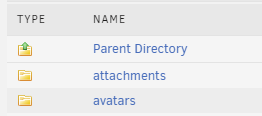
I would release another Wekan app, but your app has been in the repository for so long I wanted to help future users.

Cheers
Hi ptsiampas,
As you said I have not updated this template for years and I am not using wekan for the moment, other tasks got in the way. It is a shame as it is a useful program for people needing it and it should be kept better than I do it. If you care to look after it and improve and keep the support thread up, please be my guest and I will remove my template in favours for yours and point this thread to you. Let me know if you do,
R
Kru-x
-
Extra Parameters:
-
3 hours ago, Aehryn said:
I'm very new to everything, Just trying to experiment with new stuff(Unraid in General). Installed the Wordpress Docker and MariaDB... Tried to open the WebUI to Wordpress but it just redirects me to my Tower's Main page? Reinstalled it a few times and for some reason it was redirecting me to my Adminer's Webui when i tried to open my Wordpress UI......
Figured out typing 192.168.1.78:8080/wp-admin/ takes me to the start up page, but going to just simply http://192.168.1.78:8080 does nothing...... Also when i try to use my NginxProxyManager to direct said webui to my domain for others to see(What I've been doing with other dockers) it does not work.... What exactly am i doing wrong?Hi Aehryn,
You most likely installed it locally and has a reference in the DB to port 80 (Tower's Main page default port). Its fine to install it locally (port dependent) when you only using it locally but not so when wanting to use it behind a revers proxy. Remove containers and make it work with the proxy b4 you install it from the WP installation screen. Browse through previous posts in this thread, its problem people run in to often.
R
Kru-x
-
5 hours ago, Jurak said:
I need help. Each time I go to my URL for my website it keeps taking me to the install screen for choosing language. I choose language again and it says already installed continue to log in. It does this every time I go to my URL. I don't know what I have set up wrong but any help would be appreciated.
Hi Jurak,
Odd, have you tried to log in from another system (InPrivate window) sounds like a cache problem to me. Or if not it is most likely a DB problem, is it pointing to an empty DB the first time you install?
R
Kru-x
-
13 hours ago, sjoerd said:
Mmm - sitehealth of both is "good" -
But both still run locally and I disabled REST for security purposes. You have no idea, well I think you have :-), how many hack attempts occurs each day. I run the wp-cerber plugin and wrote a little bash script around it to get all suspicious attempts and dump those ip-address into my opnsense router. What needs to configured correctly is the url. Mixing internal and external url gives errors therefor my current vm (migrating to docker + vm once my new hardware arrived - still running my new unraid-server as testphase on a trial-key with old hardware) can only be reached through the external url - hooray for the ngnix reverse proxy docker 🙂 - I might need to tinker with the docker-setting and change http://[IP]:[PORT:8080]/ to something hardcoded 🙂
I am about to build a woo-commerce site and believe I need it for that, thought bitnami/wordpress-nginx would help me but to no avail. Ill keep looking,
Kru-x
-
 1
1
-
-
13 hours ago, sjoerd said:
Mmm - I see,
Still weird way - static eq. immutable data should be in the image, but it is true that wordpress updates on the fly. Maybe I need to revert my changes -
I stand corrected!
Just playing with the container bitnami/wordpress-nginx and they do exactly what you are suggesting and they know what they are talking about, so I am for sure wrong in my assumptions. Haven't given it much thought before and has not seen the need for it but might have to reconsider.
Kru-x
-
 1
1
-
-
57 minutes ago, Kronos_ said:
Hi I have an issue where I get "Cannot select database". I'm using a second instance of mariadb from linux server (other one is being used by nextcloud). I'm not sure what the issue is as it says the username and password are correct but that it can't access the database still. Thanks in advance. sorry If I'm just doing something dumb.
http://192.168.1.1:8081/wp-admin/wordpress setup
mariadb setup
Have you given the user "wordpress" full read and write access to the "wordpress" db in mariadb? Sounds like you haven't,
Kru-x
-
19 hours ago, sjoerd said:
Hey,
Ported my test WPress site (was on a ubunut 20.04 vw + mariadb + apache2) to this WP docker container and moved de database to the mariadb container (from lscr.io / linuxserver) repo.. Bit tinkering. Got both containers on a custom network so wordpress can easily see the database). Was quite easy to do - had to import a sql backup I make earlier.
Got some question tho..
The container-path points to /var/www/html - which is fine I guess, but also includes the wp-content (which holds the user-data like plugins, themes, uploads). I believe that wp-content should be the only thing on appdata - the rest (imho) should be part of the wordpress image.. I can now temper with the wordpress installation. Normally when you restart the container the container is destroyed and recreated. Could you explain that? What if we receive an updated container?
Would it be possible (or even recommended??) to add a volume to /var/www/htlm/wp-content > appdata/wordpress-site1/wpcontent and a link to the /var/www/html/wp-config.php to appdata/wordpress-site1/wp-config.php.
Planning on have 3 sites running (test, "live" and an internal which is total different)
I mean - that is the power of docker right? - one image, multiple containers with diff settings leaving the same files to the image itself
Edit:
Yes - that does actually work - I did not find anything on the official docker hub page but this kind of thing normally works as I've done quirks like this myself with my own dockers. To test it a bit further - I stopped the container, pruned it, removed the image. wp-content stays (ofc it does). Then I reinstalled the container from the template (hooray for unraid to save those templates) and I could just visit the site right away. Did found one weird thing. My "live" site (k1600gt.nl) renders well but the version running from the docker does not render a couple of blocks like it should. I checked - nog weird 404's or php error soooo not sure.. Might be a php8 thing since the live site runs 7.4 something. The live one and the docker one are exactly the same - i restored a back of the database and content into the dockers and fixed the url's,
And after reading your post thoroughly :~(): the container only copies the files the first time to the folder, any subsequent restart docker leaves the existing files and only adds files missing, thus if something changes in the file docker will not override it. But then as you said you should leave all file AS IS except for the wp_content, so you have a point.
The read and write access will be different in the container and WordPress wouldn't be able to update the files internally so the internal update would not work, you would have to wait until the container is updated I believe, so you would most likely get in to heaps of problems and I wouldn't recommend it, but then I am not an expert so I could be wrong.
Kru-x
-
19 hours ago, sjoerd said:
Hey,
Ported my test WPress site (was on a ubunut 20.04 vw + mariadb + apache2) to this WP docker container and moved de database to the mariadb container (from lscr.io / linuxserver) repo.. Bit tinkering. Got both containers on a custom network so wordpress can easily see the database). Was quite easy to do - had to import a sql backup I make earlier.
Got some question tho..
The container-path points to /var/www/html - which is fine I guess, but also includes the wp-content (which holds the user-data like plugins, themes, uploads). I believe that wp-content should be the only thing on appdata - the rest (imho) should be part of the wordpress image.. I can now temper with the wordpress installation. Normally when you restart the container the container is destroyed and recreated. Could you explain that? What if we receive an updated container?
Would it be possible (or even recommended??) to add a volume to /var/www/htlm/wp-content > appdata/wordpress-site1/wpcontent and a link to the /var/www/html/wp-config.php to appdata/wordpress-site1/wp-config.php.
Planning on have 3 sites running (test, "live" and an internal which is total different)
I mean - that is the power of docker right? - one image, multiple containers with diff settings leaving the same files to the image itself
Edit:
Yes - that does actually work - I did not find anything on the official docker hub page but this kind of thing normally works as I've done quirks like this myself with my own dockers. To test it a bit further - I stopped the container, pruned it, removed the image. wp-content stays (ofc it does). Then I reinstalled the container from the template (hooray for unraid to save those templates) and I could just visit the site right away. Did found one weird thing. My "live" site (k1600gt.nl) renders well but the version running from the docker does not render a couple of blocks like it should. I checked - nog weird 404's or php error soooo not sure.. Might be a php8 thing since the live site runs 7.4 something. The live one and the docker one are exactly the same - i restored a back of the database and content into the dockers and fixed the url's,
Hi sjoerd,
I can follow your thinking and I wonder myself, but WordPress updates internally and gets updated on the fly, thus you always have the latest version keeping it like it is. Guess they update the docker container for a new install. I think you get in to more trouble to do it that way, than not.
Question back, as I see that you are installing new instances. Do you get a problems in "Site Health" on a new install? Eg. open tools/settings/Site Health and see if you get any recommendations of faults, I have a few pesky ones that I don't know how to solve. like "The REST API encountered an unexpected result" & "your site could not complete a call back", doing my head in!
Regards,Kru-x
-
 1
1
-
-
5 hours ago, rob1000 said:
Where can I find the "php.ini" file?
When I try to upload a plugin I get the error message so I wanted to adjust the file:
The uploaded file exceeds the statement upload_max_filesize in php.ini.
Try the .htaccess method, if it is not in your root folder you can add it.
Kru-x
-
1 minute ago, mjeshurun said:
Thanks. In that case I'll just create a second mariadb container.
Should I also create a third db container if I'm going to run Nextcloud?
E.g,
One mariadb container to be used with wordpress site 1
A second mariadb container to be used with wordpress site 2
And a third mariadb container to be used with Nextcloud
To each app a different mariadb container?
Yea that's correct,
I'll "pair" one MariaDb container for each of my application/container that needs it (and I have 10 of them by now).
It might seem like an overkill, but it is little overhead to run a DB container and it is more hassle/error prone to use one container for all. Maybe it is due to my lack of DB knowledge, but when you bugger one up, you are going to be happy that the other ones are running like nothing have happened. Promise!
Kru-x
-
 1
1
-
-
27 minutes ago, mjeshurun said:
Hmmm... in that case, I'm not sure why I'm seeing this problem...
Hi mjeshurun,
My bet it is a DB problem, eg username, permission problem or similar. Try to login to that DB with that username/password with adminer, (not with full admin access)
If it works WordPress should work. But I recommend as in many previous posts, not to use the same DB instance, it's easier and less error prone to fire up a second DB container and pair it with the Wordress instance with a different port number.
Kru-x
-
 1
1
-
-
38 minutes ago, Rocka374 said:
Okay I will have time to play with 1 website on docker today. Do you know how can I connect the database via a socket with the nginx proxy manager? Also, is this version of Wordpress FPM?
HI Rocka374,
Not sure what you mean connecting via Nginx by socket, wordpress connects directly to the DB and I dont know any other way to do it, so im not sure how to answer that one.
The docker container used is this official one https://hub.docker.com/_/wordpress/.
You can use any version of it and if you add the flag "wordpress:<version>-fpm" in the template you get the FastCGI implementation for PHP, it says furter down on the page for the container in docker hub.
Hope it helps,
Kru-x
-
Yea that's what I am doing with my router. But the VM might not be able to use 80 or 443 depending on your setup. My unraid interface is using port 80 and 443 is used by other container.
But just forward 80 to say 88 and use 88 on your VM, same with 443. But it depends on your setup, they might be free.
Kru-x

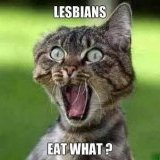






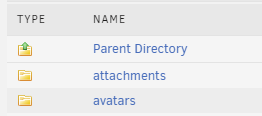





[Support] kru-x - wordpress
in Docker Containers
Posted
I'm looking in to it now, ill let you know!