-
Posts
237 -
Joined
-
Last visited
Content Type
Profiles
Forums
Downloads
Store
Gallery
Bug Reports
Documentation
Landing
Posts posted by zzgus
-
-
-
1 hour ago, JorgeB said:
That's the most affected model, I would only recommend running v6.10.x if vt-d is disabled, if you need it enable stay on v6.9.2 for now.
Sorry affected for what?
Is there a BUG that will be resolved? Is it a hardware problem?Thankyou
Gus -
3 hours ago, JorgeB said:
Which HP server? Careful that some models can suffer data corruption if vt-d is enable with v6.10.x
hp microserver g8 -
Also with the same problem on my HP server. Update from 6.9.2 to 6.10.2 and unable to access UNRAID.
Had to physically attach keyboard and mouse and rollback to 6.9.2What can I do?
Thankyou
-
1 hour ago, JorgeB said:
If it's still unmountable you just need to click on format, next to array start/stop button.
Has worked for 15 days since I last repaired but yesterday another time was marked as "failed to mount".
Was thinking of formating the drive and copy the contents back to see waht happens.
If the content is copied without any problem must I suppose the content is ok and the problem is the disk ?
Thankyou
Gus -
On 1/4/2022 at 12:27 PM, JorgeB said:
If the reapir doesn't go well what's the next step?
Re-format.
What's the way to format the cache drive?
Thankyou
-
Hi guys.
After a re-boot I have lost my SSD cache. I'm not at home now but something like "failed to mount", I got it when I saw I had no dockers nor vm's.
I have found an article about trying to copy the contents of the ssd cache:
1 - Is still valid or there is a better approach ?
2 - Once the contents are copied, can I try to "BTRFS check --repair" the disk ?
3 - If the reapir doesn't go well what's the next step?
- format the disk?
- replace the disk?
4 - If I can copy the contents, is as easy as copy the contents back to the new disk to have my docker and vm's back?5 - Can the disk be read in another pc booted from a linux live usb?
Thankyou
Gus
-
Any idea why I get this error:
Array Started•Warning: posix_kill() expects parameter 1 to be int, string given in /usr/local/emhttp/plugins/ca.backup2/scripts/killRsync.php on line 27Thankyou
-
14 hours ago, Raylon said:
Same here. Been working great for like 8 months then all of a sudden sometime in past week I can no longer connect to it. Don't know why either.
SOLVED.
Try this:
GO TO DOCKER TAB and select DELUGE and then "Edit"
On "Repository:" put this:
linuxserver/deluge:2.0.3-2201906121747ubuntu18.04.1-ls56
(add ":2.0.3-2201906121747ubuntu18.04.1-ls56")
and save.
This will pull the last version that was working for me.
If you have deleted "deluge" like me, go to APPS tab, search for DELUGE (linuxserver) and install adding ":2.0.3-2201906121747ubuntu18.04.1-ls56" to the repository.
*******************************************************************************
If there are a new version I don't know if I have to simply delete the ":2.0.3-2201906121747ubuntu18.04.1-ls56" or I have to change for ":latest:?
Sure someone will tell us how to proceed.
One last question, If I did deleted "deluge" and it's contents, why when I reinstalled I had the same password, plus the torrents and settings of the last version? Where are they stored? Are not deleted when I delete the app?
Thankyou
Gus
-
14 hours ago, Raylon said:
Same here. Been working great for like 8 months then all of a sudden sometime in past week I can no longer connect to it. Don't know why either.
Tried to re-install without luck.
As I see the version that worked was:
Linuxserver.io version:- 2.0.3-2201906121747ubuntu18.04.1-ls45 Build-date:- 2019-11-21T14:56:46-05:00
The new version doesn't work:
Linuxserver.io version:- 2.0.3-2201906121747ubuntu18.04.1-ls56 Build-date:- 2020-03-26T20:22:08+00:00
Can someone tell me how to roll back to the last version?
Thankyou
Gus -
Can't access Deluge WebUI. Been using it for some months without any problem.
Do you guys still able to connect?
When was the recent update to the program? yesterday? Is there any log to see what was the last update?I see this in the program log:
QuoteSyntaxError: invalid syntax
Traceback (most recent call last):
File "/usr/bin/deluge-web", line 6, in <module>
from pkg_resources import load_entry_point
File "/usr/lib/python3/dist-packages/pkg_resources/__init__.py", line 50, in <module>
from pkg_resources.extern import six
File "<frozen importlib._bootstrap>", line 971, in _find_and_load
File "<frozen importlib._bootstrap>", line 955, in _find_and_load_unlocked
File "<frozen importlib._bootstrap>", line 656, in _load_unlocked
File "<frozen importlib._bootstrap>", line 626, in _load_backward_compatible
File "/usr/lib/python3/dist-packages/pkg_resources/extern/__init__.py", line 43, in load_module
__import__(extant)
File "/usr/lib/python3/dist-packages/pkg_resources/_vendor/six.py", line 1
8.302br.net
Can I return to last version of the program?Thankyou
Gus
-
34 minutes ago, House923 said:
So I'm fairly new to unraid, still trying to figure things out, but I'm having a bizarre issue with Deluge on unraid only.
Basically when I add a torrent, it'll start speed up it's download speed, and then it'll just stop and stay at zero. It'll try and connect to seeds and peers, and may connect to a couple, but won't go higher than like 10kb/s.
Yet that same torrent, on the same network, on my desktop computer will download at 10mb/s.
Why is Deluge in unraid not downloading?
If I'm not wrong I had to open a port on the router and point to deluge unraid IP.
-
-
9 hours ago, thomas said:
diskutil apfs resizeContainer disk0s2 0
In this case, diskutil automatically claims all available free space on the physical storage device, but you can also replace 0 with a size value, if you want a specific one
I have run the comand and I have seen a progress bar but when I see the hd inside vm has the same size as before.
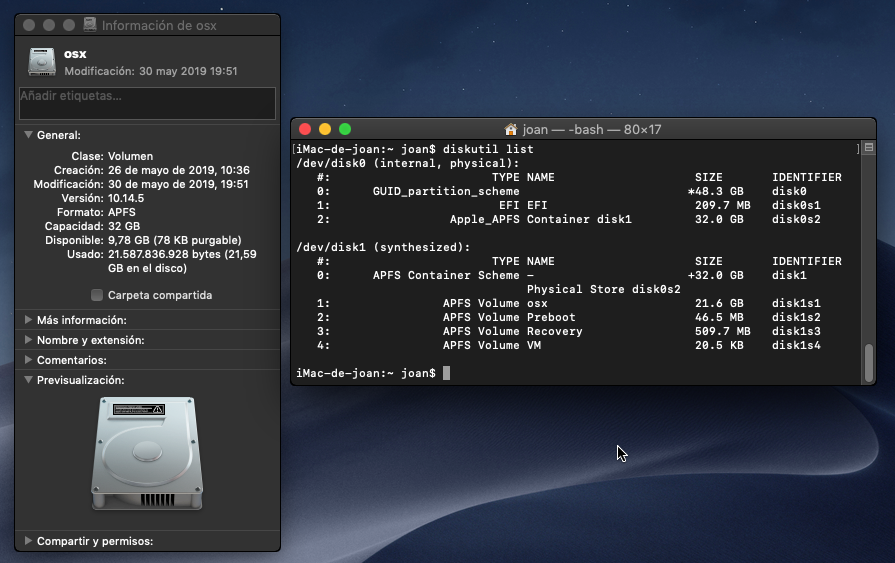
Thankyou
Gus
**** SOLVED ****
As @glennv pointed with:
diskutil repairDisk /dev/disk0
diskutil apfs resizeContainer disk0s2 48G -
About Catalina...
After downloading catalina I'm unable to install because I have not free space on hd.
I have increased vdisk with this command:
"qemu-img resize /path_to_vdisk/vdisk1.img +15G"
and I can see on unraid vdisk has increased from 30 to 45GB.
Inside my mac vm I can only see
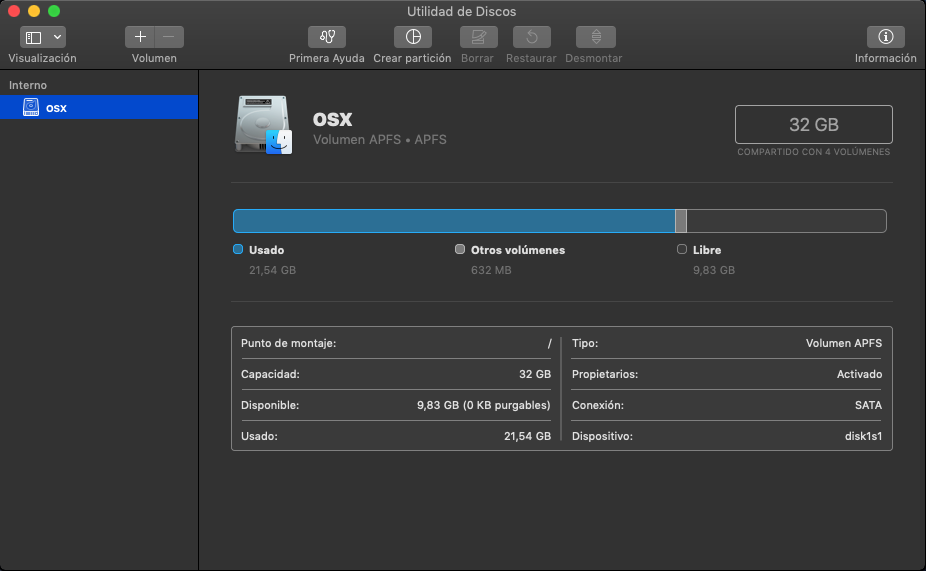
But how do I increase the hd inside mac os?
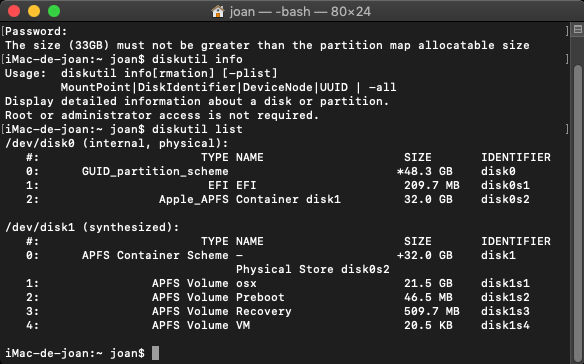
Thankyou
Gus -
12 hours ago, BR0KK said:
Is there a how to for installing this the proper way.
You can get the basics here. It's a little outdated but you will get the overall.
-
On 9/28/2019 at 7:46 PM, jj_uk said:
I'm also trying to do this at the moment. I have 2 OpenVPN-as instances: OpenVPN-as 1 and OpenVPN-as 2.
On the router, i've forwarded 1194 to <unraid>:1194 and 1195 to <unraid>:1195.
OpenVPN-as 1 web gui is at <unraid>:943 and uses UDP 1194, in the template forward host 1194 to container 1194, and host 943 to container 943.
OpenVPN-as 2 web gui is at <unraid>:944 and uses UDP 1195, in the template delete the host port 1194 and add a new port and forward 1195 to 1195, and forward host 944 to container 943.
In the OpenVPN-as 2 server settings -> network, change the UDP port to 1195.
Then it works. WAN 1194 connects to OpenVPN-as 1, WAN 1195 connects to OpenVPN-as 2
Worked like a charm !!!
The only problem I have to solve with the second vpn/server is that I can connect to internet trough the vpn but can't connect to my net, I can't access unraid.
*** SOLVED ***
The problem is I did specify the "ROUTING \ Specify the private subnets to which all clients should be given access (one per line):"
in the "VPN IP Network \ Group Default IP Address Network (Optional)"
It was my mistake while following spaceinvader tutorial.
Now I have 2 servers with one instance on every server of OpenVPN.
This way I can connect from work to home to each of those servers if one of they is shut down.
Thankyou
Gus -
47 minutes ago, aptalca said:
Yes, you can do that. Just use different ports. I have 2 openvpn instances on my network, one's a backup for the other
Exactly @aptalcathats what I want !!!
What range of ports must I select? doesn't matter?
Why openvpn specify that has to be port 1194 on docker configuration?Will for example port 1195 work?
Thankyou @aptalca
-
Is it possible to have openvpn on 2 servers at the same time on the same network?
How do I deal with the ports?
On the configuration of my router I have to open port 1194 and redirect to my first server.If it's possible, can I open another port and redirect it to my second server?
Thankyou
Gus
-
On 9/9/2019 at 11:51 AM, dgwharrison said:
Hi @spants, thanks for the pi-hole docker.
...when I set a custom password for key 9 WEBPASSWORD, it doesn't seem to work.. The default 'admin' still works, but not what goes in the field. I can't see anywhere in the UI to set the password so I'm assuming it's in a config file hence you'd have to ssh into the docker and even if you changed it there it wouldn't be persistent with docker image updates.
Is there something I should check, or is this a know issue?
Did you find any solution?
I have the same problem, change WEBPASSWORD on docker settings but doesn't do anything. I can also login with the default old password.
Thankyou
Gus -
Been using another torrent program under a Windows VM and wanted to try deluge.
Installed without any problem, launch without any problem but when I add some torrents they download really slooooow or simply stop downloading. Tried the same torrent on my other server with Windows VM and no problem.
Do I need any other setting like open ports on router or anything else to download at full speed?
Thankyou
Gus -
Has krusader the ability of preview images?
When you overwrite a picture there's some kind of built in preview but I haven't found the option of previewing images files.

Thankyou
Gus -
On 5/20/2019 at 10:49 AM, zzgus said:
I had the same problem. I also had 1.1.1.1 as my primary DNS server. I also changed to 1.0.0.1 and now is solved.
What's the problem with 1.1.1.1 ?
Gus
In my case 1.1.1.1 is reserved in the router by my ISP.
-
On 8/17/2019 at 11:12 PM, Stupifier said:
Just typo this into Terminal on unraid to find the location of the rclone.conf file:
rclone config file
Thankyou !!!
Gus




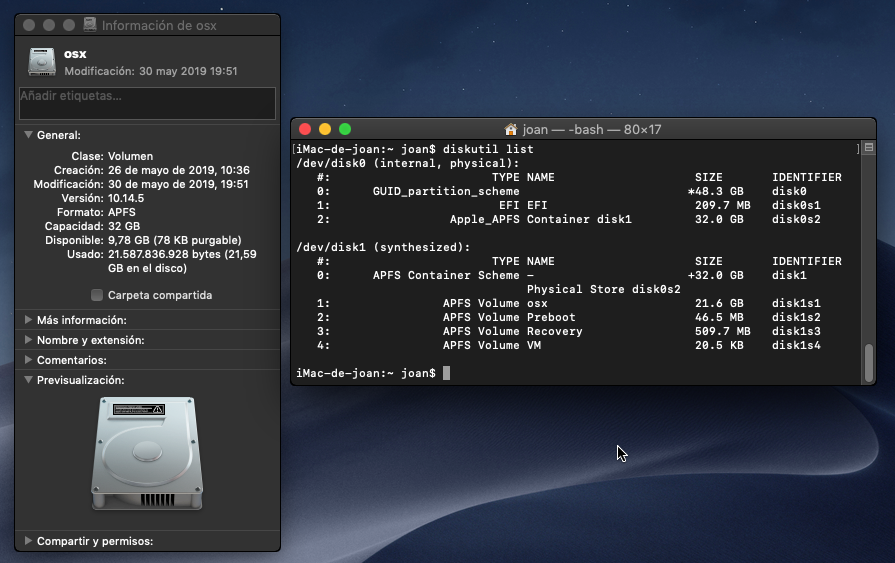

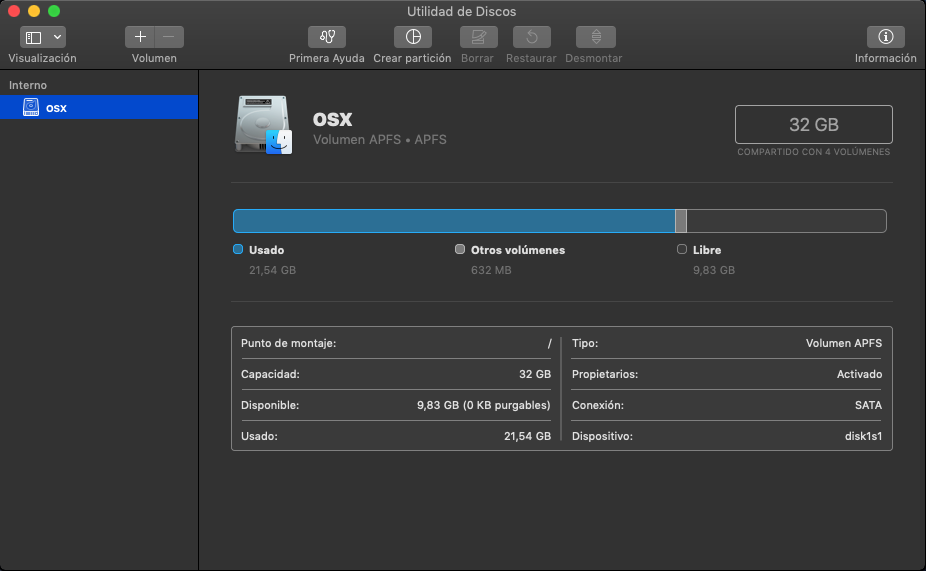
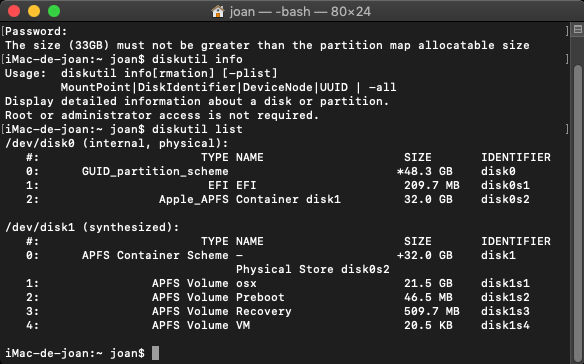

Unassigned Devices - Managing Disk Drives and Remote Shares Outside of The Unraid Array
in Plugin Support
Posted
@Kilrah @dlandon SOLVED !!!!
Thankyou
Gus