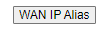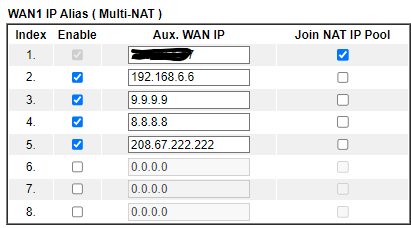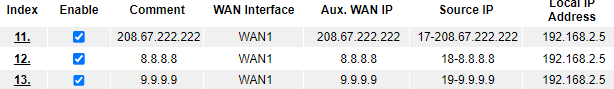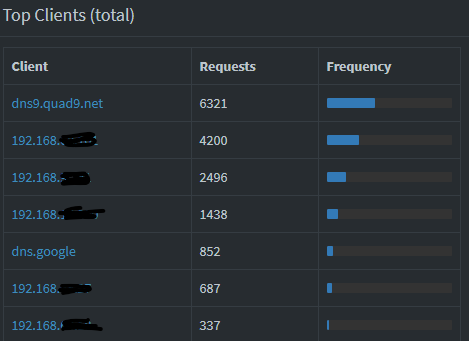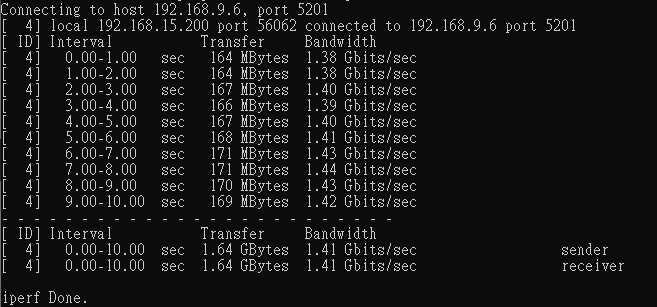-
Posts
3659 -
Joined
-
Last visited
-
Days Won
6
Content Type
Profiles
Forums
Downloads
Store
Gallery
Bug Reports
Documentation
Landing
Everything posted by Vr2Io
-
For vhost got same IP problem, this likely due to host access enable and your network environment relate. in general said, once enable that always trouble. I use macvtap at all ( ipvlan also fine ), just disable bridge and host access. For same mac on source destination, this usually because routing relate and easy happen when use multiple NIC. To simple my question, does all problem gone if you disable bridge and host access and never touch UR routing table? ( exclude HA unreachable and HA can't access share issue )
-

Unable To Start Docker Engine After Minor Update
Vr2Io replied to Sn3akyP3t3's topic in Docker Engine
I m not expert of docker network, but interest on what other people doing and why need preserve custom network, in first, I m thinking does any VPN plugin / docker cause problem. Anyway you found another solution, btw due to I put docker path to /tmp so every reboot need re-download all docker, that may help fix some hidden issue. And I also apply VLAN to separate stuff for what I need. -

Home Assistant VM neu erstellen, Imagfrage ?
Vr2Io replied to Megacayman's topic in Anleitungen/Guides
My first HA VM was use official qcow2 image, just need to note if you change the XML then you need manual config image type to qcow2 again. I just restore the backup from Raspberry then migrate finish. https://www.home-assistant.io/installation/linux -

New Inexpensive 24 port SATA PCIE Card
Vr2Io replied to bing281's topic in Storage Devices and Controllers
But still no report for testing from @bing281 and JorgeB estimate min. throughput down 73MB/s per disk. -

Unable To Start Docker Engine After Minor Update
Vr2Io replied to Sn3akyP3t3's topic in Docker Engine
If that, does it make conflict ? What special of that custom networks must preserve and no other method to eliminate it. -

(SOLVED) New machine advice needed, Array / Pool / filesystem setup
Vr2Io replied to Lavoslav's topic in General Support
Thats great, but do you have UPS ? For non-UPS protect system, I will config limit / minimize continue writing ( i.e. security camera recording ) to one NVMe / disks instead most of storage. This will major prevent FS corruption in suddenly power off. This not a problem if you never mind the warning. I like btrfs more then ZFS, mainly bcz better performance. That depends on what capacity you need and how you define pool / array is main / backup. For me, I use array as backup tier, but it also share for some user because array has better user access control. As I want to transfer file quickly, so pool are 1st place to store file then periodic sync to array. ( I don't like mover design, so array and pool always independent ) -
In longtime ago, I also use USB enclosure for the build, I buy two different 5 bays enclosure, the first one never reliable and the 2nd one finally reliable by adding a USB hub ( dedicate chips ) and change the firmware of the enclosure. Both enclosure architecture are USB to SATA phy + port multipler but they use different chips solution. Nowadays, some USB enclosure use different architecture, they are USB to USB hub + multiple USB-SATA phys, this may be more reliable, but still many issue could cause problem. In simple say, you could try adding USB 3.X hub in between and test any different.
-
You should provide more detail how they connect, does all running long cable in SATA protocol so cause error ? If that, you can fix it by make them in SAS protocol in all long path, only last mile in SATA. With connect HBA to SAS expander, then this path will be SAS and support long distance < 10m, in each enclosure then fan-out from expander to SATA harddisk will be SATA and make them shorter then 1m. Next was rack disk swap case, rack case have backplane, so it eliminate mass power cabling to power up all disks. But also due to backplane only have small area to passthrough air flow, so it very hard to cool well even you putting 3000rpm or high pressure fan for cooling. I build in two box, it is a 3U expander (w mobo) case + 2U raw case (disk only), I add a expander ace-82885t in 2U enclosure and use one 8644 cable ( 50cm ) to connect them, the HBA are 9300-4i4e. It have different generation, the first version use two 9211-8i, one for internal and one for external, the external use a pair 8087 2m cable and IBM expander for the 2U path. The second version was 9211-8i + 1000-8e .... and currently only use one 9300-4i4e.
-
I never found Unraid will control FAN PWM, I also make adjustment on PWM by user script, just simple set the value and no fluctuation. But the path different as you, you may try echo 1 > /sys/devices/platform/f71882fg.656/pwm1_enable echo 32 > /sys/devices/platform/f71882fg.656/pwm1 echo 1 > /sys/devices/platform/nct6775.656/hwmon/hwmon1/pwm1_enable echo $rpm > /sys/devices/platform/nct6775.656/hwmon/hwmon1/pwm1
-
Unraid CPU is 9700K, in longtime ago test, both directions got near 10Gbps result. No matter real-virtual or virtual-virtual. Haven't much idea currently.
-
My router have a feature name "WAN IP Alias" and I never aware that, it is something like you can add a virtual IP to your WAN. With those WAN IPs, you can open port and loop back to local. The advantage was it so easy for routing different subnet / vlan traffic to local, the drawback was source IP will change to WAN IP then you can't identify the traffic from which local client. With "IP alias", you can set additional IP under WAN I/F, then when you access those Internet IP, it will route to your local service. Because I limit the source IP must be same as alias, so basically no Internet traffic will route to local. With those setting, now I can - Access 192.168.6.6 "WAN IP" to different service which host in other subnet, even actual WAN IP change, I don't need change again. - Traditional DNS resolve to 8.8.8.8 / 9.9.9.9 will redirect to local DNS ( 192.168.2.5 ) - Once local DNS down or maintenance, I can simple disable the alias, then those traffic will go to Internet as usual. Now you will found 8.8.8.8 and 9.9.9.9 record in your DNS server. I also add other DNS traffic ( i.e. DNS resolve not follow DNS setting ) to local too.
-
Longtime haven't test, I got similar result, btw try different setting ..... got best iperf3 in virtual environment top at 5Gbps, reverse mode usually got higher result.
-

Observations and questions regarding power consumption
Vr2Io replied to LeetDonkey's topic in Hardware
RAM really doesn't use lot of power, you would found even single phase power circuit would be enough, but if you add some voltage to it, then power will raise dramatically but still neglectable if compare to CPU power usage. For CPU, it also same, the pkg power was low because CPU run in minimal working voltage. I never concern deep C-states, I usually focus on those power hungry appliances, i.e. air-conditioner, heater etc. Take over control its cool on / off by automation have saving more. -
Unraid can't confirm does the drive already zeroed even it have signatures. So designer will keep zeroing to the end ..... But you can decide to stop or not.
-

Flash died, waiting for new Pro key, can I start with trial and switch?
Vr2Io replied to koltz's topic in General Support
If you haven't change the USB stick in past year, then you copy the pro.key file to the new USB, it will allow you migrate the licence to new flash. Anyway, no data will wipe. -

Constant issues with server I've run for 8+ years, started recently
Vr2Io replied to dwilson2547's topic in General Support
Both box got same behaviour ? This strange. In general, display will blank due to saving suspension, but once press any key, monitor output will resume. For immediate shutdown behaviour on power outage (different UPS), I don't thing this related, it is because power unstable won't cause crash, system will just reboot or keep in power off. -

Constant issues with server I've run for 8+ years, started recently
Vr2Io replied to dwilson2547's topic in General Support
Force powe off or shutdown by power button ? You should attach monitor and keyboard to verify does network issue only. -
I apply routing (Pihole) and install duplicate docker for different need, to install duplicate docker really easy, just copy the template then change its name and appdata path. I don't like that method, it will affect network traffic and cause security concern.
-
You could try to use onboard LAN and check any different. You should check log and provide them, we don't know what kind of error base on above description. If Unraid under Proxmor, there should have virtual console screen for check.
-
Most people will apply dynamic DNS service to register a domain to map your ISP IP, then open necessary port ( i.e. HA is TCP 8123 ) at your router and point to the IP of HA. But this may be dangerous, so people will limit the internet IP range to allow access or add reverse proxy between them. There are many free dyn DNS service provider, you could try Google Duck DNS https://www.duckdns.org . For HA, Android have HA apps, this would provide much great user experience then web browser to access on mobile device. Once you have a domain, you can open different port for different service for internet access. This normal, router default won't routing traffic between different subnet / vlan, it default only routing private traffic to internet. So you need set routing rule, i.e. the rule for other subnet to access Pihole. There are also another method was each subnet ( vlan ) have its own Pihole, then you don't need additional routing.
-
Did you solve this problem finally ?
-
That mean Tailscale + Docker service combination got problem. Btw, I never try Tailscale, so no idee. 🙃