
mrtech213
-
Posts
50 -
Joined
-
Last visited
Content Type
Profiles
Forums
Downloads
Store
Gallery
Bug Reports
Documentation
Landing
Posts posted by mrtech213
-
-
14 hours ago, ghost82 said:
I think parsec will not be able to encode the video signal because it detects the qxl virtual gpu.
Just passthrough only the real gpu as primary, install a vnc server inside the vm if you want vnc too, attach the dummy plug to the real gpu.
@ghost82 so I have teamviewer installed on the VM. When having the 3060 as primary the VM doesn't come online. Well it powers on but unable to RDP into it and not showing online within Teamviewer
-
9 hours ago, SimonF said:
Did it provide output to the Monitor?
Well I don't have a monitor connected to the video card. I have a 4K HDMI Dummy Plug connected to it.
So before upgrading from 6.9.2, I would just start up parsec into the VM and play games/editing. I did some testing when upgrading to 6.11.5 and did vnc as primary and 3060 as secondary. Connected to the VM using VNC and verified that the video card was being detected and started parsec. But when trying to connect to the VM via parsec, the screen is just black.
-
15 hours ago, SimonF said:
Did you get output on the secondary screen? One option my be to see if 6.10 works ok, but you will need to do a manual install.
May try to setup as multifunction.
I RDP into the VM and when I RDP into the VM when the 3060 was set to secondary. It was detected via GeForce Experience and in Windows. Do you want me to post the VM XML?
-
2 minutes ago, SimonF said:
Can you post diagnostics and i will look at them tomorrow.
Thank you so much and here is the diagnostic. I'm going to downgrade back to 6.9.2 so I could have the VM boot up with the video card.
Do have a question, can I have vnc primary and secondary 3060, I could still use the VM for gaming and editing? That's what this VM is mainly use for
-
-
-
3 minutes ago, SimonF said:
Can you show system devices from tools menu for 3060
Do you mean from the Device Manager? And I rebooted the entire server after the change
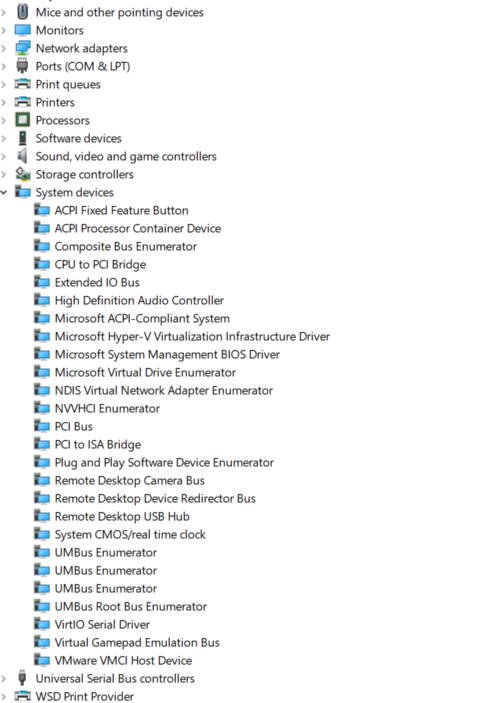
-
1 hour ago, SimonF said:
Have you tried with vnc primary and secondary 3060. Then look in device manager to see state of driver for 3060?
So the VM is booting up with VNC as the primary and 3060 as the secondary. Looking into the Device Manager under Display adapter, the video card is listed. Checked for updates for the driver via GeForce Experience and everything is updated.

Not sure why the VM doesn't boot up with the video card as the primary.
Tried pcie_aspm=off in syslinux config and the VM is still not booting with the video card as primary
-
I updated the virtio driver and the VM is still not booting up with the video card. Is the new Unraid verison having issues with an NVIDIA GeForce RTX 3060
Can anyone help with these?
-
I check the VM logs and there is nothing that could explain why the output from the video card is just blank. Also I can't even remote into the VM. The VM is running but not reply any pings with the video card but boots up fine with VNC.
This must be a common problem with the new verison. Any ideas?
-
I updated my server to the latest update and start my Windows 10 VM with an NVIDIA GeForce RTX 3060 but it doesn't start and screen is black. When I remove the graphics card and use VNC, the VM boots up. Not sure why the VM is not booting with the graphics card.
I attached the diagnostics file.
Please help!!!!
-
I updated my server to the latest update and start my Windows 10 VM with an NVIDIA GeForce RTX 3060 but it doesn't start. When I remove the graphics card and use VNC, the VM boots up. Not sure why the VM is not booting with the graphics card.
I attached the diagnostics file.
Please help!!!!
-
Were you able to figure this out? I'm currently having the same issue. I'm trying to set up vaultwarden on my unraid server and I'm stuck on the port forwarding on my UnFi
-
3 minutes ago, binhex said:
yes, its only bypassing traffic for local network, if sonarr makes a request to https://myfavindexsite.com then it wont match the bypass and thus will use the defined proxy.
Sweet. Again man you are a legend. Thank you

-
6 minutes ago, binhex said:
jackett doesnt talk to deluge so no worries there, Bazarr i know nothing about, does it talk to deluge?, if so check the proxy settings for the app.
ok cool I'll check the settings out for Bazarr but yea all is working now truly thank you so much for the creation of these apps and the support

But another quick question, since I set the Addresses for the proxy to ignore to the address of my server (which is the same address I set within the proxy setting for the hostname and port). Is the traffic from sonarr and radarr still going through my delugeVPN???
-
15 minutes ago, binhex said:
ok so you are using privoxy, from Q26.:-
A26. Due to iptables tightening you need to now bypass local addresses for proxy connection in index applications, for Sonarr/Radarr/Lidarr this can be achieved by editing the value for 'Ignored Addresses' under the Settings/General/Proxy and entering in the IP address of the unRAID server running the VPN container. This will then bypass using Privoxy (proxy server) for connections to the local server, and thus allow a direct connection to the download client.
THANK YOU SO MUCH!!!!!! its working
 I love your applications! quick question:
I love your applications! quick question:
what about my settings for Jackett and Bazarr? These two applications are also routing through the delugeVPN
-
8 minutes ago, binhex said:
so how have you setup sonarr and radarr?, are you routing sonarr and radarr through privoxyvpn or are you using privoxy (proxy) for sonarr and radarr?, also what container are you using for deluge?, deluge or delugevpn?.
I have sonarr and radarr routing traffic through my delugeVPN
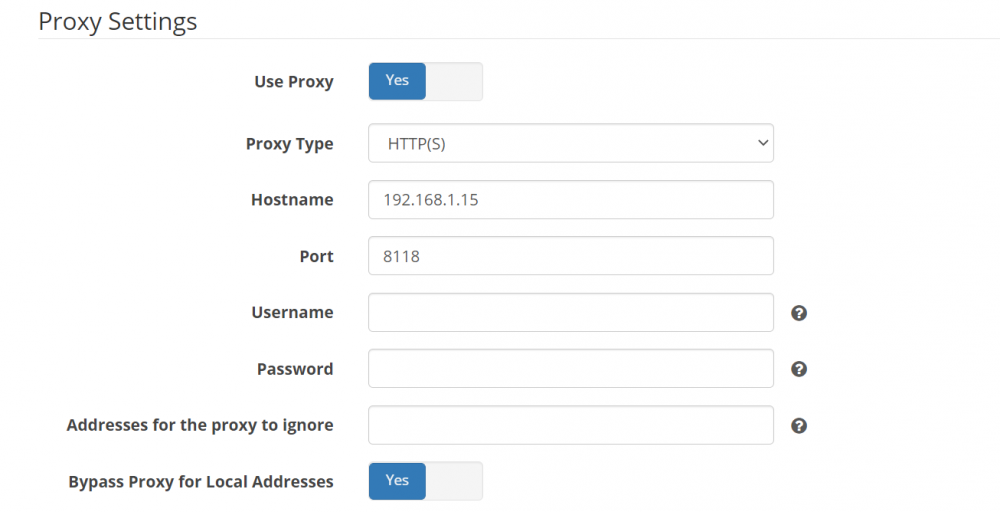
-
44 minutes ago, binhex said:
ok and you clicked on the relevant link shown under IMPORTANT and read it?.
I'm really sorry. I read the Important link and went to Q25 but I'm still unsure what ports I need to add or remove. Do I need to make changes to the DelgueVPN docker and add some more ports??
-
4 minutes ago, binhex said:
did you read the recommended post?, it does not mention force updating.
Yea, when I went to the top of the forum, I selected the recommend post and this is what is written:
----------------------------------------------------------------------------------------------------------------------------------------------------------------------------------
There has been an issue raised on GitHub related to tracker announce request IP leakage under certain circumstances, after careful review of iptables i have tightened up the rules to prevent this. A new image has now been rolled out for all vpn enabled docker images (25th Feb 2021) i produce with the fix in place, i would encourage everyone to update to the recently created 'latest' tagged image.
You can force the upgrade by toggling 'basic view' to 'advanced view' and then clicking on 'force update' link for each container, or by clicking on the 'check for updates' button at the bottom and then click on 'update all'.
for transparency, here is the link to the (now closed off) issue:- https://github.com/binhex/arch-qbittorrentvpn/issues/80
IMPORTANT
As part of the tightening up if you run multiple containers through a single vpn container and are encountering issues then please read Q25 from the following link:-
https://github.com/binhex/documentation/blob/master/docker/faq/vpn.md
As part of the tightening up if you run privoxy and are encountering issues then please read Q26 from the following link:-
https://github.com/binhex/documentation/blob/master/docker/faq/vpn.md -
14 minutes ago, binhex said:
scroll right up to the top, see the big recommended post?
I performed the force update for deluge, radarr, and sonarr. Its still doing the same thing. Do you want me to provide you logs?
-
5 hours ago, binhex said:
see recommended post at the top.
Which post are you mentioning?
-
Hey all and @binhex
I started to notice that my sonarr and radarr are starting to show that they can't connect to the client.Unable to communicate with Deluge. The operation has timed out.: 'http://192.168.1.15:8112/json'
I'm using binhex-delugevpn that is super great and hoping there is a easy fix.
And this is what I'm seeing within the delugevpn log:
2021-03-01 19:01:56,181 DEBG 'watchdog-script' stdout output:
[info] Attempting to start Privoxy...
2021-03-01 19:01:57,186 DEBG 'watchdog-script' stdout output:
[info] Privoxy process started
[info] Waiting for Privoxy process to start listening on port 8118...
2021-03-01 19:01:57,191 DEBG 'watchdog-script' stdout output:
[info] Privoxy process listening on port 8118
2021-03-01 19:02:32,588 DEBG 'watchdog-script' stdout output:
[info] Privoxy not running
2021-03-01 19:02:32,589 DEBG 'watchdog-script' stdout output:
[info] Attempting to start Privoxy...
2021-03-01 19:02:33,593 DEBG 'watchdog-script' stdout output:
[info] Privoxy process started
[info] Waiting for Privoxy process to start listening on port 8118...
2021-03-01 19:02:33,597 DEBG 'watchdog-script' stdout output:
[info] Privoxy process listening on port 8118
2021-03-01 19:03:03,961 DEBG 'watchdog-script' stdout output:
[info] Privoxy not running
2021-03-01 19:03:03,962 DEBG 'watchdog-script' stdout output:
[info] Attempting to start Privoxy...
2021-03-01 19:03:04,965 DEBG 'watchdog-script' stdout output:
[info] Privoxy process started
[info] Waiting for Privoxy process to start listening on port 8118...
2021-03-01 19:03:04,969 DEBG 'watchdog-script' stdout output:
[info] Privoxy process listening on port 8118-
 1
1
-
-
13 hours ago, ConnectivIT said:
Do you want to use external storage as a backup destination?
If so, get your external storage mounted in unraid:
Then configure "Set backup location:" in VM Backup plugin accordingly. Note the following caveats, you'll need to type the path manually or disable restrictive validation:
edit: I haven't actually done this myself, but I can't see why it wouldn't work
So I checked the settings and the restrictive validation is already disabled: https://gyazo.com/14e4c8ca16646ea2871e51c3e7af0b06
And this is what I'm seeing right now: https://gyazo.com/f69a63ce1d0ebc0ade6ede85268f36b2
Should I just manually input the network attached share path that is added to my unraid server?
EDIT----> nevermind I was able to get the dropdown to show my network attached drives. I think I'm all good now. Running the backup job right now
UPDATED EDIT----> I got the backup running successfully now to my network drives. Thank you so much for the help

-
i just downloaded this plugin and like what I see. The only thing is that I have disks that are network drives.
Is there a way to use directories that aren't using/on the array itself? I want to use other network attached disks that are connected to my unraid server.


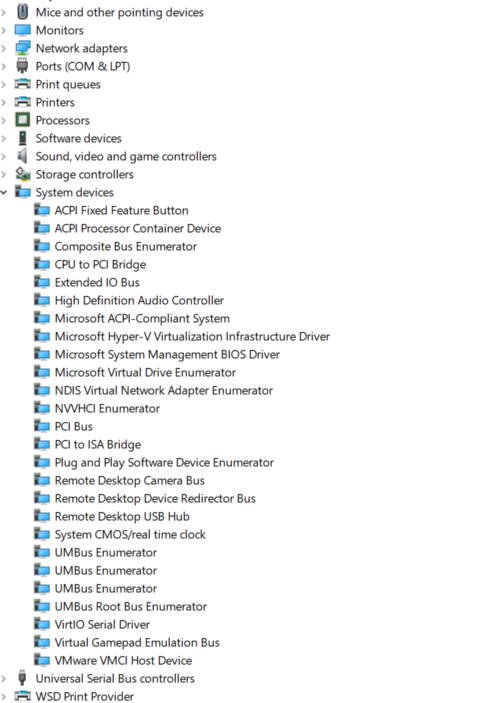



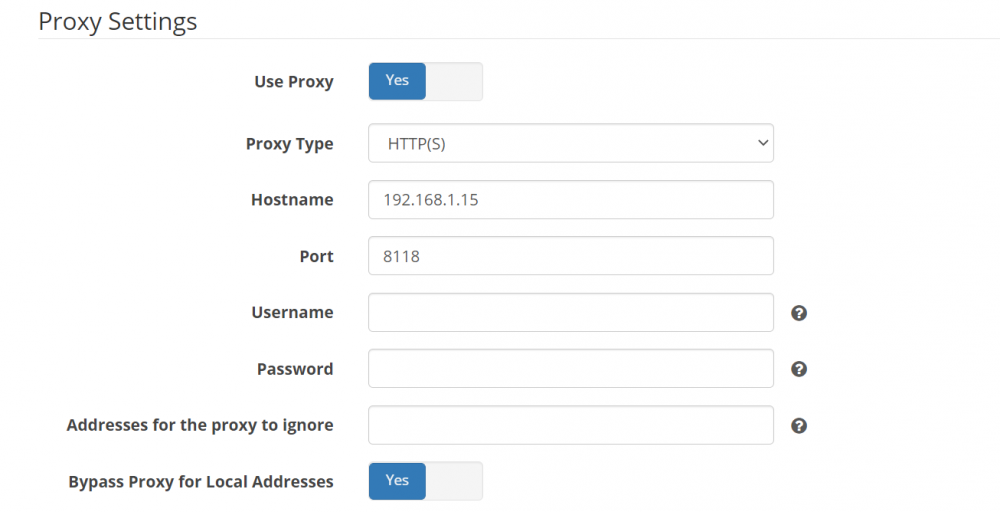


WIN10 VM WON'T BOOT AFTER UPGRADING FROM 6.9.2 TO 6.11.5/6.12.4
in VM Engine (KVM)
Posted · Edited by mrtech213
So last year when verison 6.11.5 came out, I upgraded to that verison from 6.9.2. After the upgrade, my Windows 10 VM with an NVIDIA GeForce RTX 3060 shows that it's running within the VM tab but I couldn't connect to it via RDP or Teamviewer. Its not even replying to pingsa
Once I remove the video card from the VM's config and use VNC, the VM boots up fine. I waited until an new verison was released "6.12.4" but still getting the same issue even with the newer version. Truly not sure what is going on here.
I attached the diagnostics file, along with the VM config
Please help!!!!
<?xml version='1.0' encoding='UTF-8'?>
<domain type='kvm'>
<metadata>
<vmtemplate xmlns="unraid" name="Windows 10" icon="windows.png" os="windows10"/>
</metadata>
<memory unit='KiB'>8912896</memory>
<currentMemory unit='KiB'>2097152</currentMemory>
<memoryBacking>
<nosharepages/>
</memoryBacking>
<vcpu placement='static'>8</vcpu>
<cputune>
<vcpupin vcpu='0' cpuset='2'/>
<vcpupin vcpu='1' cpuset='10'/>
<vcpupin vcpu='2' cpuset='3'/>
<vcpupin vcpu='3' cpuset='11'/>
<vcpupin vcpu='4' cpuset='6'/>
<vcpupin vcpu='5' cpuset='14'/>
<vcpupin vcpu='6' cpuset='7'/>
<vcpupin vcpu='7' cpuset='15'/>
</cputune>
<os>
<type arch='x86_64' machine='pc-i440fx-5.1'>hvm</type>
</os>
<features>
<acpi/>
<apic/>
<hyperv mode='custom'>
<relaxed state='on'/>
<vapic state='on'/>
<spinlocks state='on' retries='8191'/>
<vendor_id state='on' value='none'/>
</hyperv>
</features>
<cpu mode='host-passthrough' check='none' migratable='on'>
<topology sockets='1' dies='1' cores='4' threads='2'/>
<cache mode='passthrough'/>
<feature policy='require' name='topoext'/>
</cpu>
<clock offset='localtime'>
<timer name='hypervclock' present='yes'/>
<timer name='hpet' present='no'/>
</clock>
<on_poweroff>destroy</on_poweroff>
<on_reboot>restart</on_reboot>
<on_crash>restart</on_crash>
<devices>
<emulator>/usr/local/sbin/qemu</emulator>
<disk type='file' device='disk'>
<driver name='qemu' type='raw' cache='writeback'/>
<source file='/mnt/cache/domains/Win10/vdisk1.img'/>
<target dev='hdc' bus='virtio'/>
<boot order='1'/>
<address type='pci' domain='0x0000' bus='0x00' slot='0x04' function='0x0'/>
</disk>
<disk type='file' device='cdrom'>
<driver name='qemu' type='raw'/>
<source file='/mnt/user/isos/virtio-win-0.1.240-1.iso'/>
<target dev='hdb' bus='ide'/>
<readonly/>
<address type='drive' controller='0' bus='0' target='0' unit='1'/>
</disk>
<controller type='virtio-serial' index='0'>
<address type='pci' domain='0x0000' bus='0x00' slot='0x03' function='0x0'/>
</controller>
<controller type='ide' index='0'>
<address type='pci' domain='0x0000' bus='0x00' slot='0x01' function='0x1'/>
</controller>
<controller type='pci' index='0' model='pci-root'/>
<controller type='usb' index='0' model='qemu-xhci' ports='15'>
<address type='pci' domain='0x0000' bus='0x00' slot='0x07' function='0x0'/>
</controller>
<interface type='bridge'>
<source bridge='br0'/>
<model type='virtio-net'/>
<address type='pci' domain='0x0000' bus='0x00' slot='0x02' function='0x0'/>
</interface>
<serial type='pty'>
<target type='isa-serial' port='0'>
<model name='isa-serial'/>
</target>
</serial>
<console type='pty'>
<target type='serial' port='0'/>
</console>
<channel type='unix'>
<target type='virtio' name='org.qemu.guest_agent.0'/>
<address type='virtio-serial' controller='0' bus='0' port='1'/>
</channel>
<input type='tablet' bus='usb'>
<address type='usb' bus='0' port='1'/>
</input>
<input type='mouse' bus='ps2'/>
<input type='keyboard' bus='ps2'/>
<audio id='1' type='none'/>
<hostdev mode='subsystem' type='pci' managed='yes'>
<driver name='vfio'/>
<source>
<address domain='0x0000' bus='0x2c' slot='0x00' function='0x0'/>
</source>
<address type='pci' domain='0x0000' bus='0x00' slot='0x05' function='0x0'/>
</hostdev>
<hostdev mode='subsystem' type='pci' managed='yes'>
<driver name='vfio'/>
<source>
<address domain='0x0000' bus='0x2c' slot='0x00' function='0x1'/>
</source>
<address type='pci' domain='0x0000' bus='0x00' slot='0x06' function='0x0'/>
</hostdev>
<memballoon model='none'/>
</devices>
</domain>
wakanda-diagnostics-20231127-2247.zip