
Paul_Ber
-
Posts
371 -
Joined
-
Last visited
Content Type
Profiles
Forums
Downloads
Store
Gallery
Bug Reports
Documentation
Landing
Posts posted by Paul_Ber
-
-
Thanks for working on this.
I think my 2 are LIS driver, one LCD came with a Media PC case(only the LCD part, no 5.25" drive bay case), maybe 2012 era plus or minus a few years.
The 2nd one I ordered for Unraid but never got it working.
They are not hooked up right now, maybe will pull it out.
I remember having to compile the LIS driver.
-
On 3/19/2023 at 8:28 AM, Tharnax said:
I am experiencing similar issues. I've made no changes to anything related to the Deluge setup other then applying the latest update yesterday. After applying the latest update the Unraid docker says it is running however, when I click on it and open the WebUI, I receive a message on the browser that the site cannot be reached and related apps are stating they are unable to communicate with Deluge.
These are the errors I see the log file:
2023-03-19 08:29:38,892 DEBG 'start-script' stdout output:
2023-03-19 08:29:38 TLS Error: TLS key negotiation failed to occur within 60 seconds (check your network connectivity)
2023-03-19 08:29:38 TLS Error: TLS handshake failed2023-03-19 08:29:38,892 DEBG 'start-script' stdout output:
2023-03-19 08:29:38 SIGHUP[soft,tls-error] received, process restartingI find weird stuff with Networking requires to actually restart the Unraid PC to Networking glitches to clear up.
-
 1
1
-
-
This line is in my ovpn file:
setenv UV_IPV6 yes
Do I change the yes to no if I don't want IPV6?
Changed to no and now get none of the IPV6 errors and it starts faster
-
I have a different one, "lis VLSystem L.I.S MCE 2005 VFD T USB"
-
I gave up a long time ago
-
Upgrading that really old Unraid server ASUSTeK COMPUTER INC. M5A97 R2.0, AMD FX-8370, 32GB ECC to what in 2023? Maybe Intel with QuickSync? Everytime I go to price it out I just say no from price. Or do I need to pick older components?
-
Ok it is back, maybe I can ignore this?
Feb 11 15:33:22 Unraid kernel: clocksource: timekeeping watchdog on CPU3: acpi_pm wd-wd read-back delay of 94425ns
Feb 11 15:33:22 Unraid kernel: clocksource: wd-tsc-wd read-back delay of 188571ns, clock-skew test skipped!
Feb 11 15:33:49 Unraid kernel: clocksource: timekeeping watchdog on CPU1: acpi_pm wd-wd read-back delay of 91073ns
Feb 11 15:33:49 Unraid kernel: clocksource: wd-tsc-wd read-back delay of 161752ns, clock-skew test skipped!
Feb 11 15:37:19 Unraid kernel: clocksource: timekeeping watchdog on CPU5: acpi_pm wd-wd read-back delay of 88000ns
Feb 11 15:37:19 Unraid kernel: clocksource: wd-tsc-wd read-back delay of 183263ns, clock-skew test skipped!
Feb 11 15:37:30 Unraid kernel: clocksource: timekeeping watchdog on CPU3: acpi_pm wd-wd read-back delay of 87441ns
Feb 11 15:37:30 Unraid kernel: clocksource: wd-tsc-wd read-back delay of 176558ns, clock-skew test skipped!
Feb 11 15:47:02 Unraid emhttpd: spinning down /dev/sdf
Feb 11 15:47:13 Unraid emhttpd: spinning down /dev/sdd
Feb 11 15:47:19 Unraid emhttpd: spinning down /dev/sdg
Feb 11 15:48:11 Unraid emhttpd: read SMART /dev/sdf
Feb 11 15:48:17 Unraid emhttpd: read SMART /dev/sdd
Feb 11 15:48:26 Unraid emhttpd: read SMART /dev/sdg
Feb 11 15:49:04 Unraid kernel: clocksource: timekeeping watchdog on CPU7: acpi_pm wd-wd read-back delay of 91352ns
Feb 11 15:49:04 Unraid kernel: clocksource: wd-tsc-wd read-back delay of 182704ns, clock-skew test skipped!
Feb 11 15:50:21 Unraid kernel: clocksource: timekeeping watchdog on CPU1: acpi_pm wd-wd read-back delay of 87441ns
Feb 11 15:50:21 Unraid kernel: clocksource: wd-tsc-wd read-back delay of 176558ns, clock-skew test skipped!
Feb 11 15:50:31 Unraid kernel: clocksource: timekeeping watchdog on CPU5: acpi_pm wd-wd read-back delay of 84368ns
Feb 11 15:50:31 Unraid kernel: clocksource: wd-tsc-wd read-back delay of 277409ns, clock-skew test skipped!
Feb 11 15:51:19 Unraid kernel: clocksource: timekeeping watchdog on CPU6: acpi_pm wd-wd read-back delay of 89955ns
Feb 11 15:51:19 Unraid kernel: clocksource: wd-tsc-wd read-back delay of 176279ns, clock-skew test skipped!
Feb 11 15:53:19 Unraid unassigned.devices: Removing configuration 'KINGSTON_SHSS37A240G_50026B7253083EAF'.
Feb 11 15:55:39 Unraid kernel: clocksource: timekeeping watchdog on CPU6: acpi_pm wd-wd read-back delay of 78501ns
Feb 11 15:55:39 Unraid kernel: clocksource: wd-tsc-wd read-back delay of 181866ns, clock-skew test skipped!
Feb 11 15:59:04 Unraid kernel: clocksource: timekeeping watchdog on CPU0: acpi_pm wd-wd read-back delay of 172927ns
Feb 11 15:59:04 Unraid kernel: clocksource: wd-tsc-wd read-back delay of 451454ns, clock-skew test skipped!
Feb 11 16:03:02 Unraid emhttpd: spinning down /dev/sdf
Feb 11 16:03:13 Unraid emhttpd: spinning down /dev/sdd
Feb 11 16:03:19 Unraid emhttpd: spinning down /dev/sdg
Feb 11 16:04:10 Unraid emhttpd: read SMART /dev/sdf
Feb 11 16:04:17 Unraid emhttpd: read SMART /dev/sdd
Feb 11 16:04:26 Unraid emhttpd: read SMART /dev/sdg
Feb 11 16:09:18 Unraid kernel: clocksource: timekeeping watchdog on CPU3: acpi_pm wd-wd read-back delay of 173765ns
Feb 11 16:09:18 Unraid kernel: clocksource: wd-tsc-wd read-back delay of 184660ns, clock-skew test skipped! -
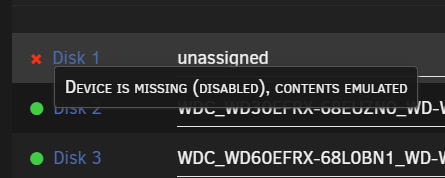
Maybe it will be fine, it is saying Disk1 is being emulated.
-
I did steps 1, 2, 3, 4, 5, and then 6 power on.
Well the PC was on, Unraid for some reason assigned the new disk in the slot the old disk was in(I never did this). And the array came up and not the part with all the choices for the slots.
So I stopped the array because I still had to preclear my replacement disk. I Unassigned the slot because I wasn't ready to assign yet.
My preclear is almost done.
I will assign the new disk to the old disks slot next.
Then start the array, will it rebuild the missing slot on to the new disk?
I guess I will know right away if it is rebuilding and my post will be not needed.
Thanks.
In the end it is working as intended.
-
Too bad the Unraid UI didn't filter this put.
-
1 hour ago, JorgeB said:
You should not monitor the RAW value for that attribute with Seagate drives, it's a multi bit value, it's good practice to monitor it for WD drives though.
So it looks like it would be a pain seeing this all the time.
-
Turned off HPET settings in bios and seems fine now.
-
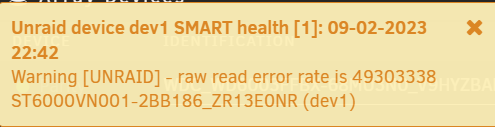
Brand new Seagate 6TB drive is already getting error messages.
I have never seen that high of an error rate before, is the disk DOA and I should return it?
I am doing a preclear on that disk right now.
Already switched from HBA to MB SATA ports and different SATA cables and it still does the error message.
-
In the middle of replacing a disk and am getting these errors in the log, can I just ignore?
Feb 9 17:42:38 Unraid kernel: clocksource: wd-tsc-wd read-back delay of 128577ns, clock-skew test skipped!
Feb 9 17:42:39 Unraid kernel: clocksource: timekeeping watchdog on CPU0: hpet wd-wd read-back delay of 93866ns
Feb 9 17:42:39 Unraid kernel: clocksource: wd-tsc-wd read-back delay of 116844ns, clock-skew test skipped!
Feb 9 17:42:40 Unraid kernel: clocksource: timekeeping watchdog on CPU1: hpet wd-wd read-back delay of 231733ns
Feb 9 17:42:40 Unraid kernel: clocksource: wd-tsc-wd read-back delay of 248844ns, clock-skew test skipped!
Feb 9 17:42:41 Unraid kernel: clocksource: timekeeping watchdog on CPU3: hpet wd-wd read-back delay of 229777ns
Feb 9 17:42:41 Unraid kernel: clocksource: wd-tsc-wd read-back delay of 143244ns, clock-skew test skipped!
Feb 9 17:42:42 Unraid kernel: clocksource: timekeeping watchdog on CPU5: hpet wd-wd read-back delay of 233200ns
Feb 9 17:42:42 Unraid kernel: clocksource: wd-tsc-wd read-back delay of 125155ns, clock-skew test skipped!
Feb 9 17:42:42 Unraid kernel: clocksource: timekeeping watchdog on CPU6: hpet wd-wd read-back delay of 216088ns
Feb 9 17:42:42 Unraid kernel: clocksource: wd-tsc-wd read-back delay of 233688ns, clock-skew test skipped!
Feb 9 17:42:44 Unraid kernel: clocksource: timekeeping watchdog on CPU1: hpet wd-wd read-back delay of 228800ns
Feb 9 17:42:44 Unraid kernel: clocksource: wd-tsc-wd read-back delay of 112933ns, clock-skew test skipped!
Feb 9 17:42:47 Unraid kernel: clocksource: timekeeping watchdog on CPU7: hpet wd-wd read-back delay of 229777ns
Feb 9 17:42:47 Unraid kernel: clocksource: wd-tsc-wd read-back delay of 231733ns, clock-skew test skipped!
Feb 9 17:42:50 Unraid kernel: clocksource: timekeeping watchdog on CPU5: hpet wd-wd read-back delay of 233688ns
Feb 9 17:42:50 Unraid kernel: clocksource: wd-tsc-wd read-back delay of 226355ns, clock-skew test skipped!
Feb 9 17:42:52 Unraid kernel: clocksource: timekeeping watchdog on CPU1: hpet wd-wd read-back delay of 233688ns
Feb 9 17:42:52 Unraid kernel: clocksource: wd-tsc-wd read-back delay of 233688ns, clock-skew test skipped!
-
On 9/28/2022 at 9:13 PM, ich777 said:
Execute this command from a Unraid terminal and reboot afterwards:
sed -i "/disable_xconfig=/c\disable_xconfig=true" /boot/config/plugins/nvidia-driver/settings.cfg
Ok will try this and report back, sorry for not checking your message for so long.
Edit: @ich777 boot monitor with really old ATI PCI video card now works, thanks.
-
 1
1
-
-
Not sure if this is a bug.
I upgraded from 6.11.0 to 6.11.1.
After it was done upgrading, the Nvidia driver said to wait while it downloaded a Nvidia driver for Unraid 6.11.1.
Then shutdown, the started up.
A drive was missing from one of the slots, one on the HBA card. It is missing in the boot screen for the HBA ctrl-C screen also, so not Unraid then.
Edit: Solution. Just weird, the power connector came off too easy on the missing drive. Reseated power connector, no go. Tried a different power connector and Sata end, so now I do not know if it was the power connector or sata end. But working now.
-
On 6/8/2022 at 9:23 AM, skinsvpn said:
I am having trouble transcoding 4k content with my GeForce 1050 Ti. Plex just hangs at 13% and gives up. I feel like the GPU should be more than capable for multiple transcodes even. The issue does not occur in the Web Stream with quality set to automatic (in which it does transcode to 1080) but when 1080 is selected at any bitrate and with a Roku where there is not automatic option it dies. Is this a bottleneck or some other issue?
I have tried Automatic and Make My CPU Hurt Transcoder quality setting. I've tried HDR tone mapping on and off. My transcode directory is set to RAM and 'df -h' in the Plex shell shows 62G available. My dashboard screenshot shows hw transcode too.
One thing I noticed during a transcode to 1080 is this error:
[Transcode] Codecs: hardware transcoding: opening hw device failed - probably not supported by this system, error: Generic error in an external library
This error does not appear in the logs if I initialize a 720 transcode but the transcode still fails.
Direct play works fine so it should not be a network problem.
Server Info:
CPU: Dual E5-2689
GPU: NVIDIA GeForce GTX 1050 Ti (4GB)
OS: Unriad Version: 6.9.2
Nvidia Driver: 515.43.04
Latest linuxserver.io Plex image settings:
Extra Parameters: --runtime=nvidia
Nvidia Visible Devices: GPU-99a7eafc-de53-f78f-b16c-746370cbe0ed
Nvidia Driver Capabilities: all
transcode: /tmp
Damn I forgot this and was banging my head against wall, Extra Parameters: --runtime=nvidia
-
 1
1
-
-
Installed the Nvidia Driver for the 1st time or a least uninstalled in the past.
Unraid 6.11.0 Edit: also happens on Unraid 6.10.3
I can access Unraid via browser but local boot monitor is just black with a cursor line at the top left.
Local boot monitor show all text during boot then when it would come time to for the Unraid login screen to come up everything goes black.
Unraid boot video card is an ATI old 32bit PCI card that has always worked.
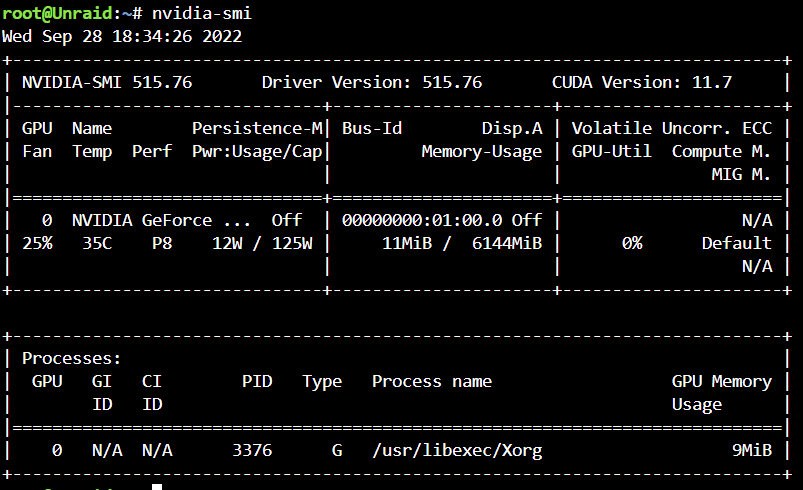
-
Lost my GPU passthru to Windows VM on upgrade from 6.9.2 to 6.10.3
The Windows VM sees the passthru but stops the GPU for reported problems code 43.
Tried removing the Iommu binding, restart, add Iommu binding and reboot, no go.
Trying updating GPU drivers in Windows now. Triangle gone in device manager now, reboot VM.
Ok solved now.
-
I want to convert from Docker-compose.yml to Unraid Docker Templates?
I think I got it all, just not sure about init and the stop_grace_period?
```yml version: "3.8" services: signum: image: signumnetwork/node:latest-h2 init: true stop_grace_period: 2m deploy: replicas: 1 restart: always ports: - "8123:8123" - "8125:8125" volumes: - "./conf:/conf" - "./db:/db" ```Here is my existing signum-node.xml
<?xml version="1.0" encoding="utf-8"?> <Containers> <TemplateURL>https://raw.githubusercontent.com/paulpoco/docker-templates/master/paulpoco/signum-node.xml</TemplateURL> <Beta>True</Beta> <Category>Crypto Currency:</Category> <Date>2022-01-31</Date> <Changes> October 6, 2021 Signum-node for Unraid January 30, 2022 Remove port 8121 January 31, 2022 Fix registry url </Changes> <Project>https://github.com/signum-network/signum-node/</Project> <Name>signum-node</Name> <Description> https://www.signum.network/ The world's first HDD-mined cryptocurrency using an energy efficient and fair Proof-of-Commitment (PoC+) consensus algorithm. The two supported database backends are: H2 (embedded, recommended) MariaDB (advanced users) </Description> <Overview> Proof of Commitment - ASIC proof / Energy efficient and sustainable mining No ICO/Airdrops/Premine Turing-complete smart contracts, via Signum SmartJ Asset Exchange; Digital Goods Store; Crowdfunds, NFTs, games, and more (via smart contracts); and Alias system </Overview> <Support>https://github.com/signum-network/signum-node</Support> <Registry>https://hub.docker.com/r/signumnetwork/node</Registry> <GitHub>https://github.com/signum-network/signum-node</GitHub> <Repository>signumnetwork/node:latest-h2</Repository> <BindTime>true</BindTime> <Privileged>false</Privileged> <Networking> <Mode>bridge</Mode> <Publish> <Port> <HostPort>8123</HostPort> <ContainerPort>8123</ContainerPort> <Protocol>tcp</Protocol> </Port> <Port> <HostPort>8125</HostPort> <ContainerPort>8125</ContainerPort> <Protocol>tcp</Protocol> </Port> </Publish> </Networking> <Data> <Volume> <HostDir>/mnt/user/appdata/signum-node/conf</HostDir> <ContainerDir>/conf</ContainerDir> <Mode>rw</Mode> </Volume> <Volume> <HostDir>/mnt/user/appdata/signum-node/db</HostDir> <ContainerDir>/db</ContainerDir> <Mode>rw</Mode> </Volume> </Data> <WebUI>http://[IP]:[PORT:8125]</WebUI> <Banner></Banner> <Icon>https://raw.githubusercontent.com/signum-network/signum-node/main/resources/images/signum_overlay_logo.ico</Icon> <ExtraParams></ExtraParams> </Containers>
Do I add --init under ExtraParams?
Not sure about stop_grace_period: 2m
Where would I put this and could I have the Global Docker Stop Timeout be 30 seconds but my one Docker with stop_grace_period: 2m would respect the 2 mintutes?
I tried the --init under ExtraParams and this is the command that got generated:
root@localhost:# /usr/local/emhttp/plugins/dynamix.docker.manager/scripts/docker run -d --name='signum-node' --net='bridge' -e TZ="America/Los_Angeles" -e HOST_OS="Unraid" -p '8123:8123/tcp' -p '8125:8125/tcp' -v '/mnt/user/appdata/signum-node/conf':'/conf':'rw' -v '/mnt/user/appdata/signum-node/db':'/db':'rw' --init 'signumnetwork/node:latest-h2'
The --init has to shutting down correctly to close all processes or does Unraid already do this with the Global Docker Stop Timeout?
-
Thanks. Will set the long time limit.
-
Is there a Docker Stop Timeout setting per container.
I need 120 seconds to let one container close a database properly.
I guess for now I can use the setting for all.
If a docker shuts down sooner, will Unraid show it as stopped?
-
-
 Overview: Support for Flexget Template.
Overview: Support for Flexget Template.
Update: October 10, 2021 no longer a 2 in 1 container. Install Binhex DelugeVPN 1st
Application: Flexget - http://flexget.com/
Docker Hub: https://hub.docker.com/r/wiserain/flexget:latest Wiserain is the Author of the DockerHub Container
Template GitHub: https://github.com/paulpoco/docker-templates/blob/master/paulpoco/flexget.xml
Wiserain Github: https://github.com/wiserain/docker-flexget
Flexget wants to see DelugeVPN and use the network of "--net=contanier:binhex-delugevpn"
Flexget starts daemonized and runs hourly.
The Flexget webui works but you need to set password in the edit screen, needs to be at least 16 characters long.
Description Flexget with webui daemon
FlexGet is a multipurpose automation tool for content like torrents, nzbs, podcasts, comics, series, movies, etc. It can use different kinds of sources like RSS-feeds, html pages, csv files, search engines and there are even plugins for sites that do not provide any kind of useful feeds. There are numerous plugins that allow utilizing FlexGet in interesting ways and more are being added continuously. FlexGet is extremely useful in conjunction with applications which have watch directory support or provide interface for external utilities like FlexGet.
Steps to Setup Binhex-delugevpn & Flexget sucessfully:
- Get Binhex-delugevpn working 1st before setting up Flexget:
- You will need an OVPN file from you VPN provider and put that in /mnt/user/appdata/binhex-delugevpn/openvpn folder
- You will need to update the "auth" file in /mnt/user/appdata/binhex-delugevpn and add "admin:deluge:10" without the quotes
- You need to read the instructions on https://forums.unraid.net/topic/44109-support-binhex-delugevpn/
https://github.com/binhex/documentation/blob/master/docker/faq/vpn.md Read Q24
Q24. I would like to be able to route other docker containers through one of my existing VPN containers, how do I do this?
A24. In order to route an application(s) through an existing VPN container you would do the following steps:-
Flexget Container to route through Binhex-delugevpn:
- Left click icon and 'Edit' Flexget container and toggle advanced view (top right)
- In 'Extra Parameters' enter --net=container:binhex-delugevpn (already in the template)
- Go to 'Network Type' and select 'none'
- Remove all ports defined (no ports required as we will be accessing it via the Binhex-delugevpn container) (ports already removed)
- Click on 'Apply'
Container running Binhex-delugevpn:
- Left click icon and 'Edit' Binhex-delugevpn container and toggle advanced view (top right)
- Click on 'Add another Path, Port, Variable, Label or Device' and add in a 'config type' of 'port'
- Enter in the Flexget Web UI 5050 port for 'container port' and any non conflicting port number for 'Host Port' (host port must not be used by another container)
- Edit 'VPN_INPUT_PORTS' env var and put Flexget Web UI 5050 port number in the 'value'
- Click on 'Apply'.
In your config.yml put this at the begining:
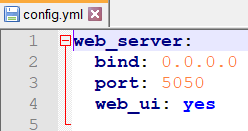
You can read up at https://flexget.com/ on how to put together a config.yml file that goes in /mnt/user/appdata/flexget folder.
-
 2
2
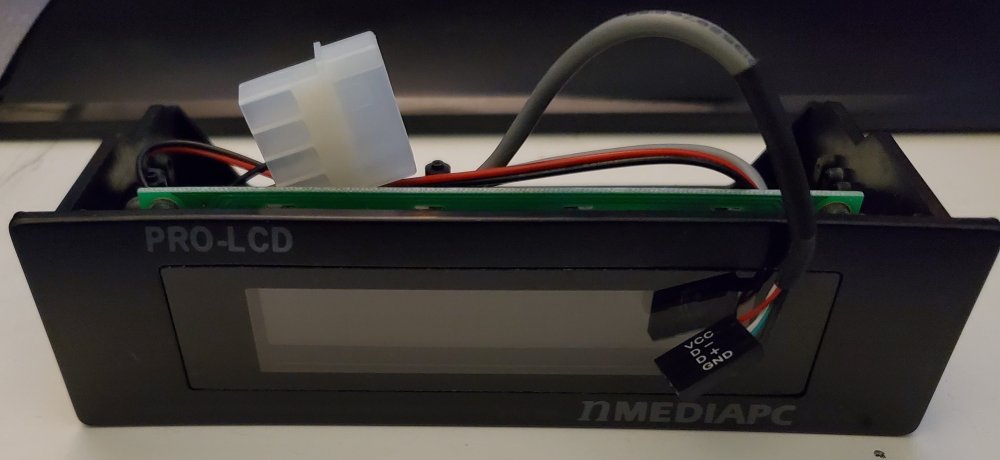
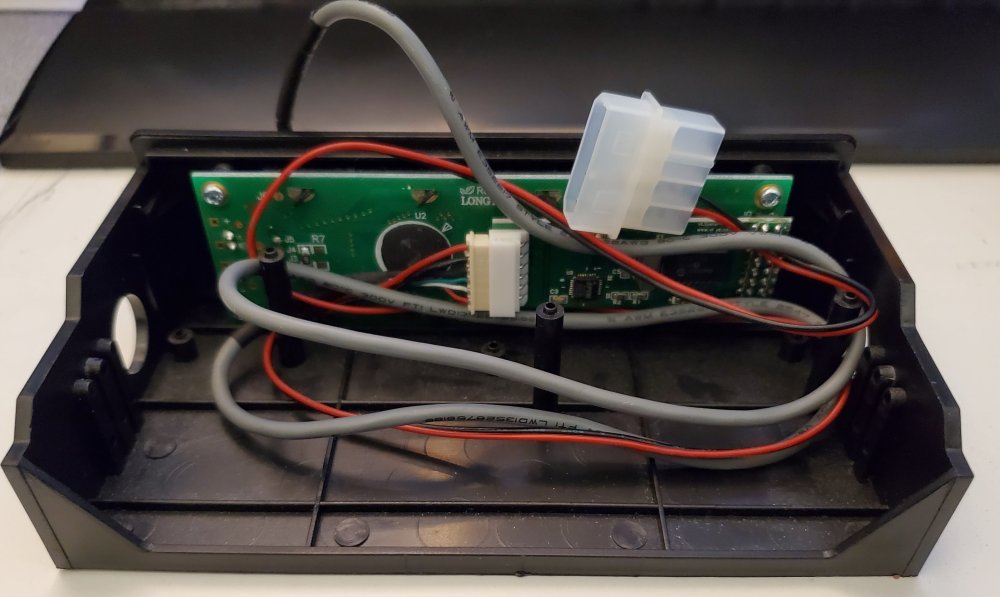

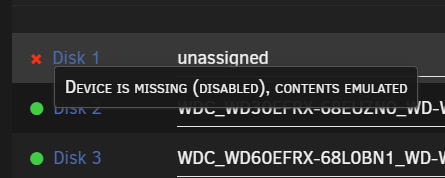

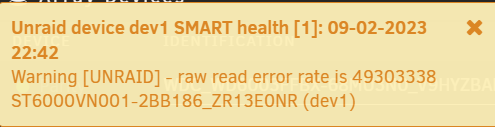
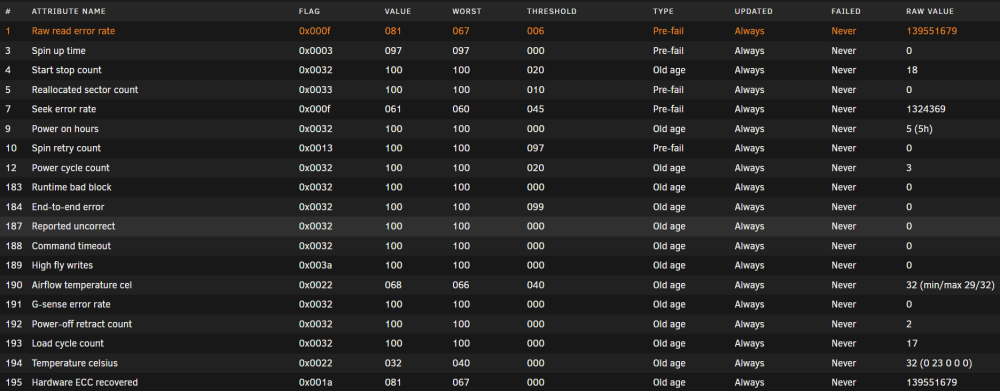
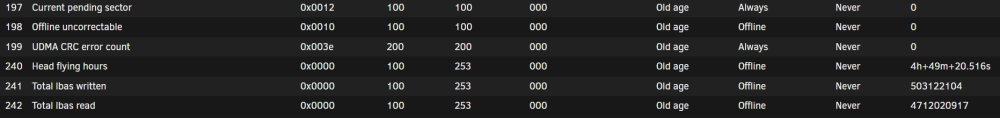



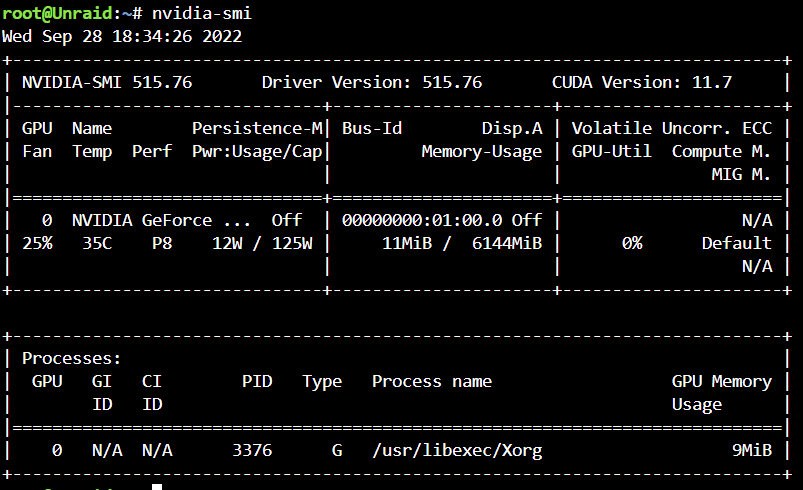

 Overview: Support for Flexget Template.
Overview: Support for Flexget Template.
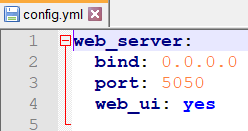
[PLUGIN] LCD_Manager
in Plugin Support
Posted
A link for LINUX instructions, https://www.mythtv.org/wiki/Nmedia_pro-lcd
Needs libftdi-devel & libftdi