-
Posts
96 -
Joined
-
Last visited
-
Days Won
1
Content Type
Profiles
Forums
Downloads
Store
Gallery
Bug Reports
Documentation
Landing
Posts posted by naturalcarr
-
-
Confirming, this worked for me as well. Thanks @joelrfernandes!
On 12/17/2021 at 12:28 PM, joelrfernandes said:What eventually worked for me was using the "Unload Drivers" option from Dynamix System Temperature plugin (at unraid.local/Settings/TempSettings). That did stop the error message in the logs.
-
On 11/8/2022 at 8:17 AM, Mose16 said:
Hi everyone,
I have been trying to get hardware acceleration/encoding working with my Jellyfin server. The tutorials I was folling were using the now depreciated Jellyfin app from ich777. However, since I now have to use the official one, im having a hard time seting it up correctly.
I am following this https://jellyfin.org/docs/general/administration/hardware-acceleration/#hardware-acceleration-on-docker-linux.
Notibly I set the extra parameters to include:"
--group-add:18 (group number is 18 on my device)
--device /dev/dri/renderD128:/dev/dri/renderD128 \
--device /dev/dri/card0:/dev/dri/card0 \"
However it keeps telling me the command fails. Anyone got any ideas? Am I missing some steps? Sorry, first time using unraid and docker.
Try these steps instead (this applies to JellyFin):
-
Hi all, I haven't touched this docker yet, but seeing the issues with permissions, I've got an arm-chair solution here. You can use something like inotify-command to watch output directory and run a chmod script every time theres a change. I'll try it out myself as well later.
EDIT:
It's the next day and I've done this now. It was pretty simple and seems to be working. Here's my script for inotify-command, just be sure to change the "WATCH_DIR:" to whatever the directory mapped in YOUR inotify-command container is (I believe it's dir1 by default).
WATCH_DIR=/tubesync SETTLE_DURATION=5 MAX_WAIT_TIME=05:00 MIN_PERIOD=00:01 COMMAND="chmod 777 -R $WATCH_DIR" USER_ID=0 GROUP_ID=0 UMASK=0000 IGNORE_EVENTS_WHILE_COMMAND_IS_RUNNING=1 USE_POLLING=no DEBUG=0On 5/4/2022 at 4:45 PM, Tonitram said:Its been a couple weeks and I still cant the permissions working properly. Is there anyone that can offer any advice?
On 4/19/2022 at 5:34 PM, Tonitram said:So I figured out that the permissions issue is at the folder level, it is fine at the file level. When something is downloaded it creates a folder with the creators name and then the file inside is the video. When I use Krusader to check the permissions the file is correct with read/write but the folder is read only. Can anyone offer any suggestions on how to fix this. I really want to use this program but unless I can get the permissions set correctly I wont be able too. Thanks in advance.
-
 1
1
-
-
Hi, Just tossing in my2¢. My ISP (verizon) recently blocked Nyaa for it's users. I can still grab stuff off of Nyaa myself, by I came here looking for something similar, to route jackett through PIA to avoid my isp messing about (I think this would probably clear up some other sites that I previously may have thought were 'dead').
On 3/9/2021 at 4:50 AM, chris7r said:Hey @binhex, Wondering if you can help me. I have had the delugeVPN working fine and still running fine with PIA(confirmed by setting up proxy on laptop and still getting VPN IP address). Jackett has been passed through delugeVPN container for quite a while and no issues until this past weekend where I am not sure what changed. My server for the most part is automated so I never really login other than to maybe sonarr/radarr to queue a download if something isnt automated.
The issue is Jackett seems to have stopped working, its not connecting to the GUI and on sonarr and radarr it cant search the indexer I had setup. If I remove the extra parameters(--net=container:binhex-delugevpn) pushing it through the delugeVPN container and set it back to bridge then it connects to the GUI fine so seems the container is working.
I tried clearing the appdata files and starting fresh with Jackett but I am not sure what else to try. I am not sure why the GUI refuses to work now through the delugeVPN container. Any ideas?
On 6/1/2021 at 4:32 AM, binhex said:most probably this is due to somebody who had previously used your currently allocated vpn ip spamming Nyaa, causing them to block that specific ip, you could try restarting the vpn container, this should give you a new ip and may (assuming nobody has abused that ip) get you through the block.
-
14 minutes ago, trurl said:
By "anymore", do you mean it did work but now it doesn't?
The Unraid OS is in RAM and a fresh copy is loaded from flash at each boot. So any change you might have made in /usr doesn't survive reboot.
Not quite, I meant nothing I was adding to mover file in /usr/local/sbin was being executed, but I now see that there's another mover file in usr/local/emhttp/plugins/ca.mover.tuning and my scripts ran when I added them there, I was a bit of an idiot and didn't look around enough. I didn't know about /usr being volatile, thank you for telling me, I'll add a line to my "go" file to over-write the mover on boot.
EDIT:
So I've been a bigger idiot than I originally anticipated, I've been adding things to /sbin this whole time, I accidentally copied the whole directory to root at some point today and have been in there this whole time.
-
Hi, I want to add my own script to run before and after mover runs (to pause some processes I know don't like mover), how would I go about doing this? I tried adding a command to run my script before the following line within /usr/local/sbin/mover.
/usr/local/emhttp/plugins/ca.mover.tuning/mover.php $P_COMMAND $1
but this file doesn't appear to be called anymore.
-
I've added this to my own mover script, but a good feature for some would be to have certain docker containers shut down before mover runs and restarted after. For example, Radarr and Sonarr both like to get currupt databases if you run mover and they weren't set to use the cache drive as their appdata directory specifically. I don't have any appdata on my cache drive, as it's only used for speeding up my downloads and file transfers.
-
So, I've got this up and running, but now I want to put this behind a reverse proxy on nginx. (I only have a free subdomain, not a domain, so I've put all of my reverse proxied services on a subdirectory of that subdomain)
-
On 8/5/2019 at 8:50 PM, PhAzE said:
EDIT: I guess moving the log file off the share, and restarting the container got it going.
From what I can gather off of forum posts, a few people have been having issues with their rotating logs either filling up the docker.img.
Also, good to see you're back in the community, I loved your work (I'm still using your Filebot plugin, I just had to swap out the .jar and .sh files with updated ones, this was also a shameless contrived reason to say hello).
-
 1
1
-
-
Fixing a Malformed/Corrupted PLEX Database.
Hi, all. I'm just here to update you on the "Starting Plex Media Server" issue. For me it was caused by a very malformed database file. I followed this guide which has worked perfectly. I've had a few more corruptions (brought about by failing hardware that I've replaced) but I've been able to bring my library back each time.
I wrote this script to automate much of the process, and do some of the most basic backup management (creating backups if your database isn't corrupt/malformed and you agree to a prompt).
PLEASE MAKE SURE YOUR TO SET THE TOP 2 VARIABLES!
They're fairly self-explanatory, but here is what you set them to:
appdata_directory > Your appdata directory
plex_container_name > The name of your plex container
(the defaults for those are "/mnt/user/appdata" and "plex" respectively)
This script requires SQLite3 if you do not have it installed:
1. Go to Community Applications
2. Install the Dev Pack
3. Go to "Settings" in UNRAID
4. Open Dev Pack
5. Enable (install) SQLite3
6. Retry pmsDB.sh
Also, please keep in mind that I wrote this script with this linuxserver.io image of plex in mind, it should(?) still work with other plex dockers if you edit the paths in the script, but I'm making no guarantees.
Download Script: pmsDB.sh
***EDIT - 5/24/19***
I just updated the script to fix one of my checks (for sqlite3) and improved the error reporting (slightly).
-
 1
1
-
 1
1
-
-
48GB ECC DDR3
-
I'll check that out too, I haven't checked on the notification stuff since like 6.1. Also, all of the dockers are finally back up and running. No change in plex, and docker image usage is at 55%.
-
Yeah, I actually know the values by heart, those S.M.A.R.T. errors have actually had the same values for about 2 years now, I've been checking them every month manually, but luckily they haven't budged, but those are the main reason I wanted to get a backup going. I did turn off the email notifications a while back because I'd get them everyday, twice a day due to the errors.
-
Theres nothing like that on here. I do have a backup solution planned, but it took me a while just to get the 24ish tb of drives I have now, theres nothing super important on the server (all the media I can pull again, although it'll take a while), but that also means its all equally important to me, and I'll want to back up every bit of it when I get a robust solution sorted out.
Also, I turned on the log rotation.
-
Doing that right now.
-
Not on this new installation yet. My old server had it set, I was just going to let plex index everything first, then when I let my clients onto the new one, I'd swap over to the /tmp mapping.
As for the docker file, I never knew that, I did have an issue where I misconfigured deluge a while back and my stuff went missing in there somewhere, but I have no idea how I'd clean that up without trashing all of my dockers.
**EDIT**
I do want to say that the ballooning stopped after I fixed deluge, but I'd already extended my docker image by that point.
-
Yeah, whenever I have an unexpected shutdown I get them. I had 2 yesterday. I think it has something to do with my rig, I'm running an old SuperMicro server using a M1015 (it flashed) card for JBOD, it also gives me some issues with my cache, so I made sure my appdata (Addonfiles for me) folder isn't on there.
-
Sure, heres everything.
root@localhost:# /usr/local/emhttp/plugins/dynamix.docker.manager/scripts/docker run -d --name='plex' --net='bridge' -e TZ="America/New_York" -e HOST_OS="Unraid" -e 'PUID'='99' -e 'PGID'='100' -e 'VERSION'='latest' -v '/mnt/user/Files/Media/':'/media':'rw' -v '/tmp':'/transcoding_directory':'rw' -v '/mnt/user/addonfiles/dockers/plex':'/config':'rw' 'linuxserver/plex' -
Hi, all. I'm setting up a new plex server and it's was chugging along, scanning all of my media. It would become unavailable intermittently, but I thought that was because of the amount of media it was indexing and all of the calls it had to made to TVDB and Movie DB, but after doing a restart after a crash that lasted a while, all I see is "Starting Plex Media Server." in the docker logs, over and over.
I've also noticed that in Plex's config folder, this "plexmediaserver.pid" file pops up and disappears intermittently,. It exists for less than a second before it disappears again.
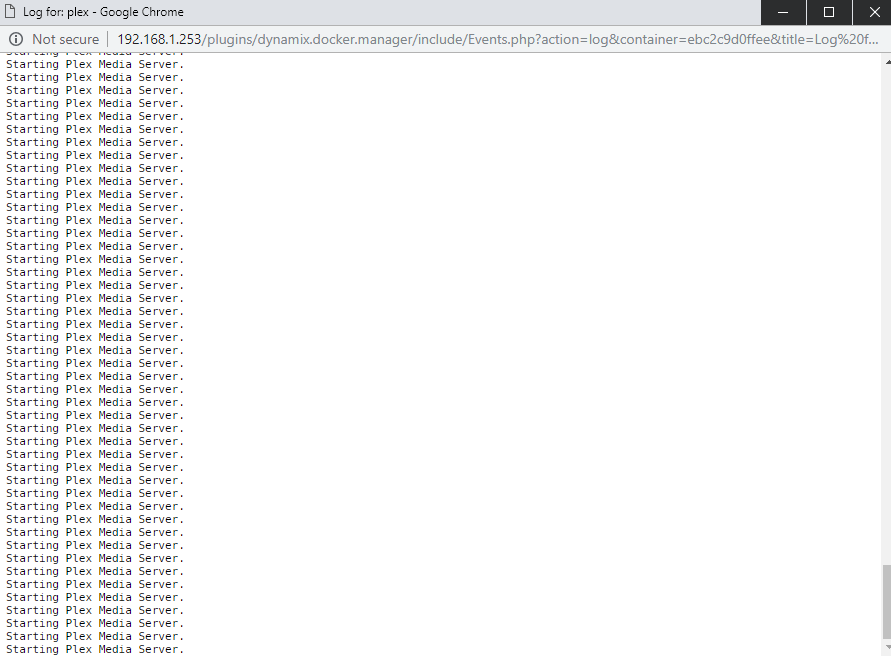
-
I am 100% interested in this.
-
Thanks, I was waiting for an update to come alone to test, that fixed it.
-
Hello, all, I'm running into an issues where whenever I try to update a docker, the update fails and the new docker container isnt created. I can then go the the docker tab in my webgui and do a full reinstall of a docker (To it's new updated version) with no problem, but the updates themselves always fail. This is the error my log shows every time.
Mar 14 15:25:55 BROSS [3680]: The command failed. Error: sh: /usr/local/emhttp/usr/bin/docker: No such file or directory<br>
-
4 minutes ago, bonienl said:
CLI shouldn't be really necessary to maintain the server, or at least that's the aim of the GUI. What kind of operations you find faster to do on CLI?
I have a set of aliases and scripts setup, so one would take all of the movies downloaded by deluge (in a special folder), move them over to a pre-processing area, pull only the video files and subtitles into a processing directory, call filebot (the cli version by phaze), to rename them, then create hard links to plex's media folder. For clearing I made a script that would kill deluge, delete everything in the pre-processing and processing directories, then restart it, and I have quite a few scripts like that.
-
So, I don't think this was how I created this, but I just reinstalled Dolphin and was able to create \r in /mnt/user/ with no problem
6 minutes ago, bonienl said:It would be interesting to know how this "share" was created. The GUI doesn't allow names like these.
Might be worth to check your applications as well.

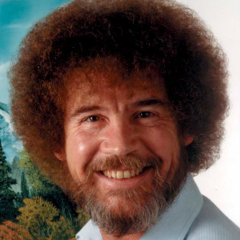






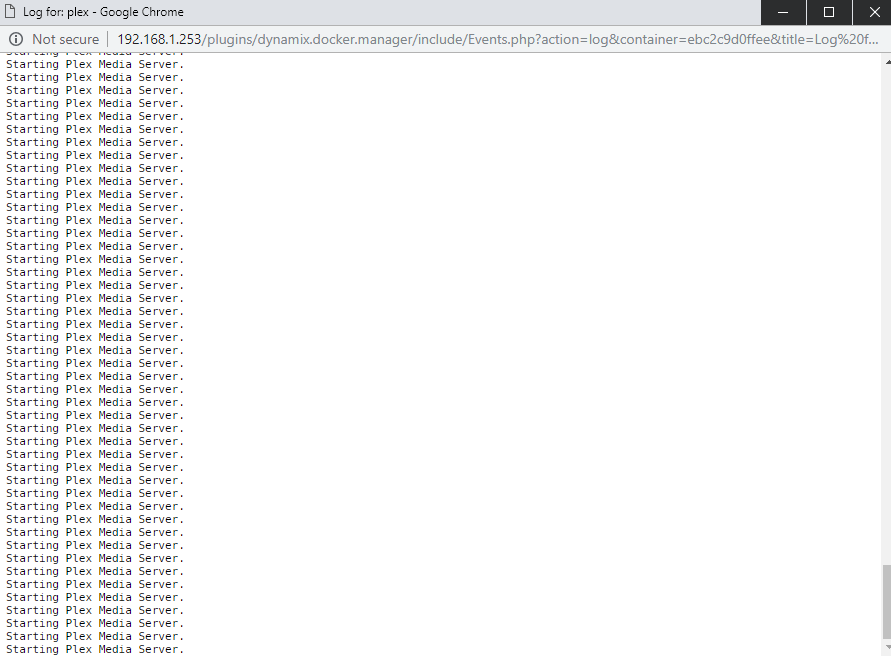

[Support] dyonr - jackettvpn
in Docker Containers
Posted · Edited by naturalcarr
Adding information
Aloha all, I'm hoping for some input that could help resolved my issue here
I've been using this jacketvpn container for over a year now and now can't access the webgui. The logs show the server is up and there's no issue. Here's a quick list of the things I've tried/checked
After everything so far, I'm inclined to believe there's something wrong with the docker itself and not my configuration, hence this post, to sanity check against anyone else using this docker and possibly get some help!
I'm running Unraid 6.11.5.
Logs below (The vpn is off for testing, but no webgui when its enabled:)