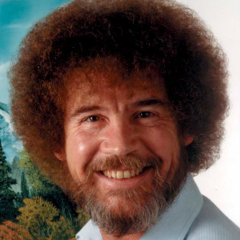-
Posts
96 -
Joined
-
Last visited
-
Days Won
1
Content Type
Profiles
Forums
Downloads
Store
Gallery
Bug Reports
Documentation
Landing
Everything posted by naturalcarr
-
I have a set of aliases and scripts setup, so one would take all of the movies downloaded by deluge (in a special folder), move them over to a pre-processing area, pull only the video files and subtitles into a processing directory, call filebot (the cli version by phaze), to rename them, then create hard links to plex's media folder. For clearing I made a script that would kill deluge, delete everything in the pre-processing and processing directories, then restart it, and I have quite a few scripts like that.
-
So, I don't think this was how I created this, but I just reinstalled Dolphin and was able to create \r in /mnt/user/ with no problem
-
I've almost always accessed my server through the CLI, it's quicker for the things I do, I am curious how that happened as well, that would explain this extra share that I would see on my windows machine all the time, it had no name but whenever I clicked on it, it lead to /mnt/user/Files. I thought nothing of it for the longest time.
-
I just checked all my disks, \r is nowhere to be found, just to be safe, I'm going to try and find it again from /. Thank you all for being so awseome.
-
Success! the error is gone, also, I'm able to see statistics on my webgui for the first time in about 6 months. That directory was causing a good bit of trouble, I have no idea how it got there.
-
This would've been the smart thing to do, I kinda just jumped the gun and assumed ls * and ls */* would list everything (it showed nothing in there), and then I deleted it.
-
I deleted it using find find /mnt/user -empty -type d -maxdepth 1 -delete I'm rebooting now, I'll see if that fixed it.
-
No, I'm on a windows machine, but I do most of my stuff in the terminal. I've been trying to get into \r but I can't, even if I delimit with \\r, and du -sh * returns that it has a size of 0 bytes.
-
It doesn't exist in that directory, I've been looking for it in file explorer and in the terminal. here's the output root@BROSS:~# ls -ail /mnt/user total 20971520 2 drwxrwxrwx 1 nobody users 6 Jun 7 2017 \r/ 1 drwxrwxrwx 1 nobody users 154 Mar 2 09:18 ./ 3937 drwxr-xr-x 8 root root 160 Mar 7 09:49 ../ 59234 drwxrwxrwx 1 nobody users 31 Jun 7 2017 .Trash-99/ 3 drwxrwxrwx 1 nobody users 72 Oct 8 09:56 Backups/ 4 drwxrwxrwx 1 nobody users 30 Oct 11 17:57 Esoteric/ 5 drwxrwxrwx 1 nobody users 36 Jun 7 2017 Files/ 6 drwxrwxrwx 1 nobody users 29 Aug 30 2017 VM/ 7 drwxrwxrwx 1 nobody users 36 May 14 2016 addonfiles/ 8 -rw-rw-rw- 1 nobody users 21474836480 Mar 7 16:42 docker.img 9 drwxrwxrwx 1 nobody users 20 Aug 28 2017 system/ root@BROSS:~#
-
-
I don't. My shares are: addonfikes Backups esoteric Files system VM
-
Hello, all. After finally upgrading to 6.4.1 I have a continuous error popping up every second in my log. I'll attach a screenshot and add the error as code. I'm also seeing a continuous "Starting Services" on the bottom of my webgui. Mar 7 12:29:40 BROSS emhttpd: error: put_config_idx, 609: Invalid argument (22): fopen: /boot/config/shares/#015.cfg Mar 7 12:29:40 BROSS emhttpd: Starting services... Has anyone else experienced this or have insight on how to fix this? Thanks in advance - naturalcarr
-
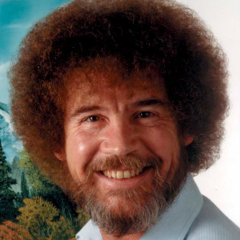
[Support] Linuxserver.io - Plex Media Server
naturalcarr replied to linuxserver.io's topic in Docker Containers
That is super useful, thanks, Leifgg. In the mean time, I'm going to write a script to store plex's version in a log or something, in case I go an entire update cycle with no crashes. -
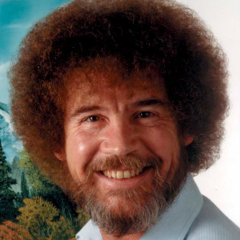
[Support] Linuxserver.io - Plex Media Server
naturalcarr replied to linuxserver.io's topic in Docker Containers
Hello, I want to rollback to a previous version of PMS, is there a version list somewhere? The one on the docke hub shows the updates to the docker hub (ie. 95, 96, 97, etc) but I want to find a list of docker versions (like 1.2.7.2987-1bef33a). -
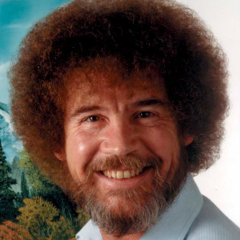
[Support] Linuxserver.io - Ubooquity
naturalcarr replied to linuxserver.io's topic in Docker Containers
Hello, I've been using this ubooquity docker for a while now. I had never updated it (mainly because I had no need to) until yesterday. Although I can get to the webgui with no problem, I cannot seem to find the settings page. The only things I see are directories to my media (see attached screenshot). Is there any way for me to get to a settings page? -
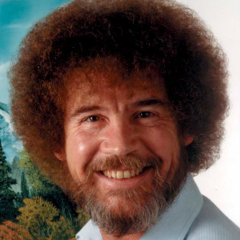
OpenVPN Server & Client for unRAID 6.2+ (6.1 are still supported)
naturalcarr replied to peter_sm's topic in Plugin Support
Hello, peter_sm. I've used your openvpn plugin for a long time now with great success. I've recently completely wiped and re-created my unraid server so I just started a fresh install of this plugin. After generating the server certs and keys my console says this: cp: cannot stat '/mnt/user/addonfiles/plugins/openvpn//easy-rsa/easyrsa3/pki/issued/server.crt' :no such file or directory. I think the "//easy-rsa" is the issue here. If I attempt to create a client, the log outputs this, although, when I go to /easyrsa3/pki/issued and ls it, there's nothing in there. Adding client: test spawn ./easyrsa build-client-full test nopass Generating a 2048 bit RSA private key ........................................+++ ...................................+++ writing new private key to '/mnt/user/addonfiles/plugins/openvpn/easy-rsa/easyrsa3/pki/private/test.key.XXXXe88HYH' ----- Using configuration from ./openssl-1.0.cnf Enter pass phrase for /mnt/user/addonfiles/plugins/openvpn/easy-rsa/easyrsa3/pki/private/ca.key: Check that the request matches the signature Signature ok The Subject's Distinguished Name is as follows commonName :ASN.1 12:'test' ERROR: adding extensions in section default 47021822819864:error:22097082:X509 V3 routines:DO_EXT_NCONF:unknown extension name:v3_conf.c:125: 47021822819864:error:22098080:X509 V3 routines:X509V3_EXT_nconf:error in extension:v3_conf.c:95:name=copy_extensions, value=copy Easy-RSA error: signing failed (openssl output above may have more detail) cp: cannot stat '/mnt/user/addonfiles/plugins/openvpn//easy-rsa/easyrsa3/pki/issued/test.crt': No such file or directory you got only one client script, instead of script plus 4 keys and certs /usr/local/emhttp/plugins/openvpnserver/scripts/rc.openvpnserver: line 494: ./test.crt: No such file or directory cp: cannot stat 'test.crt': No such file or directory rm: cannot remove 'test.crt': No such file or directory Done Inline file ! and no cert is created. Any help would be greatly appreciated. -
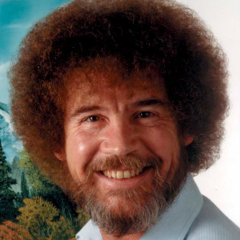
How much RAM do you have installed in your unRAID server?
naturalcarr replied to harmser's topic in Unraid Polls
48gB of DDR3 ECC RAM. I have an automated media configuration (Ombi + Sonarr + Radarr + NowShowing + Jackett + Deluge + Plex) which is fairly light on the ram, and I have ~20 vms open a most times. Granted, I don't need to have them open, but I always do. -
Is there any way to make this CLI friendly? I've been using the phaze plugin for a while now (I like custom scripts), but it's given me some issues with things like getting subtitles. If possible, Ir'd rather just create scripts/aliases similar to my ones from the plugin.
-
Ah, I SSL everything, I know it isn't necessary, but since I reverse proxy everything, it's easy enough to do, so why not? Also, thanks! My whole server is B.Ross themed.
-
Hi, ninthwalker. This isn't so much an error, as it is an annoying issue. The webpage generated by nowshowing uses regular http requests (not over ssl) to fetch images for Movie ans Show posters, which causes browsers to register the site as insecure. The fix is easy enough to implement, I just have a cronjob sed script running on the index.html 5 minutes after the webreport. For anyone else who wants the sed script, here. sed -i -e 's/http:/https:/g' /path/to/nowshowing/www/index.html
-
I'm having a similar issue to roland (in regards to not being able to access the gui), however my vpn provider's certs don't seem to be the issue. These are my debug logs (I went back to a previous version of deluge, and also attempted a fresh install with new configs, all to no avail) 2017-05-17 09:29:00.893048 [info] Starting Supervisor... 2017-05-17 09:29:01,439 CRIT Set uid to user 0 2017-05-17 09:29:01,439 INFO Included extra file "/etc/supervisor/conf.d/delugevpn.conf" during parsing 2017-05-17 09:29:01,444 INFO supervisord started with pid 7 2017-05-17 09:29:02,446 INFO spawned: 'start-script' with pid 112 2017-05-17 09:29:02,447 INFO spawned: 'deluge-script' with pid 113 2017-05-17 09:29:02,449 INFO spawned: 'deluge-web-script' with pid 114 2017-05-17 09:29:02,450 INFO spawned: 'privoxy-script' with pid 115 2017-05-17 09:29:02,459 DEBG 'start-script' stdout output: [info] VPN is enabled, beginning configuration of VPN 2017-05-17 09:29:02,459 INFO success: start-script entered RUNNING state, process has stayed up for > than 0 seconds (startsecs) 2017-05-17 09:29:02,459 INFO success: deluge-script entered RUNNING state, process has stayed up for > than 0 seconds (startsecs) 2017-05-17 09:29:02,460 INFO success: deluge-web-script entered RUNNING state, process has stayed up for > than 0 seconds (startsecs) 2017-05-17 09:29:02,460 INFO success: privoxy-script entered RUNNING state, process has stayed up for > than 0 seconds (startsecs) 2017-05-17 09:29:02,461 DEBG 'deluge-script' stdout output: [info] Deluge config file already exists, skipping copy 2017-05-17 09:29:02,462 DEBG 'deluge-script' stdout output: [info] VPN is enabled, checking VPN tunnel local ip is valid 2017-05-17 09:29:02,462 DEBG 'deluge-script' stdout output: [debug] Waiting for valid IP address from tunnel... 2017-05-17 09:29:02,465 DEBG 'privoxy-script' stdout output: [info] Privoxy set to disabled 2017-05-17 09:29:02,466 DEBG fd 26 closed, stopped monitoring <POutputDispatcher at 47283889609760 for <Subprocess at 47283888881536 with name privoxy-script in state RUNNING> (stderr)> 2017-05-17 09:29:02,466 DEBG fd 22 closed, stopped monitoring <POutputDispatcher at 47283889610048 for <Subprocess at 47283888881536 with name privoxy-script in state RUNNING> (stdout)> 2017-05-17 09:29:02,466 INFO exited: privoxy-script (exit status 0; expected) 2017-05-17 09:29:02,467 DEBG received SIGCLD indicating a child quit 2017-05-17 09:29:02,473 DEBG 'start-script' stdout output: [info] VPN default certs defined, copying to /config/openvpn/... 2017-05-17 09:29:02,479 DEBG 'start-script' stdout output: [debug] Environment variables defined as follows BASH=/bin/bash BASHOPTS=cmdhist:complete_fullquote:extquote:force_fignore:hostcomplete:interactive_comments:progcomp:promptvars:sourcepath BASH_ALIASES=() BASH_ARGC=() BASH_ARGV=() BASH_CMDS=() BASH_LINENO=([0]="0") BASH_SOURCE=([0]="/root/start.sh") BASH_VERSINFO=([0]="4" [1]="4" [2]="12" [3]="1" [4]="release" [5]="x86_64-unknown-linux-gnu") BASH_VERSION='4.4.12(1)-release' DEBUG=true DIRSTACK=() ENABLE_PRIVOXY=on EUID=0 ) HOME=/home/nobody HOSTNAME=7b5d6c862ffe HOSTTYPE=x86_64 HOST_OS=unRAID IFS=$' \t\n' LANG=en_GB.UTF-8 LAN_NETWORK=192.168.1.0/24 MACHTYPE=x86_64-unknown-linux-gnu NAME_SERVERS=8.8.8.8,37.235.1.174,8.8.4.4,37.235.1.177 OPTERR=1 OPTIND=1 OSTYPE=linux-gnu PATH=/usr/local/sbin:/usr/local/bin:/usr/sbin:/usr/bin:/sbin:/bin PGID=100 PIPESTATUS=([0]="0") PPID=7 2017-05-17 09:29:02,479 DEBG 'start-script' stdout output: PS4='+ ' PUID=99 PWD=/ SHELL=/bin/bash SHELLOPTS=braceexpand:hashall:interactive-comments SHLVL=1 STRONG_CERTS=no SUPERVISOR_ENABLED=1 SUPERVISOR_GROUP_NAME=start-script SUPERVISOR_PROCESS_NAME=start-script TERM=xterm TZ=America/New_York UID=0 VPN_CONFIG=/config/openvpn/openvpn.ovpn VPN_DEVICE_TYPE=tun VPN_ENABLED=yes VPN_OPTIONS= VPN_PASS=********** VPN_PORT=1198 VPN_PROTOCOL=udp VPN_PROV=pia VPN_REMOTE=nl.privateinternetaccess.com VPN_USER=******** _='[debug] Environment variables defined as follows' exit_code_chmod=0 exit_code_chown=0 [debug] Directory listing of files in /config/openvpn as follows 2017-05-17 09:29:02,501 DEBG 'start-script' stdout output: total 16 drwxrwxrwx 1 nobody users 97 May 17 09:15 . drwxrwxr-x 1 nobody users 98 May 16 15:40 .. -rwxrwxrwx 1 nobody users 2025 May 17 09:29 ca.rsa.2048.crt -rwxrwxrwx 1 nobody users 20 May 17 09:15 credentials.conf -rwxrwxrwx 1 nobody users 869 May 17 09:29 crl.rsa.2048.pem -rwxrwxrwx 1 nobody users 272 May 17 09:29 openvpn.ovpn 2017-05-17 09:29:02,502 DEBG 'start-script' stdout output: [info] VPN config file (ovpn extension) is located at /config/openvpn/openvpn.ovpn 2017-05-17 09:29:02,656 DEBG 'start-script' stderr output: dos2unix: converting file /config/openvpn/openvpn.ovpn to Unix format... 2017-05-17 09:29:02,728 DEBG 'start-script' stdout output: [debug] Contents of ovpn file /config/openvpn/openvpn.ovpn as follows... 2017-05-17 09:29:02,729 DEBG 'start-script' stdout output: client dev tun p remote nl.privateinternetaccess.com 1198 resolv-retry infinite nobind persist-key cipher aes-128-cbc 1 tls-client remote-cert-tls server auth-user-pass credentials.conf comp-lzo verb 1 crl-verify crl.rsa.2048.pem ca ca.rsa.2048.crt disable-occ 2017-05-17 09:29:02,736 DEBG 'start-script' stdout output: [info] Default route for container is 172.17.0.1 2017-05-17 09:29:02,741 DEBG 'start-script' stdout output: [info] Adding 8.8.8.8 to /etc/resolv.conf 2017-05-17 09:29:02,746 DEBG 'start-script' stdout output: [info] Adding 37.235.1.174 to /etc/resolv.conf 2017-05-17 09:29:02,751 DEBG 'start-script' stdout output: [info] Adding 8.8.4.4 to /etc/resolv.conf 2017-05-17 09:29:02,756 DEBG 'start-script' stdout output: [info] Adding 37.235.1.177 to /etc/resolv.conf [debug] Show name servers defined for container 2017-05-17 09:29:02,757 DEBG 'start-script' stdout output: nameserver 8.8.8.8 nameserver 37.235.1.174 nameserver 8.8.4.4 nameserver 37.235.1.177 2017-05-17 09:29:02,758 DEBG 'start-script' stdout output: [debug] Show name resolution for VPN endpoint nl.privateinternetaccess.com 2017-05-17 09:29:02,974 DEBG 'start-script' stdout output: ;; ->>HEADER<<- opcode: QUERY, rcode: NOERROR, id: 47891 ;; flags: qr rd ra ; QUERY: 1, ANSWER: 13, AUTHORITY: 0, ADDITIONAL: 0 ;; QUESTION SECTION: ;; nl.privateinternetaccess.com. IN A ;; ANSWER SECTION: nl.privateinternetaccess.com. 300 IN A 46.166.188.214 nl.privateinternetaccess.com. 300 IN A 46.166.188.225 nl.privateinternetaccess.com. 300 IN A 46.166.138.130 nl.privateinternetaccess.com. 300 IN A 46.166.186.234 nl.privateinternetaccess.com. 300 IN A 46.166.138.135 nl.privateinternetaccess.com. 300 IN A 46.166.137.234 nl.privateinternetaccess.com. 300 IN A 46.166.138.164 nl.privateinternetaccess.com. 300 IN A 46.166.188.244 nl.privateinternetaccess.com. 300 IN A 46.166.188.199 nl.privateinternetaccess.com. 300 IN A 46.166.190.229 nl.privateinternetaccess.com. 300 IN A 46.166.190.189 nl.privateinternetaccess.com. 300 IN A 46.166.138.156 nl.privateinternetaccess.com. 300 IN A 46.166.186.238 ;; AUTHORITY SECTION: ;; ADDITIONAL SECTION: ;; Query time: 148 msec ;; SERVER: 37.235.1.177 ;; WHEN: Wed May 17 09:29:02 2017 ;; MSG SIZE rcvd: 254 2017-05-17 09:29:02,987 DEBG 'start-script' stdout output: [info] Adding 192.168.1.0/24 as route via docker eth0 2017-05-17 09:29:02,988 DEBG 'start-script' stdout output: [info] ip route defined as follows... -------------------- 2017-05-17 09:29:02,989 DEBG 'start-script' stdout output: default via 172.17.0.1 dev eth0 172.17.0.0/16 dev eth0 proto kernel scope link src 172.17.0.2 192.168.1.0/24 via 172.17.0.1 dev eth0 2017-05-17 09:29:02,989 DEBG 'start-script' stdout output: -------------------- [debug] Modules currently loaded for kernel 2017-05-17 09:29:02,993 DEBG 'start-script' stdout output: Module Size Used by xt_nat 1913 18 veth 4966 0 iptable_filter 1706 3 ipt_MASQUERADE 1277 20 nf_nat_masquerade_ipv4 1865 1 ipt_MASQUERADE iptable_nat 1897 1 nf_conntrack_ipv4 5874 2 nf_nat_ipv4 4199 1 iptable_nat nf_nat 11145 3 xt_nat,nf_nat_masquerade_ipv4,nf_nat_ipv4 md_mod 36572 4 iptable_mangle 1658 1 ip_tables 9853 3 iptable_mangle,iptable_filter,iptable_nat tun 19304 2 bonding 92464 0 igb 128723 0 ptp 9308 1 igb pps_core 5928 1 ptp i2c_algo_bit 4752 1 igb coretemp 5340 0 kvm_intel 160423 0 kvm 289582 1 kvm_intel mpt3sas 168061 5 ahci 26326 0 i2c_i801 11888 0 raid_class 3380 1 mpt3sas libahci 19716 1 ahci i2c_smbus 3041 1 i2c_i801 scsi_transport_sas 21714 1 mpt3sas pata_jmicron 2627 0 i5500_temp 2561 0 i2c_core 20390 4 i2c_algo_bit,igb,i2c_i801,i2c_smbus acpi_cpufreq 7054 1 2017-05-17 09:29:03,003 DEBG 'start-script' stdout output: [info] iptable_mangle support detected, adding fwmark for tables 2017-05-17 09:29:03,012 DEBG 'start-script' stdout output: [debug] Docker interface defined as eth0 2017-05-17 09:29:03,017 DEBG 'start-script' stdout output: [debug] Docker IP defined as 172.17.0.2 2017-05-17 09:29:03,023 DEBG 'start-script' stdout output: [debug] Docker netmask defined as 255.255.0.0 2017-05-17 09:29:03,036 DEBG 'start-script' stdout output: [info] Docker network defined as 172.17.0.0/16 2017-05-17 09:29:03,127 DEBG 'start-script' stdout output: [info] iptables defined as follows... -------------------- 2017-05-17 09:29:03,129 DEBG 'start-script' stdout output: -P INPUT DROP -P FORWARD ACCEPT -P OUTPUT DROP -A INPUT -i tun0 -j ACCEPT -A INPUT -s 172.17.0.0/16 -d 172.17.0.0/16 -j ACCEPT -A INPUT -i eth0 -p udp -m udp --sport 1198 -j ACCEPT -A INPUT -i eth0 -p tcp -m tcp --dport 8112 -j ACCEPT -A INPUT -i eth0 -p tcp -m tcp --sport 8112 -j ACCEPT -A INPUT -s 192.168.1.0/24 -i eth0 -p tcp -m tcp --dport 58846 -j ACCEPT -A INPUT -p udp -m udp --sport 53 -j ACCEPT -A INPUT -p icmp -m icmp --icmp-type 0 -j ACCEPT -A INPUT -i lo -j ACCEPT -A OUTPUT -o tun0 -j ACCEPT -A OUTPUT -s 172.17.0.0/16 -d 172.17.0.0/16 -j ACCEPT -A OUTPUT -o eth0 -p udp -m udp --dport 1198 -j ACCEPT -A OUTPUT -o eth0 -p tcp -m tcp --dport 8112 -j ACCEPT -A OUTPUT -o eth0 -p tcp -m tcp --sport 8112 -j ACCEPT -A OUTPUT -d 192.168.1.0/24 -o eth0 -p tcp -m tcp --sport 58846 -j ACCEPT -A OUTPUT -p udp -m udp --dport 53 -j ACCEPT -A OUTPUT -p icmp -m icmp --icmp-type 8 -j ACCEPT -A OUTPUT -o lo -j ACCEPT 2017-05-17 09:29:03,130 DEBG 'start-script' stdout output: -------------------- 2017-05-17 09:29:03,130 DEBG 'start-script' stdout output: [debug] OpenVPN command line '/usr/bin/openvpn --cd /config/openvpn --config /config/openvpn/openvpn.ovpn --daemon --dev tun0 --remote nl.privateinternetaccess.com 1198 --proto udp --reneg-sec 0 --mute-replay-warnings --auth-nocache --keepalive 10 60 --setenv VPN_PROV pia --script-security 2 --up /root/openvpnup.sh --up-delay --up-restart --auth-user-pass credentials.conf --disable-occ --log-append /config/supervisord.log' [info] Starting OpenVPN... 2017-05-17 09:29:03,155 DEBG 'start-script' stdout output: [info] OpenVPN started 2017-05-17 09:29:03,155 DEBG 'start-script' stdout output: [debug] Waiting for valid IP address from tunnel...
-
Hi just checking in to corroborate. I'm in the same boat as seanwill2. Haven't had my requests show for ~ 3 days, and nothing I've tried (which was mainly alot of nuking) worked. The issues seemed to start with :25, so I'm now using :24 and I can see my requests again.
-
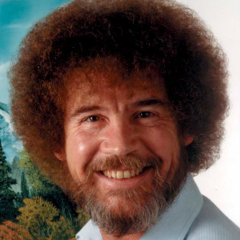
Changing the Address of a WebGui Docker Icon
naturalcarr replied to naturalcarr's topic in General Support
Here's a still of the run. -
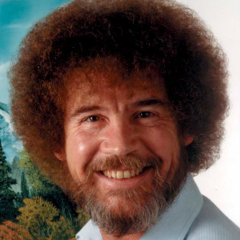
Changing the Address of a WebGui Docker Icon
naturalcarr replied to naturalcarr's topic in General Support
I can access localip:8112 manually, so the container is where I want it, it's just accessing it through the webgui that's giving me issues. -
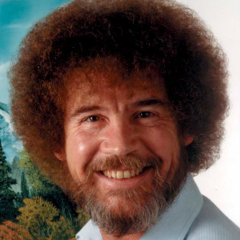
Changing the Address of a WebGui Docker Icon
naturalcarr replied to naturalcarr's topic in General Support
I figured as much, my issue is thay my container IS mapped to 8112, here I'll post a completely uncensored gif. EDIT: The issue is that the webui Opens 8114 when I click on the icon, despite the webui field being mapped to the same port as the container (8112), which is the port I want opened.