-
Posts
96 -
Joined
-
Last visited
-
Days Won
1
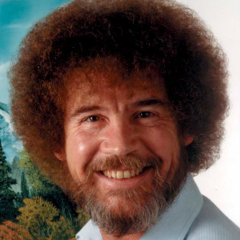
naturalcarr replied to linuxserver.io's topic in Docker Containers
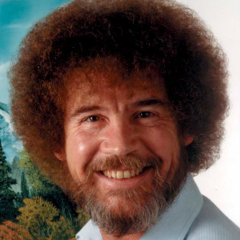
naturalcarr replied to peter_sm's topic in Plugin Support
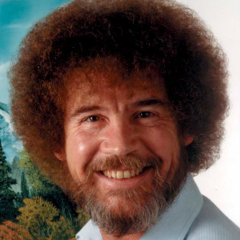
naturalcarr replied to peter_sm's topic in Plugin Support
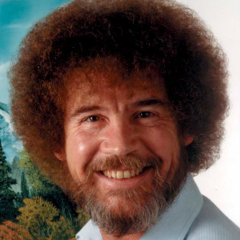
naturalcarr replied to linuxserver.io's topic in Docker Containers