
tallguydirk
-
Posts
49 -
Joined
-
Last visited
Content Type
Profiles
Forums
Downloads
Store
Gallery
Bug Reports
Documentation
Landing
Posts posted by tallguydirk
-
-
Think I figured out a workaround. So I tried running sensors-detect in terminal and the final output listed the name of the drivers associated with each adapter:
Now follows a summary of the probes I have just done. Just press ENTER to continue: Driver `coretemp': * Chip `Intel digital thermal sensor' (confidence: 9) Driver `to-be-written': * ISA bus, address 0xca2 Chip `IPMI BMC KCS' (confidence: 8) Driver `jc42': * Bus `SMBus I801 adapter at efa0' Busdriver `i2c_i801', I2C address 0x18 Chip `IDT TSE2004' (confidence: 5) * Bus `SMBus I801 adapter at efa0' Busdriver `i2c_i801', I2C address 0x1a Chip `IDT TSE2004' (confidence: 5) Driver `nct6775': * ISA bus, address 0x290 Chip `Nuvoton NCT6791D Super IO Sensors' (confidence: 9) Note: there is no driver for IPMI BMC KCS yet. Check https://hwmon.wiki.kernel.org/device_support_status for updates. Do you want to generate /etc/sysconfig/lm_sensors? (yes/NO): yes Copy prog/init/lm_sensors.init to /etc/init.d/lm_sensors for initialization at boot time. You should now start the lm_sensors service to load the required kernel modules. Unloading i2c-dev... OKThen I went into the plugin and in the 'Available drivers' field I typed 'jc42' > save > load drivers. This gave me 2 new sensors that weren't showing before and all my existing sensors remained. Then I tried 'coretemp' > save > load drivers. This gave me all of the coretemp sensors that I was missing. This is what I see now:
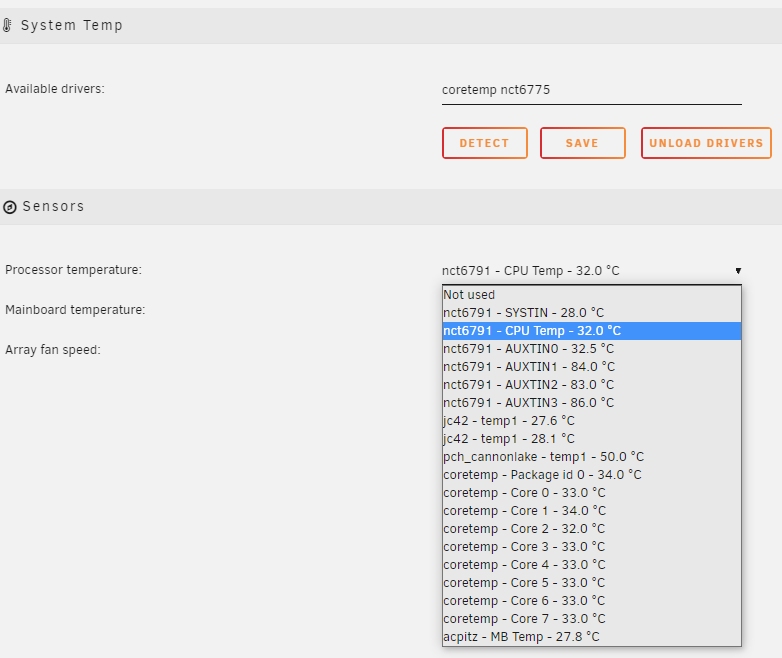
-
1 minute ago, Hoopster said:
Yes I tried unloading and reloading and even uninstalling the plugin and re-installing, same results every time.
-
On 4/9/2020 at 5:03 PM, Hoopster said:
It looks like you have the MB temp reading coming from the acpitz sensor? That's the ACPI Thermal Zone sensor that is usually "somewhere near the CPU socket" and is often unreliable. It can be reporting a constant temperature that never seems to change.
If you have the System Temp plugin installed, the dashboard will display whatever temps are reported from the sensors you have selected for Processor temperature and Mainboard temperature.
In the System Temp plugin drop-down, does it not show an nct6791 MB Temp sensor you can select? That is far more accurate. IPMI/BMC does not care about acpitz, but, it should care about nct6791 MB Temp although it often appears to be latching onto AUXTIN3 instead.
So I don't have the same sensors available...any idea why?
E3C246D4U
BIOS L2.34
BMC 1.80.00
ME Firmware Version 5.1.4.208
UNRAID 6.9.2
Dynamix System Temp Plugin v2020.06.20
I clicked detect > it sees 'coretemp nct6775' > save > load drivers > and I only see these options:

-
Awesome plugin! Thanks a lot for making it!! Is it possible to display more than 4 sensors in the footer? I have 9 different sensors that I'd like to include and plenty of real estate in the footer to fit them all.
-
 2
2
-
-
I am not able to see any of the drives behind my 3ware controller.
INFO[0003] Publishing smartctl results for type=metrics INFO[0003] Collecting smartctl results for sdaa type=metrics INFO[0003] Executing command: smartctl -x -j /dev/sdaa type=metrics { "json_format_version": [ 1, 0 ], "smartctl": { "version": [ 7, 1 ], "svn_revision": "5022", "platform_info": "x86_64-linux-4.19.107-Unraid", "build_info": "(local build)", "argv": [ "smartctl", "-x", "-j", "/dev/sdaa" ], "messages": [ { "string": "Smartctl open device: /dev/sdaa failed: AMCC/3ware controller, please try adding '-d 3ware,N',", "severity": "error" }, { "string": "you may need to replace /dev/sdaa with /dev/twlN, /dev/twaN or /dev/tweN", "severity": "error" } ], "exit_status": 2 } } ERRO[0003] smartctl returned an error code (2) while processing sdaa type=metrics ERRO[0003] smartctl could not open device type=metrics INFO[0003] Publishing smartctl results for type=metrics INFO[0003] Main: Completed type=metrics -
On 7/12/2019 at 5:11 PM, fluisterben said:
That would be the case if it was logical division (x8 and x8 bandwidth divided over the x16 + x8 slots), but I don't think it is. I'll let y'all know what it ends up doing.
Hi - any update on this?
-
Has anyone with this board/cpu combo tried using all 3 PCIe slots simultaneously including a GPU in the x16 slot and been able to pass it through to a VM while also using the iGPU for Plex transcoding and the IPMI VGA for remote management?
-
15 hours ago, Shane01638 said:
Ok. The middle PCI slot is disabled but SATA0 is not. It depends what kind of nvme drive you use.
Sent from my iPhone using TapatalkAwesome, thanks for validating that!
-
FREE for local pickup in northern Virginia (USA) or cover the cost of shipping (Paypal) - not sure how much that will be but if you want it let me know your location and how quickly you need it and I'll calculate the shipping cost and let you know. I just want to find it a good home with a fellow UNRAID user.
This was purchased a long time ago by my father for a PC he was building but it didn't fit his case. So the box was opened but it's never been used. It's really freakin tall though so make sure you measure your case first.
https://www.quietpc.com/cnps10x-performa
Specifications
Compatibility: Intel LGA2011/1366/1155/1156/775 and AMD FM1/AM3+/AM3/AM2+/AM2 *
*LGA2011 Compatibility with ZM-CS2011.
Max TDP: All
Installation Method: Intel and AMD - backplate, requires motherboard removal
Heatsink dimensions, mm: 132(L) x 100(W) x 152(H)
Materials: Pure aluminium and copper heatpipes
Heatpipes: 5 x U-shaped heatpipes
Dissipation Area: 7900 cm2
Supplied thermal grease: ZM-STG2
Fan: 4-Pin 120mm PWM Fan
Fan rotational speed with RC24P: 900 - 1350 rpm ±10%
Fan noise level with RC24P: 17.0 - 24.0 dBA
Fan rotational speed without RC24P: 900 - 2000 rpm ±10%
Fan noise level without RC24P: 17.0 - 36.0 dBA
Fan bearing type: Long life bearing
Fan nominal voltage: 12V DC
Fan speed control: Automatic PWM, RC24P PWM resistor supplied
Weight: 750g
-
13 minutes ago, Shane01638 said:
I do have a Samsung 970 Evo Plus on this board. I can do some testing if you'd like. I've got my server up and running and have been moving things over to it.
That'd be awesome! I'd really appreciate it. Are you able to tell if the x4 slot or sata_0 are deactivated? From you signature it looks like you have a 10GbE NIC, assuming it's in the x16 or x8 slot? If so then maybe you could try putting it in the x4 slot and see if it's recognized?
-
Clear as mud!!
Does anyone monitoring this thread have the same board/cpu and also have an NVMe they can test with? I'd like to confirm it'll work before I order...
-
I am trying to understand if I will be able to run an NVMe SSD in the M.2 slot + a GTX1050Ti in the PCIe 3.0 x16 slot + a Mellanox 10GB NIC in the PCIe 3.0 x8 slot all at the same time. The E3C246D4U mobo has 3x PCIe slots:
-
PCIe 3.0 x16 Slot 6: Gen3 x16 link, auto switch to x8 link if Slot 4 is occupied
- plan to use this slot for GPU (Zotac GTX1050Ti)
-
PCIe 3.0 x8 Slot 4: Gen3 x8 link
-
plan to use this slot for Mellanox 10G NIC (MCX311A-XCAT CX311A ConnectX-3)
-
-
PCIe 3.0 x4 Slot 5: Gen3 x4 link
-
plan to use this slot for NVMe SSD via M.2 slot (Samsung 970 EVO Plus)
-
I would like to use the IPMI VGA for remote management, iGPU for Plex docker transcoding, and pass the GTX1050Ti to a VM. I know that the x16 slot will auto switch to x8 in this configuration but I don't think that will handicap the GPU at all. Anyone foresee any problems with this setup?
Another thing I'm curious about is whether using an PCIe NVMe SSD in the M.2 slot will result in SATA0 port being deactivated. I've seen a post in this thread by @Hoopster saying:
QuoteA PCIe NVMe SSD in the M.2 slot will disable the x4 slot on the board but not disable any SATA ports.
but that seems to conflict with what the manual says:
Quote*The M.2 slot (M2_1) is shared with the SATA_0 connector. When M2_1 is populated with a M.2 SATA3/
PCIE3.0(x4 or x2) module, SATA_0 is disabled. -
PCIe 3.0 x16 Slot 6: Gen3 x16 link, auto switch to x8 link if Slot 4 is occupied
-
Anyone have any thoughts? Would really appreciate some assistance with this because it's been plaguing me for years. The root cause of the error has no apparent impact on performance but it is so prevalent in the syslog that it's obfuscating all the important information. If I can get it automatically filtered out of the syslog that would be extremely helpful!!
-
Does this method of log filtering still work? I am not having any luck filtering out a message after closely following the instructions in this thread and others.
message I want to filter out:
Jul 19 16:19:32 TowerMediaServ kernel: 3w-9xxx: scsi1: ERROR: (0x03:0x0101): Invalid command opcode:opcode=0x85.I have tried every possible combination of filter syntax that I can think of and applied them to /etc/rsyslog.d/01-blocklist.conf and also in /etc/rsyslog.d/02-blocklist-extra.conf:
:msg,contains,"Error: Nothing to do" stop :msg,contains,"user \"logout\" was not found in \"/etc/nginx/htpasswd\", client" stop :msg,contains,"ERROR: (0x03:0x0101)" stop :msg,contains," ERROR: (0x03:0x0101)" stop :msg,contains," 3w-9xxx: scsi1: ERROR: (0x03:0x0101)" stop :msg,contains," 3w-9xxx: scsi1: ERROR: (0x03:0x0101): Invalid command opcode:opcode=0x85." stop :msg,contains," (0x03:0x0101)" stop :msg,contains," (0x03:0x0101):" stop :msg,contains," (0x03:0x0101): " stop :msg,contains,"opcode=0x85" stop :msg,contains,"opcode=0x85." stop :msg,contains,"opcode:opcode=0x85." stop :msg,isequal," 3w-9xxx: scsi1: ERROR: (0x03:0x0101): Invalid command opcode:opcode=0x85." stop :msg,isequal," scsi1: ERROR: (0x03:0x0101): Invalid command opcode:opcode=0x85." stop :msg,isequal," ERROR: (0x03:0x0101): Invalid command opcode:opcode=0x85." stop :msg,isequal," (0x03:0x0101): Invalid command opcode:opcode=0x85." stop :msg,isequal," Invalid command opcode:opcode=0x85." stop :msg,isequal,"opcode=0x85." stop :msg,isequal," (0x03:0x0101)" stop :msg,isequal," (0x03:0x0101):" stop :msg,isequal," (0x03:0x0101): " stop :msg,isequal," Invalid command opcode" stopAfter any changes to the 01-blocklist.conf or 02-blocklist-extra.conf I've restarted rsyslog.d with this command:
/etc/rc.d/rc.rsyslogd restartI've also tried rebooting after tweaking the blocklist files...but the message still persists...Do I have the filter syntax wrong? Or has there been some sort of change recently that could explain why this isn't working for me?
-
On 6/26/2019 at 4:15 AM, Marshalleq said:
Does anyone know if there is a way to get disk io from the attached unassigned devices? I'd really like to be able to visually see real time so I can guage the amount of writing to my attached SSD's.
Thanks.
I would also really like to be able to view disk I/O for unassigned devices, ideally in the dashboard the same way we can see it for array disks/cache. Is this possible? If not in the dashboard what other ways can I monitor this in real-time?
-
On 3/17/2020 at 1:25 PM, Aranethon said:
Thanks, just had to change locations until it worked.
I think I had to do same thing...checked the .ovpn file to see what server it was trying to connect to and then looked that up on https://mullvad.net/en/servers/ and saw it was down. Found another server that was up and changed it in the .ovpn file, saved file, then restarted docker and it immediately worked.
-
I have no problems with the web UI while I'm actively using it, the problem is only when I resume using it after a period of inactivity (say around an hour or more of inactivity) and only when I've left the Dashboard page open in my browser (doesn't matter whether the browser tab has focus or not). I can leave it sitting on any other page and it works immediately when resuming use. When it's in this unresponsive state it'll usually take around 30+ seconds to become responsive again after I first try to interact with it but once it becomes responsive again I have no trouble with it. I've also noticed that if the Dashboard tab is unresponsive and I close the browser tab and reopen a new browser tab to the Dashboard it is immediately responsive and works fine. I've had this issue for at least a year or more, through many different Unraid OS versions. I've tried checking the syslog but there isn't anything relevant in it occurring at the time of the unresponsiveness. Any ideas why this is happening or how I can troubleshoot it? I've attached diagnostics - the most recent occurrence of this happened around 11:30am 3/9/2020.
-
Thank you very much for developing this awesome app and working with me to get GAPS working on my unRAID setup!
I have a couple of feature requests:
- Show MovieDB / IMDB / Rotten Tomatoes rating of each suggested movie - I have several hundred suggestions so it'd be nice if I could sort by ratings to help me prioritize which movies to consider adding to my collection.
-
Easy way to export the results into Excel. I tried using the Copy to Clipboard option but as far as I can tell it just copies the suggested movies into a sequential text string that I'm not sure what you can do with:
Ironclad 2 Battle for Blood (2014) in collection 'Ironclad Collection'A Christmas Story 2 (2012) in collection 'A Christmas Story Collection'Ace Ventura Jr Pet Detective (2009) in collection 'Ace Ventura Collection'Lady and the Tramp II Scamp's Adventure (2001) in collection 'Lady and the Tramp Collection'How to Train Your Dragon (2010) in collection 'How to Train Your Dragon Collection'How to Train Your Dragon 2 (2014) in collection 'How to Train Your Dragon Collection'If it copied with formatting so that each movie was on a separate line that'd be much more useful in my opinion since you could then paste that into Excel or notepad and have the output be easily readable. Example:
Ironclad 2 Battle for Blood (2014) in collection 'Ironclad Collection' A Christmas Story 2 (2012) in collection 'A Christmas Story Collection' Ace Ventura Jr Pet Detective (2009) in collection 'Ace Ventura Collection' Lady and the Tramp II Scamp's Adventure (2001) in collection 'Lady and the Tramp Collection' How to Train Your Dragon (2010) in collection 'How to Train Your Dragon Collection' How to Train Your Dragon 2 (2014) in collection 'How to Train Your Dragon Collection'I know I can also manually copy/paste from the GUI into Excel easily enough so this is definitely not a high priority request, but it'd be cool if there was a button to click to dump it to excel automatically. Or maybe have a "show all" view setting so I can manually copy all suggested movies in one go.
- After the initial scan and then clicking on 'View RSS' there's no easy way to get back to the previous page where you have all of your suggested movies including the 'Restart', 'View RSS', 'Copy to Clipboard' buttons at the bottom (https://192.168.86.12:8484/plexMovieList). Clicking the 'Recommeded' link in the header takes you to a view where it only shows the table of recommendations but there are no buttons at the bottom (https://192.168.86.12:8484/recommended). I think those buttons should be present from the https://192.168.86.12:8484/recommended page as well, or just merge those pages into one?
- This one is probably a little outside the scope of your app but figured I'd throw it out there anyway - I'd LOVE an easy way to export to .csv my entire movie library including metadata like video format, resolution, audio format, audio channels, etc. There used to be some plugin I did that with but last time I tried I couldn't get it working so now I don't have any way to do it.
-
39 minutes ago, housewrecker said:
Gaps is reporting 10 Plex libraries but is only finding 2. I need to see how many 'Movie' type libraries you have.
Can you send me the results of this call?
http://{IP_ADDRESS}:32400/library/sections/?X-Plex-Token={PLEX_TOKEN}Sent you the output via direct message. I do have quite a few of the type=movie libraries.
-
1 hour ago, housewrecker said:
I don't know your skill level. But one test would be to curl Plex inside the Gaps docker container to see if the container is configured and can connect.
I'm not in a spot to know if curl is in the container but it's worth a shot.You need to install curl. It's easy and I have the commands below. How do you have docker configured? Is it using the host IP or does it have its own IP's behind the host machine? I would use the IP address if you can. So Address would be 192.168.86.12, port 32400, and then your token.If you open a unraid terminal.
EDITED
$ docker ps
(Copy the gaps id)
$ docker exec -ti $(CONTAINER) /bin/bash
$ apt-get update
$ apt-get install curl
$ curl -I http://towermediaserv:32400/web/index.html#
Also, when you look at docker ps. In the ports section for Gaps, it should have the below as one of the ports
32400/tcproot@30b43fd8f0cb:/usr/app# curl -I http://towermediaserv:32400/web/index.html# HTTP/1.1 200 OK Cache-Control: no-cache Accept-Ranges: bytes Connection: Keep-Alive Keep-Alive: timeout=20 Content-Length: 10146 Content-Type: text/html X-Plex-Protocol: 1.0 Date: Tue, 07 Jan 2020 03:36:12 GMTHere's my plex docker config:
network = host
192.168.86.12:1900/UDP-->192.168.86.12:1900
192.168.86.12:3005/TCP-->192.168.86.12:3005
192.168.86.12:32400/TCP-->192.168.86.12:32400
192.168.86.12:32410/UDP-->192.168.86.12:32410
192.168.86.12:32412/UDP-->192.168.86.12:32412
192.168.86.12:32413/UDP-->192.168.86.12:32413
192.168.86.12:32414/UDP-->192.168.86.12:32414
192.168.86.12:32469/TCP-->192.168.86.12:32469
192.168.86.12:8324/TCP-->192.168.86.12:8324and gaps docker config:
network = bridge
172.17.0.5:8484/TCP-->192.168.86.12:8484
I just now tried it using 192.168.86.12 and was able to get past the plex configuration step, but now it's failing after I select which library I want to check for gaps in. This is the error message:
2020-01-06 22:48:33.752 ERROR 1 --- [nio-8484-exec-3] o.a.c.c.C.[.[.[/].[dispatcherServlet] : Servlet.service() for servlet [dispatcherServlet] in context with path [] threw exception [Request processing failed; nested exception is org.springframework.beans.InvalidPropertyException: Invalid property 'libraries[10]' of bean class [com.jasonhhouse.gaps.PlexSearch]: Index of out of bounds in property path 'libraries[10]'; nested exception is java.lang.IndexOutOfBoundsException: Index 10 out of bounds for length 2] with root cause java.lang.IndexOutOfBoundsException: Index 10 out of bounds for length 2 -
24 minutes ago, Knoxie89 said:
I'm a little confused.
Can you not access the gaps web app?
Dies going to that address bring you to your Plex server?
We're you able to access the gaps application?
I can access the gaps web app, but when i try to add in the plex configuration from within the gaps web app it fails and takes me to a generic "something went wrong" page saying to check the logs, contact the dev, post on reddit, etc.
I normally use http://towermediaserv:32400/web/index.html# to access Plex.
-
25 minutes ago, housewrecker said:
Gaps creator here.
This could be a few things. I'm assuming your on Gaps v0.1.+. If not, make sure to update. Is Plex in your unraid container? Is the port 32400 exposed in the docker container to allow access to Plex? Did you set the network connections as mentioned by @interwebtech? If you want to post the whole long I can keep digging.
-I'm on v0.1.2
-Plex is running as a docker on the same unraid server
-I used Community Applications to install the Gaps docker, didn't change anything in the template. How do I tell if port 32400 is exposed and if it's not, how do I expose it? Maybe I'm just a docker n00b and this is common knowledge, but I wish the README instructions included a note for how to do this when you're installing via the unraid template.
- yes I do have Plex's Network Settings | Secure connections set to Preferred
-
I'm having trouble getting it set up with Plex. This is the only error I see in the docker log:
2020-01-06 20:32:47.315 ERROR 1 --- [nio-8484-exec-4] o.a.c.c.C.[.[.[/].[dispatcherServlet] : Servlet.service() for servlet [dispatcherServlet] in context with path [] threw exception [Request processing failed; nested exception is java.lang.IllegalArgumentException: unexpected host: http://192.168.86.12:32400/web/index.html#] with root cause java.lang.IllegalArgumentException: unexpected host: http://192.168.86.12:32400/web/index.html#I get exact same error no matter what IP I try:
http://towermediaserv:32400/web/index.html#
http://towermediaserv:32400/web/index.html
192.168.86.12 (my unraid server's local IP)
https://localhost:32400/web/index.html
http://192.168.86.12:32400/web/index.html
I do have Plex's Network Settings | Secure connections set to Preferred
-
On 10/17/2019 at 12:26 PM, martinjuhasz said:
I never managed to get "Single" mode running, so i'm also using JOBD mode. Getting the same errors as you do.
According to this post on serverfault, the error of the raid controller can safely be ignored, as it seems to be only related with not supported/forwarded status commands.
I receive the following two errors:
Oct 17 07:24:34 Winston kernel: 3w-sas: scsi1: ERROR: (0x03:0x0101): Invalid command opcode:opcode=0x85. Oct 17 07:24:34 Winston emhttpd: error: mdcmd, 2640: Invalid argument (22): write
What i did is to suppress those messages from getting written into the log.
To suppress those you need to write filters for rsyslogd into files in rsyslogs config dir, which are normally located under `/etc/rsyslog.d`.
I used the following two filters to get rid of this errors:
:msg,contains,"error: mdcmd, 2640: Invalid argument (22): write" stop :msg,contains,"ERROR: (0x03:0x0101)" stopSo, whenever a message contains on of those contents, it will not get written into log.
You can f.e. edit the file `/etc/rsyslog.d/01-blocklist.conf` and add those lines. Then run `/etc/rc.d/rc.rsyslogd restart` to restart the service and check if that worked for you.
If you want to make that persistent you need to write those changes on each unraid start. For this edit `/boot/config/go` and add the following lines to it:
echo ":msg,contains,\"error: mdcmd, 2640: Invalid argument (22): write\" stop" >> /etc/rsyslog.d/01-blocklist.conf echo ":msg,contains,\"ERROR: (0x03:0x0101)\" stop" >> /etc/rsyslog.d/01-blocklist.conf
I tried what you said but it's not working for me. I'm able to edit the /etc/rsyslog.d/01-blocklist.conf` file and make the change persistent by adding the line to the GO file as well, and verified the changes are persistent after reboot, however I'm still getting the same error messages. I'm running unRAID version 6.7.2...any idea why the error messages would still be appearing despite successfully adding the rsyslogd filters?
EDIT: it appears to be filtering properly but only for the Syslog Server log...not for just the normal syslog that you access by clicking the icon on the unRAID GUI toolbar. Is there some way to filter them there as well?
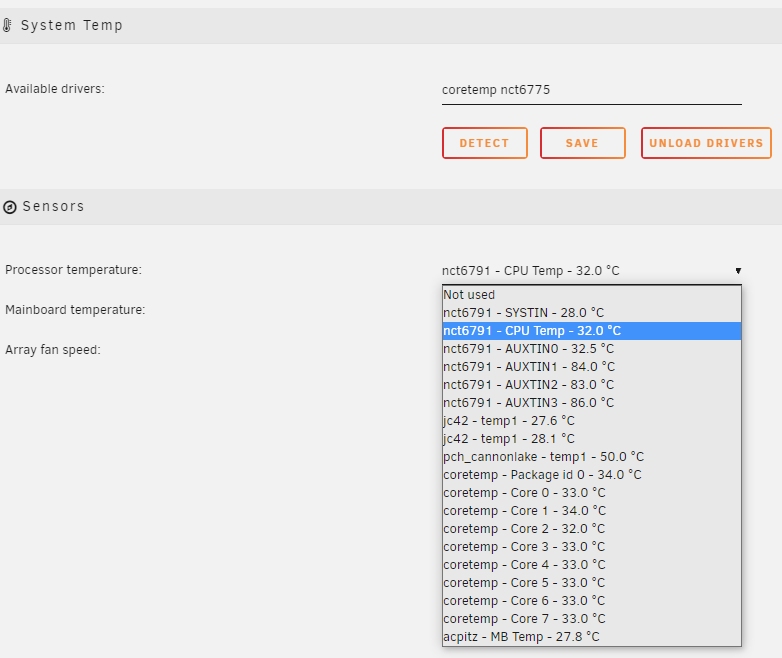




Intel Socket 1151 Motherboards with IPMI AND Support for iGPU
in Motherboards and CPUs
Posted
I just opened terminal and typed "sensors-detect"