-
Posts
339 -
Joined
-
Last visited
-
Days Won
1
Content Type
Profiles
Forums
Downloads
Store
Gallery
Bug Reports
Documentation
Landing
Posts posted by cheesemarathon
-
-
8 hours ago, CouchPawTayTow said:
Routinely/regularly, ghost will error 500 and loose connection to the MySQL database. Almost daily.
Last night, I started from scratch. Fresh MySQL database (from CA) and fresh ghost (also from CA).
No issues during setup. No database connections problems - connected and created database fine.
I don't know what/why/how, but randomly it will just lose the ability to access (error connection refused) the database and give me an error 500 webpage on the blog page and on the dashboard I get the red banner 'ECONNREFUSED 192.168.1.99:3306' at the top of the 500 webpage. I can't decipher the logs to get any clues. Both containers look fine and are running.
Any help would be appreciated.
Ghost and MYSQL logs.zip 114.64 kB · 0 downloads tower-diagnostics-20240412-0926.zip 165.94 kB · 0 downloads
Had a look through the logs and nothing jumps out at me. Only thing is that the errors are all at the same sort of time:
01:17, 02:17, 06:17, 07:16, 21:26, 22:26, 23:26 which leads me to think, something is happening on a regular interval to cause this issue.
When you say you reinstalled the containers, did you delete the appdata directories for the containers as well, as any misconfiguration in there will just be carried over into the reinstall if not removed.
The other thing I would check is, when you have the error, check to see if you can connect to MySQL from another service. Id install the Adminer container on UnRAID and something like DBeaver on another machine and test both.
-
41 minutes ago, Nirin said:
Does anyone have the SquishedMoo guides backed up or anything? Or other guide links? Their site seems to have gone down entirely since I couple days ago, and my Ghost setup isn't working correctly (worked for 24 hours and then died for no apparent reason)./
Sorry having some issues with my server right now. Hopefully backup by Monday. In the meantime the way back archive has a copy: https://web.archive.org/web/20231227043755/https://squishedmooo.com/
-
46 minutes ago, NotHere said:
Good day all. I have installed Ghost CMS with the help of
https://technicalramblings.com/blog/how-to-setup-a-ghost-site-with-letsencrypt-and-mariadb-on-unraid/#ghostSo now that I have it installed, I dont know how to login. I do not know what the admin login info is. On top of that, when I try to create an account, it says "Failed to send magic link email".
Any idea how I can
1. login to the admin account?
2. create new accounts?
Thanks so much
Head to {your blog domain}/ghost and the UI should guide you through the setup
-
On 11/26/2023 at 3:29 AM, ChuckBuilds said:
Hello,
I am getting error : ER_FK_INCOMPATIBLE_COLUMNS when updating ghost to :latest or :5.74 , works fine on 5.59.1 . I haven't been able to find any reason why on the Ghost Forums. Thought I'd ask here if anyone else has solved this.
Thanks.
UPDATE: I think I solved my own issue. Instead of deleting, just going to leave a breadcrumb for future folks (or myself). https://ghost.org/docs/faq/troubleshooting-mysql-database/#error-er_cant_create_table-with-_foreign-key-constraint-is-incorrectly-formed_
Using Adminer (community Apps) Container to connect to my MYSQL, I had the wrong (old) collation. Updated from utf8mb4_general_ci to utf8mb4_0900_ai_ci using Adminer.
Execute the following SQL Statement: SELECT CONCAT('ALTER TABLE ', table_name, ' CONVERT TO CHARACTER SET utf8mb4 COLLATE utf8mb4_0900_ai_ci;') AS sql_statement FROM information_schema.tables WHERE table_schema = 'ghost';
Using the output from above, execute the following sql statement:
-- Disable foreign key checks
SET foreign_key_checks = 0;
-- Execute the generated ALTER TABLE statements
ALTER TABLE actions CONVERT TO CHARACTER SET utf8mb4 COLLATE utf8mb4_0900_ai_ci; ALTER TABLE api_keys CONVERT TO CHARACTER SET utf8mb4 COLLATE utf8mb4_0900_ai_ci; -- ... (paste whole output from previous step)
-- Enable foreign key checks
SET foreign_key_checks = 1;
Thanks for the update and fix. I had spotted the issue myself but had not had time to look into a fix! -
11 hours ago, Camilo said:
I was following the guide to install Ghost using MySQL and I have a couple of questions. Port 3306 in my case is used with MariaDB for other service. Ghost recommends to use MySQL (https://ghost.org/docs/faq/supported-databases/) so I'd like to consider this suggestion. Thus, I had to install MySQL, but on port 3307. However, in the installation instructions, for the Ghost, it says: "Next set the Database User, Database Password and Database Name. We set these up in the first section. If you setup your own MySQL installation then you should know what these values are." I tried using "localip", "localip:3307", "http://localip", "http://localip:3307". I don't know which one is correct. After that, I tried with all of them, and in all cases the Ghost container starts and stops immediately. The logs state:
Error: URL in config must be provided with protocol, eg. "http://my-ghost-blog.com" at Object.checkUrlProtocol (/var/lib/ghost/versions/5.62.0/core/shared/config/utils.js:44:15) at Object.loadNconf (/var/lib/ghost/versions/5.62.0/core/shared/config/loader.js:56:16) at Object.<anonymous> (/var/lib/ghost/versions/5.62.0/core/shared/config/index.js:3:25) at Module._compile (node:internal/modules/cjs/loader:1256:14) at Module._extensions..js (node:internal/modules/cjs/loader:1310:10) at Module.load (node:internal/modules/cjs/loader:1119:32) at Module._load (node:internal/modules/cjs/loader:960:12) at Module.require (node:internal/modules/cjs/loader:1143:19) at require (node:internal/modules/cjs/helpers:121:18) at bootGhost (/var/lib/ghost/versions/5.62.0/core/boot.js:454:18)
According to the tutorial, I followed this step: "The URL can be set to the URL that you wish to access Ghost from. Leave this blank if you are only running this locally." I left it blank, but I also used http://localip and localip.
I'm uncertain if the change in the port for MySQL is related to the error.
Any help is appreciated! Thanks
Cool I think I understand what is going on here. My first suggestion would be to not install MySQL. MariaDB is an opensource implementation of MySQL, so 99% of the time any application that can connect and use a MySQL database can also use a MariaDB database. So what I would do is set Ghost to use your MariaDB instance.
Setup is the same. I'll put a screenshot of my config below for reference. Database IP is the IP address of the machine running MariaDB. I assume your unRAID machine. So something like 192.168.1.45 or whatever your IP scheme is. Database user and password are self explanatory. Database name is the name of the database within MariaDB you wish Ghost to use.
The other issue you seem to be having is with the URL setting. If you are running a blog that can not be accessed from a domain name then leave it blank. If that fails then I would remove the variable entirely. Just click the remove button on the right hand side.
If you ever plan to open your Ghost blog up to the internet, you will need to set this to the domain name your site will be reachable from. In my case it is `https://squishedmooo.com/` Note that as the error suggests, you need to include a protocol in the URL. https is correct for the most part.
I hope that helps, but if you have any more questions, just shout.
-
 1
1
-
-
On 8/28/2023 at 1:24 PM, Gerben321 said:
Cheers. I'm basically looking for a way to easily host S3 on my unraid machine. Minio seems to be the way to go, so I was disappointed to read it didn't work 'normally'. Alternatives are Garage or SeaweedFS, but little to no info about that regarding usage on Unraid. I'll do some digging on that. Thanks in advance and let me know what you find out

I have had a further play with Minio and I have not been able to get it to run at all now. With the way Minio is being developed, it looks like they are tailoring it to be run on dedicated machines. As such I would not recommend you use it. I did find the last 100% working version somewhere in this thread which you could use if you wish but you wont get any updates. Sorry I couldn't be of more help.
If you want to have a play with Minio more then I can give you a few theoretical answers.
Mounting a specific disk `/mnt/disk1` for example to the `/data` directory should allow it to work.
In theory you could mount `/mnt/disk1` to `/disk-1` and `/mnt/disk2` to `/disk-2` etc. You also need to set the environment variable `MINIO_VOLUMES="/data-{1...4}"` I believe another user had a play trying to get this work but did not succeed but in theory it should work. Docs on this type of setup are here.
Also, with all the above minio is mounted to the root of the drives. Minio then could wipe all the data on that drive, so I'd mount it into a minio directory on each drive.
I have no experience with a V-Disk at all, but again you should be able to get it to work similarly to how I have just described but with a V-Disk instead of a physical one. Speed would be very dependant on your system specs.
-
27 minutes ago, Gerben321 said:
Little bump, but using /mnt/disk1 would be the fix for Mino, right? But how about when using multiple disks? Right now I have a single 14TB disk but I am planning to buy a second for parity. Can't you like also add disk2 to the docker so Minio will use it? Or isn't it that simple? Also, can you select where to store the data when using /mnt/disk1? I obviously don't want Minio to erase stuff on there.
How about a Virtual disk? Would that be real slow?
If I’m honest i don’t have answers to all your questions right now. I’ll spin up an instance of minio and have a play over the next couple of days and see what I can recommend!
-
9 minutes ago, thescorpio32 said:
OH! - I feel terribly bad I haven't realized this isnt a 'ghost' thread - Sorry I was talking about the ghost container
OK so in the docker screen, tick the switch in the uptime column to enable auto start. Unraid will start the containers in the order they are on the screen. Make sure your database starts before ghost or it will fail to start.
-
 1
1
-
-
-
9 hours ago, thescorpio32 said:
anyone knows how to fix this container to auto start with unraid? even thought i have it as auto-start in the GUI, doesn't seem to do anything
Which constrainer are you referring to. This thread is for support of all the containers I have written an unRAID template for.
-
12 hours ago, bigbangus said:
Ok got it. That's a day I'll never get back but at least I'm back on the latest branch of minio/minio
First you have to make the bucket on the new S3 instance then you have to copy over the bucket contents.
mc mb minio/bucket mc cp --recursive minio_old/bucket/ minio/bucket/
appologies that I didn’t get chance to message you the commands! Glad you worked it out though 😊-
 1
1
-
-
8 minutes ago, ufo56 said:
Are there any alternatives to Minio that work with Unraid ?
I haven't created any templates for unRAID for any other S3 storage services. I don't believe there are any in community applications.
This is the best collection of potential alternatives that may work with unRAID but would need further investigation:
-
26 minutes ago, Squid said:
Is this on the /config (appdata) mapping? Why not update the template to directly reference /mnt/cache/appdata instead???
No it's the data directory that is the problem. This post explains the issue.
RELEASE.2022-10-24T18-35-07Z is the last known working version without work arounds. I saw you added a message to the container in CA. Can you add that version tag to the message?
Also how do you see these messages so quick @Squid 😛 do you have an alert on any mention of community applications? 😂
-
19 minutes ago, CraziFuzzy said:
Okay, thanks. Any chance of getting this noted in the docker/CA database?
Good shout! I’ll see what I can do
-
3 minutes ago, CraziFuzzy said:
Is anyone able to use minio out of the box on their unraid install right now? It seems they (minio) are saying that it won't work on unraid's array (/mnt/user) shares as unraid's shfs doesn't support O_Direct. I have tested this by mapping it to a single /mnt/disk1 so it is hitting the xfs directly, but this limits me to a single drive. It looks like minio does support adding multiple drives with some config file editing, but it also seems like they expect to be the only things on the drives for them to spread space properly. I don't THINK for my use that being limited to a single drive will be a problem, but I am wondering if anyone has come up with a more elegant solution.
Please see my post linked below @CraziFuzzy
https://forums.unraid.net/topic/54183-support-cheesemarathons-repo/?do=findComment&comment=1201519 -
On 1/5/2023 at 7:02 AM, TechKnowCase said:
Hello!
I'm having this super weird issue with the Ghost container. Strangely enough, this also happens with bitnami's Ghost container.
Issue: When I start the container, it fails to connect to the DB because it connect using 'ghost'@'Ghost_testwebsite.br4' which is the right username, but it uses the container name.interface instead of the ip passed though "database__connection__host":
config:
Also, I tried to add "PUID" & "PGID" arguments to troubleshoot why the container is trying to write as the wrong user:
Granted, techknowcase is my username on a few website on the internet, but never that username is passthough to the container. I'm not sure how Ghost was able to get that username somehow... if I reset the permissions to noody:users and launch the container again, it change it back to techknowcase:1000 when it boots. Even when I delete the ghost folder and everything in it.
Thanks in advance!
Not suer if you fixed this. Sorry for the slow reply.
Your net is set to br4. I'm using the default bridge network and I'm having no issues.
-
15 hours ago, RedSpider said:
Hello. I'm looking at implementing OAuth2 Proxy but currently run my stuff behind HAProxy as part of pfSense.
Is it possible to run OA2P behind HAprox and if so does anybody have a guide? I only see NGINX?
Thanks!Hi @RedSpider
In theory, yes, OAuth2 Proxy can work with any proxy system. However, I am not an expert in it and I am not familiar with HAProxy at all. As such i suggest you have a read of the OAuth2 Proxy Docs to get a better understanding of how it works and how you may be able to implement it. A quick google may turn up some results of people using it in a similar way to how you would like.
Id look to see if HAProxy has some sort of Forward_Auth option as that is how OAuth2 integrates with Nginx and Traefik.
-
13 hours ago, TRusselo said:
Some outdated info...
OP post 1 is missing new webpagehttps://diyhue.org
The Unraid docker "app" support thread link is outdated.

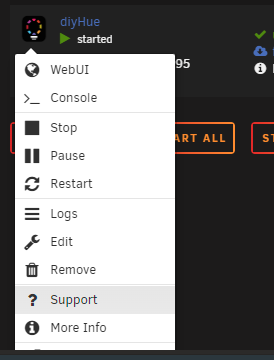
Clicking SUPPORT goes to broken forum link
https://unraid.net/forums/topic/54183-support-cheesemarathons-repo
should be changed to:
https://forums.unraid.net/topic/54183-support-cheesemarathons-repo
Thanks for the heads up! I’ll get that fixed
-
17 hours ago, mumuchangfeng said:
Has anyone encountered this error when starting minio:"Error: Unable to initialize config, some features may be missing migrateConfigToMinioSys: Prefix access is denied: .minio.sys/config/config.json (*fmt.wrapError)"
Unfortunately due to changes in Minio, the unRAID file system is no longer supported. The only way to get Minio to work on unRAID now is by mapping a single disk directly or setting up a V-Disk.
-
4 hours ago, EArroyo said:
Bitwarden
I removed my template for Bitwarden a year ago due to Bitwarden creating their own official template. So I’m no longer supporting the container here. Note it has also changed its name to Vaultwarden. Search for Vaultwarden in App Store.
-
5 hours ago, EArroyo said:
I finally decided to fix/update some deprecated plugins and this one came up, is there a new repository or an update to the repo?
Hi @EArroyo
This topic is for all docker images and plugins I have created. Which one are you referencing in particular?
-
4 hours ago, lostinspace said:
I assume your post here assumes you have minio using a single disk directly or the vdisk option? Because the latest version of minio doesn't work on unraid.
Correct! Unfortunately those are the only options with minio now 😢
-
On 11/5/2022 at 3:51 PM, adoucette said:
How do I go about standing up a new version as a docker in Unraid if new versions won't start because of this file system error?
Is this just some config changes when I install the new docker instance?
Yes its just config issues. You will want to create two minio containers. Your old one but put it on version RELEASE.2022-10-24T18-35-07Z to get it to start. Create another minio container but with a different config directory and data location. Also change the ports.
Then from your old minio data directory copy your .minio.sys/config/config.json file and put it in the same location in the new minio data directory. Both containers should now be running and you can use mc cp or mc mirror to move the data to the new minio container.
-
20 hours ago, mfwade said:
I used the following:
minio/minio:RELEASE.2022-10-24T18-35-07Z.fipsChose that due to the issue cropping up just a few days ago. Seems to be working for the multiple instances I have setup.
Yeh, works for me also!







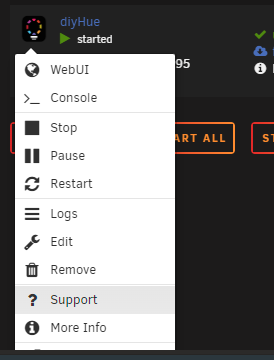
[Support] cheesemarathons repo
in Docker Containers
Posted
Ok so the issue must exist somewhere between Ghost and MySQL. I would enable the general query log on your MySQL container, which should show logs when Ghost attempts to connect. It might shed some more light on the situation.