
chesh
-
Posts
78 -
Joined
-
Last visited
Content Type
Profiles
Forums
Downloads
Store
Gallery
Bug Reports
Documentation
Landing
Posts posted by chesh
-
-
1 hour ago, Techiez237 said:
Hi! I see there are new releases to the container the last 20 hours but I don't see any new commits or changes anything we should be upgrading to? Thanks
Probably to patch the XV library backdoor. But, I'd hold off on updating as the latest version isn't starting completely.
-
@binhex is this container being maintained anymore? There's been a couple of updates since the last release. No worries if it isn't, might force me to try your *Arr containers.
-
15 minutes ago, liynus said:
Hi all,
Long time (1+ year) bnhex delugeVPN user with PIA VPN.
Can't log into the web interface in the last week. It was working fine 2 weeks ago. IP address is the same.
Went through the logs, but can't see the problem. Can someone more knowledgeable enlighten me?
I also included the startup log with my pass/user stared out.
PIA has given me some troubles with the the VPN connection which required replacing the OPENVPN files, but I don't think this browsing through the logs.
Thanks all
delugelog.txt 21.18 kB · 0 downloads startuplog.txt 9.83 kB · 0 downloads
Q19 and Q22 - https://github.com/binhex/documentation/blob/master/docker/faq/vpn.md
You need to switch to NextGen servers and fix the ovpn file before starting Deluge
-
13 minutes ago, SelfHoster said:
Hello,
Just about done installing my new UnRaid server and have several containers running well. The one that is tripping me up is Binhex Deluge VPN. I have everything configured correctly - NordVPN is working, files are downloading when triggered by Sonarr and Radarr but the issue is when the download finishes in Deluge.
As torrents are downloading they are going to an "incomplete folder" but once the torrent completes downloading it goes into a "queued 100%" state and the completed file stays in "incomplete" and does not move to "completed" or to the assigned folder I have for files tagged with Sonarr and Radar Labels. I can manually move the file from incomplete to the desired directory via Krusader and it is in fact complete, but something is not right that it is "queued 100%" in Deluge and just sits in "incomplete". I've searched exensively on this topic and see others have had this issue, but a solution did not emerge and I am stumped.
Some things I have tried:
-Reinstalling container and wiping app data
-Setting parameters not to seed/upload
-Ensuring folder paths are correct in the WebUI for complete files and for the Sonarr and Radarr labels
I figure it has to be something simple. Hopefully there are some ideas here. Thanks in advance.
Do you have this option set to move completed?
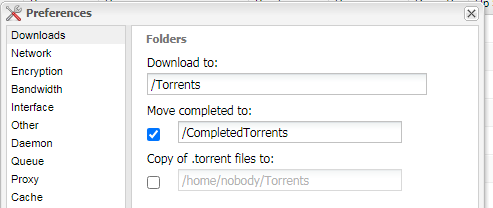
-
7 hours ago, firrae said:
Hi there, maybe someone could help me out. I posted the issue on the GitHub issue tracker here because that's my default place to put issues as a developer lol: https://github.com/binhex/arch-delugevpn/issues/224.
Synopsis is that the container is running, VPN is seemingly connected fine, web UI shows up, but when I try to add a torrent by Torrent file (.torrent) I get "Failed to upload torrent" and there doesn't seem to be a log in sight about it. Since the UI works otherwise I can only assume the setting are correct. I've tried turning off Privoxy AND VPN all together and still get the same issue. Magnet links work and the stuff begins to download fine, but adding .torrent files is a complete no go, and as I only use torrents from a private tracker, they don't offer magnets so this is a deal breaker for me.
At this point if I can't figure it out, I'm back on the hunt for a VPN protected torrent container after spending too much time on this one already sadly.
This doesn't fix your underlying problem, but there is an extension for Chrome (delugesiphon) that can work with .torrent links. Will add them to your deluge instance by just clicking the download link for the .torrent file. I use it with my private trackers so I don't have to download the .torrent file and then upload it to Deluge.
-
11 minutes ago, spikey1973 said:
oke that is clear!
unfortunately that calls for another question (which i hope to understand but dot).
this line: -v /etc/localtime:/etc/localtime:ro \ has three parts.
/etc/localtime: = system?
/etc/localtime: = Deluge (but the same)
but what is the ro \.
i specifically ask as my ADM os on my nas doesnt's have a etc/ folder at all, but there has to be a way it draws the time from somewhere.. so that is my next step to figure out.
Kind greatings Matthieu
RO = Read Only
RW = Read/Write
-
 1
1
-
-
6 minutes ago, spikey1973 said:
that is clear! thank you.
one more question though..
taking the line again:
-v /apps/docker/deluge/config:/config \
i get ofcourse the tree part /apps/docker/config part also the : but what does the second /config and \ mean?
thanks for all the help!
That is where it exists virtually within Deluge. So, your system will find it at /apps/docker/deluge/config, but within Deluge it will see it as /config
-
3 minutes ago, Scroopy Noopers said:
Hey guys,
I'm still not sure what I'm missing. I have no LAN access to the web GUI client, though it seems to me that everything is working correctly.
Is your LAN subnet 192.168.2.0/24?
-
3 minutes ago, TBoneStaek said:
I typically use a laptop when I'm away from home and have Wireguard that is built in to Unraid setup. I have the Wireguard client on my laptop (and phone for emergencies) to have a VPN tunnel into my Unraid server when I'm away. When connected I can access all my IPs as if I am local (access my Unraid server with (192.168.1.x). If I want to access a container I browse to the appropriate port (192.168.1.x:8181). I used to be able to access DelugeVPN the same way (192.168.1.x:8112) but not since upgrading DelugeVPN to PIA wireguard. If I switch DelugeVPN back to PIA openvpn I can access DelugeVPN WebGUI just fine and as I mentioned above, I can access the DelugeVPN WebGUI at home locally just fine no matter. I know it's running, things are downloading and uploading. It's just that I cannot access the WebGUI when I'm remote despite being able to access all other containers, again only when I switched to PIA wireguard for DelugeVPN.
Need to add your virtual IP (VPN subnet) to your LAN_NETWORK variable.
-
 1
1
-
-
22 minutes ago, binarymelon said:
I'm trying to switch over to wireguard, but it seems like I can't connect to the webui while I'm connected to my LAN through a VPN (wireguard to unraid, or l2tp to my gateway). Verified that the UI can be hit from LAN and from unraid server. Is this a limitation of wireguard?
If you're using a virtual IP block of IPs when connected to your VPN, do you have that subnet as allowed access in the docker settings?

-
12 minutes ago, TechMed said:
Two weeks behind ☹
Hi All,
I have read back about six pages, tried all of the suggestions, but since my last container upgrade (see post name), I have not been able to connect with PIA. I have tried the browser interface too, but still no joy. PIA app connects just fine from the desktop thought.
Tried both Toronto and Montreal.
Attaching what appears to be the most relevant container info as requested in other posts.
All help greatly appreciated!!!
2020-11-11 17:09:07,155 DEBG 'start-script' stdout output:
2020-11-11 17:09:07 AUTH: Received control message: AUTH_FAILEDRelevant part of your logs. Use your PIA website credentials (Q16 in the FAQ https://github.com/binhex/documentation/blob/master/docker/faq/vpn.md) and make sure your password is alpha-numeric and less than 99 characters. Do not use the SOCKS/Proxy generated credentials.
-
 1
1
-
-
4 minutes ago, DontWorryScro said:
ya i had to remove the old one and re-install the latest since it seems to have had an outdated template. Manually hitting Force Update probably would have worked as well.
Though just as a I feared I get this up and running and instantly getting Banned Client errors. sigh... damned if i do damned if i dont lol
Stupid private trackers w/ client version limitations!
-
4 minutes ago, DontWorryScro said:
ive updated to the current delugevpn yet supervisord still showing the old addresses even when im using the nextgen zip. whats going on here? I even deleted the openvpn folder all together and copied over the openvpn folder from my binhex-rutorrentvpn set up that is confirmed working and confirmed shows the privacy.net servers when this screen is displayed as a tester. do i need to just uninstall deluge and reinstall at this point to shake out the bugs? is this somehow cached data?
Are you sure you're on the latest version of Deluge? privacy.network servers only work w/ the latest
Edit: your repository tag should say: binhex/arch-delugevpn Make sure that is set and then do a force update
-
6 minutes ago, helpermonkey said:
Thanks - so i gave that a twirl and i'm still getting some errors ... here is the log file on pastebin
here is the .ovpn file minus the cert and the X509 portion....
client dev tun proto udp remote ca-toronto.privacy.network 1198 resolv-retry infinite nobind persist-key cipher aes-256-gcm ncp-disable auth sha1 tls-client remote-cert-tls server auth-user-pass credentials.conf compress verb 1 <crl-verify>
You're using the username/password generated for SOCKS connections. Use the username and password you sign into the PIA website with. The generated u/p used to work before they switched to nextgen, now you have to use your actual u/p
-
14 minutes ago, DontWorryScro said:
hi PIA user here,
according to Q19, i need to get latest docker image but i dont want the latest and greatest delugevpn, if im understanding correctly. i want the older version of delugevpn that i run that makes the trackers i am on the most happy. when clients are too new they get blocked on trackers.
in any case, i keep trying to do the thing i see in Q20 with the multi end points cycling through but every time i start up delugevpn it wipes all but one of the endpoints out leaving it to just a single end point .ovpn file again.
ive tried all the next gen stuff and renaming from privacy back to privateinternetaccess and back again and nothing works besides me trial and erroring, one by one, the older ovpn files until one finally connects. im confused how so many other people are up and running without a hitch on the new servers...
You're going to have to use a different docker container then. The old 1.3x version of the Deluge container doesn't support next-gen servers and the old PIA servers were shutdown on 10/31. So, you go current w/ Deluge, or you'll have to switch to be able to connect to PIA and use a client that your trackers support.
-
25 minutes ago, cromwell said:
Is anyone else having trouble with PIA? The container doesn't seem to stay on when connected to PIA. I set ```Container Variable: VPN_ENABLED``` to ```no``` and the container worked just fine...
Tried connecting to different servers, but no luck. PIA support is non-existent
See Q19 and Q22 in the FAQ: https://github.com/binhex/documentation/blob/master/docker/faq/vpn.md
-
15 minutes ago, spikey1973 said:
@chesh:
thanks for your reply, i tried looking for that info in Portainer.io but did find no reference to anything named host path (1 or other)
am i looking at the wrong spot? (again)
sorry for all this trouble, i feel the closer i seem to get the less i know and understand.
Not familiar w/ Portainer, but looking at screenshots, I would think it is in the Container section under the DelugeVPN settings, but I may be way off.
-
1 hour ago, spikey1973 said:
oke i thought i was ready but now i am running against the issue of actually finding the /config/openvpn/ folder.
i assumed it should be located in the root of the ADM (linux based os of my NAS)
there i did indeed find a .config folder of course, but there is no openvpn folder in there.
i tried stopping at all (every container in portainer-ce), but then all that hapend is that my router would reboot.
afterwards there is still no openvpn folder in .config/ so i started to think i should look for it somewhere else, higher up in the file tree.
So i found in the Docker/Deluge folder a /Config, but also without openvpn folder.
Al i can think of now is that i should still look for a different location so i tried 'locate openvpn'
or i didn't force the creation of the folder in the right way yet.
any thoughts on the above?
kind greatings Matthieu
What do you have programmed into Host Path 1 variable in your container settings (should be where /config is located).
-
35 minutes ago, strykn said:
recently restored my cache, but delugevpn no longer working as it was
i believe it has to do with the .ovpn file in app data folder
i've used the spaceinvader one tutorial (2017), but it may be out of date at this point
please let me know if these files are correct, or if i should be looking at something else
In my appdata>binhex-delugevpn>openvpn folder i have pasted the following 3 files
<crl.rsa.2048.pem>
<ca.rsa.2048>
CA Toronto.ovpn (i've tried Israel, Netherlands, Romania & Switzerland as well)
the PIA site suggests US has port forwarding available too, but unclear to me exactly what to paste in app data folder
See Q19 and Q22 in the FAQ to get up and running: https://github.com/binhex/documentation/blob/master/docker/faq/vpn.md
-
 1
1
-
-
56 minutes ago, KillahPwnz said:
Yeah I've tried several endpoints and the logs don't seem to show anything wrong.
Tried turning off port forwarding temporarily to see if the makes any difference?
-
@kkuhle You need to migrate to nextgen. See the FAQ Q19: https://github.com/binhex/documentation/blob/master/docker/faq/vpn.md
-
See Q19 in the FAQ to make sure you have the right config files: https://github.com/binhex/documentation/blob/master/docker/faq/vpn.md
Also, use your PIA credentials (what you login with into the PIA site) not any generated credentials you might have made within your account. Generated credentials used to work, but it seems w/ the cutover to nextgen, they're no longer supported.
-
28 minutes ago, Registered55 said:
Hello,
just updated a few minutes ago, now my log continues this and i can't get to web page of deluge.
2020-10-27 15:29:28,735 DEBG 'start-script' stdout output: Tue Oct 27 15:29:28 2020 OpenVPN 2.4.9 [git:makepkg/9b0dafca6c50b8bb+] x86_64-pc-linux-gnu [SSL (OpenSSL)] [LZO] [LZ4] [EPOLL] [PKCS11] [MH/PKTINFO] [AEAD] built on Apr 20 2020 Tue Oct 27 15:29:28 2020 library versions: OpenSSL 1.1.1h 22 Sep 2020, LZO 2.10 2020-10-27 15:29:33,735 DEBG 'start-script' stdout output: Tue Oct 27 15:29:33 2020 NOTE: the current --script-security setting may allow this configuration to call user-defined scripts 2020-10-27 15:29:33,735 DEBG 'start-script' stdout output: Tue Oct 27 15:29:33 2020 CRL: loaded 1 CRLs from file [[INLINE]] Tue Oct 27 15:29:33 2020 TCP/UDP: Preserving recently used remote address: [AF_INET]212.102.39.1:1198 Tue Oct 27 15:29:33 2020 UDP link local: (not bound) Tue Oct 27 15:29:33 2020 UDP link remote: [AF_INET]212.102.39.1:1198 2020-10-27 15:29:33,735 DEBG 'start-script' stdout output: Tue Oct 27 15:29:33 2020 NOTE: the current --script-security setting may allow this configuration to call user-defined scripts 2020-10-27 15:29:33,735 DEBG 'start-script' stdout output: Tue Oct 27 15:29:33 2020 CRL: loaded 1 CRLs from file [[INLINE]] Tue Oct 27 15:29:33 2020 TCP/UDP: Preserving recently used remote address: [AF_INET]212.102.39.1:1198 Tue Oct 27 15:29:33 2020 UDP link local: (not bound) Tue Oct 27 15:29:33 2020 UDP link remote: [AF_INET]212.102.39.1:1198 2020-10-27 15:30:33,150 DEBG 'start-script' stdout output: Tue Oct 27 15:30:33 2020 [UNDEF] Inactivity timeout (--ping-restart), restarting 2020-10-27 15:30:33,151 DEBG 'start-script' stdout output: Tue Oct 27 15:30:33 2020 SIGHUP[soft,ping-restart] received, process restarting 2020-10-27 15:30:33,151 DEBG 'start-script' stdout output: Tue Oct 27 15:30:33 2020 WARNING: file 'credentials.conf' is group or others accessible 2020-10-27 15:30:33,151 DEBG 'start-script' stdout output: Tue Oct 27 15:30:33 2020 OpenVPN 2.4.9 [git:makepkg/9b0dafca6c50b8bb+] x86_64-pc-linux-gnu [SSL (OpenSSL)] [LZO] [LZ4] [EPOLL] [PKCS11] [MH/PKTINFO] [AEAD] built on Apr 20 2020 Tue Oct 27 15:30:33 2020 library versions: OpenSSL 1.1.1h 22 Sep 2020, LZO 2.10 2020-10-27 15:30:38,151 DEBG 'start-script' stdout output: Tue Oct 27 15:30:38 2020 NOTE: the current --script-security setting may allow this configuration to call user-defined scripts 2020-10-27 15:30:38,151 DEBG 'start-script' stdout output: Tue Oct 27 15:30:38 2020 CRL: loaded 1 CRLs from file [[INLINE]] Tue Oct 27 15:30:38 2020 TCP/UDP: Preserving recently used remote address: [AF_INET]212.102.39.1:1198 Tue Oct 27 15:30:38 2020 UDP link local: (not bound) Tue Oct 27 15:30:38 2020 UDP link remote: [AF_INET]212.102.39.1:1198 2020-10-27 15:30:38,151 DEBG 'start-script' stdout output: Tue Oct 27 15:30:38 2020 NOTE: the current --script-security setting may allow this configuration to call user-defined scripts 2020-10-27 15:30:38,151 DEBG 'start-script' stdout output: Tue Oct 27 15:30:38 2020 CRL: loaded 1 CRLs from file [[INLINE]] Tue Oct 27 15:30:38 2020 TCP/UDP: Preserving recently used remote address: [AF_INET]212.102.39.1:1198 Tue Oct 27 15:30:38 2020 UDP link local: (not bound) Tue Oct 27 15:30:38 2020 UDP link remote: [AF_INET]212.102.39.1:1198Did you download the ovpn configuration file for a nextgen server? If not, look at the FAQ Q19 on how to set it up.
-
13 hours ago, faulty_lamp said:
Here is the full log
You're still using the old servers. Upgrade to nextgen. See the FAQ Q19
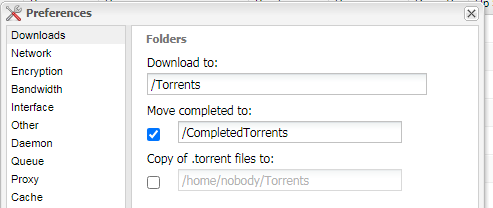




[Support] binhex - DelugeVPN
in Docker Containers
Posted
Renaming the SSL folder and restarting worked for me as well. Thanks for the tip BinHex