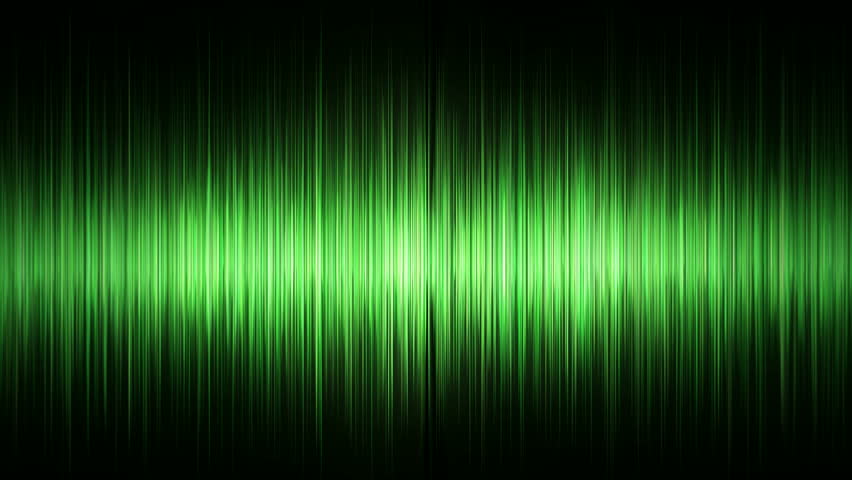-
Posts
2625 -
Joined
-
Last visited
-
Days Won
16
Content Type
Profiles
Forums
Downloads
Store
Gallery
Bug Reports
Documentation
Landing
Everything posted by 1812
-
She's selling a service to set it up for you.
-

Current/New - unRaid HP Proliant Edition - RMRR Error Patching
1812 replied to 1812's topic in General Support
you will have to ask in this thread, as I don't maintain the script. -

HP Proliant / Workstation & unRaid Information Thread
1812 replied to 1812's topic in General Support
try setting up a syslog server and it might capture any errors that occur right before it power cycles. -

HP Proliant / Workstation & unRaid Information Thread
1812 replied to 1812's topic in General Support
I had an 8th gen ML350p with 2 rx580's, 2 10gbe cards, 2 hba's, and 1 gt 710 for Plex. (and maybe something else, I don't remember) The 2 rx580's went to a Macos vm plus a 10gbe solar flare card. Passthrough was fine once the RMRR issue was solved. Switching to legacy doesn't really affect anything in your setup/use. As I mentioned before I remember the onboard quad being a bit finicky. I think I disabled mine altogether since the server was on 10gbe. That doesn't help you much unless you get an aftermarket card. -

HP Proliant / Workstation & unRaid Information Thread
1812 replied to 1812's topic in General Support
we'll try some troubleshooting/digging around try switching to legacy mode and boot with the 4 nics. make sure to disable UEFI in bios as well as an option. see if it works. change acs override to both in the vm manager and reboot. this shouldn't matter, but then try to start the vm with just 1 of the nics. the newer bios won't fix the rmrr issue. HP doesn't care about older hardware. the newer bios were essentially for spectre, etc... you may just have to get a quad intel nic and not use the onboard if it doesn't want to play nice. -

HP Proliant / Workstation & unRaid Information Thread
1812 replied to 1812's topic in General Support
for some reason I'm unable to view your syslog... I can't unzip it. not sure why. Are you using the onboard raid controller? A long time ago I ran into problems with it even being enabled causing issues when trying to also use onboard networking. are you booting in legacy mode? -

HP Proliant / Workstation & unRaid Information Thread
1812 replied to 1812's topic in General Support
check for this if that's not it, then post your full diagnostic files -

Terminal window doesn’t open properly in Safari
1812 commented on wgstarks's report in Stable Releases
Also experiencing the same behavior -

Current/New - unRaid HP Proliant Edition - RMRR Error Patching
1812 replied to 1812's topic in General Support
If you're using the internal display output, I can't really advise that. But you should try to bind whatever graphics device you want to use under tools>system devices to start. If you bork the vm and get the "guest not initializing display", make a new vm with the same settings/disk (don't delete your old disk when removing the old vm afterwards.) -
It's generated by HP's server management system iLO.
-

Current/New - unRaid HP Proliant Edition - RMRR Error Patching
1812 replied to 1812's topic in General Support
Off the top of my head, no. You would have to ask @ich777 if there is a way to support this (unless I overlooked something in the configuration page of the plugin.) There is a section for beta builds, so it may be possible. -

Kernel patch to use drives on a P410i controller in "HBA" mode
1812 replied to Mathias Nilsen's topic in Feature Requests
do they show up in the raid controller menu/configuration? Also post your complete diagnostics zip. -

HP Proliant / Workstation & unRaid Information Thread
1812 replied to 1812's topic in General Support
Do any of the cards show in the bios on that riser? if not, its possibly a faulty riser board. try swapping the 2 cards on the other one on to this one -

HP Proliant / Workstation & unRaid Information Thread
1812 replied to 1812's topic in General Support
Could be a mismatch between boot options on the server and unpaid (legacy vs UEFI). Check bios and try a different setting. Could also be a usb thumb drive issue. I'd start by eliminating variables. Make a backup copy of your usb, wipe it, then use the unRaid USB creator tool to make a new install. Set boot option in bios to legacy and check if it boots. if so, do it a few times. If it keeps working, then re-download your license. -

HP Proliant / Workstation & unRaid Information Thread
1812 replied to 1812's topic in General Support
look in your logs to see if the following appears Device is ineligible for IOMMU domain attach due to platform RMRR requirement. Contact your platform vendor. if so, this is the fix: -
@BinglesWorth/ @ghost82 Correct, the workaround was to not use audio. But there is a better way now that patches out the RMRR issue: I don't currently have any proliants, but this worked well and reliably when last I used it.
-
in one of my systems with the same board, I have an rx580 and an rx590 in x16 slots, and a gt 710 in an x1 slot. It's not an x1 card, but part of the reason I purchased this board is because the x1 slots are open ended (as you probably know). During boot it defaulted to the gt 710.
-
are you talking about your boot order? If so, try changing your boot method to legacy. IIRC I ran into a similar issue on a z420 H220 is a great card. I've used (and still use) several without issue.
-
I use this board with 2 builds, one with a 3700x and another with a 5600x. It's been pretty good to me. One runs a single vm for gaming with dual AMD gpus and hosts my backup array with 8 spinners equalling 60 or 80 something TB (I don't remember). The other runs 2 gaming vm's for my family each with their own GPU. Had both for a few months and so far liked them. The IOMMU setting is hiding deep in a few layers, but that seemed to be the only hitch for me (aside from getting ram speed correctly.)
-

Sapphire RX 580 Nitro+ SE OSX passthrough - Black screen
1812 replied to mkaszas's topic in VM Engine (KVM)
I was having the same issue on a new build. My dual sapphire 580's worked fine Catalina and a previous Big Sur vm I made a year ago. But no joy with this. I did the following: Updated OpenCore to the latest Made sure the GPU and sound were on the same bus/slot Updated Lilu and Whatevergreen Made sure my on-card performance switch was to the right (top) . Some places say to the left works, but those are mainly Hackintosh and not vm. But I get no signal with it to the left and to the right worked previously. Was only using DisplayPort to view (HDMI is not currently supported) Used my previously self-dumped 580 bios Make sure you have a Mac defined in open core that could use a gpu like a Mac Pro or possibly the latest iMac Pro. I then played around and booted the vm with vnc as the primary and GPU secondary. Display in vnc worked but the card was not properly listed in the vm. it only knew it as an AMD something, and no output. So, I took a wild shot and moved my GPU to the same bus assignment as the VNC viewer (and removed the vnc viewer). I was able to see the OpenCore selection menu on the screen, and it booted normally. I don't know which one's of the above specifically fixed it but I know to get my sapphire rx580's to work I had to have that change in my xml. <hostdev mode='subsystem' type='pci' managed='yes'> <driver name='vfio'/> <source> <address domain='0x0000' bus='0x11' slot='0x00' function='0x0'/> </source> <rom file='/mnt/cache/domains/vbios/580.dump'/> <address type='pci' domain='0x0000' bus='0x00' slot='0x02' function='0x0' multifunction='on'/> </hostdev> <hostdev mode='subsystem' type='pci' managed='yes'> <driver name='vfio'/> <source> <address domain='0x0000' bus='0x11' slot='0x00' function='0x1'/> </source> <address type='pci' domain='0x0000' bus='0x00' slot='0x02' function='0x1' multifunction='on'/> </hostdev> if you end up with a conflict on slot 2, then change to slot 3 or higher. I don't show sound available, but that's ok for now. hope this helps! -
also this conversation featuring the artist formerly known as Johnnie Black https://www.truenas.com/community/threads/urgent-help-needed-sas-sata-cables-for-hp-h220.64438/
-
I have an h240 in one of my servers. using the trim command via terminal yields root@KevinBacon:~# fstrim -v /mnt/cache /mnt/cache: 74.4 GiB (79853207552 bytes) trimmed and something similar on my other pool So I guess that means yes. I thought the h220 supported trim...