
Leuchtekulli
-
Posts
28 -
Joined
-
Last visited
Content Type
Profiles
Forums
Downloads
Store
Gallery
Bug Reports
Documentation
Landing
Posts posted by Leuchtekulli
-
-
Hi,
I'm trying to passthrough the my iGPU to a win10 VM.
First of all my System Information:
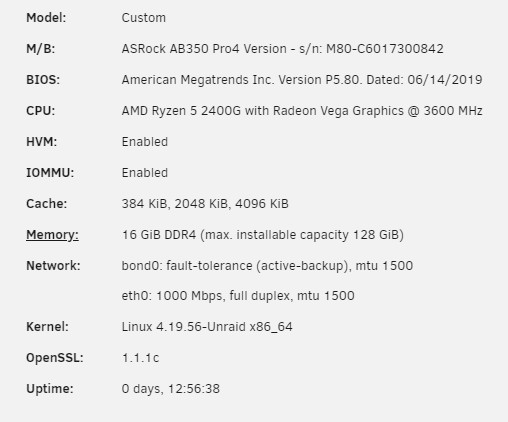
The GPU is in its own iommu group.
The VM works fine over VNC but when i try to passthrough the iGPU the Screen just stays black.
I've read that there are problems passing through the only gpu to a VM but with my GTX 1060 it worked fine, at that time i followed spaceinvaderones guide an put the vbios in the XML but I cant find a VBIOS for any iGPU.
Do you have any suggestions how i could get it to work?
My thought was to blacklist the iGPU in the syslinux config but I dont' know if thats a good idea?
I've also read that many people with intel CPUs just installed the right driver over vnc and then passed through the iGPU could that work and how do i do that?
Thanks
Edit:
Here are the logs:
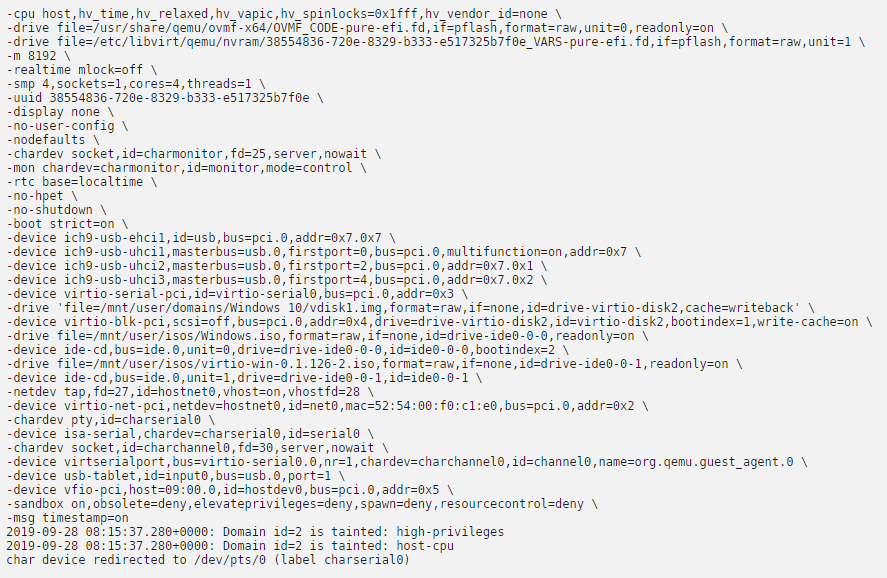
-
Hi,
I am planning to move my Gaming VM out of my Server.
The new Configuration for the Server is going to be a Ryzen 2400G paired with an ASRock AB350 Pro4.
The iGPU would be used for an Office VM.
My Question:
Has anyone experience with passing through a Ryzen 2nd Gen iGPU and does it work?
Thanks
-
Hi if I want to access the webui of my nextcloud server i get an http error 500 message.
In the container log it says that:
Stack trace: #0 /config/www/nextcloud/lib/private/AppFramework/Utility/SimpleContainer.php(125): OC\AppFramework\Utility\SimpleContainer->resolve('defaultTokenPro...') #1 /config/www/nextcloud/lib/private/ServerContainer.php(132): OC\AppFramework\Utility\SimpleContainer->query('defaultTokenPro...') #2 /config/www/nextcloud/lib/private/AppFramework/Utility/SimpleContainer.php(81): OC\ServerContainer->query('defaultTokenPro...') #3 /config/www/nextcloud/lib/private/AppFramework/Utility/SimpleContainer.php(104): OC\AppFramework\Utility\SimpleContainer->buildClass(Object(ReflectionClass)) #4 /config/www/nextcloud/lib/private/AppFramework/Utility/SimpleContainer.php(125): OC\AppFramework\Utility\SimpleContainer->resolve('OC\\Authenticati...') #5 /config/www/nextcloud/lib/private/ServerContainer.php(132): OC\AppF in /config/www/nextcloud/lib/private/AppFramework/Utility/SimpleContainer.php on line 110 PHP Fatal error: Uncaught OCP\AppFramework\QueryException: Could not resolve defaultTokenProvider! Class defaultTokenProvider does not exist in /config/www/nextcloud/lib/private/AppFramework/Utility/SimpleContainer.php:110And in SimpleContainer.php this:
// Service not found, use the default value when available if ($parameter->isDefaultValueAvailable()) { $parameters[] = $parameter->getDefaultValue(); } else if ($parameterClass !== null) { $resolveName = $parameter->getName(); (Line 81) $parameters[] = $this->query($resolveName); } else { throw $e; } } } return $class->newInstanceArgs($parameters); } } /** * If a parameter is not registered in the container try to instantiate it * by using reflection to find out how to build the class * @param string $name the class name to resolve * @return \stdClass * @throws QueryException if the class could not be found or instantiated */ public function resolve($name) { $baseMsg = 'Could not resolve ' . $name . '!'; try { $class = new ReflectionClass($name); if ($class->isInstantiable()) { (Line 104) return $this->buildClass($class); } else { throw new QueryException($baseMsg . ' Class can not be instantiated'); } } catch(ReflectionException $e) { (Line 110) throw new QueryException($baseMsg . ' ' . $e->getMessage()); } } /** * @param string $name name of the service to query for * @return mixed registered service for the given $name * @throws QueryException if the query could not be resolved */ public function query($name) { $name = $this->sanitizeName($name); if ($this->offsetExists($name)) { return $this->offsetGet($name); } else { (Line 125) $object = $this->resolve($name); $this->registerService($name, function () use ($object) { return $object; }); return $object; } }
And in ServerContainer.php this:
/** * @param string $name name of the service to query for * @return mixed registered service for the given $name * @throws QueryException if the query could not be resolved */ (line 107) public function query($name) { $name = $this->sanitizeName($name); // In case the service starts with OCA\ we try to find the service in // the apps container first. if (strpos($name, 'OCA\\') === 0 && substr_count($name, '\\') >= 2) { $segments = explode('\\', $name); try { $appContainer = $this->getAppContainer(strtolower($segments[1]), $segments[1]); return $appContainer->queryNoFallback($name); } catch (QueryException $e) { // Didn't find the service or the respective app container, // ignore it and fall back to the core container. } } else if (strpos($name, 'OC\\Settings\\') === 0 && substr_count($name, '\\') >= 3) { $segments = explode('\\', $name); try { $appContainer = $this->getAppContainer(strtolower($segments[1]), $segments[1]); return $appContainer->queryNoFallback($name); } catch (QueryException $e) { // Didn't find the service or the respective app container, // ignore it and fall back to the core container. } } (Line 132) return parent::query($name); } }
I hope that helps you to find the error.
Thank you very much!
-
Has someone had any luck with collabora and nextcloud?
-
Anyone?
-
On 10/6/2018 at 4:32 AM, pervin_1 said:
How to setup collabora online with Nextcloud behind reverse proxy, 3 steps:
-Letsencrypt nginx conf file
-Collabora docker configuration
-Installing collabora app under admin account in nextcloud web page
The key is to use another domain name for the collabora docker and nginx conf file. Meaning, if you have used cloud.* in letsencrypt nextcloud.subdomain.conf, then you gonna have to use office.* in you server directive of the collabora.subdomain.conf.
----First,
let's create the collabora.subdomain.conf file in /mnt/user/appdata/letsencrypt/nginx/proxy-confs (assuming you are using the Unraid UI terminal and linuxserver letsencrypt docker).
Put this code in above-created conf file:
upstream collada-office { server your_local_unraid_server_adresss:9980; } server { listen 443 ssl; server_name office.example.com; include /config/nginx/ssl.conf; # static files location ^~ /loleaflet { proxy_pass https://collada-office; proxy_set_header Host $host; } # WOPI discovery URL location ^~ /hosting/discovery { proxy_pass https://collada-office; proxy_set_header Host $host; } # Main websocket location ~ /lool/(.*)/ws$ { proxy_pass https://collada-office; proxy_set_header Upgrade $http_upgrade; proxy_set_header Connection "Upgrade"; proxy_set_header Host $host; proxy_read_timeout 36000s; } # Admin Console websocket location ^~ /lool/adminws { proxy_buffering off; proxy_pass https://collada-office; proxy_set_header Upgrade $http_upgrade; proxy_set_header Connection "Upgrade"; proxy_set_header Host $host; proxy_read_timeout 36000s; } # download, presentation and image upload location ~ /lool { proxy_pass https://collada-office; proxy_set_header Host $host; } }---Second,
Go to your Unraid docker tab and edit the collaroba docker and make sure it looks like in the screenshot:
---Third,
Install the collabora app under the admin account in Nextcloud account and use this down below:
Restart all 3 dockers, NextCloud , Letsecncrypt, and Collabora_Online, everything should be up and running.
BTW
office.example.com should be also pointing to your home server, just like nextcloud.example.com domain.
Good luck!!!!
Hi,
I copied your conf file but letsencrypt puts out that error:
nginx: [emerg] unexpected end of file, expecting ";" or "}" in /config/nginx/proxy-confs/collabora.subdomain.conf:47So i checked the line and there is a }
Can anyone help me with that?
Thanks!
-
Hi,
I just started to use Ripper and I'm really happy with it so far, thanks alot!
At the moment I use it just for CDs but I'd also like to use it for DVDs and Blurays and for that I need a little help.
The current settings.conf of my MakeMKV container look like that:
# # MakeMKV settings file, written by MakeMKV v1.12.3 linux(x64-release) # app_DataDir = "/config/data" app_DestinationDir = "/output" app_DestinationType = "2" app_ExpertMode = "1" app_InterfaceLanguage = "eng" app_Java = "" app_Key = "T-60xZwR6c65pJ3ykvVyyS4SiNFEpYHA0dDEjkdEH7Ab@Sa6uG3RCaFb8YzYhViTwimT" app_PreferredLanguage = "ger" app_UpdateEnable = "0"Can I just copy and paste that into rippers settings.conf file. And is it possible to use two preferred languages? (for me that would be ger and eng)
One more thing I'd like to change the output for DVDs and BluRays to another Share how can I do that?
Thanks,
Leuchtekulli
-
Hi,
I want add this to the config.yaml file:
match:
strong_rec_thresh: 0.2Doesn't work with Notepad++ or the CA Config File Editor, any suggestions?
Edit: I used the Tool New Permissions and it works now.
But I thought after that change it would automatically accept any matches above 80% and choose use as is for the other ones but obviously it doesn't work that way.
 How can I automate that?
How can I automate that?
-
I just reinstalled Windows and now everything works fine.
-
https://ubuntuforums.org/archive/index.php/t-1618641.html
aaand the second one
Now i just need a soundfix
-
-
Thanks,
Now i did all that and removed the overclock.
and now the log shows this and there is still no sound.
May 22 14:49:05 Sailer root: error: /webGui/include/DashUpdate.php: wrong csrf_token
May 22 14:49:05 Sailer root: error: /webGui/include/DashUpdate.php: wrong csrf_token
May 22 14:49:08 Sailer root: error: /webGui/include/DashUpdate.php: wrong csrf_token
May 22 14:49:08 Sailer root: error: /webGui/include/DashUpdate.php: wrong csrf_token
May 22 14:49:14 Sailer root: error: /webGui/include/DashUpdate.php: wrong csrf_token
May 22 14:49:30 Sailer root: error: /webGui/include/DashUpdate.php: wrong csrf_token
May 22 14:49:39 Sailer root: error: /webGui/include/DashUpdate.php: wrong csrf_token
May 22 14:49:39 Sailer root: error: /webGui/include/DashUpdate.php: wrong csrf_token
May 22 14:49:46 Sailer root: error: /webGui/include/DashUpdate.php: wrong csrf_token
May 22 14:50:02 Sailer root: error: /webGui/include/DashUpdate.php: wrong csrf_token
May 22 14:50:06 Sailer root: error: /webGui/include/DashUpdate.php: wrong csrf_token
May 22 14:50:06 Sailer root: error: /webGui/include/DashUpdate.php: wrong csrf_token
May 22 14:50:10 Sailer root: error: /webGui/include/DashUpdate.php: wrong csrf_token
May 22 14:50:10 Sailer root: error: /webGui/include/DashUpdate.php: wrong csrf_token
May 22 14:50:18 Sailer root: error: /webGui/include/DashUpdate.php: wrong csrf_tokenAnd that:
May 22 14:41:06 Sailer emhttpd: shcmd (6): /usr/local/emhttp/webGui/scripts/update_access May 22 14:41:06 Sailer sshd[1887]: Received signal 15; terminating. May 22 14:41:07 Sailer sshd[4685]: Server listening on 0.0.0.0 port 22. May 22 14:41:07 Sailer sshd[4685]: Server listening on :: port 22.
-
Is that the right file?
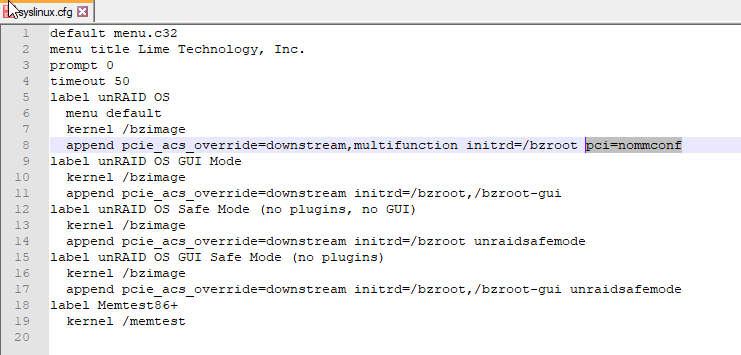
-
Hi,
I updated to Unraid 6.5.2 yesterday and now i have sound problems with my Win 10 VM.
Here is my System Information:
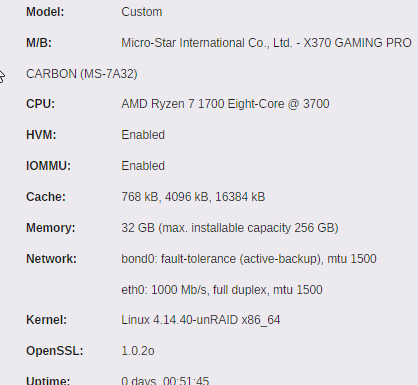
Thats the Audio Controller:

And here is the log:
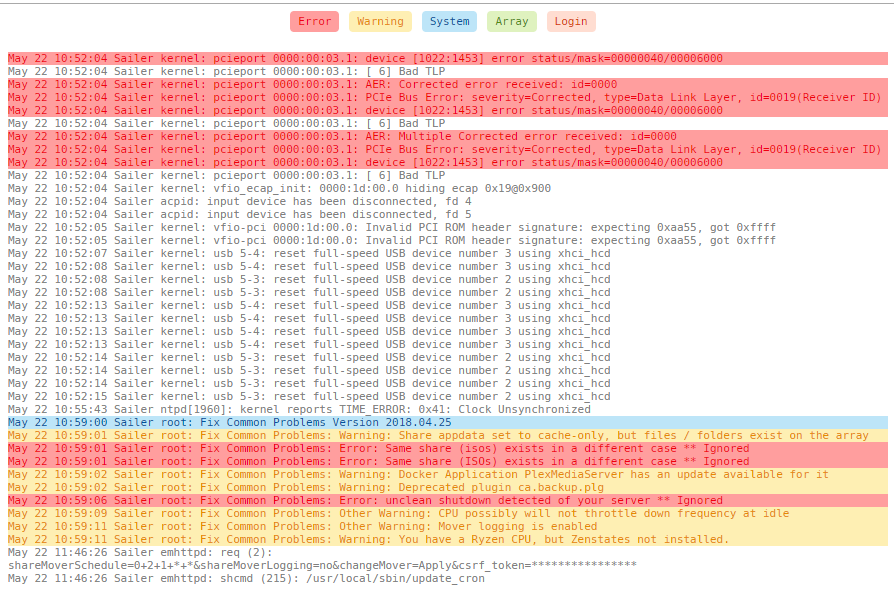
Thanks for your help
Edit: And if you have an Idea how to solve that throtteling Issue with the CPU feel free to answer that too.
-
Hi,
I'm selling my old Motherboard it's from May 2016 and I used it until August 2017 after that it just laid in its box.
It misses one SATA 6G cable, because that is in use right now, but I'll send an extra mini SAS HD to 4x 6G Sata with it.
I'm from Germany and I'd say 90€ with free shipping in Germany and 90€ plus shipping in Europe.
No return possible.
Payment through Paypal or cash (if picking up)
https://www.idealo.co.uk/compare/4936111/asus-p10s-i.html
https://geizhals.eu/asus-p10s-i-90sb05e0-m0uay0-a1367146.html
https://www.asus.com/uk/Commercial-Servers-Workstations/P10S-I/
-
I had to activate SMB 1.
Thanks for your help.
-
-
2 minutes ago, BRiT said:
thx
-
Hi I'm still on unraid 6.3.5 and I want to change to unraid 6.4.0 -rc14, but I have no idea how. I thought, that I just had to change a few files on my usb drive, but that's obviously not the case.

-
Thanks for your help.
But I found my mistake, as I deleted the appdata share I deleted the Docker image together with it.
I'm so stupid.
Sorry for wasting your time.
-
Thanks for your help.
But I found my mistake, as I deleted the appdata share I deleted the Docker image together with it.
I'm so stupid.
Sorry for wasting your time.
-
This is just a duplicate of your previous post..
Do you miss anything?

-
Hello,
I want to start the PlexMediaServer WebUI but everytime this error occurs:
Firefox can't connect with the Server under 192.168.178.20:32400
I can not login with the Plex App also.
But I can login to the unRaid webUI.
I'm using unRaid 6 and all Plugins are up-to-date.
This error occurs since I added owncloud.
So I deleted everything via telnet, also I deleted all browser cookies. After that I added Plex Media again, but the same error occurs.
Currently I use jus PlexMedia and a Windows 10 VM
Windows says that a Windows socket entry is missing but which one I don´t know. I use the newest 64 bit version of Windows 10.
And I found no solution on the fora. On the Microsoft Forum as well as on this one.
This is my System Information:
M/B: ASUSTeK COMPUTER INC. - P10S-I Series
CPU: Intel® Xeon® CPU E3-1225 v5 @ 3.30GHz
HVM: Enabled
IOMMU: Enabled
Cache: 128 kB, 1024 kB, 8192 kB
Memory: 8192 MB (max. installable capacity 32 GB)
Network: bond0: fault-tolerance (active-backup)
eth0: 1000Mb/s - Full Duplex
eth1: not connected
Kernel: Linux 4.1.18-unRAID x86_64
OpenSSL: 1.0.1s
Attached you can find my diagnostics.
I hope you can help me.
PS: I don't know whether it says "Firefox can't connect with the Server under 192.168.178.20:32400" in the english Firefox, because I'm a german. In Germany it says "Firefox kann keine Verbindung zu dem Server unter 192.168.178.20:32400 aufbauen."
-
It's difficult to help as we have no idea what you're using to run Plex?
- Phaze's Plex Plugin
- Binhex's Plex Container
- Needo's Plex Container
- Linuxserver's Plex Container
- LimeTech's Plex Container
They each have their own support thread so probably better to post there. You can find the support thread via a search in Community Applications.
If it's via a docker container then the docker logs are very helpful.
I use LimeTech's Plex Container. I'll post my Question again in there support thread.
Thank you for your help.
- Phaze's Plex Plugin
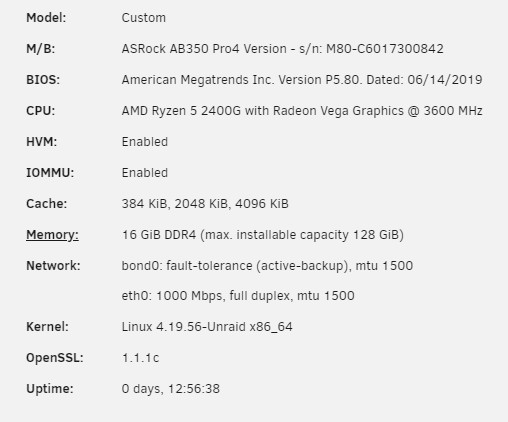
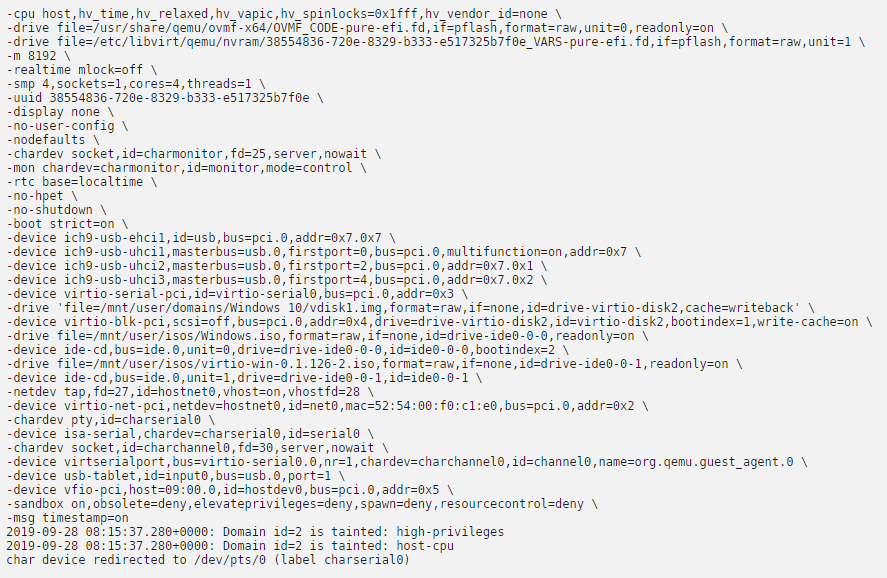



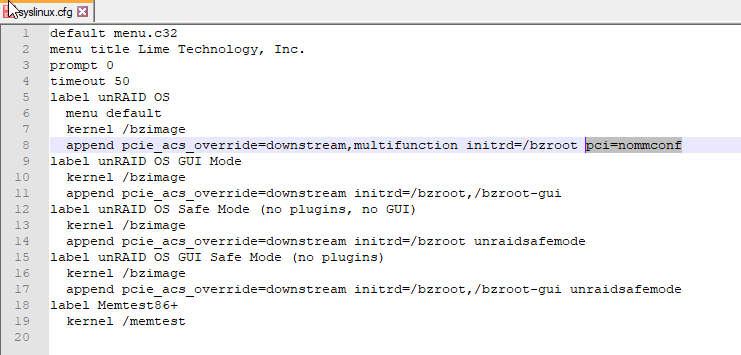
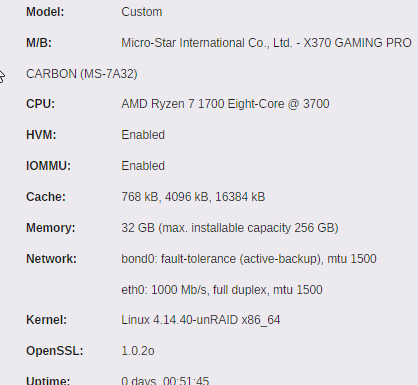

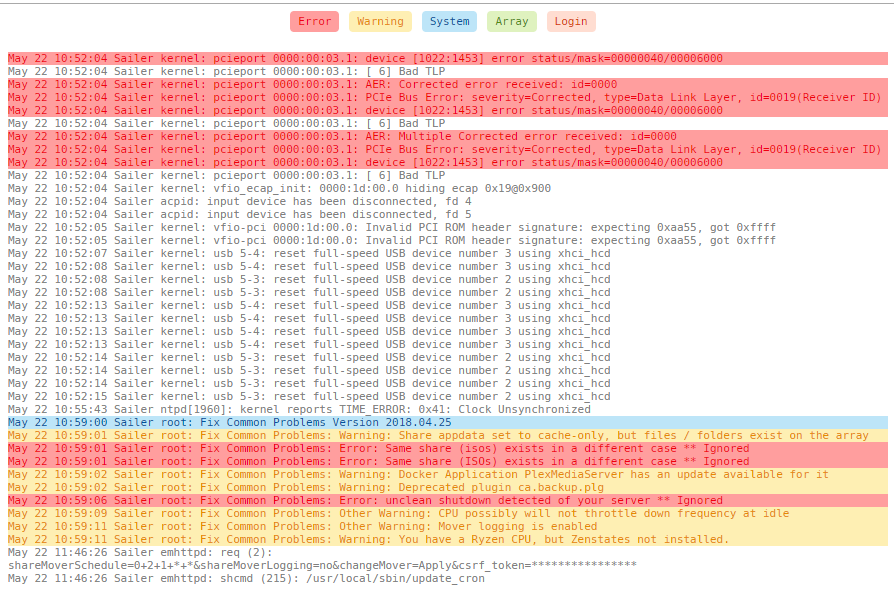






Jitsi?
in Docker Engine
Posted
I'd love to see that too.