-
Posts
466 -
Joined
-
Days Won
1
Content Type
Profiles
Forums
Downloads
Store
Gallery
Bug Reports
Documentation
Landing
Posts posted by ezhik
-
-
1 hour ago, primeval_god said:
No i wouldnt, but what i consider an acceptably complex password for a device on a home network is likely well below that of someone who thinks 2fa is worthwhile. If unRAID were a multi user system, or enabled SMB users to change their own passwords, I could see having a policy setting, but for a single administrator system I dont see a point. Do they have a password strength graphic for the initial setup (its been so long since i did initial setup i dont remember)?
Valid points, no argument there. I've asked for a proper multi-user support in the past myself to have a proper RBAC within unRAID - but to no avail. You are spot on - it is a single-user, single-admin system. Honestly, I wouldn't expose this system externally and would not use it outside of the home.
For home use - I think it's a pretty solid system.
And regarding password strength graphic, they do not. I recently stood up a new system using 6.2.6 - not there.
-
1 minute ago, Hollander_1908 said:
Not entirely certain, but could this potentially impact the speed of the parity check too? Otherwise, I might start by changing the ports first.Absolutely. Make sure your write-cache is enabled, this helps with sustained writes.
-
3 minutes ago, Kilrah said:
It does not affect parity operations.
Ah, right.
Then I would check the "write-cache" settings on the HDDs
### for SATA hdparm -W /dev/sd[a-z] # Sample output: /dev/sdb: write-caching = 1 (on) ### for SATA+SAS sdparm --get=WCE /dev/sd[a-z] # Sample output: WCE 1 [cha: y, def: 1] /dev/sdc: ATA ADATA SU800 8BNOTE: WCE = 1 means write cache is enabled
You can also SET the "write-cache" bit to enabled (and save):
# Set Write-Cache and SAVE the setting to persist upon reboot sdparm --set=WCE --save $disk -
Make sure this is set in
Settings ---> Disk Settings
Tunable (md_write_method): reconstruct write
-
46 minutes ago, primeval_god said:
There are several , though i wouldnt agree that we all think it should happen.
Let me paraphrase that then - there is a significant user base that is interested in the 2FA/MFA feature to improve the security posture of their environment.
46 minutes ago, primeval_god said:Well noted, thanks.
46 minutes ago, primeval_god said:Absolutely not, If i want to set my password to 'password' on my own system that is my prerogative.
Uff, you would really do that? As such, then I would advocate for the ability to set a password policy on the unRAID server. The default should be a more secure option and if someone wants to relax the PP, then an option should be provided.
-
+1 for 2FA or MFA support.
Has anyone submitted a feature request yet? To have this formally tracked? We are all in agreement it needs to happen, has a feature request been submitted?
I also would mention that a password policy should be enforced for the "root" user. (I can set a password 123456, which clearly is not a very bright idea).
NOTE: Probably TOTP would be easiest to implement. -
9 hours ago, ich777 said:
This should not happen, did you wait until the plugin update helper told you it‘s okay to reboot now via the Unraid notifications?
This is also something that should be reported in the Nvidia thread since it‘s a plugin.
I‘ll try this on my test machine later today.EDIT: This is now resolved and I'll post a quick follow up in the Nvidia Driver thread.
And apologies for reporting the issue here, not appropriate. This was separately addressed in the proper plugin support thread!And as always - YOU ROCK!
-
 1
1
-
-
4 hours ago, ich777 said:
@ezhik & @giafidis thanks for the report.
I've now update the plugin_update_helper which is part of most third party driver plugins.
The upgrade process should now work as intended when you have set the Production Branch or New Feature Branch in the plugin and should not switch back to the Latest branch (which is currently also the Production Branch version).
The background to why it fails is that version 535.98 doesn't follow the usual versioning scheme from Nvidia and is missing .xx and comm can't compare if the versions numbers are not the same scheme.
Made a update to the plugin a few months ago but completely forgot to also update the plugin_update_helper, sorry...
BTW Please always report such issues in the appropriate support thread from the plugin, because the Nvidia Driver is strictly speaking not part of Unraid since it's a third party plugin.
@limetech included graciously a check for the plugin_update_helper to make sure that users are on the latest version, even if it's not part of Unraid.
Anyways, here are the tests with the updated version:
Downgrade to 6.12.13 and set the version to Production Branch (please ignore that no card is found because I currently have no card in my Test server) :
Pull the upgrade over the built in updater:

Wait for the notifications to say it is safe to reboot:
After the reboot check if it still at Production Branch:
--
Much appreciate, and I apologize for reporting a plugin issue within the release thread. You are correct, should have been done here.
As always, THANK YOU!
-
No issues, fully upgraded two systems - no problems!
NOTE: @ich777 : every upgrade NVIDIA PLUGIN resets to "latest: vNNN.NN.NN" option rather than the one that user selects. Is this something that can be fixed? I keep my version as "PRODUCTION" rather than "LATEST".
-
Then the icon is not in the right place and should be relocated. The top bar menu options should be consistent, adding and removing icons here is not a good practice.
-
From a UI/UX perspective it would make sense to grey-out an icon rather than hide and show it between different screens that support it.
This is a feature request to update this and retain the icon via either greying it out or crossing it off if it is not available.Thank you.
-
Legend.
-
 2
2
-
-
2 hours ago, ich777 said:
@supawiz6991 & @ezhik thank you both for the report, sorry that it took so long, the issue should now be fixed.
Please update the plugin to the latest version and let me know if you experiencing any issues after the upgrade.
Confirmed. Updated and rebooted, we are back in business!
-
 1
1
-
-
2 hours ago, ich777 said:
I will look into that, please stick to the static version numbers for now.
No stress, appreciate your work on this!
-
 1
1
-
-
On 5/4/2023 at 11:10 PM, supawiz6991 said:
I uninstalled the plugin, rebooted, reinstalled the plugin (it installed driver 530.41.03 during install), rebooted again and tried to set the production branch option and got the error again
---Can't find Nvidia Driver vlatest_prb for your Kernel v5.19.17 falling back to latest Nvidia Driver v530.41.03---Using the manual driver selection I am able to successfully install the correct driver of 525.116.03.
@ich777 , I got a similar error now. Production branch does not work, always falls back to latest.---Can't find Nvidia Driver vlatest_prb for your Kernel v5.19.17 falling back to latest Nvidia Driver v530.41.03--- --------Nothing to do, Nvidia Driver v530.41.03 already downloaded!--------- ------------------------------Verifying CHECKSUM!------------------------------ ----------------------------------CHECKSUM OK!---------------------------------
-
4 hours ago, ich777 said:
@supawiz6991, @Draco1544 & @ezhik please update the plugin to version 2023.05.02 and see if the issue is fixed.
Confirmed. Successfully updated to the latest production branch version - v525.116.03.
Cheers!
-
 1
1
-
-
59 minutes ago, ich777 said:
Latest Production Branch version is 525.116.03
I will take a look into that but please give me a few days.
No stress, take your time.I am currently on:
525.105.17
-
2 minutes ago, ich777 said:
Can you please share a bit more information?
If possible please post your Diagnostics.
You got it, please see attached. -
Seeing this notification lately:
Production Branch: Not found for this unRAID version!
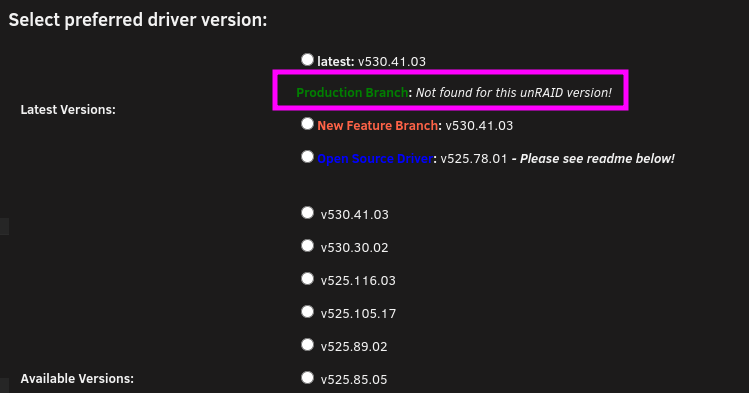
-
-
5 hours ago, DanielPT said:
I had MFA before. Can i delete that from my google autehnticator?
How can i create backup codes and download if i loose my phone?
Thanks!
Technology that is used here is called TOTP (Time-based One Time Password). I would recommend migrating to Authy (https://authy.com/) which allows you to have multiple devices and encrypted backups of your secrets (seeds) for generating TOTPs.
Cheers.
-
 1
1
-
-
-
Thank you for your due diligence in addressing security vulnerabilities.
https://www.cisa.gov/uscert/ncas/current-activity/2022/11/16/samba-releases-security-updates
-
18 minutes ago, craigr said:
How on earth did you guys pull this off?
Thank you!

-
 3
3
-







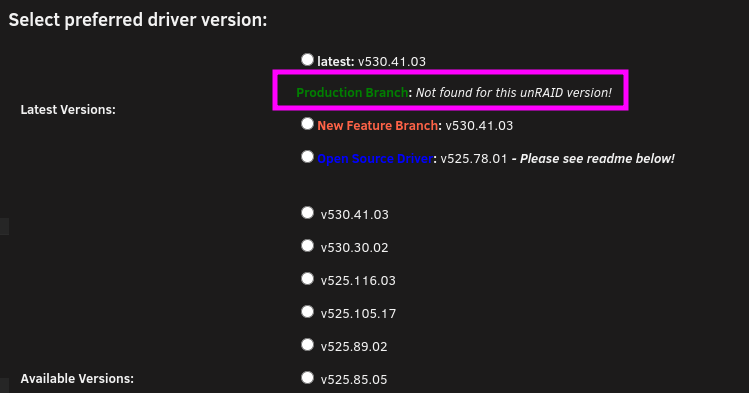


Unraid OS version 6.12.8 available
in Announcements
Posted
Updated 3 servers, no issues. From 6.2.6 to 6.2.8 with nvidia plugin.