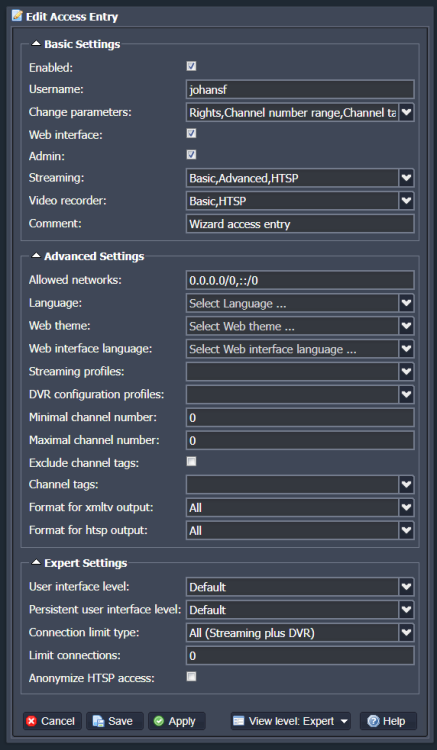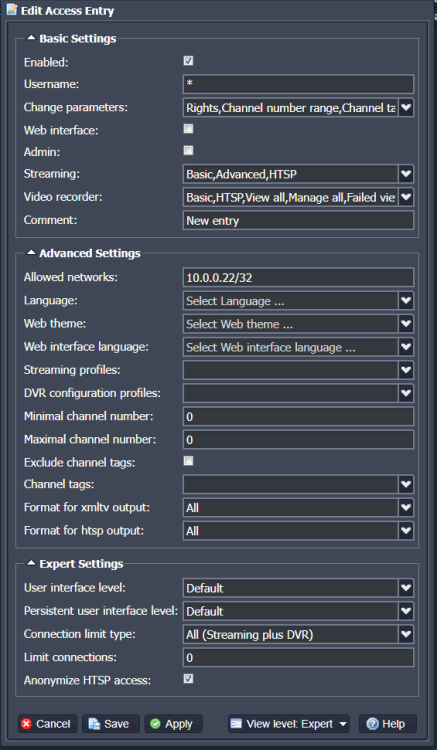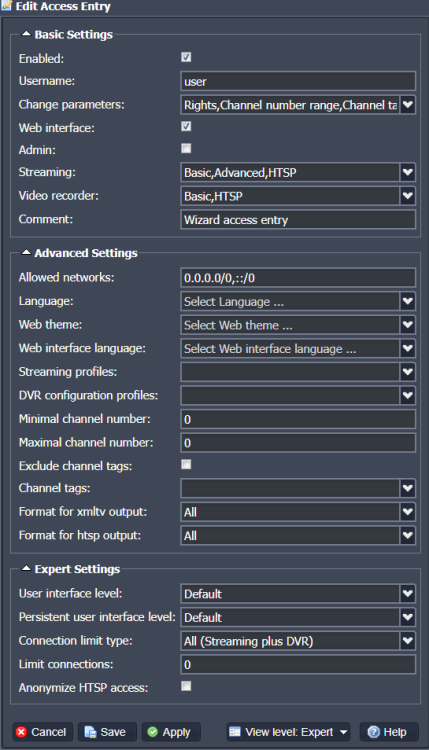JohanSF
-
Posts
122 -
Joined
-
Last visited
Content Type
Profiles
Forums
Downloads
Store
Gallery
Bug Reports
Documentation
Landing
Posts posted by JohanSF
-
-
I constantly have to restart the tvheadend docker container when I want to watch TV.
When I simply try to tune a channel I usually get this:
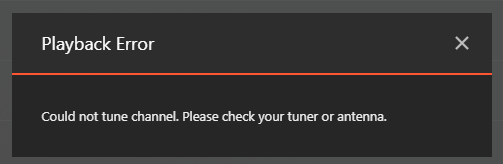
tvheadend docker log when it doesn't work: https://pastebin.com/hU2e3rDc
After restarting the tvheadend docker container it works perfectly until a while has passed with no watching, and it will need a restart again.
tvheadend docker log while watching a stream: https://pastebin.com/B4GUSPyS
DVB Driver Plugin:
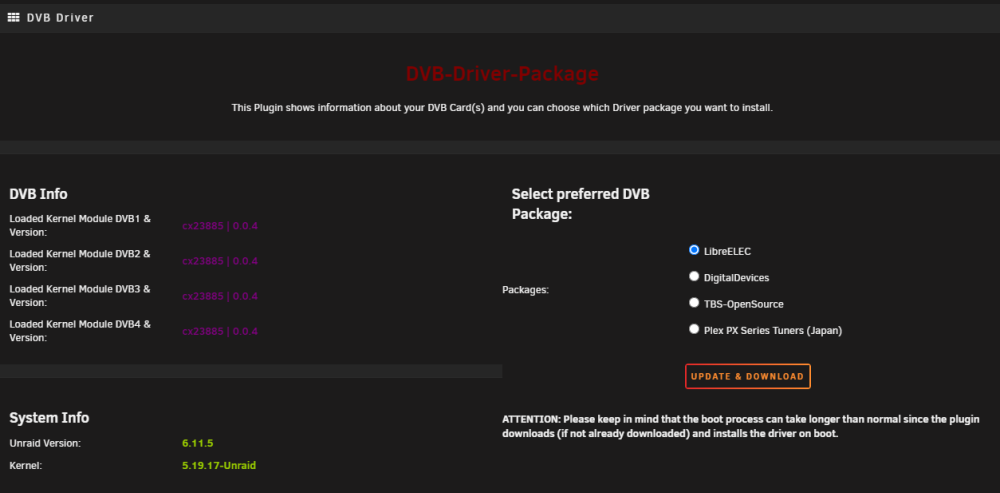
My device is a Hauppauge WinTV-quadHD and I'm using antennas container to route tvheadend:
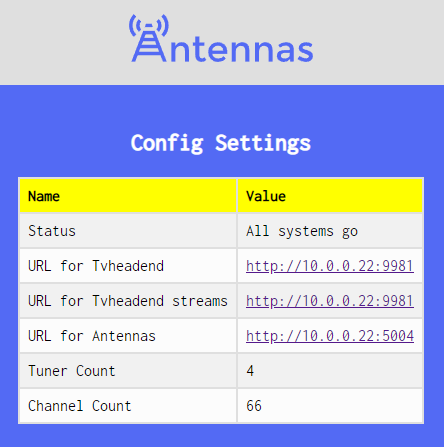
Please let me know if there is anymore information I can post to help solve this issue. It is a huge pain to deal with this on a daily basis.
-
The issue in https://github.com/linuxserver/docker-beets/issues/80 seems to be back, for me at least:
SOLVED: By going back to stable.
-
Anyone got a working reverse proxy subfolder nginx setup for this one?

-
I have the exact same issue as ExXxtr3me and SuperWiener.
-
Mine works great. Awesome update! I do miss pull down to refresh though

Sent from my Pixel 3 XL using Tapatalk -
My binhex-rtorrentvpn using PIA stops and starts every night when the mover runs. For the last couple of months it has been random if it was running when I woke up or not.
For example I just restarted right now and get this:
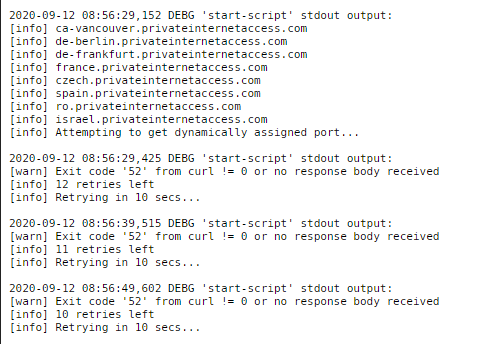
I can restart the container a minute later and then it will work - it seems completely random and this has been going on for more than a month now. Just haven't had the time to properly deal with it
 Now from reading your comments it seems like I'm not the only one.
Now from reading your comments it seems like I'm not the only one.
-
 1
1
-
-
Works now! I used different cables. Thank you.
-
 1
1
-
-
Search has been broken for quite a while. Typing anything into the instant search field throws this error and the search does not execute:
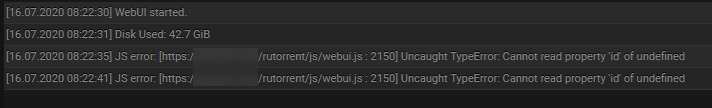
I googled and found this:
https://github.com/Novik/ruTorrent/issues/1989
Maybe something needs to be updated in the container, or is this just on my end that I need to do something?
Recreating the container did not fix it.Tried manually updating to the newer https://github.com/Micdu70/rutorrent-instantsearch, the one in the folder on my system was from 2010, but this did also not fix it.
EDIT: It seems that the manual updating to the newer instantsearch plugin worked!
 maybe it was a cache issue after updating it.
maybe it was a cache issue after updating it.
-
Hi all, I just installed two brand new drives to my LSI SAS2008 controller, but I'm not seeing them in unRaid. I can feel them running with the touch of a finger on the physical drives so it should not be a connection issue.
The drives are both this model: WESTERN DIGITAL ULTRSTAR DC HC550 18TB 3.5 SAS SE 512MB 7200 WUH721818AL5204 INT
This is the cable: https://www.av-cables.dk/diverse-sas-kabler/mini-sas-kabel-sff-8087-til-4-x-sas-29pin-sff8482-0-75.html
I have searched both google and the forum here, and found this, but I am not sure if it is relevant for my case:
Here you can see the card while booting:
The settings:
SAS Topology (I tried with the cable plugged in to either SAS port:
I use this SAS cable and it definitely feels high quality - my PSU is the RM 550x powering the drives via molex with no conversion:
Can you help me troubleshoot it?
Kind Regards, Johan
-
Here's a feature request I've wanted for a long time. Can you make it possible to update docker containers in the app? maybe even plugins?
-
Yo, I am here because android apps nzb360 and Transdroid won't connect anymore after the last update.
I saw what you changed and tried commenting out the two new lines. Everything works now except nzb360 still won't connect locally.
I am not sure if I am even in the scope of people that can benefit from what you changed (and I don't quite understand it), as my apps were set to connect to a subdomain reverse proxy with basic auth set in the Letsencrypt docker container by Linuxserver, and locally to the localip:9080 with /RPC2 endpoint and without authentication.
-
Running it now. It's done, lots of lines of output, what are we looking for?
-
The largest one that I can see is 75 mb, that is the lidarr container. I remember that one was running with Debug log level and I had recently started using it more. But there are of course quite a lot that I cannot see.
-
Most of them give "cannot read directory" "input/output error".
Can't screenshot it right now as I'm not home though.For "--log-opt max-size=50m --log-opt max-file=1", is something missing in this command? those are only options.
-
Hey GilbN, I searched about how to do that and found this way to increase the log size:
However, I still get the docker error.
I guess I will have to delete my docker image and do this:Unless someone here has another suggestion before I do that?
-
Hi there,
Some of my containers were turned off this morning, while others are running. When I try to turn a container on I get this:
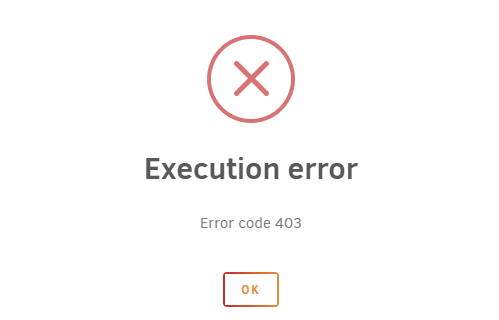
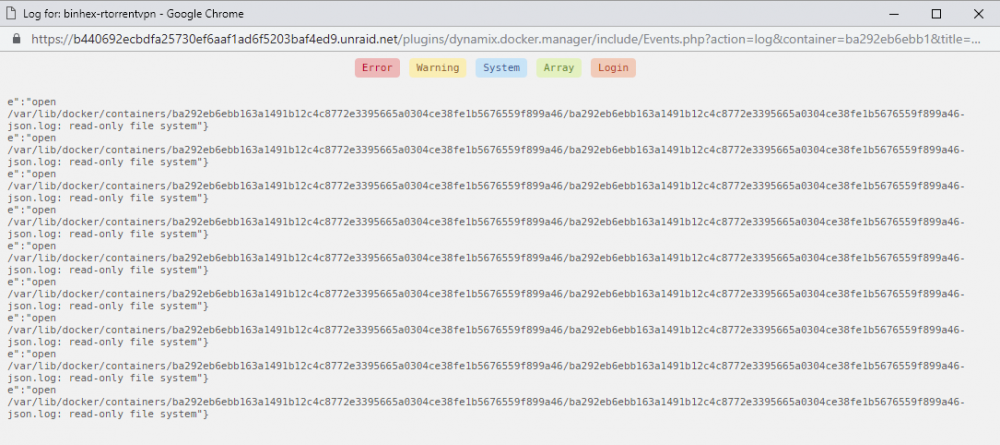
Running a Fix Common Problems test I get this:
I searched a bit and found someone telling to do a balance although this didn't fix it for me:
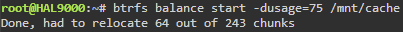
What should I do?
hal9000-diagnostics-20190312-0617.zip -
Thank you for the work, a nice GUI for overview is always great.
A guide to move from the LE docker with subfolders, subdomains, organizr, settings etc. to this would be greatly appreciated.
-
-
Not able to test it myself but holy moly that is a game changer, how has this not blown up in international media by now??

My hopes are that I will not need to switch to a new plex docker container but that 'linuxserver/plex' will be updated to support this.
-
To the devs:
You can fix the Reverse Proxy issue by editing the file /etc/services.d/duplicati/run to the following (i.e. adding --webservice-allowed-hostnames=*):
#!/usr/bin/with-contenv bash cd /app/duplicati || exit exec \ s6-setuidgid abc mono Duplicati.Server.exe \ --webservice-interface=any --server-datafolder=/config --webservice-allowed-hostnames=*See https://github.com/linuxserver/docker-duplicati/blob/master/root/etc/services.d/duplicati/run
For now I use a mounted run file with this change.
Edit: The best solution is to make it an environment variable in the docker container. -
-
Thank you for this.
Yet doing 'ulimit -n 65536' on the host, I still get the error:
max file descriptors [40960] for elasticsearch process is too low, increase to at least [65536]
My guess now is that I have to do that command in the elasticsearch container, how can I pass it in the edit section of the docker container?
EDIT: Add '--ulimit nofile=65536:65536' in the Extra Parameters field when you edit the docker container.-
 1
1
-
-
Just now, bumperjeep said:
I'm in the same boat, I pulled down the latest container today and I can't get it back up. That repository goes in the docker-compose or the docker run right?
Press edit and find show advanced, then you see the field.
-
Use this repo until it is fixed:
Repository: binhex/arch-rtorrentvpn:0.9.7-1-11It is the version before it broke.
Like this:

Then when it is fixed, you can make it:
Repository: binhex/arch-rtorrentvpn:latest
-
 1
1
-
 1
1
-
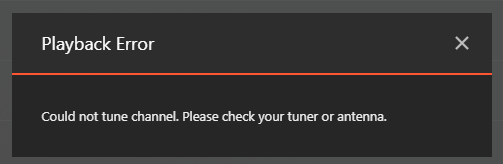
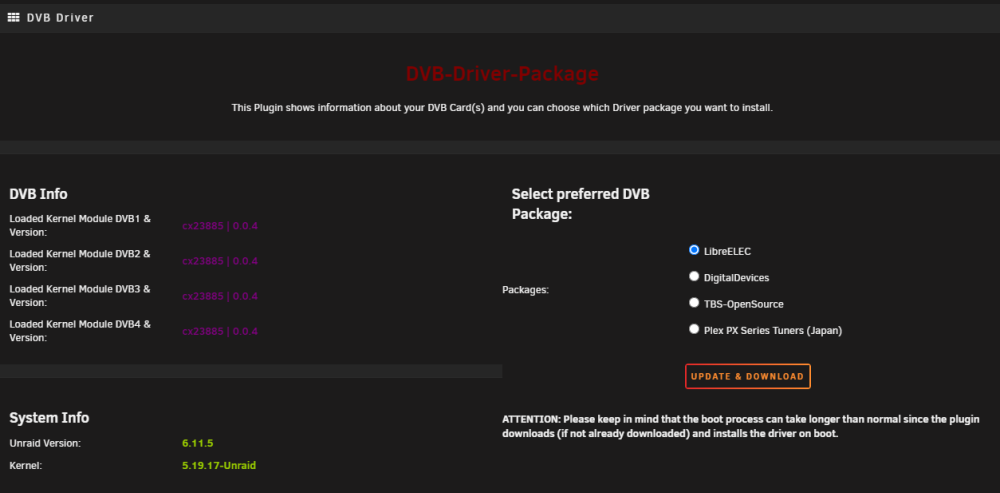
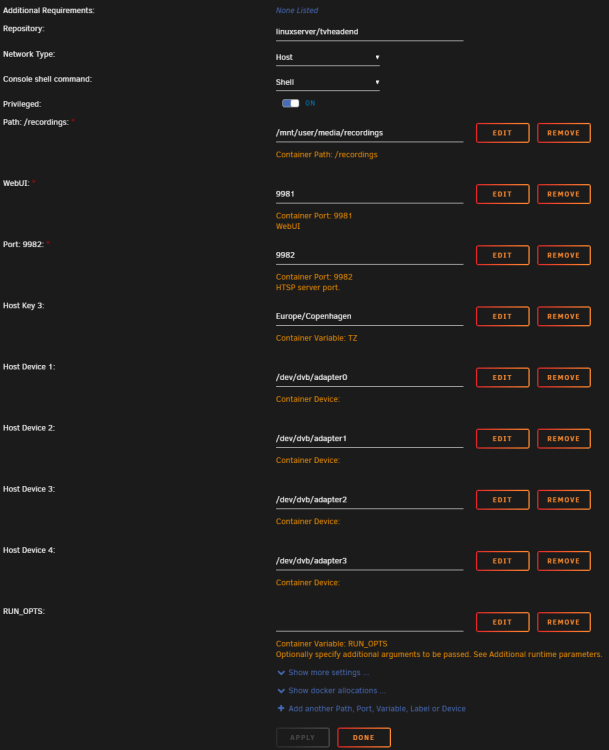
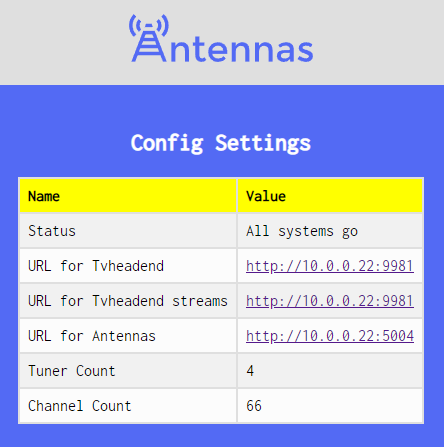
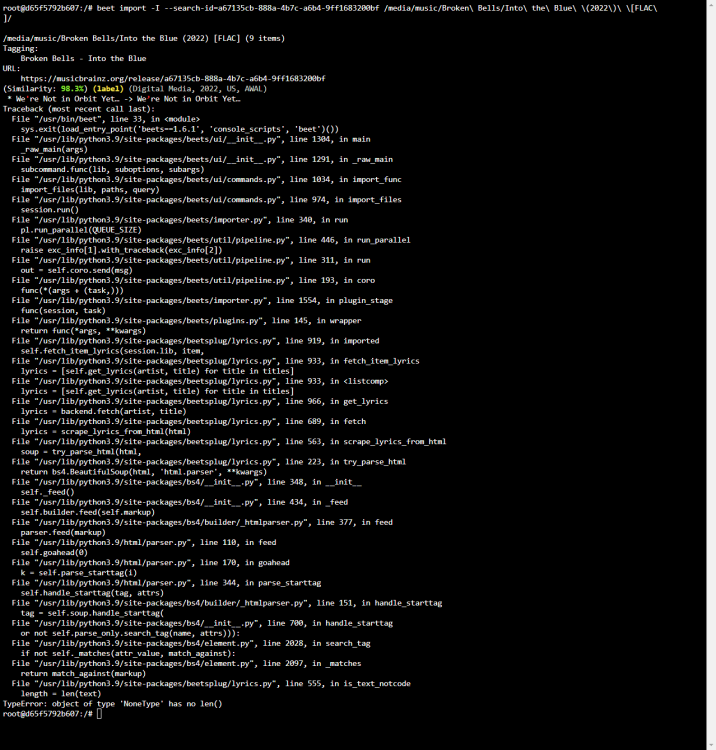
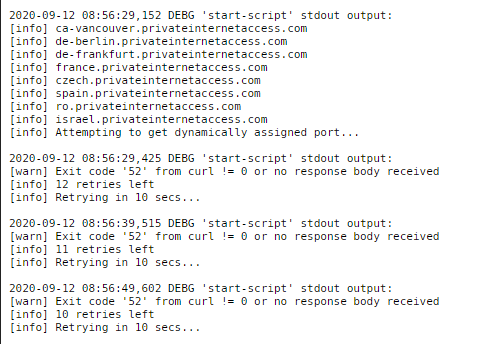

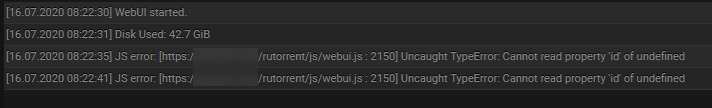
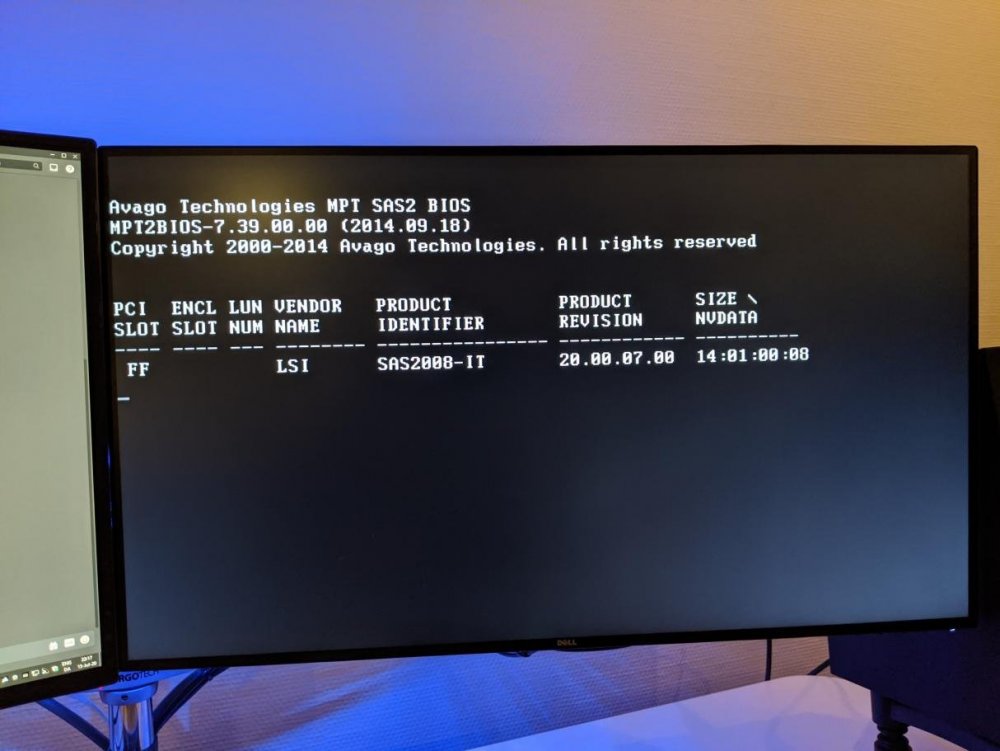
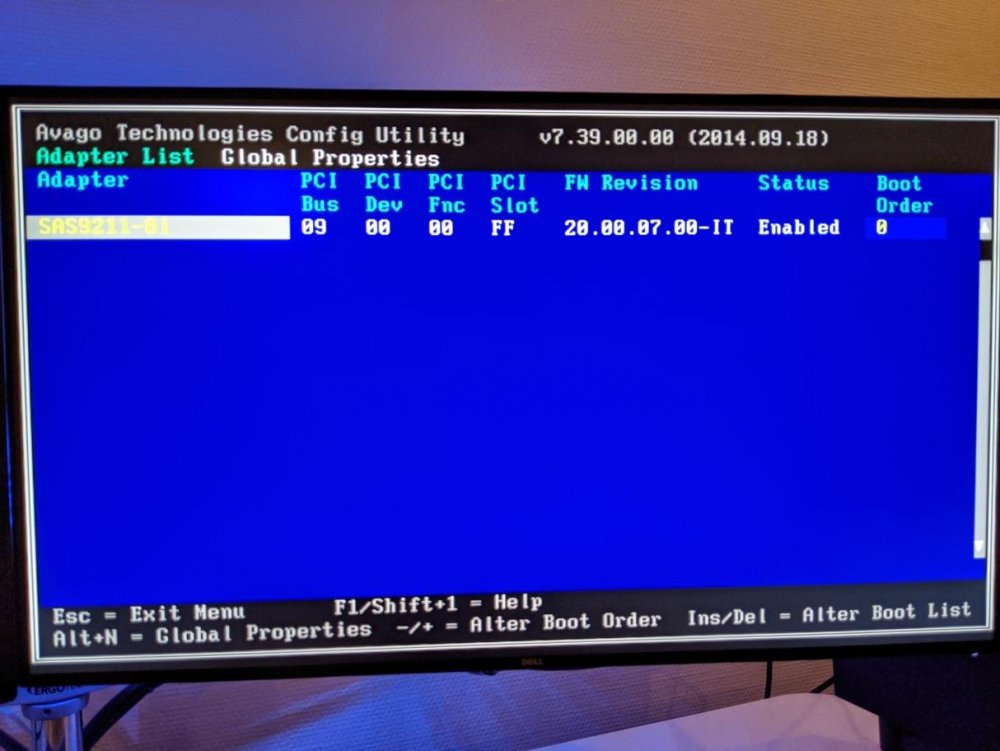
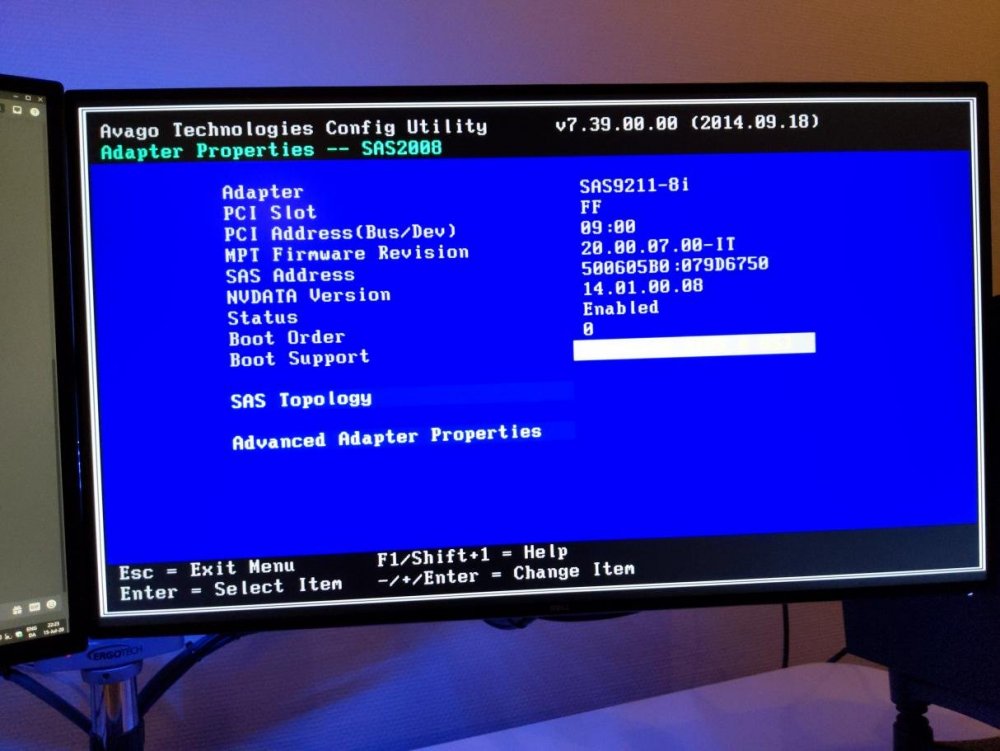
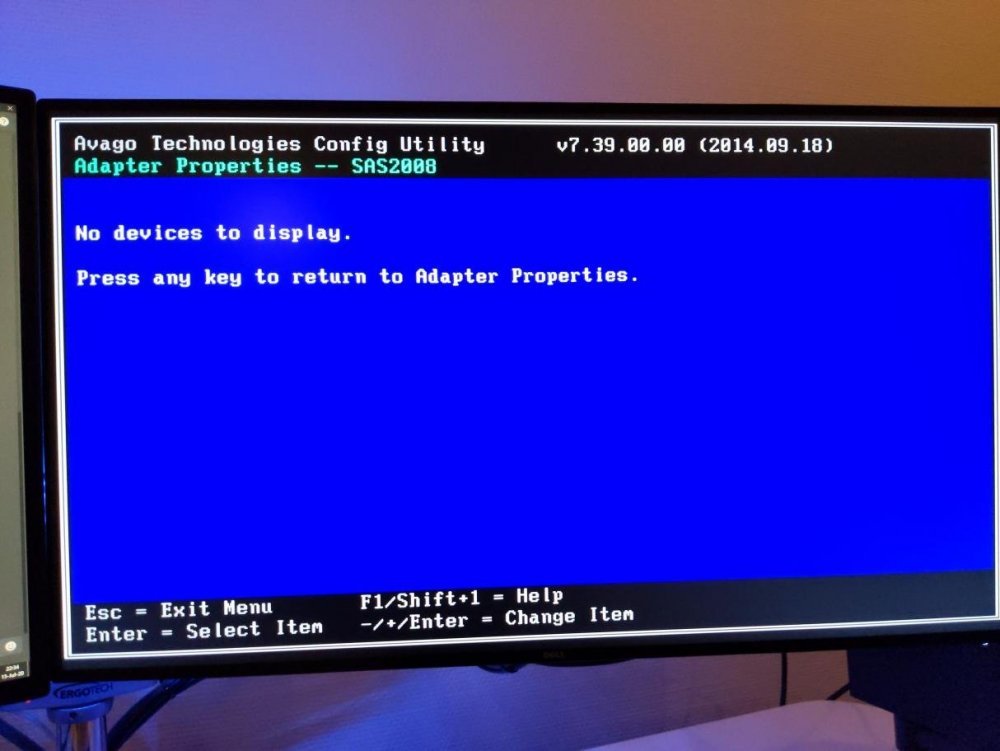

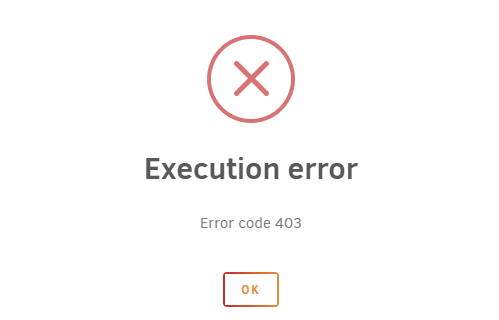
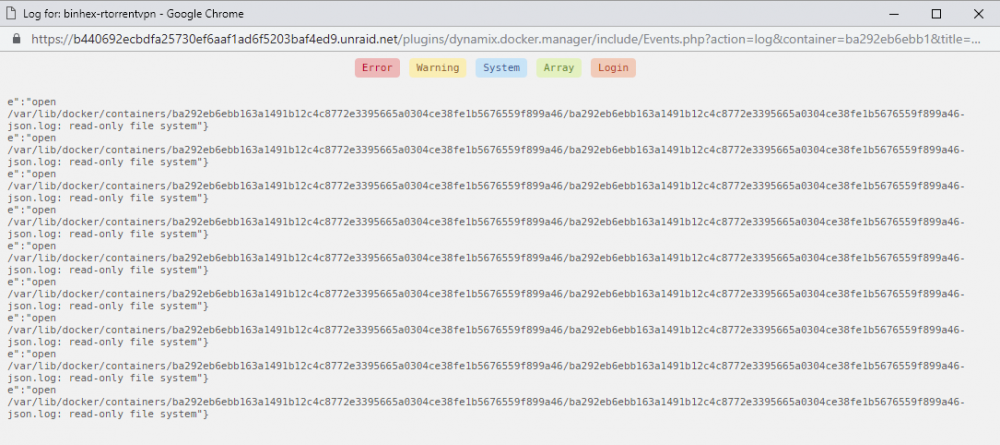

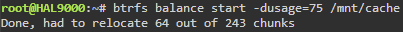





[Support] Linuxserver.io - TVHeadend
in Docker Containers
Posted
I never reset my router or otherwise have trouble with that portion.
Here's the adapter configuration (status period marked cause I was googling and that might be of interest):
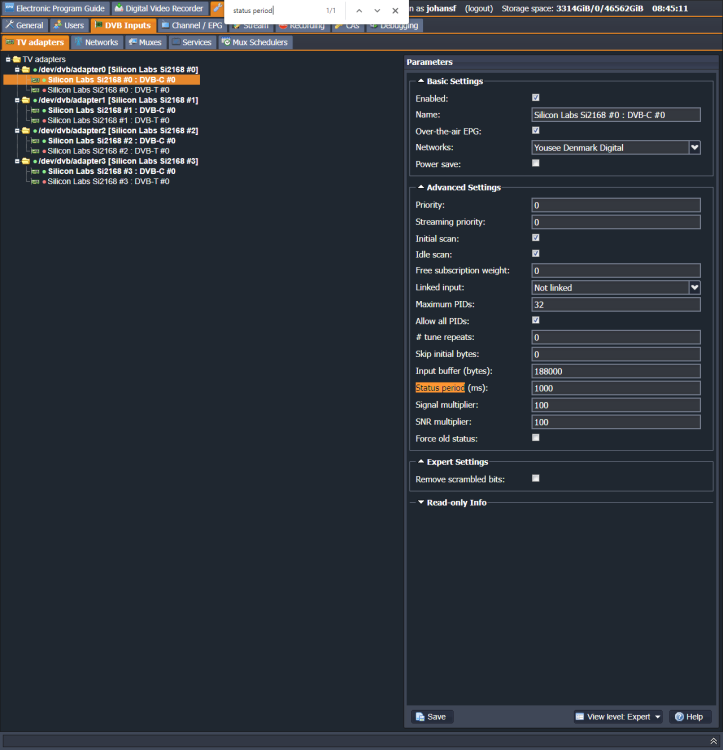
Stream profiles (don't know if the relevant one is selected here):
User settings: