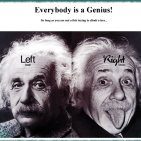-
Posts
199 -
Joined
-
Last visited
Content Type
Profiles
Forums
Downloads
Store
Gallery
Bug Reports
Documentation
Landing
Everything posted by TechMed
-
Yea, just realized that. I am just getting back into all of this... been away for a while and I have bigger fires, so I only get to play sporadically. I've apparently not gotten mine setup correctly then. The Googling has me thinking I need something to unwrap the packets faster, ergo the standalone bigger processor. Dunno, I'll just keep on plugging away...
-
Still learning here... after a moment of thought I understand that was a dumb comment.
-
This is what I have noticed which is why I inquired about the SSD for the speed bump. However, I am using Usenet and not torrents. I am more concerned about the pipe being exposed between me and the news servers. OpenVPN on my new EdgeRouter Pro is crazy slow. After some research I figured out I am going to need a box with at least a Xeon octa core @ 3.5Ghz just to get around 500 MB down. I soon won't need a furnace!
-
Very nice... thanks! Don't use torrents though... scare me from the past. Utilizing Usenet right now. Maybe I just need to re-vist torrents. Least that way I wouldn't have to build a flippin VPN box yet to get the line speeds my ISP offers. Mind if I ask what service you use for the torrents?
-
hahahaha me either, ergo the vanilla install! Won't doing this fill up the SSD quickly? I can't afford them thar fancy TB models and I want to give back by seeding. Yea, I get this, but I am still trying to wrap my head around it. I have that great post that RobJ wrote up and it dumbs it down nice. Not to make excuses, but I am trying to learn unRAID (my stress relief outlet, really am a geek), and trying to finish my Master's degree in an entire different subject. My hard drive is old and it takes all I can to do one, let alone both ?
-
The 'how to' on path editing is what has me confused. Adding a stand-alone SSD hit me after I posted. Any posts for path editing you are aware of? I did try to search it out... I am using the basic Sonarr setup - rename -> pass to array. I am all about learning about the post-processing scripts though. Any posts come to mind? Have another issue to weed out first... all my Docker's are making like 8086 days... slooooow. No matter what I do, webui, start, stop, restart, I have molasses that moves faster! Off to research that...
-
Hi @binhex, Not sure if this is correct place to post for this (feature request), so apologies if not. I also do not know if this is something you would address or if it needs to go to the folks doing Sonarr directly. Would it make sense to use an SSD (Cache?) to pull the files to, the INcomplete files, process them and then move them to complete folder on the array? Looking at overall speed and processing/unpacking speed is all. This may be a foolish idea and undoable. However, one does not know until they ask. Thanks much for a great product! Beer on the way!
-
Hi @jonathanm, Thanks for your help. Always enjoy your posts. Disk ID strings: Yea, part of the reason for the new wheels is the 3Ware controller that has been a PITA; came with the Tamsolutions box so... This box (#3) doesn't currently have any VM's on it, but I was thinking about adding one before the shutdown. I think I'll just wait. Flash backup: learned that one the hard way. Speaking of backups, I am looking at using tr0910's "rsync over ssh" solution for backups, even though the servers are in the same rack (for now). So the question is, is tr0910's solution the way to do backups? I confess, I have used Acronis for years and years and like the solution. I do not care what it entails for setup, I just want an as reliable solution for Tower_01; the media Tower. Thanks again for the post! Everyone's feedback on the backup solution is appreciated. I know this topic has been beat to death, Just want to make sure before I pull the trigger, which has got to be soon. Good week everyone!
-
Hi all, Time for some new(er) gear and am curious about something.. I've done some reading here and I get the impression that once I have the new hardware assembled (MB, CPU, RAM, LSI Controller), all I have to do is stick the current UNRAID OS USB in and I am off to the races? I am simply grabbing my fuzzy dice, pine tree air freshener, alloy wheels, and transferring them to a new convertible ? I am keeping all of the drives 'as is', in so much as I am not replacing/changing any, and they all seem fine. Does that mean the current file structure/Dockers/VM's stay in tact? Does unRAID really just go "me-eh" to the new hardware and go merrily on its way to loading? Don't get me wrong, I am ECSTATIC if that is the case! I just want to know whether to allocate a few hours, or a few days to this little upgrade. Thanks everyone!
-
Hi @Daniel Samuels, Welcome to the forum! LOTS of great help here and folks are friendly. So, I realize this will not be a direct answer, but it has been my experience that when things go "randomly" awry, it is almost always hardware related. I recently had a similar situation on a new build and discovered that the USB port I had my flash drive in was defective. System "appeared" to boot, but all kinds of weirdness, like you are talking about. Until one of the Pros gets a chance to review your Diags file, you may want to have a look see at some of the hardware. Again, this is not a point and shoot answer, just experience in general saying, look to the hardware first when there is randomness in the error(s). I'm sure it will all work itself out once the Pros get a chance to chime in, they really are great.
-
Hi all, ***Edit: Found a good buy on an approved LSI card so swapping. Curious though if anyone has thoughts on whether the reason for the full log is d/t the 3Ware card. Also, still looking for any feedback, links, as to how to safely cleanup the full log files. Thanks!*** Just got Tower 3 dialed in and I started getting log full errors. I did not see this type of "/var/log full" error posted anywhere so, I started a new thread. Attached is Diagnostics zip file. I do not have a cache disk on this unit yet so, no mover to mess with. It looks like there is an issue with spinning the silver up and down via the 3ware 9690SA. Thoughts anyone? Also, how do I safely get rid of the current log(s)? Thanks so much in advance! tower03-diagnostics-20180801-0329.zip
-
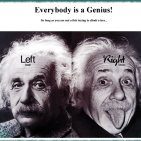
[REQUEST] Container for SuperMicro SuperDoctor 5
TechMed replied to TechMed's topic in Docker Engine
The folks over at SuperMicro stated that the SuperDoctor X will sadly run neither in a VM nor a Docker container. I have opted for an unplugged, PCI type, rear slot card with four POTS that will allow for manual control of four to eight fans. I do have some minimal control via the "Fan Auto Control" plugin and I am able to see one of the CPU temps via the "System Temp" plugin. It is not IPMI, but then that's my fault for not buying a board with it! It took a bit of tweaking via "sensors-detect", but I now at least have a modicum of feedback. Have a read through this thread, it helped me a lot. Enjoy! ? -
HA! I stated it was more of a mission now than anything else. OM!G… it was the CPU fan PINOUT!!! Turns out that the YELLOW and BLUE leads for ONLY the CPU fans are swapped. So, literally, depending on your view, leads 3&4 need swapped on a non-stock (SuperMicro) CPU fan. I was using what I thought were original factory/stock server CPU heatsink/fans that were manufactured by Cooler Master (CM), but obviously not. I swapped the leads (yellow for blue) and the CM fans came right to life. AND, joy of joys, the IPMI is humming away and working like a charm! Many thanks to those that helped and hopefully this post will save some other unsuspecting unRAID user the grief of no fans nor IPMI on the SuperMicro H8DME-2 server board. When I get time I will post some images to help others. As an aside, MANY thanks to those of you who have served, or are serving, to protect our great Nation… Happy Memorial Day!
-
Sadly no joy with the normal PS, wouldn't even boot. However, I did discover something else, but I have nothing to reference to. So, if anyone has an H8DME-2 out there, and ready access to it, there is a (black ?) 5-pin header immediately adjacent to the the white ATX/CPU headers. Does anyone only have 4 wires going to that black 5-pin header? The manual calls for five, but mine only has four and the missing one is a 3.3V lead. Maybe I just need a new PS docking unit? Fingers crossed for a reply!
-
Great minds! This was my last and final thought. Have to get through the "Honey-Do" list and then I get to play... Thanks for the link on the synchronize via rsync... I am anxious to try it!
-
Thanks for the reply... Well... the bucket's providence is unknown. I got it from TAM Solutions (like many here, did I read in a post you got one from there too???). I asked if it was working before it was sent and was told that it was. TAM sent me another MB, and through various sources (eBay and Amazon), I got two more MB's and the three IPMI cards; two of which are brand new, best as I can tell. They were all under $20 each so what the heck... Knowing the H8DME-2's/Opteron's are "Watt Guzzlers," I too am only (hoping) going to use this box for the requisite backups of the everyday server. Getting this box running has become more of a "mission" now. I can usually suss this @#$% out, but this one has me stymied, and I don't like it. ? Any future TAM, or the like, purchases will be with the eye that the guts are coming out! I am looking to build another one to two units for SONARR and RADARR, for now anyway. Any links you can provide on the Pi setup would be nice. I like the concept a lot! Any thoughts on the current conundrum?
-
Hello all, Well, I have worn the letters off of my keyboard, Google searches just default to terms in this post heading when I try to search anything, and I have simply exhausted all my energy in trying to remedy my issue(s), server issues that is ?. I have been chasing this for a little over three weeks, have read everything I can get my hands on, tried every suggestion I could find in posts everywhere, all to no avail. The long intro is to show that I have tried everything I can think of to resolve the situation before posting here. I am posting in this section as I see quite a few folks have the same TAM boxes and MB’s. Also, I have tried now three separate MB’s and IPMI cards, with the same non-functional end result. I have dug deep into the BIOS settings, I have read manuals from front to back on these devices, nothing. (Worse, my vacation is over Monday! ? So, here are the issues… (remember, three different MB’s and three different IPMI cards!) One… NO fans; none of the fans spin at all, period. (they do “jump” at power on) Two… (In BIOS): Status Of BMC = Not Working POST msg: BMC Interface = No Interface Found From IPMICFG Utility: BMC Interface Not In Idle Or Error State (IPMI card(s) is lit up!!!) Hardware: n Dual 900W (yea, the loud ones) PS; jumped and tested all outputs of ATX connector, four & eight pin CPU connectors. All stable outputs respective to their required voltages. n H8DME-2 (rev 2.01A) AMI BIOS (rev 3.5) Dual AMD quad cores 32Gb RAM (at some point, hopefully, will be running unRAID) n IPMI card: SuperMicro SIM1U+ (has the dedicated LAN option) I have no idea what Firmware as I cannot get in the thing(s) (remember, tried three of them!) Attempts to troubleshoot: FANS: measured PS outputs as indicated, put one fan in a time (checking for bad fan), measured output at fan headers (3-pin) = zero output --- No joy at all H8DME-2 MB BIOS: Updated to most recent, went through every single line item using manual(s) as a reference/suggestions – No fans ~ No BMC (IPMI) – Nothing helped BMC/IPMI: Cannot access board(s) – BIOS does not recognize any of them “Staus Of BMC = Not Found” I have tried using the “IPMICFG.EXE” DOS utility and it returns: “BMC Interface Not In Idle State Or Error State” (I have tried -r, -fde arguments, neither of which will work) Tried to “Flash” the IPMI card BIOS, no joy with that either; it simply errors out Cold booted I don’t know how many times… Cold booted without IPMI card, still no fans Replaced IPMI card and cold booted: States it is installing the IPMI software and it will reboot when finished, which it does, but then hangs in POST! Can reset but still no IPMI after POST (BMC Interface: None Found) Shorted JP5 “Reset” pins to see if that would restart/reset the KIRA processor on the IPMI card – No joy with that either! “Heartbeat” LED: plug in power supplies, wait ~ one minute, get “heartbeat” and solid “status” LED’s. Power up/boot: “heartbeat” goes dark, “status” stays lit (same on all three cards) LAN connections: Understand there is Dedicated|Shared|Failover – have tried every variation; with USB connected/not connected, LAN on both LAN 1 and Dedicated IPMI LAN, Just LAN1, Just Dedicated IPMI LAN… There is probably more I have tried that I can’t think of at the moment, but this is getting long. ANY feedback will be appreciated. Plus, hopefully, this post may prove beneficial to someone else that may have the same issue(s) in the future. Given that all of this issue is repeatable, I suspect the BIOS(s) of the MB and IPMI card. It has been my experience that when something fails at exactly the same place each time, it is usually software related. Lots of vague posts/documentation indicating these BIOS's are finicky, but nothing offering exact direction on how to get them to work; anyone good at Voodoo? Thanks in advance for putting up with my rambling and any assistance that may come of this! BTW, I have a NON-IPMI SuperMicro unRAID system that is just fat, dumb, and happily working away with 20 Tb of storage! Works like a champ! So, I know this is totally un-unRAID related, but short of SM support, I figured this community would be my best and last resource! TIA everyone!
-
Thank you for the link, I will hold on to it for future reference. At present, the list does not contain either of the two boards I am using, X10DAC and the H8DME-2. Now I just need to figure out why the System Temperature plugin krumps whenever trying to display Mainboard Temp and Fan Arry Speed; can only get Processor Temp to work. Off to another part of the forum... Thanks for the assist!
-
Just want to say "Thanks!" again to all who help those of us who are still finding our way. To answer your question, I am actually able to see what I need; I just wasn't understanding what it was I was looking at, nor how to manipulate it, until now. You were 100% right in the Google search, weird though how I never found this particular link before. The content was extremely helpful, and "dumbed it down" so I could understand it. Using some of the methods described, I had my "ah-ha" moment and am now able to control my fans. I now just need to play with the great Fan Auto Control plugin by @bonienl so I can achieve the results I am looking for. To that end, I have searched and cannot find a description or wiki for the plugin that defines exactly what the "MINIMUM... LOW... HIGH" settings relate to. This may be obvious to some, but unfortunately not me. Any direction would be appreciated. I am excited to actually be able to finally control the fans in this unit! Thanks again to everyone for their help! The offer still stands to anyone that may need info from Super Micro, I am happy to contribute what little I can.
-
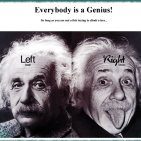
[REQUEST] Container for SuperMicro SuperDoctor 5
TechMed replied to TechMed's topic in Docker Engine
Hi All, I actually have a dialogue with someone at SuperMicro! He informs me that the SM SuperDoctor 5 will not run in a Docker or VM, so that idea is dead. However, since I have their ear, I am willing to ask for what ever data is needed to get the Dynamix plugins to work with SM sensors that have yet to be figured out. Shall we give it a go? -
Hi PWM, So, if I can score the "Offset" you need for the nbt7904 sensor, would it be possible for you, or someone else, to tweak the Dynamix Temps and Fans plugins? I am desperate to "see" two systems I have. I have an ear at SuperMicro right now and would love to contribute to the unRAID Community, I am not above asking for those values you need. If you let me know exactly what you need (because I am clueless), I will pass the request along and see if I can get them for you. If there are multiple "Sensors" that you need info for, lets see if we can get the data for all of them; in for a penny, in for a pound! Unfortunately, I do not know what to ask for, or I would not bother you. What I do appreciate is how folks like you are making an effort to help everyone. The Community has been of immense help to me as a Newbie getting their first systems up and running, I have read many posts and do not recall any of them not having a nugget of wisdom in them. So, I would like to give back if I can. Please let me know what you think you might need. And... Thanks!
-
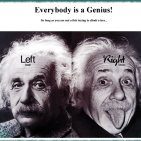
[REQUEST] Container for SuperMicro SuperDoctor 5
TechMed replied to TechMed's topic in Docker Engine
I will investigate! Thanks for pointing this out. -
Hello All, I would like to open with... the forums have been of SIGNIFICANT help with getting my first (planning on at least three) unRAID server up and working like a charm! Thank you to everyone for their contributions in making this easy and fun. So, stupid me bought an SuperMicro X10DAC-0 MB that does not have IPMI and has the nbt7904 sensor (insert ridicule here). As indicated here the Dynamix Temp nor Fan controller will function with this sensor. I have gone way down this "fan control" rabbit hole, even looked at an external fan controller, to get some way to cool the unit, but not have the fans screaming at 100%; 50% speed does not cut it, system gets too hot. So, I had this ingenious idea that it would be great if someone could create a Docker Container that would run SuperDoctor 5. I have no clue whatsoever if this is even possible. IF, however, it is, it would make a fantastic alternative to the Dynamix solutions, for those of us who have the wrong SuperMicro MB and cannot use the great Dynamix solutions. Please do not cast stones at my system, I have thrown enough stones at it to date ?. I am willing to be a guinea pig (AND make a donation) if someone wants to tweak the Dynamix or Docker container solutions, based on the nbt7904 sensor! Thanks again to everyone for their great insight and posts on all things unRAID!