
vmunich
-
Posts
28 -
Joined
-
Last visited
Content Type
Profiles
Forums
Downloads
Store
Gallery
Bug Reports
Documentation
Landing
Posts posted by vmunich
-
-
I have an r8125 card arriving tomorrow, so I installed the r8125 in preparation. After rebooting, it killed my networking, I could only fix it by removing the plugin in GUI mode.
I was planning on using both my mobo's NIC and the r8125 card. Will this not be possible?
-
On 7/20/2017 at 9:06 PM, Squid said:
Does it make a difference if you map a drive in windows to that particular share?
Still having the same problem even after I mapped a drive to my share

-
7 hours ago, Frank1940 said:
Did you map the share on your Windows computer? (A 'mapped share' will have a drive letter on your Windows computer.)
What version(s) of Windows are you running?
17 hours ago, Squid said:Does it make a difference if you map a drive in windows to that particular share?
1Thanks for the suggestion, I will map the share as a drive and see if I stop getting permission errors. I'm using Windows 10 on all my PCs.
17 hours ago, Squid said:Don't do this against all the drives / shares if you run any docker apps. There's a reason docker safe new permissions exist.
1Thanks for the heads up! wasn't aware it would mess up my docker apps.
-
-
Hey, which binary or daemon is responsible for pulling UPS data when there's a compatible UPS connected via USB? How can I pull data from it the same way UnRAID does?
I'm talking about this:
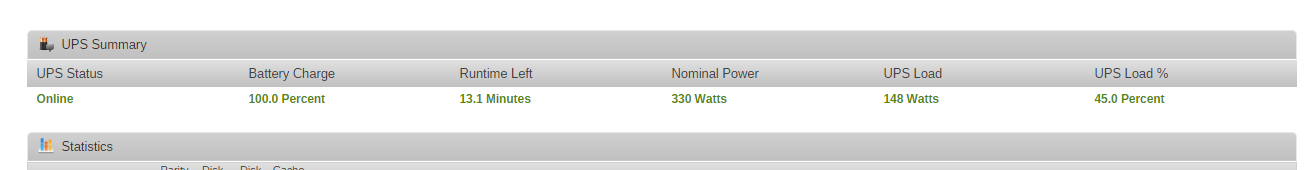
I think it'd be really cool to use this data to measure my server's power consumption and cost every month. Sort of like a Kill-A-Watt, but way better, and without the $25 price tag. Is there a plugin that does this already?
Thanks
-
This is what happens:
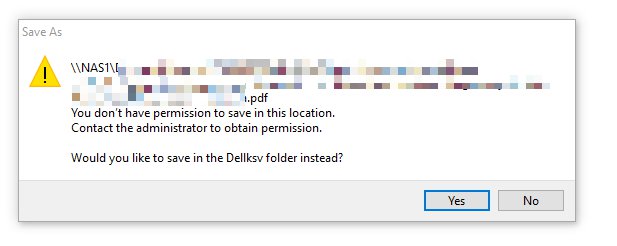
- I have R/W permissions to the share and folder
- I can copy files to this folder without any problems on Explorer
- Quite often, when I'm saving a file from Skype, or from my browser, I get the error above
- This happens on every single Windows machine on my network
- My UnRAID server is the SMB Local Master Browser
- I have an SSD cache Drive using BTRFS
- I'm running UnRAID 6.3.5 with a few docker containers and VMs
Things I have done:
- I have rebooted the server
- I have remove the Windows machine from the workgroup, and added it back
- I've ran the plugin Docker Safe New Perms
- I've ran Tools > New Permissions
None of these things has solved the problem. It is quite annoying to have to save files to my local HDD just so I can move them to my NAS, it almost breaks the purpose of having a NAS. I've been having this problem since version 6.2.
Can someone please help me solve this problem? I have researched through the forum but I couldn't find anything relevant to this.
Thanks
-
I have installed a new VM, using QEMU64 CPU Mode from the start, and it ended up having the same problem. I've also tried assigning CPU0 to the VM. Neither worked. Any suggestions?
-
I created a new VM, it looks like this:
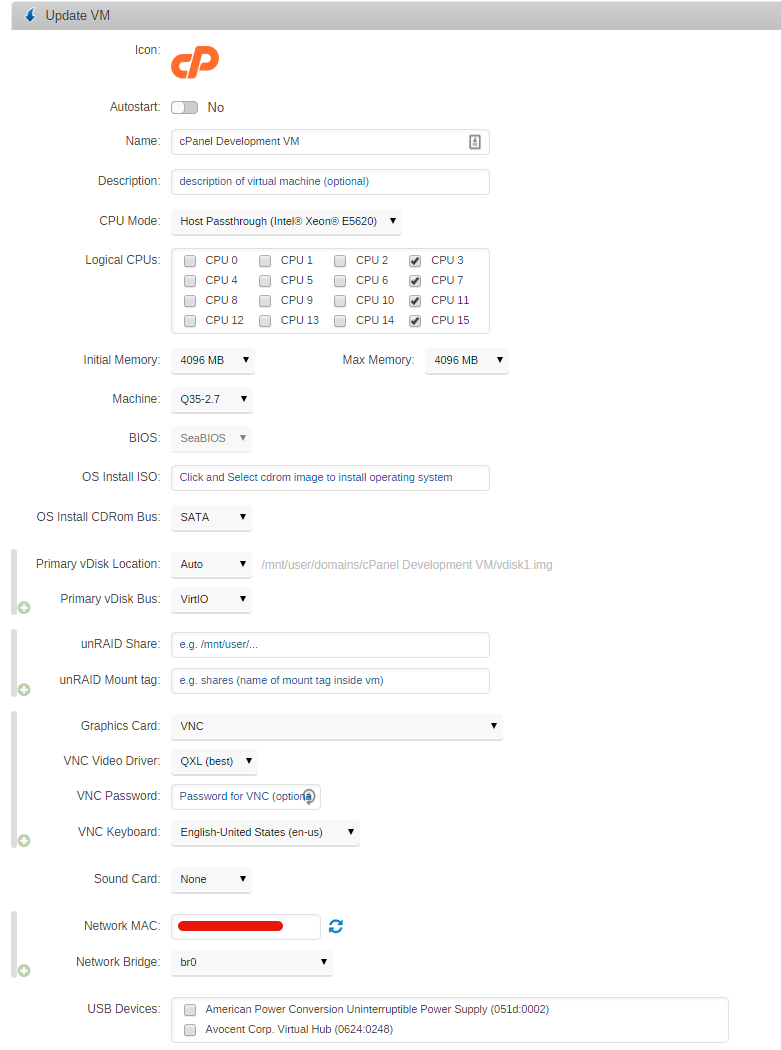
It installed fine, I have CentOS 7 + cPanel running on it. It is running on my cache SSD so it boots up super quick.
The problem starts when I logged on it from SSH. I get error messages like this every second:
[root@mrlb1b myscripts]# Message from syslogd@mrlb1b at Jul 5 15:11:32 ... kernel:Uhhuh. NMI received for unknown reason 21 on CPU 0. Message from syslogd@mrlb1b at Jul 5 15:11:32 ... kernel:Do you have a strange power saving mode enabled? Message from syslogd@mrlb1b at Jul 5 15:11:32 ... kernel:Dazed and confused, but trying to continue Message from syslogd@mrlb1b at Jul 5 15:12:02 ... kernel:Uhhuh. NMI received for unknown reason 31 on CPU 0. Message from syslogd@mrlb1b at Jul 5 15:12:02 ... kernel:Do you have a strange power saving mode enabled? Message from syslogd@mrlb1b at Jul 5 15:12:02 ... kernel:Dazed and confused, but trying to continue Message from syslogd@mrlb1b at Jul 5 15:12:32 ... kernel:Uhhuh. NMI received for unknown reason 21 on CPU 0. Message from syslogd@mrlb1b at Jul 5 15:12:32 ... kernel:Do you have a strange power saving mode enabled? Message from syslogd@mrlb1b at Jul 5 15:12:32 ... kernel:Dazed and confused, but trying to continue Message from syslogd@mrlb1b at Jul 5 15:13:02 ... kernel:Uhhuh. NMI received for unknown reason 31 on CPU 0. Message from syslogd@mrlb1b at Jul 5 15:13:02 ... kernel:Do you have a strange power saving mode enabled?
So I searched around and this post points out that changing CPU Mode from Host Passthrough to QEMU Emulated solved the problem: https://forums.lime-technology.com/topic/46550-debian-84-vm-uhhuh-nmi-received-for-unknown-reason-20-on-cpu/?do=findComment&comment=551532
The problem now is, after changed the CPU mode to QEMU Emulated, the VM won't fully boot anymore. It's been 1 hour and the VM is stuck on this screen:
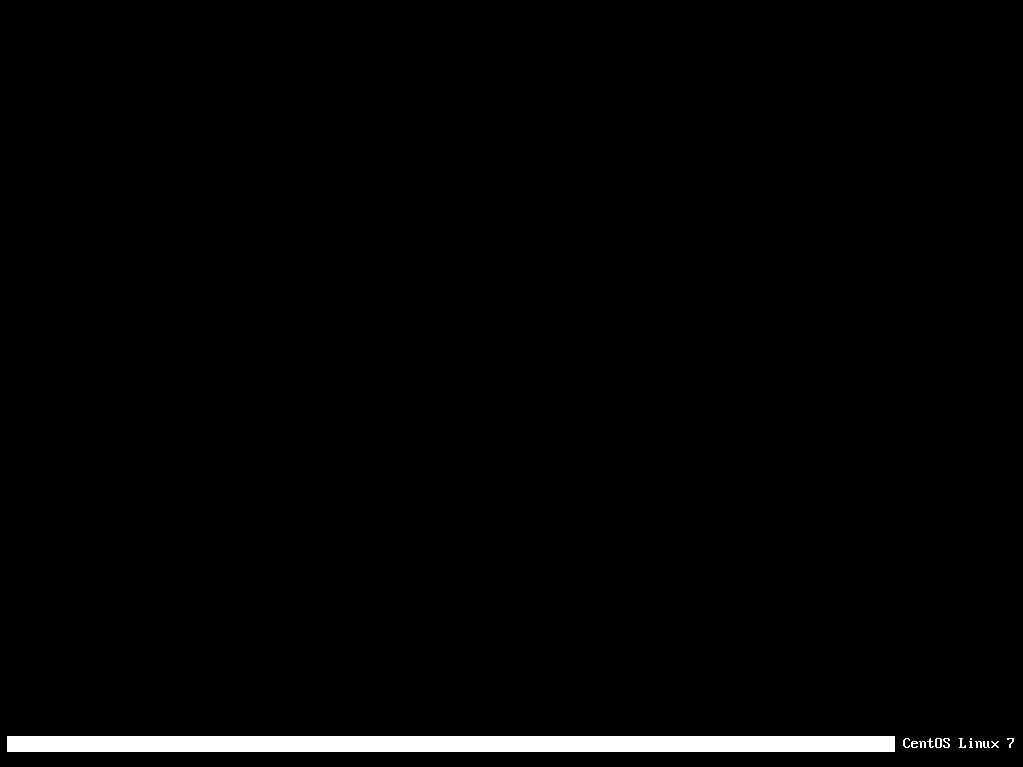
I can't SSH into it. If I change CPU Mode to Host-Passthrough it boots up fine again, but I get those kernel errors every second again.
Has anyone seen this before? Any help is appreciated.
-
On 6/28/2017 at 8:14 AM, DZMM said:
I honestly don't think you need a cache drive to play media files...particularly for the kids who aren't going to 'appreciate' any amazing solution you come up with for them!
Here's what I've done which might help you.
1. Use Script to run mover at a threshold rather than on a schedule
I use this script to run mover when my SSD cache pool gets to 80% capacity rather than automatically overnight. This means that my latest shows usually are on the cache drive, which means they launch immediately rather than after a few seconds if the array drive is spun down. You could put the kids files in a prefer cache setting so they are never moved
2. Setup Split Levels correctly
My TV shows are setup:
\media\tv shows\kids\show name\season xx
\media\tv shows\adults\show name\season xx
I've set my media share to split level 4, so that for any given show a given season is always on the same disk. So, if an episode isn't on my cache pool then if the disk isn't spun up, the first episode will take up to approx 3-5 seconds to load, but the next episode loads in under a second as the disk is already spun up
I honestly think it's a waste of a cache drive to hold a whole video library where you only select a new file usually every 30, 45 or 60 minutes. For music, it might be a different story but again with the right split levels, you can limit any potential delays while the next track is accessed. My music is stored \media\music\kids\artist\album so again each album is on one disk to limit access times. I think random play delay issues in kodi are alleviated by using crossfade, which gets the next track 'ready' before the current track has finished.
3Hi, I'd like to use this but I'm not quite sure where I can find the share.cfg file, and where I should put the php file you made. Can you please clarify? Thanks!
-
On 8/2/2016 at 9:28 PM, Squid said:
A slightly enhanced version of the run mover at a certain threshold script. This script additionally will skip running mover (optional) if a parity check / rebuild has already been started.
Only makes sense to run this script on a schedule, and disable the built-in schedule by editing the config/share.cfg file on the flash drive. Look for a like that says something like:
shareMoverSchedule="0 4 * * *"
and change it to:
shareMoverSchedule="#0 4 * * *"
Followed by a reboot. Note that any changes to global share settings ( or mover settings ) is probably going to wind up re-enabling the mover schedule
#!/usr/bin/php <?PHP $moveAt = 0; # Adjust this value to suit (% cache drive full to move at) $runDuringCheck = false; # change to true to run mover during a parity check / rebuild $diskTotal = disk_total_space("/mnt/cache"); $diskFree = disk_free_space("/mnt/cache"); $percent = ($diskTotal - $diskFree) / $diskTotal * 100; if ( $percent > $moveAt ) { if ( ! $runDuringCheck ) { $vars = parse_ini_file("/var/local/emhttp/var.ini"); if ( $vars['mdResync'] ) { echo "Parity Check / Rebuild Running - Not executing mover\n"; exec("logger Parity Check / Rebuild Running - Not executing mover"); } else { exec("/usr/local/sbin/mover"); } } else { exec("/usr/local/sbin/mover"); } } ?>Hi, I'd like to use this but I'm not quite sure where I can find the share.cfg file, and where I should put the php file you made. Can you please clarify? Thanks!
-
11 minutes ago, jonathanm said:
Already available in nerdpack.
Awesome, I just installed it, thanks!
11 minutes ago, CHBMB said:You could make a slack package from it and put it in /boot/extra/ to be installed at boot automatically.
Ohh I didn't know that, will come in handy for extra packages, thanks!
-
On 3/22/2017 at 11:45 AM, kizer said:
You should contact @Squid and make a plugin for this for the Community Applications
+1
-
NCDU is sort of a `du -h` on steroids package. It scans the filesystem and displays your biggest directories and files in a nice console GUI. I'd love to have it on my UnRAID server persistently. I have compiled it from the source but I lose it everytime I reboot my server. Could we have this package included by default?
Or, would it be possible for me to install it persistently, so I don't lose it everytime I reboot my server?
Thanks!

-
After an automatic update, I lost everything in my Deluge docker. It looks like a fresh install now. Can I recover it somehow? Also how would I make backups?
This is how /config looks like:
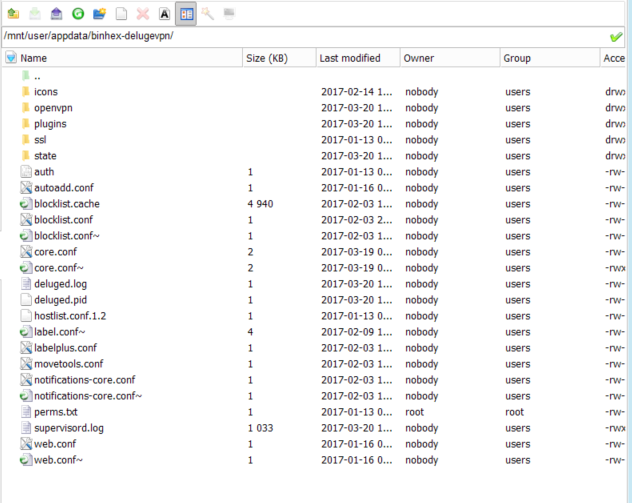
My torrents, openvpn profile and plugins are still there, so I guess it's possible to recover it somehow?
I looked inside core.conf and core.conf~ and neither has my settings.
Thanks
-
I've just added the disk ST3146855SS_3LN0XH2C to my UnRAID server, it says that's in Stand By Mode (spun down). I tell unraid to spin it up but nothing happens.
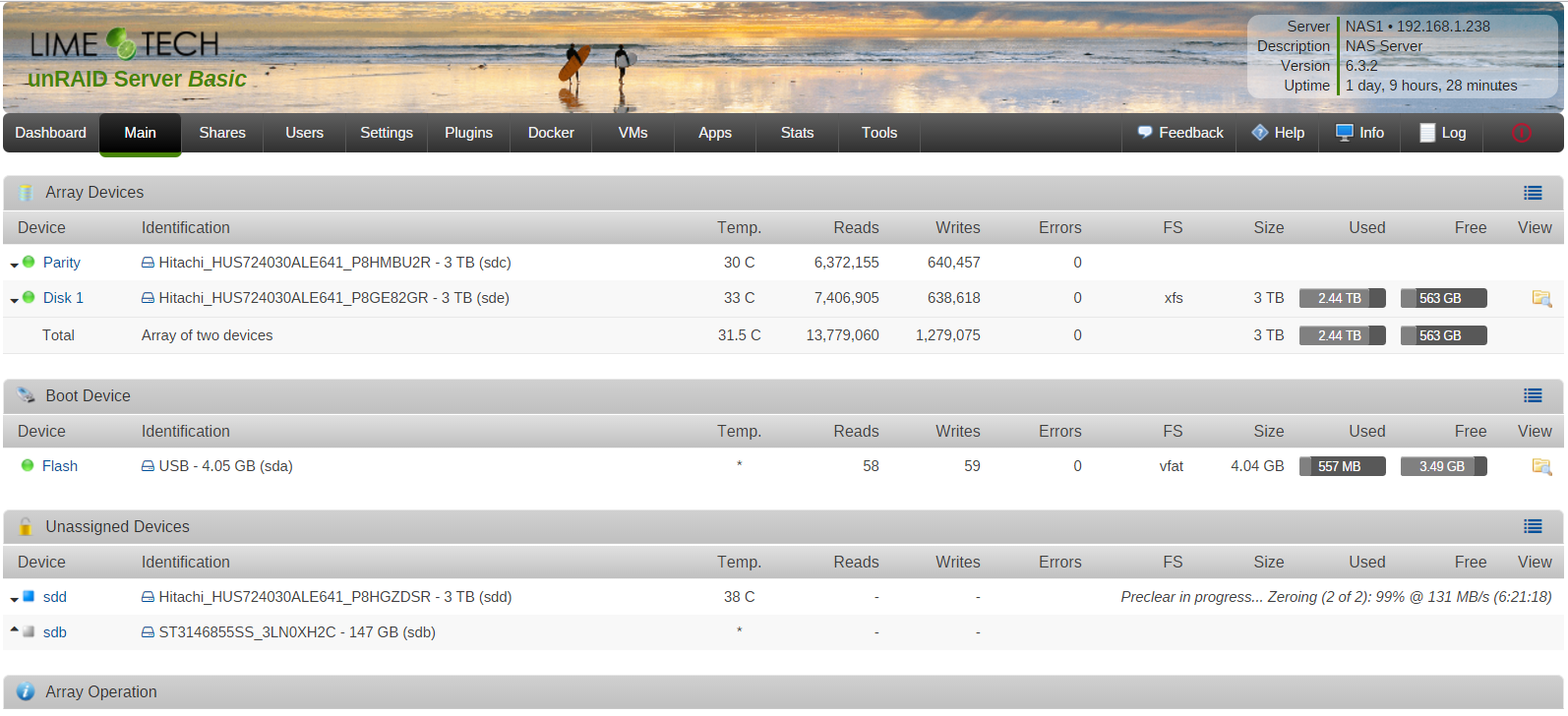
The preclear plugin cannot get any information about it.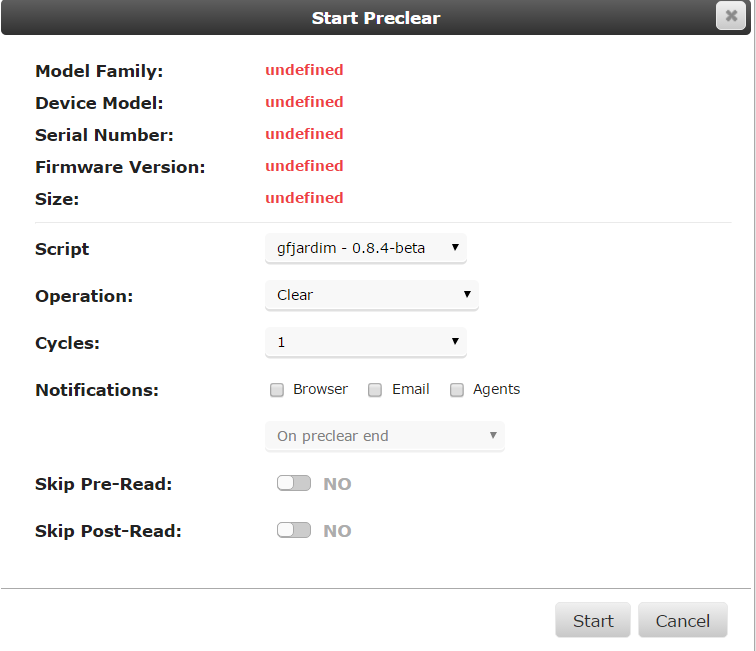
The other drives work just fine. Am I doing something wrong or is this just a bad drive?
Thanks
-
49 minutes ago, John_M said:
Yes, they are specific to 6.3.2 onwards and can be enabled on a per-share basis. For 6.3.0 and 6.3.1 they were forced on, which caused a slightly obscure problem to a small number of Windows users. Your best option is probably to upgrade to 6.3.2 and use SMB with the optimisations enabled.
I will reboot my server to apply the update and check that out. Thank you!
-
16 minutes ago, 1812 said:
searching is your friend:
I'm talking about physical Macs, not virtual machines.
-
2 minutes ago, John_M said:
Which OS X are you using and which unRAID? I use AFP to connect my older Macs running Lion and SMB for my newer MacBook Pro running Sierra to an unRAID server running 6.3.2 with the Samba OS X optimisations enabled. To speed up AFP access and make it more reliable I moved the netatalk database out of the root of each share and onto my SSD cache pool. See here. For versions of unRAID earlier than 6.3 I found AFP preferable to SMB with all versions of OS X.
I'm using OS X Sierra, UnRAID 6.2. Which Samba OS X optimizations are you talking about? Are these specific to UnRAID 6.3?
Also I don't have SSD caching.
Thank you.
-
I only have 1 parity drive and 1 data drive running, 2x3TB HGST Ultrastar 7K4000 drives. I can make 100Mb/s transfer between Windows machines and the server. Folders also load instantly on Windows. I have the cache dirs plugin enabled. Overall performance is fine on Windows, but on OSX, it's very poor. Using either AFP or SMB, folders take a long time to load on OSX, transfer speeds are low.
Should I be using NFS on OSX? If yes, which settings/mounting options should I use?
Any other recommendations?
Thanks
-
Not until the next reboot (or stop & start of the array) at which point you can request a trial extension or buy the softwareDoes UnRAID stops working?
Thank you.
-
Does UnRAID stops working?
-
Running apps natively under unRAID can be a problem as it is a stripped down Linux release (because it runs completely from RAM). In particular there are no development oriented tools or libraries. There is no suitable package manager available - since unRAID is freshly unpacked every time it boots into RAM it does not lend itself to such an approach.
Any reason you do not want to run in a VM? You mention you have already run it with VirtualBox on unRAID? VirtualBox vdisks can also be used with KVM which is the unRAID built-in virtualisation software so you should be able to re-use the vdisks you already have. I notice that there are also lots of vagrant docker containers available on dockerhub., but I do not know how suitable vagrant is for running under docker. If it is then docker has less overheads than a VM.
I really wanted to run it under Vagrant as it provides some tools that assist development quite a bit. I ended up making an Ubuntu VM and cooking up most of what I need on it. It's working pretty nice

For people that work with Laravel, I'm using this Laravel Valet's port to Ubuntu: https://github.com/cpriego/valet-linux - I'm pretty happy with it.
-
-

[Plugin] Realtek R8125 R8168 and R8152\6 drivers
in Plugin Support
Posted · Edited by vmunich
That's good to know, thank you. I'm gonna return the r8125 and get an Intel I225 today.
Edit: Got this for $23.99 prime day price.