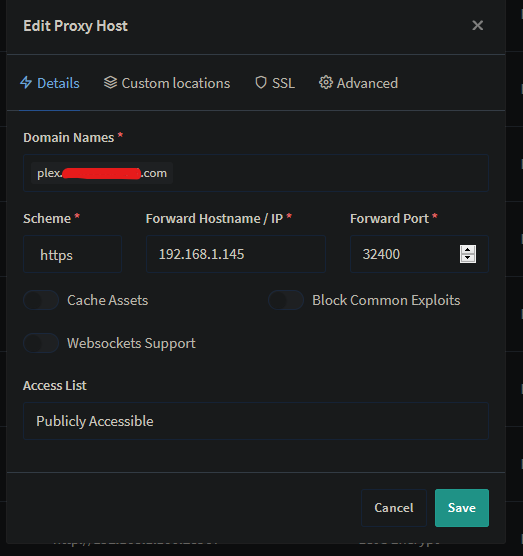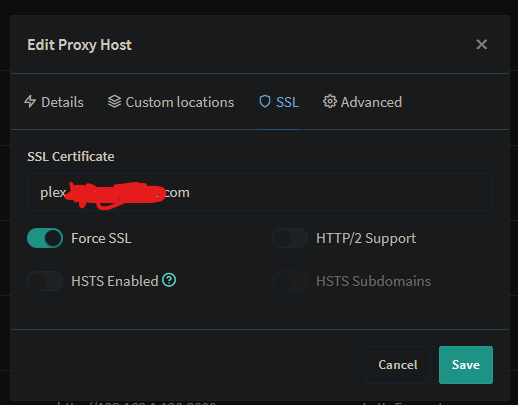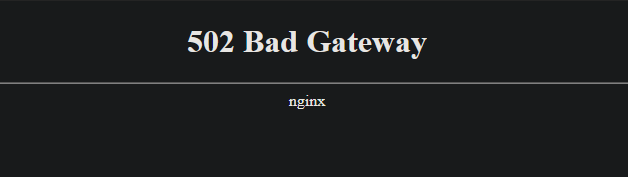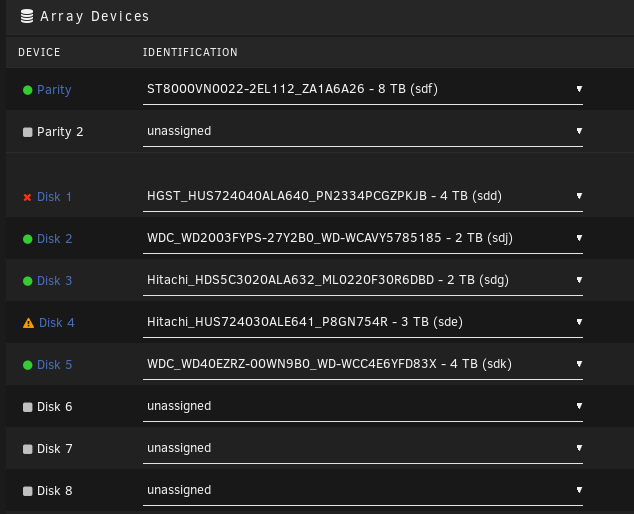Micaiah12
Members-
Posts
94 -
Joined
-
Last visited
Content Type
Profiles
Forums
Downloads
Store
Gallery
Bug Reports
Documentation
Landing
Everything posted by Micaiah12
-
Hey all, Just an update. My docker containers were all stopped and when I attempted to start it would throw an error 403. I grabbed the Diagnostics and rebooted, but now it's doing the same exact thing, posting to a colored screen and it's unavailable on the network. tower-diagnostics-20230710-1409.zip
-
Hey @JorgeB I performed those steps and was able to get things up and running. The array is starting now and It looks like all my shares and applications are coming back (I was able to move the entire config folder to the USB). When I created a new USB, I used the latest UNRAID version as well, so I am not sure if the new system files were the fix or if it was the upgraded version.
-
This worked, I am able to boot it up and get the Unraid GUI. What should my next steps be?
-
Doing this now!
-
Hey all, my server has been super stable for some time now. However yesterday it was unresponsive and I wasn’t able to SSH into it or anything. I unfortunately had to do a hard reset and now when I boot up Unraid, I get this colored screen (the color changed based on the boot option I select). I’m unable to access the web console or SSH. I have ruled out memory as the memtest passed last night. My GPU is fine? Since the bios and memtest work just fine. So I’m not really sure when to to do here. Would love some advice though. Thanks!
-
-
Right. Ok I think I can do that. Can't I use a USB disk for this?
-
So once I rebuild onto new disk. I drop that new disk and put the old one back in?
-
Ok so the plan after I have now replaced the failing sata card. I know disk 4 is in a bad data state. It was in the process of rebuilding when the server crashed. So I know that the rebuild wasn't complete. Which means that the disk is incomplete even though unraid is saying its fine (mainly because of me resetting the disk config to get disk 1 back online). So, I need to rebuild disk 4 either I need to start over or rebuild from when it stopped. So how is the best way to do that. I know the parity is good. I just need to get disk 4 rebuilt without loosing data. Does that help?
-
Cool sounds good. I will start the rebuild.
-
Hey guys. Good news. LSI card came in. Flashed it and threw it into the server. I already have an up-time of 30 min already with no crashing. It seems like the logs are complaining about the file system on disk 4 which I know is partially rebuilt. It's fine, I should be able to kick off the parity sync and it should correct that yeah? Do you still want system logs?
-
I went to sys log. Turned it on for both ports. Selected a share and then put in the server ip and then enabled mirrored to flash option. Wouldn’t that make the syslog be on the flash drive? and yes I have a firm belief that the data card is bad. It’s the only think I switched over when I changed new hardware. I already have a new lsi card on order should be here in a couple of days. I can boot the server up again and post a new diagnostics tonight. Thanks!
-
I've attached the syslog that I mirrored to the USB drive. syslog
-
So if I use the new configuration option I can probably get the array back online but disk 4 will need to be rebuilt from the parity?
-
I went to do that. Powered unraid on, but now looks like I lost another drive, this time it's disabled entirely. I'm afraid that if I start the array I am going to have two emulated disks and I won't have my data in parity. Wondering now what the best option is. I don't know if the constant resets got to this or if the sata controller really is messed up and has been causing issues all along. Sorry guys, really trying to get you the logs, how should I precede?
-
Hey guys. So apparently, troubleshoot mode doesn't exist as I am on 6.7.0. I have attached an image of my monitor when the server crashed as well as the system log from logging.html. It seems when I start the array and the rebuild takes place. There is a huge amount of errors to disk1 and then the server crashes. This could be inline with whenever I am trying to build out a VM and I browse for the ISO file it will crash the unraid server since it starts to read from disk 1. I don't know exactly which disk is disk1 but I am going to reboot and see if I can find that out. I really am starting to think it's a bad sata controller. Let me know what you think. EDIT: found that disk1 is the HGST. It's one that is connected into the sata controller. IMG_1308.HEIC System Log.htm
-
Hey Squid. I am having a hard time finding troubleshoot mode on the plugin settings page. I could of sworn it was there last update. Where did it go?
-
Ok I will do that when I get home and then I should be able to pull the logs. Thanks for all the help guys!
-
Memory test finished. Looks like no errors on the ram side. I will try and repeat the crashing however, when it crashes I can’t do anything to access the server. How am I going to grab the logs? I remember that there was one way to continuously write the logs to the USB. How do I do that again?
-
-
Correct, will update tomorrow morning with memory test update.
-
Yes, I saw the power supply idle control down at the bottom of one thread. I will do that when I get home. I've disabled the overclock, I suppose I can get into the overclocking project afterwards if I deiced too. It just seems when I was overclocking this CPU and my previous one I was getting much better performance in the windows VM's then stock clocks.
-
Two ram modules. I only bought the ram that was compatible for my motherboard. I have the memory test going now and I will let it run overnight. As for the overclocking, I understand that it can make things unstable, but my last CPU/MOBO combo was overclocked and I wasn't having any issues really until the last crash before I replaced the motherboard and CPU. If a stable clock can be obtained, is there no real reason not to overclock it? Just wondering is all. I will consult the Ryzen thread again, that is where I got the idea to turn off C states. I will continue to browse through it as well as do the memory test.
-
I do have a PSU tester, won't that be able to tell me if my PSU is bad? I can do the memory test as well, brand new memory though. Would really suck if I got the bad batch. EDIT: By the way, the server literally just crashed about 5 minuets ago as I was provisioning a windows server vm. (2 cores, 2GB ram) Just wanted to update the post. It crashed right when I was hitting the field to search for my install media. It started to search the iso's folder and that's when I lost connectivity. I almost feel like this is a bad sata card or something to do with a drive, since it seems that whenever the data is accessed it throws Unraid for a loop.
-
Hey guys, so usually my server is pretty good when it comes to up-time. Last week it had some issues with it randomly crashing though. I was loosing everything, no webgui, no SSH, no keyboard input, nothing. I had to hard reset the power once. Everything came back fine and worked after that. Since last week, have replaced my motherboard and CPU. I am still having these issues. I had these issues on 6.6.6 and I upgrade to the newest RC and I am still having these issues. Trying to figure out whats going on. My up-time is max of 6 hours at the moment, the server will just flat out crash randomly, or when I am starting up VM's or Dockers. I have attached the logs I was able to grab after the last crash. I have also ran the "fix common problems" plugin and it finds nothing. I also have updated my bios to the latest and turned off C states on my motherboard. Here are my specs. Ryzen 7 1700 ( overclocked to 3.5Ghz ) ASUS PRIME b350-plus My first thought, was maybe because of my overclock on my CPU. However, this happened to me prior to the new CPU and Motherboard. On a stock AMD chip. So as of right now, I am going to turn the overclock off after I reboot my server just to make sure this isn't it. Thanks! tower-diagnostics-20190310-2224.zip