-
Posts
536 -
Joined
-
Last visited
Content Type
Profiles
Forums
Downloads
Store
Gallery
Bug Reports
Documentation
Landing
Posts posted by wayner
-
-
I am currently using this plugin and am on unRAID 6.11.5. I am going to upgrade to the latest unRAID version - 6.12.4. What is the recommended process for the sequence of upgrading the OS and the DVB-Driver plugin. Should I upgrade unRAID first and then upgrade the plugin, or the other way around? I am on the 2022-07-20 version of DVB-Driver.
-
I guess, you are correct, parity would be valid once the rebuild is complete. I thought it would have to start over from scratch, but I guess was wrong. My bad.
-
My array has a data drive (disk 2) that has failed (SMART tests say "A mandatory SAMRT command failed: exiting. To continue, add one or more '-T permissive' options"), but it seems that the data is still good as it is emulated thanks to the parity drive. When I remove this drive from the array and put in a new drive 2, and then start the array, will it automatically rebuild the data on disk 2? But will it then start automatically rebuilding the parity drive?
I am replacing a 4TB with another drive of the same size.
This isn't clear from the docs (https://docs.unraid.net/unraid-os/manual/storage-management/#replacing-faileddisabled-disks)
-
I am trying to use this docker with the br0 setting and changing the webui port to 80. But for some reason it stays at 9080, no matter what I do. I have disabled almost everything else for now, but this still happens.
Here is the docker run command:
docker run -d --name='binhex-rtorrentvpn' --net='br0' --ip='192.168.1.243' --privileged=true -e TZ="America/New_York" -e HOST_OS="Unraid" -e HOST_HOSTNAME="Portrush" -e HOST_CONTAINERNAME="binhex-rtorrentvpn" -e 'TCP_PORT_5000'='5000' -e 'TCP_PORT_9080'='80' -e 'TCP_PORT_9443'='9443' -e 'TCP_PORT_8118'='8118' -e 'VPN_ENABLED'='no' -e 'VPN_USER'='vpn username' -e 'VPN_PASS'='vpn password' -e 'VPN_PROV'='pia' -e 'VPN_CLIENT'='openvpn' -e 'VPN_OPTIONS'='' -e 'STRICT_PORT_FORWARD'='yes' -e 'ENABLE_PRIVOXY'='no' -e 'ENABLE_AUTODL_IRSSI'='no' -e 'ENABLE_RPC2'='no' -e 'ENABLE_RPC2_AUTH'='no' -e 'ENABLE_WEBUI_AUTH'='no' -e 'RPC2_USER'='admin' -e 'RPC2_PASS'='' -e 'WEBUI_USER'='webui username' -e 'WEBUI_PASS'='webui password' -e 'LAN_NETWORK'='192.168.1.0/24' -e 'NAME_SERVERS'='84.200.69.80,37.235.1.174,1.1.1.1,37.235.1.177,84.200.70.40,1.0.0.1' -e 'VPN_INPUT_PORTS'='' -e 'VPN_OUTPUT_PORTS'='' -e 'DEBUG'='false' -e 'PHP_TZ'='UTC' -e 'UMASK'='000' -e 'PUID'='99' -e 'PGID'='100' -l net.unraid.docker.managed=dockerman -l net.unraid.docker.webui='http://[IP]:[PORT:9080]/' -l net.unraid.docker.icon='https://raw.githubusercontent.com/binhex/docker-templates/master/binhex/images/rtorrent-icon.png' -v '/mnt/user/media/torrents':'/data':'rw' -v '/mnt/user/appdata/binhex-rtorrentvpn':'/config':'rw' --sysctl="net.ipv4.conf.all.src_valid_mark=1" 'binhex/arch-rtorrentvpn' 94329f8da75053c1cbc4a041453ab0f0b81ca2d58f8af3ef3661715xxxxxxBut in the docker page of the webui it shows this for ports:
192.168.1.243:49160/TCP192.168.1.243:49160 192.168.1.243:49170/TCP192.168.1.243:49170 192.168.1.243:5000/TCP192.168.1.243:5000 192.168.1.243:8118/TCP192.168.1.243:8118 192.168.1.243:9080/TCP192.168.1.243:9080 192.168.1.243:9443/TCP192.168.1.243:9443 -
Those SageTV threads were all under Windows and Sage works under Linux as well - and there is a docker version that works very well. I am trying to figure out how to do this from within the SageTV application, but I have yet to figure that out.
When I ran SageTV in Windows in the past I used to run a CLI program that increased the volume. So I am trying to see if I can do that from within the SageTV docker on unRAID.
-
 1
1
-
-
Firewire drivers are now included in this plugin, and I use them in a SageTV docker to change channels on my cable set top boxes that have a Firewire port. Is there any documentation on these drivers? I would like to send some commands to increase the volume on these boxes as the volume occasionally resets to a low level.
edit - In an ideal world I would like so send a command like "fwcommand -c volup -d box1" where c is the command and d is the Firewire device.
-
No, I am using the OG config file. I will try that and see if it helps.
-
I changed the hop distance from 2 to 1 but that does not help, I still cannot access my br0 dockers.
-
5 hours ago, ljm42 said:
On the static route, why is the distance set to "2"? Try "1".
I will try changing that. I was copying what I saw from someone else's configuration.
-
16 minutes ago, ljm42 said:
Seems like this would do the trick. I would probably start by double checking the static route and making sure there is nothing in the router that is firewalling the traffic. Also make sure you haven't inadvertently blocked anything with the Local Tunnel Firewall in the WireGuard config.
Here is the Wireguard config. Should that Local tunnel firewall setting be changed?
Here are my settings for Wireguard, my static route on my Unifi router and my docker config.
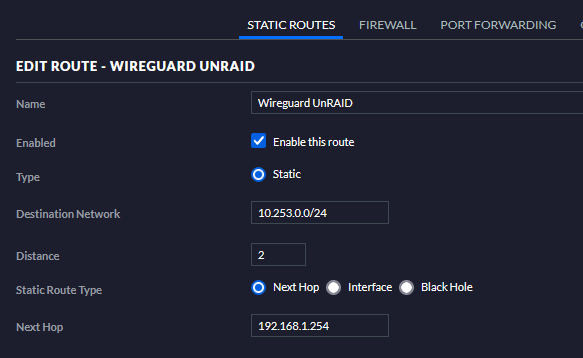
-
I am trying to use Wireguard with a "complex" network where I have dockers running with a br0 network type. Wireguard is working, I can access most of my LAN via VPN, but I cannot access these dockers, like Pi-Hole.
I have followed these directions: "With "Use NAT" = No and "Host access to custom networks" = enabled and static route " - the last item being creating a static route on my Unifi USG router through the Unifi Controller software.
Any advice on how to troubleshoot this problem?
-
To answer my own question - On the web UI under the Settings page there is a tab called Teleporter. That allows you to export and import settings.
Not an obvious name, at least not to me, but it appears to work well once you find it.
-
How do I migrate PiHole to a docker on a new server? I have an older unRAID server and a newer server. I am migrating dockers, etc to the new server. I don't see any sort of an export settings function in the PiHole web UI - how do I export my settings and whitelist to my new docker? Dockers on both machines are running PiHole 5.14.2.
-
It appears to be a capture device that take an AV signal coming into an HDMI port and presents a video stream via USB - that video stream could be viewed on a PC or, presumably, written to a file.
To be honest, it seems somewhat similar to a Hauppauge HD-PVR device which I have been using on unRAID/DVB for years to capture video from my cable boxes. The Hauuapuge HD-PVR device captures video on component or HDMI inputs so it isn't technically a TV capture card either, you need a cable or satellite box to decode the TV signal and provide it as video.
-
 1
1
-
-
I have two unRAID servers. I have been running the Unifi controller in a docker for many years on the old server. I want to move it over to the new server and I am looking for advice. Right now I am running 6.5.55 and haven't upgraded in a while.
What version controller should I use? It seems like 7.2.95 is a version that works well and doesn't have known issues. Should I upgrade my old controller docker to this version first? I think that seems like a good idea.
When I create the docker on the new version should I give the docker the br0 network type so that it is on its own IP address? I often prefer this rather than potentially running into port conflict issues. But is there any reason not to this with the Unifi controller?
In terms of actually migrating the controller, this web page seems to have pretty good info and it recommends that you do the export site and import site method rather than a backup and restore. Can anyone comment on that?
-
In addition to my main unRAID server which is running 6.11.5, I have an older server which hasn't been upgraded in a few years that is running 6.4.1.
To upgrade do you need to do anything special given the large difference in OS releases? I know that certain things will be deprecated, like DVB Drivers which now has a plugin, but is there anything else I should be aware of?
Or is this not that big of a deal since it is only one major release from 6.4.X to 6.5.X?
-
1 minute ago, itimpi said:
This is no longer required as the functionality is now built into Unraid under Settings->VPN Manager
Thanks, but I you sure it is under VPN? Firewire isn't relate to VPN, is it?
-
FYI to anyone who has the same error. Delete the plugins from the error page and then reinstall the DVB Drivers plugin. The Firewire plugin is now included within the DVB Drivers.
-
 1
1
-
-
Help! I just upgraded to 6.11.5 and I no longer have the DVB plugin or firewire plugin. They both show up under the plugin file install errors. What do I do? Delete them from this error page and reinstall from scratch?
-
After I upgrade unRAID to 6.11.5 do I need to upgrade the DVB plugin? Or does it need updating? Or will it update automatically?
-
I shut down the docker service. Changed the setting to allow Host access to custom networks, but still it does not work. Any advice on how to troubleshoot this?
edit - I eventually got everything working but I am not sure what did it. I updated to unRAID 6.11.5 from an earlier version and I had to reboot a few times, and when I tried it I am able to access the br0 website from my phone while on the cell network and connected via VPN.
-
I think I may have found a potential issue - it appears that you have to change a docker setting - Host access to custom networks:. Do I have to enable this? It looks like right now I can't change this setting. Is that because the dockers are running? Do I have to shut down the dockers to change this setting?
-
I am not successful in getting this working. My unRAID server has an IP of 192.168.1.254. My router is a Unifi USG. Here is the static route that I created.
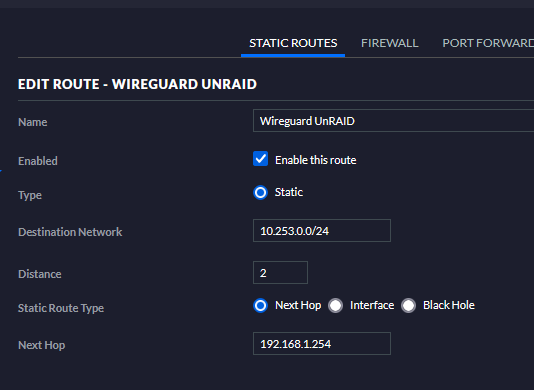
On my iPhone I am not able to address a docker on this server with a br0 network setting that has an IP of 192.168.1.245. From my phone via VPN I can access other IPs that are on my LAN so the core VPN functionality is working.
Any ideas on how to troubleshoot.
-
Thanks Hoopster! The one other issue I have to sort it is how to change the Wireguard config to be able to access dockers with a Custom:br0 network type. I have seen the docs on that, but I haven't got around to trying that yet.



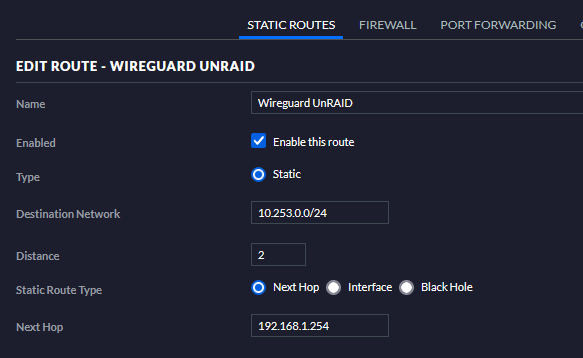


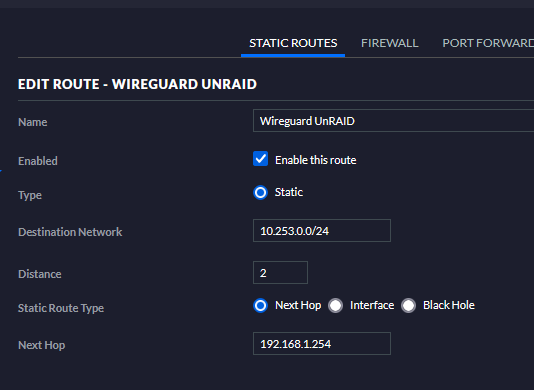

[Plugin] DVB-Driver
in Plugin Support
Posted
Thanks - it wants me to update DVB-Driver. Does it do any harm if I update DVB-Driver but don't get around to updating the OS in the short term? In other words can I run the latest version of this plugin with bit of an older OS?