-
Posts
536 -
Joined
-
Last visited
Content Type
Profiles
Forums
Downloads
Store
Gallery
Bug Reports
Documentation
Landing
Posts posted by wayner
-
-
A question about Wireguard peers. I am used to using OpenVPN in the past and I only created one ovpn client file that I then used for all clients - for example, my iPhone, iPad and Windows PC. In one of the videos that I watched regarding Wireguard on unRAID it says to create a separate peer for each client - so it sounds like that means a peer for my iPhone, a peer for my iPad and a peer for my Windows PC.
Is that really necessary? Or can you just use one peer?
-
I am still running unRAID version 6.10. Does the DVB plugin work properly with the latest version - 6.11.5?
-
16 minutes ago, Djoss said:
In container's settings, you can add a new "Device" and set the value to "/dev/dri/".
Thanks - does the name matter or is that just a non-functional label? So I can just set the name to QuickSync and the value to "/dev/dri" and the description to whatever...
-
4 hours ago, Taddeusz said:
/storage is read-only. Use /output to write the transcoded video.
Thanks, that worked.
What is the proper syntax for the device setting to be able to use QuickSync?
-
Bump - @Djoss or anyone else have a suggestion on the questions in the previous post?
-
I am getting a cannot read or write the directory so I must have misspecified the output directory.
Here is the error message?
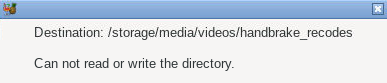
Here is what I have:
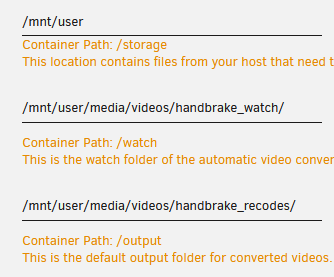
What should I have here?
How do I add the option to allow Intel QuickSync? In the Github page it talks about /dev/dri setting. I tried the add new device and I get this dialog box. What do I add for these parameters? Do I add
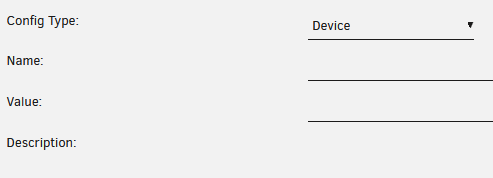
-
If you want to risk it, can't you just upgrade log4j in the docker? Others did that to upgrade to 2.15 from earlier versions in old Unifi controller versions that will never get an upgraded log4j.
-
It also looks like the Parity Check Tuning Plugin replaces the scheduler Plugin (or the core unRAID Scheduler function - I can't remember if I had to install this separately) as when I go to Settings - Scheduler I see the Parity Check Tuning Plugin. Is that correct?
-
One further question on this - do you have to worry about conflicts with the CA backup plugin or are the plugins smart enough to not run at the same time, and/or does it not matter if they are running at the same time.
-
19 minutes ago, Squid said:
Most people use the Parity Check Tuning plugin so that the scheduled checks run in batches during off hours (ie: mine run between midnight (when I go to sleep) and 4 am (when the wife gets up) and resumes the next day until its completed). But, yes since there's competing bandwidth depending upon how much bandwidth is required by the media, pauses etc may result
Thanks - I did not know that you can do it in batches but that should solve the issue.
-
I have just built a new server with an 8TB parity drive, and data drives of: 1x8TB, 2x4TB. A parity check in this system seems to take from 18-24hrs. I have an old system with a 4TB drive and parity checks on that system take about 12 hours so around 24 hours seems reasonable.
But while the parity check is running I experience significantly degraded performance. Here is one example - when I use SageTV to play back video files the playback can be herky jerky at times. When I try to skip forward over commercials it takes the system several seconds to catch back up. If I pause the parity check then these problems completely go away.
Is that expected performance? Or do I have something wrong on my system?
-
I have now upgraded my system from 5.14 to 6.55 which completes my upgrade path of 5.12>5.14>6.55. It took a few minutes for my system to come online as it appeared that it had to re-adopt my devices, or do some other setting up the first time they ran in 6.55.
I still have EOLed UAPs in my system and they appear to be fully functional and configurable in 6.55, which is not supposed to be the case with Controller versions released after March 1, 2021. This was what other had also noticed and pointed out in this thread.
-
 1
1
-
-
What is required to move my Unifi Controller to a new unRAID server. My plan was the following:
- Upgrade old server to 6.5.55
- Save backup of controller info on old server.
- Install docker on new server using controller version 6.5.55
- Restore backup from unifi controller from old server onto new server
Does that make sense? Am I missing anything?
Will I have to adopt the devices on the new system? Or do anything else like a set inform?
My old server uses the bridge network type but it was set up a long time ago. I now like using the br0 network and giving dockers that use a bunch of ports, like the Unifi Controller, their own IP address. Is there any issue with using the br0 network type with this docker?
-
I upgraded them all before doing this 5.12>5.14 upgrade and it isn't showing any updates available for those devices so presumably I am at the final firmware version for those UAPs which is 4.3.28.11361. My newer devices can go up to 5.43.something.
-
I am on my way to 6.5.55. Just upgraded from 5.12.72 to 5.14.23. Everything looks good. My old UAPs now have an EOL indication beside them (see below) - this was not present in 5.12. I will let it run for a bit and then upgrade to 6.55.
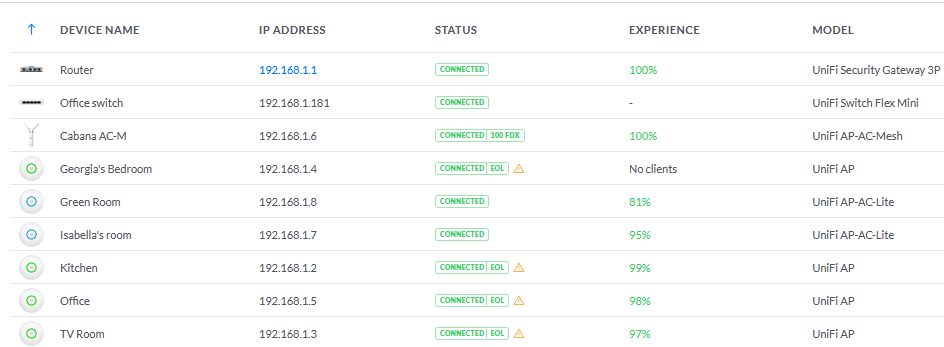
-
@nia How do you find 6.5.55? Any issues? Or is it too soon to tell
-
I only used a different name as I was following a SpaceInvader One video and he set up multiple cache pools on multiple cache drives. I may add a second cache drive as well.
Would you get better performance if you had dockers and appdata on one NVME drive, and VMs on a different NVME drive?
-
Thanks, that seems to have worked. But I wonder why they ended up on the array in the first place?
There was one weird thing where the cache pool showed as "cache" despite the fact that I don't have a pool with that name, it should have been "Cache_nvme".
-
The Cache drive is Cache_nvme - if that is what you mean.
-
Yes and yes. Here is the log when I just invoked mover manually.
Jan 5 16:05:43 Hoylak root: mover: started Jan 5 16:05:43 Hoylak move: skip: /mnt/cache_nvme/isos/Win11_English_x64v1.iso Jan 5 16:05:43 Hoylak move: skip: /mnt/disk1/system/docker/docker.img Jan 5 16:05:43 Hoylak move: skip: /mnt/disk1/system/libvirt/libvirt.img Jan 5 16:05:43 Hoylak root: mover: finishedFor some reason it is skipping. Do you have to stop the docker and VMs to have the move take place? I could try that, but why did they not go onto the cache in the first place.
-
My system share is set to Prefer my cache pool, which is an SSD. But the libvrt and docker folders on the cache drive are empty and all of the files are on disk1 of my array which is a spinning hard drive.
Since the system is set to prefer cache, shouldn't the files remain on the cache drive forever, unless it runs out of space? My cache drive has lots of space at 53GB used and 446GB free. How do I force them to move to the cache drive? And why would they have moved to the array any way?
-
I must have had some sort of a caching issue as I tried accessing it from a different browser (edge) and now it works. But on Firerfox it kept giving me an Unable to Connect error.
Thanks for your help.
-
Correct, I cannot access the unRAID webGUI. It boots up and I can ssh into it, and I can see the Linux boot screen on a local monitor. But the WebGUI does not appear to be active. I thought I had attached my diagnostics file, but it may not have worked. Here they are:
-
I built a new server and it has been running fine for a couple of weeks. Today I went to reboot it and I can no longer attach to the webGUI. Here is the diagnostics file.
I don't know if this caused issues but in the last couple of days I installed both an Ubuntu 20.04hoylak-diagnostics-20220105-0900.zip and a Win11 VM. Maybe there is a hardware issue with the VMs?
I do see this in the libvrt.txt log:
2022-01-05 13:54:23.322+0000: 8589: error : virNetSocketReadWire:1803 : End of file while reading data: Input/output error 2022-01-05 13:54:25.500+0000: 8589: error : virNetSocketReadWire:1803 : End of file while reading data: Input/output error 2022-01-05 13:54:26.858+0000: 8589: error : virNetSocketReadWire:1803 : End of file while reading data: Input/output errorI see another thread here discussing this virNetSocketReadWire error. Do I have the same issue?

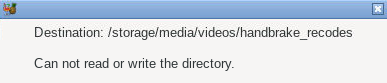
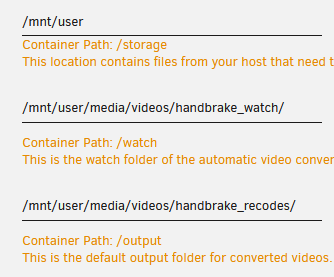
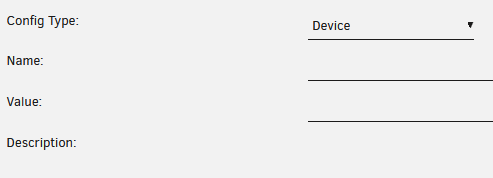

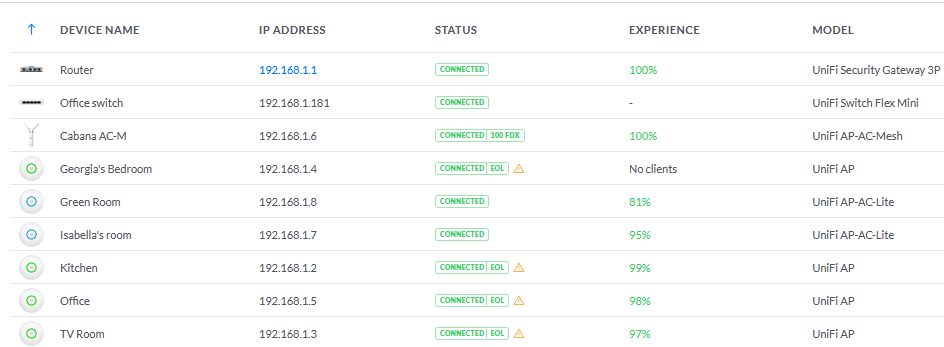
Setting Up WireGuard® on Unraid
in Unraid Blog and Uncast Show Discussion
Posted
Do you need the Wireguard-Easy Docker installed to use the Wireguard VPN?
The guides that I looked at said that you had to install it, I tried installing it but initially didn't now what to put in the WG_HOST name. I went ahead and did the config in Settings/VPN and I got everything working. Now when I try to put my DNS entry into the WG_HOST and start the docker it says
"docker: Error response from daemon: driver failed programming external connectivity on endpoint WireGuard-Easy (9b3bca05b051a8ffd94940486b8c4a91ea81b2c75a6905ef3b06aa95638174b4): Error starting userland proxy: listen udp4 0.0.0.0:51820: bind: address already in use."
So can I just delete the Wireguard-easy docker?