
MrChunky
-
Posts
104 -
Joined
-
Last visited
Content Type
Profiles
Forums
Downloads
Store
Gallery
Bug Reports
Documentation
Landing
Posts posted by MrChunky
-
-
Did you come to some conclusion with this? I am having a similar issue...
-
9 hours ago, JonathanM said:
Different slot? Change BIOS settings for PCIe allocations?
Unfortunately there is only one slot that this card fits into on this MB. What kind of bios settings would be relevant? I went through them and couln't find anything worth changing. Currently everything is default.
-
As stated in the title Nvidia A2000 card is not detected by sysdevs
System:
M/B: ASRockRack X570D4U Version BIOS: American Megatrends International, LLC. Version P1.20. Dated: 05/19/2021 CPU: AMD Ryzen 5 5600X 6-Core @ 3700 MHz HVM: Enabled IOMMU: Enabled Cache: 384 KiB, 3 MB, 32 MB Memory: 64 GiB DDR4 (max. installable capacity 128 GiB) Network: bond0: fault-tolerance (active-backup), mtu 1500 eth0: 1000 Mbps, full duplex, mtu 1500 eth1: interface down Kernel: Linux 5.15.46-Unraid x86_64
All I see are the below devices
IOMMU group 0: [1022:1482] 00:01.0 Host bridge: Advanced Micro Devices, Inc. [AMD] Starship/Matisse PCIe Dummy Host Bridge IOMMU group 1: [1022:1483] 00:01.2 PCI bridge: Advanced Micro Devices, Inc. [AMD] Starship/Matisse GPP Bridge IOMMU group 2: [1022:1482] 00:02.0 Host bridge: Advanced Micro Devices, Inc. [AMD] Starship/Matisse PCIe Dummy Host Bridge IOMMU group 3: [1022:1482] 00:03.0 Host bridge: Advanced Micro Devices, Inc. [AMD] Starship/Matisse PCIe Dummy Host Bridge IOMMU group 4: [1022:1482] 00:04.0 Host bridge: Advanced Micro Devices, Inc. [AMD] Starship/Matisse PCIe Dummy Host Bridge IOMMU group 5: [1022:1482] 00:05.0 Host bridge: Advanced Micro Devices, Inc. [AMD] Starship/Matisse PCIe Dummy Host Bridge IOMMU group 6: [1022:1482] 00:07.0 Host bridge: Advanced Micro Devices, Inc. [AMD] Starship/Matisse PCIe Dummy Host Bridge IOMMU group 7: [1022:1484] 00:07.1 PCI bridge: Advanced Micro Devices, Inc. [AMD] Starship/Matisse Internal PCIe GPP Bridge 0 to bus[E:B] IOMMU group 8: [1022:1482] 00:08.0 Host bridge: Advanced Micro Devices, Inc. [AMD] Starship/Matisse PCIe Dummy Host Bridge IOMMU group 9: [1022:1484] 00:08.1 PCI bridge: Advanced Micro Devices, Inc. [AMD] Starship/Matisse Internal PCIe GPP Bridge 0 to bus[E:B] IOMMU group 10: [1022:790b] 00:14.0 SMBus: Advanced Micro Devices, Inc. [AMD] FCH SMBus Controller (rev 61) [1022:790e] 00:14.3 ISA bridge: Advanced Micro Devices, Inc. [AMD] FCH LPC Bridge (rev 51) IOMMU group 11: [1022:1440] 00:18.0 Host bridge: Advanced Micro Devices, Inc. [AMD] Matisse/Vermeer Data Fabric: Device 18h; Function 0 [1022:1441] 00:18.1 Host bridge: Advanced Micro Devices, Inc. [AMD] Matisse/Vermeer Data Fabric: Device 18h; Function 1 [1022:1442] 00:18.2 Host bridge: Advanced Micro Devices, Inc. [AMD] Matisse/Vermeer Data Fabric: Device 18h; Function 2 [1022:1443] 00:18.3 Host bridge: Advanced Micro Devices, Inc. [AMD] Matisse/Vermeer Data Fabric: Device 18h; Function 3 [1022:1444] 00:18.4 Host bridge: Advanced Micro Devices, Inc. [AMD] Matisse/Vermeer Data Fabric: Device 18h; Function 4 [1022:1445] 00:18.5 Host bridge: Advanced Micro Devices, Inc. [AMD] Matisse/Vermeer Data Fabric: Device 18h; Function 5 [1022:1446] 00:18.6 Host bridge: Advanced Micro Devices, Inc. [AMD] Matisse/Vermeer Data Fabric: Device 18h; Function 6 [1022:1447] 00:18.7 Host bridge: Advanced Micro Devices, Inc. [AMD] Matisse/Vermeer Data Fabric: Device 18h; Function 7 IOMMU group 12: [1022:57ad] 20:00.0 PCI bridge: Advanced Micro Devices, Inc. [AMD] Matisse Switch Upstream IOMMU group 13: [1022:57a3] 21:04.0 PCI bridge: Advanced Micro Devices, Inc. [AMD] Matisse PCIe GPP Bridge IOMMU group 14: [1022:57a3] 21:05.0 PCI bridge: Advanced Micro Devices, Inc. [AMD] Matisse PCIe GPP Bridge IOMMU group 15: [1022:57a3] 21:06.0 PCI bridge: Advanced Micro Devices, Inc. [AMD] Matisse PCIe GPP Bridge IOMMU group 16: [1022:57a4] 21:08.0 PCI bridge: Advanced Micro Devices, Inc. [AMD] Matisse PCIe GPP Bridge [1022:1485] 2a:00.0 Non-Essential Instrumentation [1300]: Advanced Micro Devices, Inc. [AMD] Starship/Matisse Reserved SPP [1022:149c] 2a:00.1 USB controller: Advanced Micro Devices, Inc. [AMD] Matisse USB 3.0 Host Controller Bus 001 Device 001 Port 1-0 ID 1d6b:0002 Linux Foundation 2.0 root hub Bus 002 Device 001 Port 2-0 ID 1d6b:0003 Linux Foundation 3.0 root hub [1022:149c] 2a:00.3 USB controller: Advanced Micro Devices, Inc. [AMD] Matisse USB 3.0 Host Controller Bus 003 Device 001 Port 3-0 ID 1d6b:0002 Linux Foundation 2.0 root hub Bus 003 Device 002 Port 3-5 ID 046b:ff01 American Megatrends, Inc. Virtual Hub Bus 003 Device 003 Port 3-5.3 ID 046b:ffb0 American Megatrends, Inc. Virtual Ethernet Bus 003 Device 004 Port 3-5.4 ID 046b:ff10 American Megatrends, Inc. Virtual Keyboard and Mouse Bus 004 Device 001 Port 4-0 ID 1d6b:0003 Linux Foundation 3.0 root hub Bus 004 Device 002 Port 4-1 ID 18a5:0243 Verbatim, Ltd Flash Drive (Store'n'Go) IOMMU group 17: [1022:57a4] 21:09.0 PCI bridge: Advanced Micro Devices, Inc. [AMD] Matisse PCIe GPP Bridge [1022:7901] 2b:00.0 SATA controller: Advanced Micro Devices, Inc. [AMD] FCH SATA Controller [AHCI mode] (rev 51) IOMMU group 18: [1022:57a4] 21:0a.0 PCI bridge: Advanced Micro Devices, Inc. [AMD] Matisse PCIe GPP Bridge [1022:7901] 2c:00.0 SATA controller: Advanced Micro Devices, Inc. [AMD] FCH SATA Controller [AHCI mode] (rev 51) IOMMU group 19: [8086:1533] 26:00.0 Ethernet controller: Intel Corporation I210 Gigabit Network Connection (rev 03) IOMMU group 20: [8086:1533] 27:00.0 Ethernet controller: Intel Corporation I210 Gigabit Network Connection (rev 03) IOMMU group 21: [1a03:1150] 28:00.0 PCI bridge: ASPEED Technology, Inc. AST1150 PCI-to-PCI Bridge (rev 04) [1a03:2000] 29:00.0 VGA compatible controller: ASPEED Technology, Inc. ASPEED Graphics Family (rev 41) IOMMU group 22: [1022:148a] 2d:00.0 Non-Essential Instrumentation [1300]: Advanced Micro Devices, Inc. [AMD] Starship/Matisse PCIe Dummy Function IOMMU group 23: [1022:1485] 2e:00.0 Non-Essential Instrumentation [1300]: Advanced Micro Devices, Inc. [AMD] Starship/Matisse Reserved SPP IOMMU group 24: [1022:1486] 2e:00.1 Encryption controller: Advanced Micro Devices, Inc. [AMD] Starship/Matisse Cryptographic Coprocessor PSPCPP IOMMU group 25: [1022:149c] 2e:00.3 USB controller: Advanced Micro Devices, Inc. [AMD] Matisse USB 3.0 Host Controller Bus 005 Device 001 Port 5-0 ID 1d6b:0002 Linux Foundation 2.0 root hub Bus 006 Device 001 Port 6-0 ID 1d6b:0003 Linux Foundation 3.0 root hub IOMMU group 26: [1022:1487] 2e:00.4 Audio device: Advanced Micro Devices, Inc. [AMD] Starship/Matisse HD Audio Controller
* The card fan spins, everything seems to be powered
* system boots
* BIOS and BMC latest versions
Any ideas how I would proceed to debug this?
-
Normal behavior as far as I know. But I did not investigate exotic share configurations, beyond having cash.
-
17 hours ago, eagle470 said:
I have this up and running, but the UI isn't giving anything and I can't tell whats going on.
You would need to give a lot more detail for get help. Post logs from the container.
-
Thanks @ephdisk, I updated the template.
-
 1
1
-
-
It means that your node cannot reach the satellite for some reason. I would recommend to have a look at the threads on storj.io or make a new thread on the forums there. People there have much more experience debugging storj related errors, as networking is most likely not an unraid issue.
-
5 minutes ago, SWN said:
"piecestore monitor: error verifying location and/or readability of storage directory: open config/storage/storage-dir-verification: no such file or directory"
Suggest there is an issue with the storage path. Have a look at your config and setup instructions.
-
10 hours ago, ChillZwix said:
Found out how to do this:
docker exec -it storagenode-v3 /app/storagenode exit-satellite --config-dir /app/config --identity-dir /app/identity
docker exec -it storagenode-v3 /app/storagenode exit-status --config-dir /app/config --identity-dir /app/identity
Thanks for sharing, I'll add it to the description.
-
On 10/20/2021 at 3:58 PM, Ignatious11 said:
Wondering if you might be able to help me: I've done exactly what you stated here but the initial provisions are not initialized when I use '-e SETUP=true' nor if I try '-e SETUP="true"'.... I can see that no folders are created in the two shares I've created and mounted with the container. If I try to run the container after removing the -e command I get the following:
Error: Error starting master database on storagenode: group:
--- stat config/storage/blobs: no such file or directory
--- stat config/storage/temp: no such file or directory
--- stat config/storage/garbage: no such file or directory
--- stat config/storage/trash: no such file or directoryany ideas?
Nothing immediate comes to mind. Can you post log output when you run it the first time with setup option. Did you generate your certificates correctly?
-
2 hours ago, atithasos said:
Hello,
i am trying to install the docker but i am receiving this error
root@localhost:# /usr/local/emhttp/plugins/dynamix.docker.manager/scripts/docker run -d --name='storagenode-v3' --net='br0' --ip='192.168.1.230' -e TZ="Europe/Athens" -e HOST_OS="Unraid" -e 'TCP_PORT_28967'='28967' -e 'WALLET'='0xa605c08349a0d6ee8972ec004c1a2da525c55a2d' -e 'EMAIL'='********' -e 'ADDRESS'='******:28967' -e 'STORAGE'='3TB' -e 'TCP_PORT_14002'='14002' -e 'BANDWIDTH'='' -e SETUP=true --mount type=bind,source="/mnt/user/storj/identity/storagenode/",destination=/app/identity --mount type=bind,source="/mnt/user/storj3/data/“,destination=/app/config 'storjlabs/storagenode:latest'
The command failed.Hard to say just from the information you have given. May be the TCP port is already in use, may be the mount path are not working properly.
-
20 minutes ago, srfnmnk said:
I am curious how the mover doesn't corrupt / break the WAL or other database files. Maybe mover doesn't move locked files? I would prefer to keep the db files on the cache in the /appconfig but figuring out how to get the nested mounts to work got a bit iffy.
Yes, mover doesn't move locked files. Files that are currently in use by a process are locked, this is true for any process on the unraid system as far as I know.
In theory this means that if storj starts using files differently it can breaker mover functionality. Seems to be working fine at the moment... But I think in the long run it is quite risky to have mover running on the storj folders. One thing that could be done is to use mover for the data chunks but not for the folders where the databases are... Just speculating though.
-
11 hours ago, KrisMin said:
Thanks! I think that should be written in OP - to use as Cache = yes.
Everyone has a different setup... This is an Unraid issue not a docker/ storj issue I would say.
-
On 1/14/2021 at 5:26 PM, KrisMin said:
I had a same issue. Apparently when running the first time
-e SETUP=true --mount type=bind,source="/mnt/user/storj/<identityfolder>/",destination=/app/identity --mount type=bind,source="/mnt/user/storj/<datafolder>/",destination=/app/config
is needed.
@KrisMin Thank you for pointing this out. I tested it and it seems that indeed something has changed in unraid docker implementation since I last created a node. This argument is now necessary on the first run. I added this info to the template and the topic.
-
 1
1
-
-
7 hours ago, srfnmnk said:
I really do appreciate the passion to get an optimal setup. However, this discussion should really be had on storj forums directly. The people there will be much more knowledgeable about these topics and you can probably find the answers you are seeking already there.
-
4 hours ago, cybex said:
Hi, thank you for this docker.
Since Storj say the node needs to do his update automaticaly and have the latest version.
Does this docker always download the latest version directly from storj?
or you need to update it on your side?
I want to be sure that if you not there in 6-9 months my node will not stop working or stop being updated.
Thank you
The docker will Update automatically assuming you have this function turned on on unraid for all your docker containers. This usually achieved through auto update plugin:
-
9 minutes ago, srfnmnk said:
Anyone have any recommendations on optimizing this container. I'm ready to lend about 80TB across 4 containers...but...I have a few thoughts / concerns / questions.
- How to minimize pressure across provided disks (i've specified sepcific disks for each container and storj is the only thing that his them. I've disabled cache, any other recommendations to increase disk longevity?
- I just started the sync about 3 days ago but it looks like I'm averaging about 3GB/day of new data acquisition. I am allowing 6 cores to the docker container and 24TB with 1Gb/s up/down and unlimited bandwidth...any ideas on how to speed this up? Should I expect ingress to speed up as I gain rep on the network?
1. Not sure what you mean exactly by pressure on the disks. If you are talking about reducing the read/write cycles, then enabling cache is probably a good idea. It works fine for me and the amount of cache disk used is pretty stable with mover running daily.
2. The nodes you created will be vetted first, afterwards the traffic should increase significantly. You can read more here. In general you should check out the storj forum directly for such questions, there is a lot of information there.
-
 1
1
-
2 hours ago, NVrEnough said:
Try moving your "identity" to the same drive your data is stored on. I first tried "appdata" as well and ran into an error.
I am not sure what you mean by this. You should not move the identity to the same folder as the data folder. And especially you should not use drives when operating on the unraid system, but rather user shares.
-
10 hours ago, benhall847 said:
Hey guys!

Thank you for putting this together!
I'm trying to get a brand new node running.
I'm having issues just getting this docker container to start though.
I've created my identity and signed it via a windows machine then I moved all my identity files to
/mnt/user/appdata/storj/identity/storagenode/
I updated the 'extra parameters' accordingly
My data is to live in /mnt/user/storj/
I also updated the 'extra parameters' accordingly
Here is the "extra parameters" I have & an image of my docker template
Extra Parameters: --mount type=bind,source="/mnt/user/appdata/storj/identity/storagenode/",destination=/app/identity --mount type=bind,source="/mnt/user/storj/",destination=/app/configI'm unable to start the docker, it immediately turns off.
My system logs are showing this error
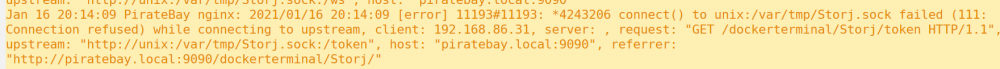
Is there something else I need to configure I'm missing here?
Or am doing something wrong?
Thank you guys for any support you can provide!Do not nest the identity and storage folders. e.g. the path should be /mnt/user/storj/storjidentity for the identity and /mnt/user/storj/storage for the storage folder. Here storj is a new share you should create.
Make sure the port forwarding is done properly, as it looks like your issue is a network issue from the error that you showed.
-
I agree that nesting storage and identity folders this way is probably resulting in this error.
-
Its the right one, but it definitely doesn't have those fields as seen in the XML config, must be something on your side.
-
3 hours ago, RealActorRob said:
I believe it's this portion of the template that generates the -v flags @MrChunky This part certainly isn't needed in the template since it's passed via --mount anyway.
These two variables are not a part of the template I am maintaining. Here is the template XML from which it is generated. there are no -v fields.
-
21 minutes ago, RealActorRob said:
Ok that was the last issue. Node is started and pulling/pushing data per the logs.
Thanks @MrChunky. The only things I'd suggest on the template are:
- removing the generation of the deprecated -v flags
- help note about no trailing slashes for the mounts since the shell command needs those so that confused me...maybe others
- help note about selecting 'advanced view'
Thanks again.
No Problem.
- I don't think the -v flags are there normally, at least when I pull the template they are not there.
- Will do.
- Already in the description.
-
4 minutes ago, RealActorRob said:
@MrChunky The trailing backslashes are from the official storj guide at https://documentation.storj.io/setup/cli/storage-node
And when I paste my command like they do in the terminal window they work and the node starts and comes online. So maybe the script is munging it because of the trailing backslash?
My command: (obviously this is a second node on a diff port but it works so that's fine)
docker run -d --restart unless-stopped --stop-timeout 300 \
-p 28968:28967 \
-p 192.168.1.175:14003:14002 \
-e WALLET="0x123" \
-e EMAIL="[email protected]" \
-e ADDRESS="xxx.ddns.net:28968" \
-e STORAGE="500GB" \
--mount type=bind,source="/mnt/user/BlackTowerMain/storj/identity/storagenode/",destination=/app/identity \
--mount type=bind,source="/mnt/user/BlackTowerMain/storj/",destination=/app/config \
--name storagenode storjlabs/storagenode:latestThe docker run format that you are using here is different then the xml format Unraid docker templates are using. You should remove the backslashes in the template.


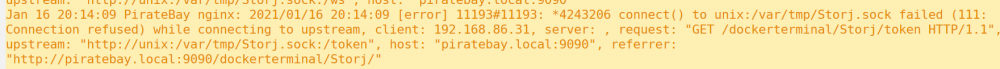

[Support] - Storj v3 docker
in Docker Containers
Posted
I will add it to the docu