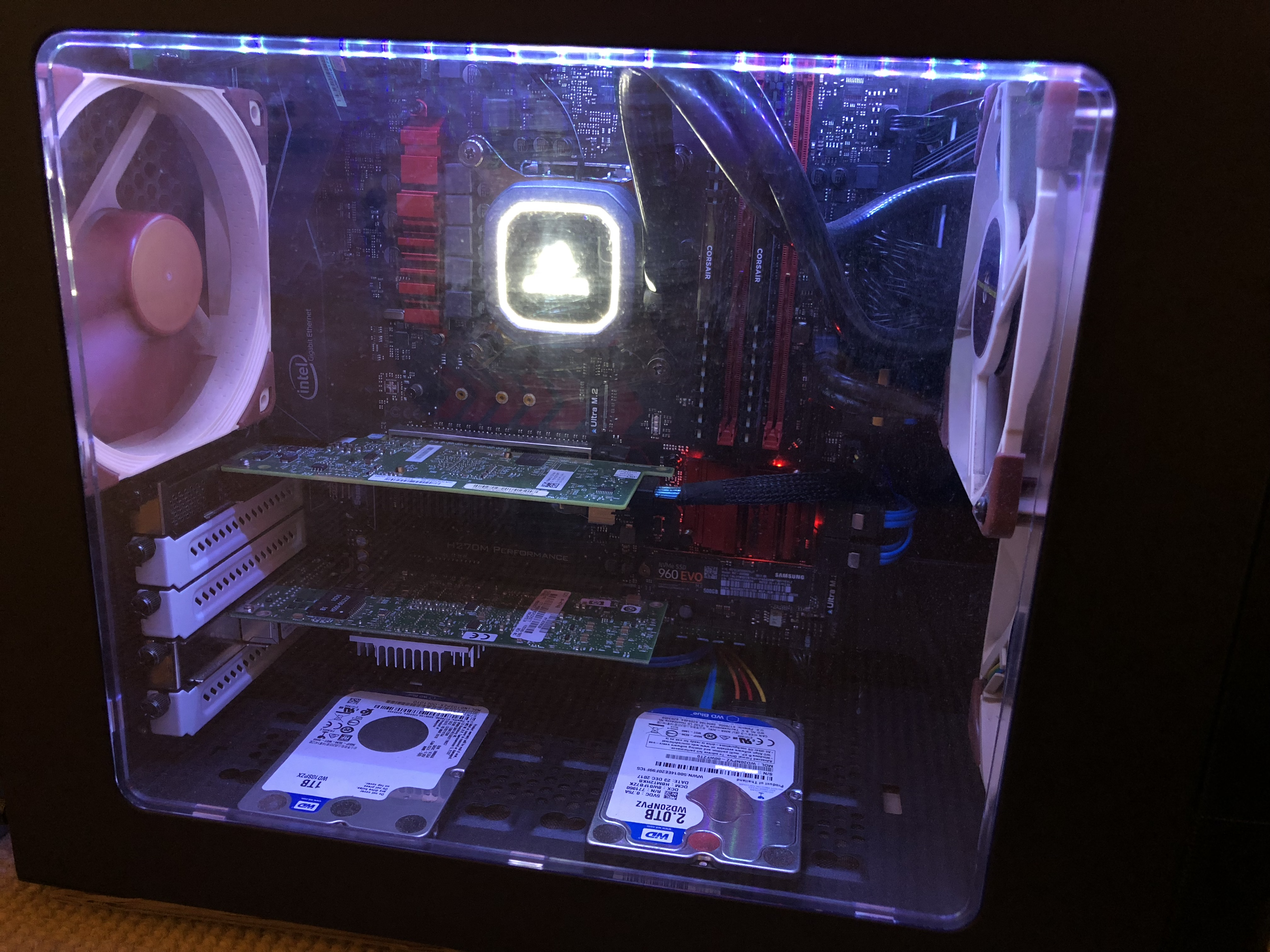
Rich
-
Posts
268 -
Joined
-
Last visited
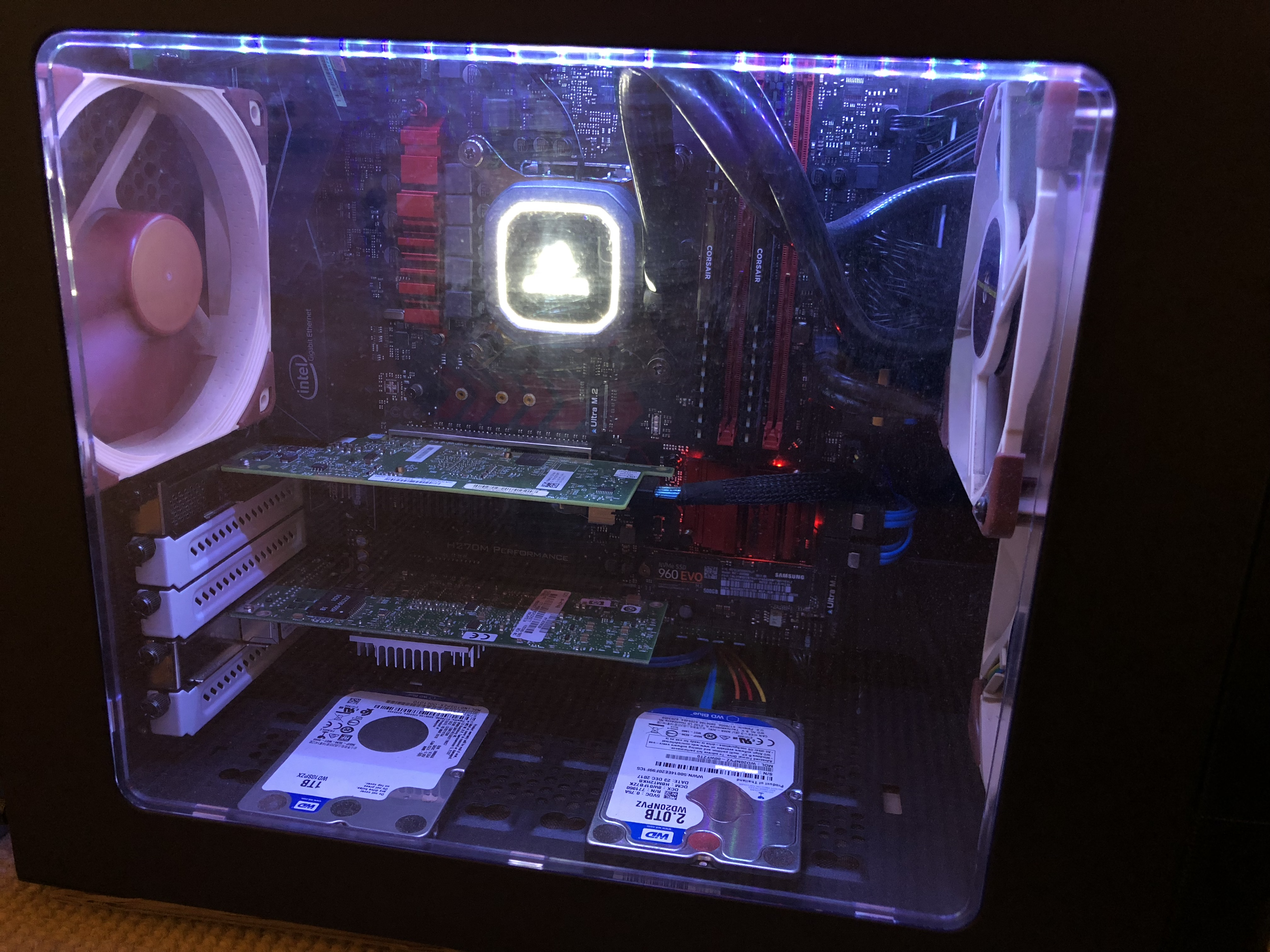
Rich replied to linuxserver.io's topic in Docker Containers
Rich replied to linuxserver.io's topic in Docker Containers
Rich replied to linuxserver.io's topic in Docker Containers
Rich replied to ruablack2's topic in Docker Containers