-
Posts
195 -
Joined
-
Last visited
Content Type
Profiles
Forums
Downloads
Store
Gallery
Bug Reports
Documentation
Landing
Posts posted by luisv
-
-
That has always been my issue... unless C-State is set to disable, my system freezes. I've always updated the BIOS when new updates were available, but now that this setting has been uncovered, I'll give enabling C-State a try again.
-
17 hours ago, david279 said:
Im at 6 straight days without issue right now. Once i added the lines to the sys conifg that was recommended by devs its been moving along pretty well. I have a r5 1600x with a Gigabyte gaming 5.
16 hours ago, phbigred said:+1 Same situation here once the option that Eric put in above is added it’s the best I’ve ever had it run. 1600x MSI SLI Plus x370 super easy add right after the “append” before the boot info. Should be fixed in a later RC but it’s the workaround for now.
Do you have C-State enabled? Only way I've been able to keep the system stable is to keep C-State disabled; however, I recently added the appropriate lines of code to the Syslinux configuration , so please let me know regarding C-State.
-
Thanks... I made the change.
-
2 hours ago, Frank1940 said:
You can try this (Read the balance of the thread):
https://forums.lime-technology.com/topic/58855-regular-out-of-memory-problems/#comment-577424
It has help several folks out with similar problems.
The system has 32GB of ram. Mine was originally set to 10 and 20, so I changed it to 5 and 10... should I go lower? Although I read the thread, I'm not sure what to initially set it to.
-
Thanks for looking at the diagnostic file. I'll comb through the Plex logs, but as per PlexPy, there wasn't any content activity during 11/1 at all. Interesting...
-
14 minutes ago, trurl said:
Just rebooting would clear the error. Doesn't mean it won't come back.
Understood... hopefully the diagnostic file I posted will be helpful.
-
Diagnostics attached. Just upgraded and error is gone.
-
Not sure where to post this, but I just updated a couple of plugins as well as some dockers. I ran the Fix Common Programs plugin and it displayed the following error:
Your server has run out of memory, and processes (potentially required) are being killed off. You should post your diagnostics and ask for assistance on the unRaid forumsHowever, I'm seeing that the server shows plenty of free memory... any ideas?
-
Great, thanks!
-
-
My unRAID server has been operational since August and I just purchase another drive to add to array. After I ran the PreClear utility on the new drive and it passed all tests successfully, I tried adding it to the array, but it's showing as Unmountable. See screenshots below. I assume, I simply click on "Yes I want to do this" and then Format the drive, but I want to make sure I'm doing the right thing as this is the first time I added a new drive to an existing array.
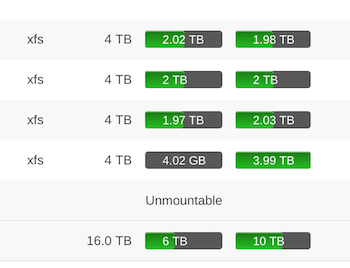
-
After updating the Unifi-Video docker this morning, my cameras were stuck in a managing state. I did a little research and based on the released notes for 3.8.0, it looks like folks will need to add another port or update the port list to the docker properties.
https://community.ubnt.com/t5/UniFi-Video-Blog/UniFi-Video-3-8-0-Release/ba-p/2067768
QuoteImportant Notes
-
** In order to improve the security of camera communication, cameras will now connect to the controller using port 7442 instead of the web UI port (7443) **
- Cameras running pre-3.8 firmware will be allowed to connect via port 7443 to be discovered and initiate software upgrade, but will only be allowed to fully connect over port 7442 (upgraded cameras should connect via 7442 after upgrade)
- Any network configurations that define special rules for forwarding port 7443 for camera connections will need to be adjusted, adding port 7442 as allowed/forwarded to the server with UniFi Video installed.
-
** In order to improve the security of camera communication, cameras will now connect to the controller using port 7442 instead of the web UI port (7443) **
-
On 8/29/2017 at 2:28 PM, sjaak said:
I am not sure of the stability on Ryzen systems is going to be better, but its still freezing completely every 3 to 5 days, of course no log and diagnose info,. sometimes after a hard reset its going to start an parity sync (dirty shutdown).
Most settings of the bios is on default, C state is On.
i use this machine headless so no monitor and gpu...
system:
AMD Ryzen 7 1700
ASRock AB350M Pro4 (latest Bios)
Corsair Vengeance LPX CMK16GX4M2B3000C15
2x Supermicro AOC-SAS2LP-MV8
Currently the server is online for about 2 days, 5 hours, 31 minutes without visible problems..
Did you read through this post:
https://forums.lime-technology.com/topic/55150-anybody-planning-a-ryzen-build/
Although a fix was introduced within c7a, I still had issues with the system going into a "sleep" state, so I simply disabled C-State, and it's been stable for 22 days, 1 hour and 2 mins thus far. Asus released another BIOS update last week, so I plan to run the update once a 4TB drive is delivered so I can do both at the same time. Plan is to enable C-State after the BIOS update and see what happens...
-
32GB... was thinking about 64GB so I can run a bunch of VMs within a lab type setting.
-
When C-State is enabled, with or without running VMs, dockers, etc, the system appears to have the original Ryzen issue of going into a "sleep" state with no way of "waking" it up. No display, no connection to the network, NIC LEDs slowly blink orange in unison as if the NIC is in some sort of power saving mode, zero response overall... only option is a hard shutdown via the power or reset button. After I disable C-State, it's stable... 16 days, 14 hours and 17 mins as of right now. Just an observation, but shortly after I upgraded to rc7a, the system appeared stable for a few days, so I added a dual port Intel NIC (setup as bonded 802.3ad) as well as applied the 0810 BIOS from Asus. I have managed switches, so the ports are set to link aggregate. Might be a coincidence, might be the NIC driver or possibly the 8010 BIOS... not sure as disabling C-State worked, so I left it alone.
-
I still need to have C-State disabled, but have been stable for the last 15 days, 11 hours, 8 mins. Asus released another BIOS update for my motherboard and I'm looking to add another HD to my system. Once I purchase the drive, hopefully before the weekend, the plan is to shut the system down, add the HD, update the BIOS, enable C-State and check to see if the system is stable with C-State enabled. If not, I'll upgrade to rc8q and again, see if it's stable with C-State enabled, otherwise, I'll just leave C-State disabled until the next round of BIOS / unRAID updates are released.
-
Those with Ryzen builds, just checking to see if you have read the below thread? Prior to BIOS updates, the trick was to disable C-State.
Early last week, I installed a Intel PRO/1000 dual port network adapter and I started experiencing random lock ups. After pulling my hair out, I took a chance and disabled C-State in the BIOS again and have been stable thus far.
-
 1
1
-
-
After taking a break, I was able to get the setup wizard to run, configured it as well as adopt it into my UBNT cloud account. My mistake was leaving the quotes in the system properties file. So this is all you need to invoke the wizard:
is_default=true
-
Currently having issues with the Unifi-Video docker. It's not available from Community Apps, so I had to add it from DockerHub. Once installed, I had to manually create the system.properties file and I added the following into the file:
"is_default=true"Only way to get the docker to start was to set it to "Privileged".
Once the docker was restarted and I tried to open the webui, it opened a blank page without the URL string to the UI, so I have to manually type in the address with the proper port. Can you let me know how to fix that?
Once I manually type the URL into a browser, I was presented with the Uni-Fi UI saying that it was upgrading and then it is asking me to log in... the install / configuration wizard is not presented. I tried to log in via the default UBNT ID / PW, but no good. Below is the docker log.
2017-08-26 19:17:08.204564 [warn] PUID not defined (via -e PUID), defaulting to '99' 2017-08-26 19:17:08.259225 [warn] PGID not defined (via -e PGID), defaulting to '100' 2017-08-26 19:17:08.311434 [info] Permissions already set for volume mappings Starting unifi-video... done.One last thing... the docker icon was not set, so I manually had to set it to:
https://dl.ubnt.com/press/Company_Logos/U_Logo/WEB/U_Logo_RGB.pngAny help is appreciated...
-
You da man! That was it! I must have looked that file over half a dozen times... thanks!
-
This is all it shows when I run:
docker exec NowShowing ls /opt/advanced.yaml config config.yaml gemHere's the advanced.yaml:
--- email: title: 'Recently Added' image: 'http://i.imgur.com/LNTSbFl.png' footer: 'I hope you enjoy the new releases!' language: 'en' web: title_image: 'img/nowshowing.png' logo: 'img/logo.png' headline_title: 'Just added:' headliners: 'Laughs, Screams, Thrills, Entertainment' footer: 'Thanks for watching!' language: 'en' plex: plex_user_emails: 'yes' mail: from: 'namereplaced' subject: 'Now Available via Plex' recipients_email: ['[email protected]'] recipients: ['replaced'] report: interval: 7 report_type: 'email only' email_report_time: '20 19 * * 4' web_report_time: '20 19 * * 4' extra_details: 'yes' test: 'disable' -
Found this error in the docker log, how can I recreate it?
[cont-init.d] 10-set-uidgid: exited 0. [cont-init.d] 20-setup: executing... Advanced config file detected. Keeping existing files cat: can't open '/opt/nowshowing_schedule.cron': No such file or directory Setup complete! Please read directions for advanced settings and changing the schedule. [cont-init.d] 20-setup: exited 0. [cont-init.d] done. [services.d] starting services [services.d] done. -
2 hours ago, Mattyfaz said:
Hi all,
I made a build thread here for my upcoming Ryzen build, but a comment mentioned Ryzen has its issues and I may be best to ask in this thread. Does anyone anticipate me having any issues with the below?I will NOT be passing through GPU to VM's, GPU is simply there because I thought it might assist with initial setup.
My understanding is that as long as I use unRaid v6.4rc7 I should be okay?
Appreciate the help.I have a similar build... main issue prior to the latest UEFI / BIOS updates was the need to disable C-State in UEFI / BIOS. Update to 0810 and you should be stable... I've been stable for a couple of weeks now.
-
Changes made and restarted the docker... no change to the log file. Is there a way to check to see if the cron job itself is running?






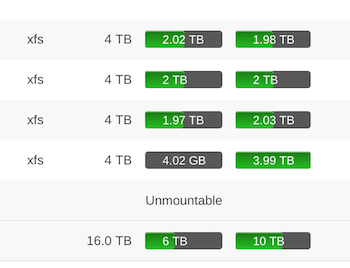



Anybody planning a Ryzen build?
in Motherboards and CPUs
Posted
Since you're looking at mATX, are you trying to stay within a specific footprint or case?