-
Posts
460 -
Joined
-
Last visited
-
Days Won
1
Content Type
Profiles
Forums
Downloads
Store
Gallery
Bug Reports
Documentation
Landing
Posts posted by mrbilky
-
-
2 minutes ago, itimpi said:
Do you mean it actually stops (i.e. ends) rather than simply pauses?
The diagnostics you posted do not appear to show any parity check running. Diagnostics taken after the problem has occurred might help shed some light on what is happening.
Sorry poor choice of words yes it keeps pausing I just restarted and took this diag report while it states its running
-
When I run a parity check it does not complete it stops randomly did I miss something in an update
-
As always thank you I now remember FCP complaining about this I think I may have deleted it thinking it was deprecated but no doubt my mistake thanks again!
-
Its been awhile so maybe I missed something there used to be the options to copy, move, delete and so on under the shares but maybe I have something misconfigured I'm on
Version 6.11.5 2022-11-20
-
Sorry for the late response I was out of the country for several weeks, I got it sorted out I did a new config and pulled the bad drive
-
Ok some progress I have tried rebooting but I had not tried shutting down I did that and one of the 2 drives has come back up and was able to start the array will monitor but I will likely replace the drives
-
1 minute ago, trurl said:
Are disks 6,7 the only disks in that cage?
No all 4 bays are filled and the 2 are working in that cage machine is currently headless
-
3 minutes ago, trurl said:
No SMART for disks 6,7. How are these attached, controller, power? Check connections.
they are inserted in a 4 bay drive cage I've removed and reinserted several times to see if they would show up but no luck
-
4 minutes ago, trurl said:
Why are you installing every package in NerdTools? Do you even know what most of that is? I recommend only installing those packages you use frequently. Better yet, don't install NerdPack plugin at all, it is deprecated starting with Unraid v6.11. See last few pages of NerdPack thread about that.
Installed that long ago and never had a use case so forgot that it was still there, promptly removed
-
-
Hi its been so long I can't figure out how to get the server up and running after 2 drives dropped off the start button is greyed out I don't see them as unassigned devices any help appreciated
-
Any tricks to keeping the license persistent I installed the app deactivated my license from my dedicated pc and applied it to the app here it seemed to accept it as the demo watermark went away but it seems to have dropped it on a restart is there something I've missed?
-
2 hours ago, JorgeB said:
Thank you that works!
-
Any takers I format the thumb drive use the usb creator tool everything boots up fine on the first boot but if I reboot I get a bzroot checksum error this is on a Dell poweredge R710 it is a backup server and only turned on every now and again to backup my primary this has occured on to different licenses that I have is this a memory issue? I have made no changes in the bios that would suggest I was the cause
-
Well kind sir thank you my macbook pro needed to be scaled down a bit, thanks again!
-
As title says on my windows machine they appear as below on my mac they are gone? I thought maybe it was just a background color thing but after clicking around in the area no go is this a mac thing?
-
Hey folks been quite some time everything is running fine on Version 6.10.0-rc2 2021-11-01 but I'm having a strange issue, I want to just add a drive and if I stop the server my screen goes blank all the devices no longer appear did I miss some new option/procedure I followed what was the last way I did it but no go just a blank screen I shut down vm's and dockers precleared the drive and pablamo stop the array and everything disappears thanks for any insight
-
-
Before I mess things up, disk 5 went missing with a clean shutdown and startup I don't need all the space at this time can I just remove it from the array and run a parity check and the array will shrink accordingly? I put a replacement disk with data from another server in its place but its not seen so by preclear I probably have a cable issue in that slot position but need the system up as it runs both my DNS through pihole and my home assistant in the future I will remove the server from the rack but need it up for now is this doable?
-
19 hours ago, Vr2Io said:
Running HASSIO on Pi2 then Pi3, after 3rd time SD card dead then swith to USB stick ..... With consider upgrade cost of Pi4, finally running in VM on SSD. Response or bootup time really great.
I can't believe that writing request was so high, that's why always destory small piece flash media.
Yep right after I switched over to a VM they came out with native support for an SSD on the pi go figure but no regrets its been rock solid since starting it
-
 1
1
-
-
On 3/26/2021 at 9:52 AM, Jayg37 said:
@mrbilky I would have gone that route if DigiBlur hadn't created a supervised docker container. I enjoy the supervisor function as the non supervised version takes a bit more work. I managed to create symlink to my Music share via
ln -s /var/tmp/testarea/dir1 dir2
root@server:/mnt/user/appdata/hassio/media# ln -s /mnt/user/Music music
This method works as i can navigate to the Music share via SMB but HA refuses to show the Music folder within the media folder. Restarted HA.
Yeah I tried that route but it was wonky and had too many issues I tried the recommended settings and just couldn't get a stable instance maybe something I was not doing but the method that I now have has been rock solid for a year or so with no complications related to the VM and I did this with the QCOW VM not sure if that's what makes it stable I install this on top of a linux VM
-
12 hours ago, Jayg37 said:
I've just started moving my to my new unraid server via DigiBlur's supervised container. I'm struggling with how to point the Hassio media folder to my music share. Has anyone figured this out?
I never had much luck using this feature in the past but thought it would be easier with unraid since my media and HA are now on the same machine.
Yep I had many problems as well I switched to a VM and never looked back it just works plus since it's the OS version you get the supervisor and access to all the other features like snap shots
-
This should work sonoff s31 I have a half dozen flashed with Tasmota and integrated into home assistant
-
Not a big deal but just noticed this I can't seem to find where the needed change is, any takers?

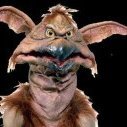




Parity check stopping before completion
in General Support
Posted
I went back to look when my last scheduled parity check was it was Nov 2nd and it passed I do not think I made any changes but I did have a fail disk which I found was a cable issue, could a plugin update cause a change as in maybe to a default setting I just have not made changes in a long time as it has been running quite fine as it is anyway as always thank you for the info as it was the mover set for every hour instead of what I believe I had set to nightly