
fanningert
-
Posts
41 -
Joined
-
Last visited
Content Type
Profiles
Forums
Downloads
Store
Gallery
Bug Reports
Documentation
Landing
Posts posted by fanningert
-
-
@Chad Kunsman AriaNg changing the current arai2 session parameter and not the aria2 global config file parameter. So the AraiNg is not persistemt. But you can change every aria2.conf over the docker web ui or aria2_ext.conf.
-
@Chad Kunsman no problem. what aria2 config would you like have in the docker web ui configuration page?
Note: every arai2 configuration in the aria2_ext.conf file is persistent on the docker container restart. Like the configuration from the docker web ui.
-
@Chad Kunsman when you want to add some aria2 parameters, what are currently not accesable over docker ui. Add this to the file aria2_ext.conf. This file will be added on every start of the docker to the aria2.conf. And you are right, the aria2.conf will be created on every docker start. (Look on my first post under Features of all three docker containers)
-
 1
1
-
-
@M4st3r I created a new Tag for the docker container. The issue is corrected. I also update the first post a little bit.
-
@Chad Kunsman, @thomas, @pinion
I created two extra docker and updated the current docker container. All three supporting PUID (User-ID) and PGID (Group-ID).
- aria2-daemon = Only the Aria2 daemon (Docker-Hub: https://hub.docker.com/r/fanningert/aria2-with-webui/)
- aria2webui - Aria2 daemon and webui-aria2 (Docker-Hub: https://hub.docker.com/r/fanningert/aria2-with-webui/)
- aria2-with-ariang = Aria2 daemon and AriaNG (Docker-Hub: https://hub.docker.com/r/fanningert/aria2-with-ariang)
All three docker having the same aria2 configuration structure.
Support pages for the new docker container, better icons for this three container and a support page update for this container, are coming later.
Extra information:
The docker aria2webui is working, but the current master version of the web app has an error. So you will not see anything. I opended a issue for this problem https://github.com/ziahamza/webui-aria2/issues/437.<- Is correctedCommunity app entries are updated. So you should see it after the next scan job.
TODO:
- Support of HTTPS for web frontend
-
 1
1
-
@pinion and @Chad Kunsman: Your are right, currently it is not possible. But I will rework the docker on this weekend, with this new feature.
-
@GreatWhiteGibby sorry to say it. But I am using the official docker image of RocketChat (latest tag). So every update is coming from RocketChat (last update 16 days ago -> link).
But what you can test is to force docker update over the docker advanced view of unRaid.
-
@CrunchyToast I made a fresh docker container installation of Gitea an it is working with different ports.
I only changed the input values of the fields SSH-Port (changed from 22 to 8022) and HTTP-Port (changed from 3000 to 8300).

Could it be, that you want to change to a port number, what is allready used by a other docker container?
Or, did you changed the network type? I am using "Bridge".
Here a detail screenshot of the http port setting.
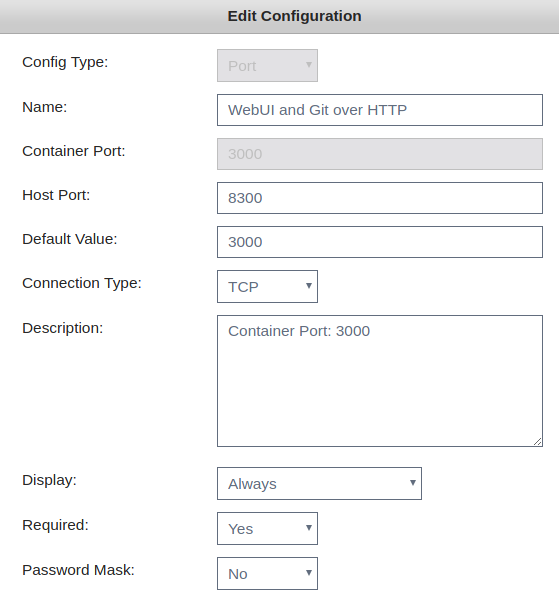
The only problem on the install process of gitea with different http port, is the hard link to "http://localhost:3000/user/login" after the installation.
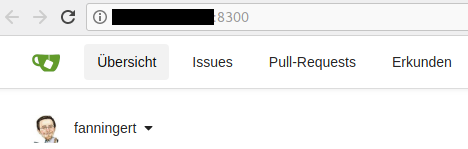
-
@CrunchyToast Don't change the port in the app.ini. The right way is to change the port in the Web-Frontend of the docker container. There you can change the port of the SSH and HTTP to everythink you like.
-
@disruptorx I don't know your system. But is libvirt running? This container is only usable with a running libvirt on the unraid server or a other libvirt server.
I tested the docker container on 6.3.5 and 6.4rc* and on all of this releases the libvirtd.conf file is in this directory.
Here a screenshot from my current unRaid 6.4rc21.
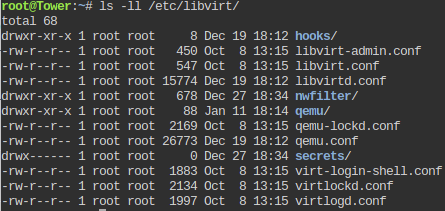
-
@Peter Gordon Did you mean my support thread. -> Link
What part of the instruction is not clear?
There are two variants, who mongoDB and Rocker.Chat are communicate.
-
@theDrell I add a working docker container to my repository for unRaid templates. It should be installable in some minutes (after the next index run of CA).
Regards Thomas
-
Application Name: Rocket.Chat
Application Site: https://rocket.chat/
Docker Hub: https://hub.docker.com/r/library/rocket.chat/
Github: https://github.com/RocketChat/Rocket.Chat
Template-Repository: https://github.com/fanningert/unraid-docker-templates
Requirements:
- Mondo-DB (There is a mondoDB docker image for unraid in the CA)
Installation (external MongoDB):
- Install and Start MongoDB
- Install Rocket.Chat docker
- Change the variable "Mono DB" (tech name: MONGO_URL) with the URL of your mongoDB
- Start Rocket.Chat and after some second it should be reachable over the Web-Frontend URL
Installation (MongoDB as docker):
- Install and Start MongoDB
- Install Rocket.Chat docker
- Add in the attribute "Extra Parameters" the value "--link "MongoDB:db"". MongoDB is the name of the MongoDB docker container.
- Change the variable "Mono DB" (tech name: MONGO_URL) to "mongodb://db/rocketchat"
- Start Rocket.Chat and after some second it should be reachable over the Web-Frontend URL
Hints:
- By default, the first account to register on Rocket Chat becomes the admin, so if your chat room is public, do this immediately in order to prevent someone else from registering and becoming the administrator.
-
On 30.10.2017 at 8:44 AM, CHBMB said:
We have a Calibre Web container. Did you not find it in CA?
Wondering now if I remembered to do a support thread.
Sent from my LG-H815 using Tapatalk
Sorry I don't find or see your calibre web container in the CA. I find only the COPS package of LINUXSERVER and Calibre client container.
-
@dockdock I will add an option in the next hours. Thank you for finding the bug. I will correct it in the next release.
After correction of the conf path issue. There will be a "on-complete.sh" file. Simple clear the content of the file. When you delete the file, on the next start the original file will be copied from /conf-copy of the docker image.
New docker image should be visible after next index run of community plugin.
-
 1
1
-
-
@gridrunner looks like you are not the first one with this question. -> GitHub thread: Use of more than one calibre dbs
-
Another great tutorial video.
@CHBMB, thanks for the hint with calibre-web. Really a nice and same web app, with a nice look and feel.
-
Application Name: Calibre Web
Application Site: https://github.com/janeczku/calibre-web
Docker Hub: https://hub.docker.com/r/technosoft2000/calibre-web/
Github: https://github.com/Technosoft2000/docker-calibre-web
Template-Repository: https://github.com/fanningert/unraid-docker-templates
Description: Calibre Web is a web app providing a clean interface for browsing, reading and downloading eBooks using an existing Calibre database.
Requirements:
- You need a existent Calibre database. A really good video, how you install and configure a calibre docker container is made by @gridrunner -> Thread link
Configuration at first launch:
- Point your browser to http://hostname:<HTTP PORT> e.g. http://hostname:8083
- Set Location of your Calibre books folder to the path of the folder where you mounted your Calibre folder in the container, which is by default \books. So enter at the field Location of Calibre database the mapped volume \books.
-
Hit Submit then Login.
Default admin login:
Username: admin
Password: admin123
After successful login change the default password and set the email adress.
To access the OPDS catalog feed, point your Ebook Reader to http://hostname:<HTTP PORT>/opds
On the original page https://github.com/janeczku/calibre-web/ you can find some example for reverse proxy settings and other configuration informations.
Reverse Proxy with caddy (example):
server { errors syslog timeouts none proxy /calibre http://[server]:[port] { transparent header_upstream X-SCRIPT-NAME /calibre header_upstream X-SCHEME https # Only when protocol is different } } -
In this example I would like to move the file "movie" of your share "your_source_share" to the share "your_target_source".
- Open Midnight commander
- Select on the left side the source share (example: /mnt/user/your_source_share) and select on the right the target share (example: /mnt/user/your_target_share).
-
When you are on the left site, move the selector (green line) to the directory you like to move and press F6. And commit the MOVE popup with ENTER.

Hint: You can switch between left and right via the TAB key.
@Squid: You were a like bit faster.

-
The Spice server is already included in libvirt, but you need to configure it per xml and not over the web frontend (Or you use the Virt-Manager to add the Spice server). Second, you need to change the libvirtd config to listen on the network and not only on the local machine. With this you can use a SPICE client on your PC and connect to the libvirt deamon on unRaid.
There is already a BETA spice html5 client from the spice developer group (https://www.spice-space.org/page/Html5). But this is really BETA. It can be a new client for VM in the future, next to the noVNC client.
-
It would be nice to have a "manuell" setting under cache ("Use cache disk") of every share. The idea behind this is, that the user can move directories between cache and array (a good position for the button is under the system directory browser, as extra column). The system know where the current directory is (cache or array) and save the new data in the right place (cache or array of the mother directory).
Example2: Adobe Lightroom
Adobe Lightroom has a catalog file "...lrcat" and in the same directory is a Backup (catalog backup) directory and the preview directory of lightroom. The lrcat-File should be on the cache-disk and the backup and preview directories should be on the array.
I know this could be also handled by the "Yes" flag, but I don't like that the mover would also move the lrcat file to the cache directory.
Example1: Steam-Library
The library should be on the array. But I move current games on the cache for move speed. When I don't play it, I move it back.
This could be also handled by the "Yes" option of the "use cache disk", but here is also the mover problem. On the share I can't declare some excluded directories for the mover.
-
@dmacias Thanks for the tip. Now it is working.
-
Hi,
is it possible to update the version of "nc" to a version wich support the "U" parameter (U = Use UNIX domain socket). I would like to use Virt-Manager to connect over SSH to the unRaid server. But Virt-Manager use nc and the U parameter for this solution. I know it is possible to connect, via changing the list_addr of the libvirtd configuration. But I think this is not a secure solution. Other secure methods of libvirtd, need more configuration and work not out of the box.
Regards Thomas
-
Application Name: Virt-Manager
Application Site: https://virt-manager.org/
Docker Hub: https://hub.docker.com/r/fanningert/docker-virtmanager
Github: https://github.com/fanningert/docker-virtmanager
Template-Repository: https://github.com/fanningert/unraid-docker-templates
Answer for connection over SSH:
- Install "netcat-openbsd" via Nerd Tools
- Select SSH in Virt-Manager, add as user "root", add as server the IP or server name and click Connect.
- If you don't use a ssh key file, you need to enter the ssh password in the console.
Answer for connection over TCP (More details in the video):
When you like to connect to the unRaid libvirt-System over TCP, you need change one setting of libVirt.
A good start is the video from @gridrunner: Link to post with video
- Install "Nerd Tools"
- Go to the Nerd Tools and install "nc".
-
Change the listen address ("listen_addr") of libVirt daemon from 127.0.0.1 to 0.0.0.0 .
"nano /etc/libvirt/libvirtd.conf" - Stop and start the array. With this, the libVirt daemon will be also restarted.
ToDos/Bugs:
-
Some times noVNC reconnect. I think the problem is that the websocket connection is currently only HTTP. It's looks like Virt-Manager is the problem.This bug is coming sometime by clicking on the menu entry "File", but when the reconnection is finished the menu is visible. -
The only problem know is that the libVirt daemon is listen know on the network. So, this docker container also support SSH for Virt-Manager. The only problem is that I get currently this error message after login on unRaid over SSH throw Virt-Manager.libvirtError: Cannot recv data: Value too large for data type
-
The previous error is coming from Virt-Manager, because the app is not possible to ask for the ssh password. The solution for this is to start Virt-Manager via terminal. Know it is possible to enter the password into the terminal window. But after that I get a error message that the current nc version of the Nerd Tools don't support the "U" parameter.Install "netcat-openbsd" via Nerd Tools. - Run noVNC under HTTPS
-
 1
1
-
 1
1


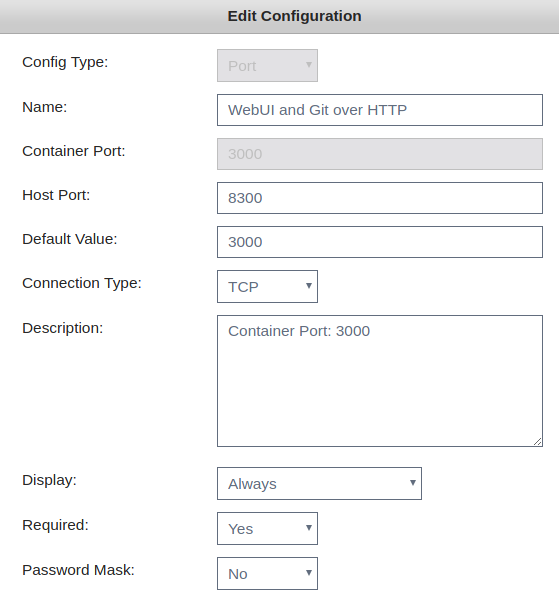
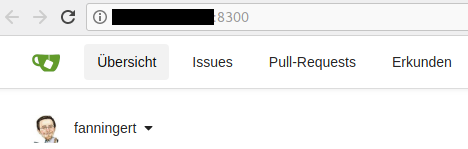

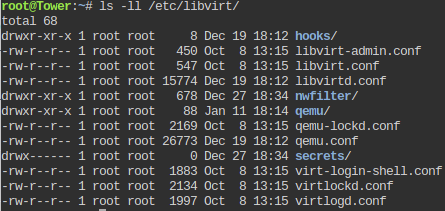


[Support] Gitea
in Docker Containers
Posted · Edited by fanningert
@hkyCoach This week I am not at home. I will check it, next week.
Update: I think the problem is the original gitea docker container. In this container the git user has the id 1000 and the group id also 1000. Is it possible that your have is in a group with the ID 1000 or the user ID is 1000?