
orlando500
-
Posts
208 -
Joined
-
Last visited
Content Type
Profiles
Forums
Downloads
Store
Gallery
Bug Reports
Documentation
Landing
Posts posted by orlando500
-
-
Hi i have had pihole working for a long time, but i did do an update and it broke somehow.
I got the error "DNS resolution is not available" in the log and the blocking list stats is showing -2 in the dashboard.
The client resolution using pihole still works... any pointers? cant seem to find a solution that works
-
On 1/16/2023 at 5:46 PM, Squirralien said:
Hi, I am fairly new as far as usage knowledge,
I am wondering if anyone knows if it is possible to run Aida64 on Unraid, It is a windows or Linux program to run a statistics screen.I have two servers and a computer in a server cabinet and I would like to have one statistics screen for each computer.
Aida64 is the only program I know about so not sure if it can be got running on Unraid.
thank youdid you find anything on this? was thinking of getting a small screen to have some server stats on it
-
Hi, im trying to run a script when the vpn connection is up. (to inform a site that i have changed ip)
Is it correct to use parameter --script-security 2 --up /data/mymustoken/token.sh in the Container Variable: VPN_OPTIONS ?
i have chmod +x the scriptfile.... am totally on the deep end here as i dont know how the scripting within the docker works.
When i try this it seems to be looping and not starting the gui.
-
hi, any chance there will be support for https://github.com/RandomNinjaAtk/arr-scripts/tree/main like linuxserver readarr image has?
-
On 4/21/2023 at 10:10 AM, binhex said:
i used the doc and did docker exec -u nobody -it binhex-minecraftserver /usr/bin/minecraftd console but i got a
root@Hal:~# docker exec -u nobody -it binhex-minecraftserver /usr/bin/minecraftd console
OCI runtime exec failed: exec failed: unable to start container process: exec: "/usr/bin/minecraftd": stat /usr/bin/minecraftd: no such file or directory: unknowncant find any minecraftd in the bin dir, im using the default docker and have not done anything else than installing latest version. My mind is blank what i did wrong
-
On 3/10/2023 at 6:12 AM, MastiffMushroom said:
Sorry, I have a bit of a family emergency going on. I merged your pull request and updated the docker, however, I won't be able to make changes to the code for the issue you posted until 3/20.
Thanks.
hi, update the unraid docker image to get the new version from git?
-
38 minutes ago, JorgeB said:
I have this board, works great with Unraid, but the IOMMU groupings are not great, I don't use this server for VMs but for that Intel would be much better.
Thanks for info. guess ill have to check out more on the intel side
-
1 hour ago, ich777 said:
I don't have one but I know that some Supermicro boards have device restrictions in place so to speak maybe a Nvidia card will work but not an AMD card and vice versa, same of course applies to HBAs and other add in cards (I see that you have a Mellanox card, maybe that won't work if this board has also device restrictions into place) <- this is just a heads up and may don't apply to this specific board.
My recommendation would be to go with something more recent and Intel based since they are known to work with VMs, Passthrough and so on, of course if you don't need that all then you can of course use AMD.
This combo may sound good but be aware that it won't be the best performer for single threaded tasks as far as I can tell from the listing.
I'm totally happy with my i5-10600 for example but maybe upgrade it maybe in a year or two with something recent. I also don't need that much horsepower for day to day use because I don't have VMs (except for compiling the plugin packages for Unraid and testing). If someday I don't have to compile the plugin pages on my system I would even go to something that has not that much horsepower.
The Intel iGPUs are even really capable of transcoding and make in most use cases a addon Nvidia card not necessary.
You can see my system here if you are interested (it's in German but Google translate will help if you are that much interested
 😞
😞
Thanks for the reply, i tend to go with intel. But was trying to see what i should get if i want more cores to do vms and more in the same server. Im migrating from tower servers to rack and therefore want to build some "new" servers also for the homelab with several vms. I will check out your system.
-
 1
1
-
-
Im thinking of building a new server and was looking at what cpu and mb i should get. Found there is a lot of stuff on ebay that could work also.
Found one of many that seems to sell used cpu and mb that are still very good. Like https://www.ebay.com/itm/175307460477?amdata=enc%3AAQAHAAAAkLA2eLAhX2BxQ7h73sfO%2BTKpLYKKoy29w4sHMp0UzDULTITBks35ZJROQ%2Fx7KoDDqruosLPGGcdeXu45kEBGeqzkWCvcd9mhCkiiSgmy6qxTwIXzC9kt6IJaQHKabD0kuf5N71wKur7dIZDGDiy%2BO6CUsOqk2HTtD56h0QQQz%2Bisb4wNw2U9rWWpPgSbnoB2IA%3D%3D&mkcid=1&mkrid=711-53200-19255-0&siteid=0&campid=5338940695&customid=&toolid=20012&mkevt=1
Anyone have experience buying one of these? seems to be a great price
-
removed
-
for some reason i cant connect to port 80 (unraid web gui) from a node to my servers anymore. everything else like ARRS and all other dockers i can access. (running docker version)
edit: for some reason i didnt read the updates to unraid notes all the way tru. Solution:
https://docs.unraid.net/unraid-os/release-notes/6.12.0/#network-improvements
-
22 minutes ago, dlandon said:
Uninstall python3 plugin and reboot. Then re-install from CA. It's out of sync and the latest plugin won't update python3.
thanks, the reboot and reinstall did the trick.
-
2 hours ago, dlandon said:
I don't see it:
root@BackupServer:~# python3
Python 3.9.16 (main, Dec 7 2022, 11:25:14)
[GCC 12.2.0] on linux
Type "help", "copyright", "credits" or "license" for more information.
>>>What version of Unraid are you using?
6.12.3
and my python3
Python 3.9.17 (main, Jun 8 2023, 14:52:17)
[GCC 13.1.0] on linux
Type "help", "copyright", "credits" or "license" for more information.
>>>EDIT: i see that python3 is still there after uninstall of plugin. tried to delete the lib python dir. but when i install plugin: "| Skipping package python3-3.9.16-x86_64-1 (newer vesion already installed)"
I see mine is newer. just tried to remove and install python3 again. Samme error:
"root@Hal:/mnt/user/appdata/arrsync2# python3 traktarr.py -s
Traceback (most recent call last):
File "/mnt/user/appdata/arrsync2/traktarr.py", line 240, in <module>
main()
File "/mnt/user/appdata/arrsync2/traktarr.py", line 233, in main
trakt_api_helper.process_sonarr(sonarrURL, sonarrAPIKey, sonarr_list_privacy, sonarrtrakt_list)
File "/mnt/user/appdata/arrsync2/traktarr.py", line 201, in process_sonarr
self.add_to_trakt_list(sonarrtrakt_list, sonarr_list_privacy, monitored_tvdb_ids, "shows", response_json)
File "/mnt/user/appdata/arrsync2/traktarr.py", line 87, in add_to_trakt_list
response = traktSession.post(f"https://api.trakt.tv/users/{self.trakt_user}/lists/{trakt_list}/items", headers=trakt_add_hdr, data=json.dumps(trakt_add),timeout=5)
File "/usr/lib64/python3.9/site-packages/requests/sessions.py", line 637, in post
return self.request("POST", url, data=data, json=json, **kwargs)
File "/usr/lib64/python3.9/site-packages/requests/sessions.py", line 589, in request
resp = self.send(prep, **send_kwargs)
File "/usr/lib64/python3.9/site-packages/requests/sessions.py", line 703, in send
r = adapter.send(request, **kwargs)
File "/usr/lib64/python3.9/site-packages/requests/adapters.py", line 486, in send
resp = conn.urlopen(
File "/usr/lib64/python3.9/site-packages/urllib3/connectionpool.py", line 769, in urlopen
conn = self._get_conn(timeout=pool_timeout)
File "/usr/lib64/python3.9/site-packages/urllib3/connectionpool.py", line 295, in _get_conn
return conn or self._new_conn()
File "/usr/lib64/python3.9/site-packages/urllib3/connectionpool.py", line 1056, in _new_conn
raise ImportError(
ImportError: Can't connect to HTTPS URL because the SSL module is not available." -
6 hours ago, dlandon said:
I updated the python3 with a package that does not give the ssl warning. Updating the plugin will straighten things out.
@dlandon i still get errors with ssl after delete and reinstall of plugin.
Error "ImportError: Can't connect to HTTPS URL because the SSL module is not available."
version of plugin: 2023.08.01a
-
hi i updated python3 plugin. But after i get this:
WARNING: pip is configured with locations that require TLS/SSL, however the ssl module in Python is not available.
is there something i have to do after upgrade do make things work work again?
-
On 1/2/2021 at 2:24 PM, T0a said:
Overview: Dedicated support thread for the Docker template paperless-ng provided via the selfhosters/unRAID-CA-templates repository.
Project Page: https://github.com/jonaswinkler/paperless-ng
Documentation: https://paperless-ng.readthedocs.io/en/latest/
Registry: https://hub.docker.com/r/jonaswinkler/paperless-ng/
Changelog: https://paperless-ng.readthedocs.io/en/latest/changelog.html
This is the official paperless-ng Docker support thread. Feel free to ask questions, share your experience with paperless-ng or describe your paperless setup at home. I try to update this main post regularly based on your feedback. From here on, I will use the terms paperless and paperless-ng interchangeable.
1. What is paperless-ng and how does it differ from the original paperless?
Paperless-ng is a fork of paperless, adding a new interface and many other changes under the hood. The original project paperless hasn't received a lot of updates and bug fixes in the past. Even pull requests are not merged for some time now (Update: 26.08.2021, The old paperless repository has been archived).
Here are a few key features of paperless-ng:
-
New front end build with Angular. It features full text search with scored and highlighted results, savable filters, a dashboard, and document uploading on the landing page
-
Mobile support is also almost there. Some layouts don't work yet on small screens
-
New mail consumer that supports multiple accounts and custom filters and actions. Fully tested!
-
Paperless-ng trains a neural network on your documents and assigns tags and correspondents automatically, if you instruct it to do so
-
Updated dependencies
-
More tests of critical backend parts
-
A proper task processing queue that can consume multiple documents in parallel. Consumption of many documents is now blazing fast on multi core system. Fixed much of the consumer code, so that it does not block the database during consumption, for instance
2. How to Install
- Download and install a Redis container from the community application store (CA)
-
Download and configure the paperless-ng container from the CA
- Make sure you point the container to your Redis instance. Use your actual IP and not localhost, because the reference is resolved in the container. In case you need to pass a password to Redis, use the following connection string redis://:[PASSWORD]@[IP]:6379 instead. At the moment Redis doesn't support users and only provides authentication against a global password. You can pass anything as a username, including the empty string as in my example here. To configure a password for your Redis container, set 'redis-server --requirepass "your-secret"' as post arguments on the Redis docker container. Also make sure to not use any special characters. Otherwise, the connection string might not be readable by paperless.
- Create a user account after this container is created i.e. from Unraids Docker UI, click the paperless-ng icon and choose Console. Then enter the command "python manage.py createsuperuser" in the prompt and follow the instructions. Alternative, set 'PAPERLESS_ADMIN_USER' and 'PAPERLESS_ADMIN_PASSWORD' in your paperless-ng docker template. With the later approach, it might be easier to find your password to sensible documents stored in paperless.
3. My personal workflow
I use the iOS app ScannerPro to scan my documents and upload them via the app to a web DAV target on my Unraid server. The web DAV target is then mounted in the container as consume directory. Further, I use the pre and post hooks to execute web hooks in order to check via Home Assistant whether the processing failed for a uploaded document. Home Assistant sends then notifications about the import status to my phone. This way I can throw away the physical document without worrying about it being not imported.
How does your workflow look like? Feel free to share it in this thread. Here you can also find the official recommended workflow for managing your documents with paperless-ng.
4. FAQ
4.1 Why does the consumer not pick up my files?
The consumer service uses `inotify` to detect new documents in the consume folder. This subsystem, however, does not support NFS shares. You can disable `inotify` and use a time-based polling mechanism instead (see `PAPERLESS_CONSUMER_POLLING`. If set to a value n greater than 0, inotify is disabled and the directory is polled every n seconds).
4.2 How to customize paperless-ng?
Paperless-ng does support much more environment variables than the Unraid template offers. You can find them in the documentation here.
4.3 What scanner do you use for paperless-ng at home?
A list of scanners used by our community:
- iPhone with ScannerPro app; one time purchase (@T0a)
- More will be added when you share your scanner
Paperless-ng also maintains a list of recommended scanners. Feel free opening a pull request over there to add your recommended scanner to the documentation too.
4.4 Can I use paperless-ng on a mobile device?
Mobile support in paperless-ng is also almost there. Some layouts don't work yet on small screens. There is also a mobile app in pretty early development stage. Though, it is only available on the Android store yet.
4.5 What is the future of the original paperless template in Unraid?
At some point, I will probably remove the paperless template and close its support thread.
4.6 How to configure PostgreSQL as a database?
See this post on how to configure PostgreSQL in the template. The official documentation gives further migration steps needed.
Hi, the docs link does not work anymore.
-
-
On 7/4/2023 at 12:02 PM, NAStyBox said:
No, releasing crap code without basic testing is toxic. I say that as someone that has managed QA teams for a big 5 software shop. If it were something complex I wouldn't be so aggravated. But to put out code like this with a system that doesn't allow an easy rollback beyond the patch level is worthy of criminal legislation.
As far as toxicity? I didn't ask you, did I?you didnt ask me, but posted in a public forum so i responded...Your tone was way off.
-
 4
4
-
-
On 7/1/2023 at 3:02 AM, NAStyBox said:
Where can I download 6.11.5, and how can I roll back to it from this 6.12.1/2 trash? NO, I don't want to send in any data or fix something that never should have been released. Actually I have the backup file for 6.11.4. How does one roll back to it?
Wow a bit toxic.. what went so wrong that you have to be that salty?
-
On 5/13/2023 at 12:24 AM, KingfisherUK said:
@orlando500 Based on the manual, whilst PCIE 1, 3, 4, 5 and 7 are all mechanically PCIEx16, they don't all support 16 lanes electrically:
Assuming you are using the i9-9820X listed in your signature that has 44 lanes, PCIE7 would only ever be x8, so 8 PCIE lanes. Based on the above snippet, for the full 16 lanes (i.e. x4x4x4x4 that you want) you would need to use slots PCIE1 or PCIE5.
im using all pci slots at the moment, so im guessing i then only get x8/x8/x8/x8/x8 out of the slots?
-
hi, im hijacking this thread for a question. I have https://download.asrock.com/Manual/X299 OC Formula.pdf MB and got my self a 4 slot card im thinking of using 3 m.2 drives in, but i can only see 2 in unraid. I have set the pcie7 to 4x4x4x4x And the card is in pce7
Anyone have any idea why im only seeing 2 drives?
-
1 hour ago, m33ts4k0z said:
Still works here but I'm still on 6.11.5.
im seeing it on 6.11.5 not on 6.12-rc3
-
the patched worked fine until today, when the broken upgrade checks are back. anyone have clue to fix?
-
On 3/31/2023 at 10:56 AM, mgutt said:
It seems you are using an old version.
yep was using 1.0.
I notice 1.4 version checks if my disks are to fast and therefore do not load files into memory. Would you say there is no point in using preloading when the cache for the media library is on SSD?
-
Hi, the script has worked great for a long time here. But now i get errors when i run it:
available RAM in Bytes: 5537747353
Amount of Videos that can be preloaded: 60
/tmp/user.scripts/tmpScripts/preload plex/script: line 55: syntax error near unexpected token `head'
/tmp/user.scripts/tmpScripts/preload plex/script: line 55: ` benchmark=$(time ( head -c "$preload_head_size" "$file" ) 2>&1 1>/dev/null )'

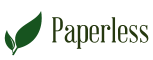

[Plugin] CA User Scripts
in Plugin Support
Posted
Hi, what user is this plugin running as? when i run a script in console and i have placed the config files in /root/.config its running ok. but when i call the script in plugin it makes a new config file at //.config/ somewhere.