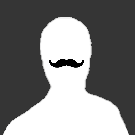-
Posts
1608 -
Joined
-
Days Won
1
Content Type
Profiles
Forums
Downloads
Store
Gallery
Bug Reports
Documentation
Landing
Everything posted by StevenD
-
There’s already an open bug report. Revert to v6.6.7. https://forums.unraid.net/bug-reports/stable-releases/67x-very-slow-array-concurrent-performance-r605/
-
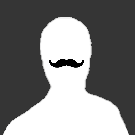
whats everyone using to backup photos and videos of there phone
StevenD replied to comet424's topic in General Support
I like PhotoSync. It works on Android and iOS. It has a setting that as soon as it connects to your home wifi, it will start uploading. I think its $3 or $5 for the app on each device. -
Nevermind, I see what it did. The results arent accurate anyway as I have several things using the array at the moment. Unraid 6.x Tunables Tester v4.1 BETA 3 by Pauven --- INITIAL BASELINE TEST OF CURRENT VALUES (1 Sample Point @ 10sec Duration)--- Test 1 - window=3072, thresh=3064: 1.689 GB in 10.039 sec = 172.3 MB/s --- BASELINE TEST OF UNRAID DEFAULT VALUES (1 Sample Point @ 10sec Duration)--- Setting all drives to nr_requests=128 for the following tests Test 1 - window= 384, thresh= 192: 1.359 GB in 10.041 sec = 138.6 MB/s --- TEST PASS 1 (2 Min - 12 Sample Points @ 10sec Duration) --- Setting all drives to nr_requests=128 for the following tests Test 1a - window= 384, thresh= 376: 1.071 GB in 10.042 sec = 109.2 MB/s Test 1b - window= 384, thresh= 320: 1.474 GB in 10.038 sec = 150.4 MB/s Test 1c - window= 384, thresh= 192: 0.977 GB in 10.038 sec = 99.7 MB/s Test 2a - window= 768, thresh= 760: 1.685 GB in 10.039 sec = 171.9 MB/s Test 2b - window= 768, thresh= 704: 1.668 GB in 10.041 sec = 170.1 MB/s Test 2c - window= 768, thresh= 384: 1.638 GB in 10.041 sec = 167.1 MB/s Test 3a - window=1536, thresh=1528: 1.693 GB in 10.043 sec = 172.6 MB/s Test 3b - window=1536, thresh=1472: 1.527 GB in 10.043 sec = 155.7 MB/s Test 3c - window=1536, thresh= 768: 1.342 GB in 10.042 sec = 136.9 MB/s Test 4a - window=3072, thresh=3064: 1.476 GB in 10.043 sec = 150.5 MB/s Test 4b - window=3072, thresh=3008: 1.365 GB in 10.042 sec = 139.2 MB/s Test 4c - window=3072, thresh=1536: 1.415 GB in 10.038 sec = 144.3 MB/s --- END OF SHORT AUTO TEST FOR DETERMINING IF YOU SHOULD RUN THE REAL TEST --- If the speeds changed with different values you should run a NORMAL/LONG test. If speeds didn't change then adjusting Tunables likely won't help your system. Completed: 0 Hrs 2 Min 34 Sec. Results have been written to ShortSyncTestReport_2019_08_13_1604.txt Show ShortSyncTestReport_2019_08_13_1604.txt now? (Y to show):
-
Just FYI... I reverted to 6.6.7 last night. Results of short test: Unraid 6.x Tunables Tester v4.1 BETA 3 by Pauven Tunables Report produced Tue Aug 13 15:59:37 CDT 2019 Run on server: nas Short Parity Sync Test Current Values: md_num_stripes=6144, md_sync_window=3072, md_sync_thresh=3064 Global nr_requests=128 Disk Specific nr_requests Values: sdl=128, sdj=128, sdg=128, sde=128, sdn=128, sdm=128, sdp=128, sdr=128, sdk=128, sdf=128, sdi=128, sdh=128, sdq=128, sdo=128, --- INITIAL BASELINE TEST OF CURRENT VALUES (1 Sample Point @ 10sec Duration)--- Tst | RAM | stri | win | req | thresh | MB/s ---------------------------------------------- 1 | 351 | 6144 | 3072 | 128 | 3064 | 171.2 --- BASELINE TEST OF UNRAID DEFAULT VALUES (1 Sample Point @ 10sec Duration)--- Tst | RAM | stri | win | req | thresh | MB/s ---------------------------------------------- 1 | 73 | 1280 | 384 | 128 | 192 | 62.5 --- TEST PASS 1 (2 Min - 12 Sample Points @ 10sec Duration) --- Tst | RAM | stri | win | req | thresh | MB/s | thresh | MB/s | thresh | MB/s -------------------------------------------------------------------------------- 1 | 43 | 768 | 384 | 128 | 376 | 74.1 | 320 | 62.1 | 192 | 59.9 2 | 87 | 1536 | 768 | 128 | 760 | 117.4 | 704 | 127.2 | 384 | 111.0 3 | 175 | 3072 | 1536 | 128 | 1528 | 133.7 | 1472 | 149.9 | 768 | 118.0 4 | 351 | 6144 | 3072 | 128 | 3064 | 145.7 | 3008 | 145.7 | 1536 | 145.8 --- END OF SHORT AUTO TEST FOR DETERMINING IF YOU SHOULD RUN THE REAL TEST --- If the speeds changed with different values you should run a NORMAL/LONG test. If speeds didn't change then adjusting Tunables likely won't help your system. Completed: 0 Hrs 3 Min 15 Sec. NOTE: Use the smallest set of values that produce good results. Larger values increase server memory use, and may cause stability issues with Unraid, especially if you have any add-ons or plug-ins installed. System Info: nas Unraid version 6.6.7 md_num_stripes=6144 md_sync_window=3072 md_sync_thresh=3064 nr_requests=128 (Global Setting) sbNumDisks=14 CPU: Intel(R) Xeon(R) CPU E5-2680 v2 @ 2.80GHz RAM: 32GiB System Memory Outputting free low memory information... total used free shared buff/cache available Mem: 32942816 4570920 27368236 674948 1003660 27190564 Low: 32942816 5574580 27368236 High: 0 0 0 Swap: 0 0 0 SCSI Host Controllers and Connected Drives -------------------------------------------------- [0] scsi0 usb-storage [0:0:0:0] flash sda 31.9GB Reader SD MS [1] scsi1 ata_piix [2] scsi2 ata_piix [3] scsi3 vmw_pvscsi PVSCSI SCSI Controller [4] scsi4 vmw_pvscsi PVSCSI SCSI Controller [5] scsi5 mpt3sas SAS3416 Fusion-MPT Tri-Mode I/O Controller Chip (IOC) [5:0:0:0] disk3 sde 8.00TB HGST HDN728080AL [5:0:2:0] disk9 sdf 8.00TB HGST HDN728080AL [5:0:3:0] disk2 sdg 8.00TB HGST HDN728080AL [5:0:4:0] disk11 sdh 8.00TB HGST HDN728080AL [5:0:5:0] disk10 sdi 8.00TB HGST HDN728080AL [5:0:6:0] disk1 sdj 8.00TB HGST HDN728080AL [5:0:7:0] disk8 sdk 8.00TB HGST HDN728080AL [5:0:8:0] parity sdl 8.00TB HGST HDN728080AL [5:0:9:0] disk5 sdm 8.00TB HGST HDN728080AL [5:0:10:0] disk4 sdn 8.00TB HGST HDN728080AL [5:0:11:0] parity2 sdo 8.00TB HGST HDN728080AL [5:0:12:0] disk6 sdp 8.00TB HGST HDN728080AL [5:0:13:0] disk12 sdq 8.00TB HGST HDN728080AL [5:0:14:0] disk7 sdr 8.00TB HGST HDN728080AL [N0] scsiN0 nvme0 NVMe [N:0:4:1] cache nvme0n1 512GB Samsung SSD 970 *** END OF REPORT ***
-
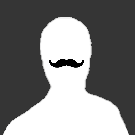
[6.7.x] Very slow array concurrent performance
StevenD commented on JorgeB's report in Stable Releases
I, too, reverted to 6.6.7 last night. All is working as expected again. -
Interesting. Unraid 6.x Tunables Tester v4.1 BETA 1 by Pauven Tunables Report produced Sun Aug 11 21:05:52 CDT 2019 Run on server: nas Long Parity Sync Test Current Values: md_num_stripes=4480, md_sync_window=2048, md_sync_thresh=2000 Global nr_requests=128 Disk Specific nr_requests Values: sdj=128, sdi=128, sdf=128, sde=128, sdp=128, sdo=128, sdq=128, sdr=128, sdh=128, sdg=128, sdm=128, sdl=128, sdn=128, sdk=128, --- INITIAL BASELINE TEST OF CURRENT VALUES (1 Sample Point @ 10min Duration)--- Tst | RAM | stri | win | req | thresh | MB/s ---------------------------------------------- 1 | 256 | 4480 | 2048 | 128 | 2000 | 174.9 --- BASELINE TEST OF UNRAID DEFAULT VALUES (1 Sample Point @ 10min Duration)--- Tst | RAM | stri | win | req | thresh | MB/s ---------------------------------------------- 1 | 73 | 1280 | 384 | 128 | 192 | 172.3 --- TEST PASS 1 (2.5 Hrs - 12 Sample Points @ 10min Duration) --- Tst | RAM | stri | win | req | thresh | MB/s | thresh | MB/s | thresh | MB/s -------------------------------------------------------------------------------- 1 | 43 | 768 | 384 | 128 | 376 | 172.1 | 320 | 172.5 | 192 | 172.2 2 | 87 | 1536 | 768 | 128 | 760 | 172.9 | 704 | 173.1 | 384 | 172.6 3 | 175 | 3072 | 1536 | 128 | 1528 | 174.2 | 1472 | 174.1 | 768 | 173.2 4 | 351 | 6144 | 3072 | 128 | 3064 | 176.2 | 3008 | 176.1 | 1536 | 174.4 --- TEST PASS 1_HIGH (40 Min - 3 Sample Points @ 10min Duration)--- Tst | RAM | stri | win | req | thresh | MB/s | thresh | MB/s | thresh | MB/s -------------------------------------------------------------------------------- 1 | 702 |12288 | 6144 | 128 | 6136 | 177.4 | 6080 | 177.5 | 3072 | 177.4 --- TEST PASS 1_VERYHIGH (40 Min - 3 Sample Points @ 10min Duration)--- Tst | RAM | stri | win | req | thresh | MB/s | thresh | MB/s | thresh | MB/s -------------------------------------------------------------------------------- 1 |1054 |18432 | 9216 | 128 | 9208 | 177.4 | 9152 | 177.5 | 4608 | 177.4 --- Using md_sync_window=6144 & md_sync_thresh=window-64 for Pass 2 --- --- TEST PASS 2 (10 Hrs - 49 Sample Points @ 10min Duration) --- Tst | RAM | stri | win | req | thresh | MB/s ---------------------------------------------- 1 | 351 | 6144 | 3072 | 128 | 3008 | 176.0 2 | 366 | 6400 | 3200 | 128 | 3136 | 176.2 3 | 380 | 6656 | 3328 | 128 | 3264 | 176.3 4 | 395 | 6912 | 3456 | 128 | 3392 | 176.5 5 | 410 | 7168 | 3584 | 128 | 3520 | 176.6 6 | 424 | 7424 | 3712 | 128 | 3648 | 176.7 7 | 439 | 7680 | 3840 | 128 | 3776 | 176.8 8 | 453 | 7936 | 3968 | 128 | 3904 | 177.0 9 | 468 | 8192 | 4096 | 128 | 4032 | 177.1 10 | 483 | 8448 | 4224 | 128 | 4160 | 177.1 11 | 497 | 8704 | 4352 | 128 | 4288 | 177.3 12 | 512 | 8960 | 4480 | 128 | 4416 | 177.5 13 | 527 | 9216 | 4608 | 128 | 4544 | 177.5 14 | 541 | 9472 | 4736 | 128 | 4672 | 177.5 15 | 556 | 9728 | 4864 | 128 | 4800 | 177.5 16 | 571 | 9984 | 4992 | 128 | 4928 | 177.5 17 | 585 |10240 | 5120 | 128 | 5056 | 177.5 18 | 600 |10496 | 5248 | 128 | 5184 | 177.5 19 | 615 |10752 | 5376 | 128 | 5312 | 177.5 20 | 629 |11008 | 5504 | 128 | 5440 | 177.4 21 | 644 |11264 | 5632 | 128 | 5568 | 177.6 22 | 659 |11520 | 5760 | 128 | 5696 | 177.5 23 | 673 |11776 | 5888 | 128 | 5824 | 177.5 24 | 688 |12032 | 6016 | 128 | 5952 | 177.5 25 | 702 |12288 | 6144 | 128 | 6080 | 177.5 26 | 717 |12544 | 6272 | 128 | 6208 | 177.4 27 | 732 |12800 | 6400 | 128 | 6336 | 177.4 28 | 746 |13056 | 6528 | 128 | 6464 | 177.1 29 | 761 |13312 | 6656 | 128 | 6592 | 177.5 30 | 776 |13568 | 6784 | 128 | 6720 | 177.5 31 | 790 |13824 | 6912 | 128 | 6848 | 177.5 32 | 805 |14080 | 7040 | 128 | 6976 | 177.4 33 | 820 |14336 | 7168 | 128 | 7104 | 177.4 34 | 834 |14592 | 7296 | 128 | 7232 | 177.5 35 | 849 |14848 | 7424 | 128 | 7360 | 177.5 36 | 864 |15104 | 7552 | 128 | 7488 | 177.4 37 | 878 |15360 | 7680 | 128 | 7616 | 177.4 38 | 893 |15616 | 7808 | 128 | 7744 | 177.5 39 | 907 |15872 | 7936 | 128 | 7872 | 177.4 40 | 922 |16128 | 8064 | 128 | 8000 | 177.5 41 | 937 |16384 | 8192 | 128 | 8128 | 177.5 42 | 951 |16640 | 8320 | 128 | 8256 | 177.4 43 | 966 |16896 | 8448 | 128 | 8384 | 177.5 44 | 981 |17152 | 8576 | 128 | 8512 | 177.6 45 | 995 |17408 | 8704 | 128 | 8640 | 177.4 46 |1010 |17664 | 8832 | 128 | 8768 | 177.5 47 |1025 |17920 | 8960 | 128 | 8896 | 177.5 48 |1039 |18176 | 9088 | 128 | 9024 | 177.4 49 |1054 |18432 | 9216 | 128 | 9152 | 177.5 --- Using fastest result of md_sync_window=5632 for Pass 3 --- --- TEST PASS 3 (4 Hrs - 18 Sample Points @ 10min Duration) --- Tst | RAM | stri | win | req | thresh | MB/s ---------------------------------------------- 1a | 644 |11264 | 5632 | 128 | 5631 | 177.6 1b | 644 |11264 | 5632 | 128 | 5628 | 177.4 1c | 644 |11264 | 5632 | 128 | 5624 | 177.5 1d | 644 |11264 | 5632 | 128 | 5620 | 177.5 1e | 644 |11264 | 5632 | 128 | 5616 | 177.4 1f | 644 |11264 | 5632 | 128 | 5612 | 177.4 1g | 644 |11264 | 5632 | 128 | 5608 | 177.5 1h | 644 |11264 | 5632 | 128 | 5604 | 177.4 1i | 644 |11264 | 5632 | 128 | 5600 | 177.4 1j | 644 |11264 | 5632 | 128 | 5596 | 177.5 1k | 644 |11264 | 5632 | 128 | 5592 | 177.5 1l | 644 |11264 | 5632 | 128 | 5588 | 177.6 1m | 644 |11264 | 5632 | 128 | 5584 | 177.5 1n | 644 |11264 | 5632 | 128 | 5580 | 177.4 1o | 644 |11264 | 5632 | 128 | 5576 | 177.4 1p | 644 |11264 | 5632 | 128 | 5572 | 177.5 1q | 644 |11264 | 5632 | 128 | 5568 | 177.4 1r | 644 |11264 | 5632 | 128 | 2816 | 177.4 The results below do NOT include the Baseline test of current values. The Fastest settings tested give a peak speed of 177.6 MB/s md_sync_window: 5632 md_num_stripes: 11264 md_sync_thresh: 5631 nr_requests: 128 This will consume 644 MB (388 MB more than your current utilization of 256 MB) The Thriftiest settings (95% of Fastest) give a peak speed of 172.1 MB/s md_sync_window: 384 md_num_stripes: 768 md_sync_thresh: 376 nr_requests: 128 This will consume 43 MB (213 MB less than your current utilization of 256 MB) The Recommended settings (99% of Fastest) give a peak speed of 176.2 MB/s md_sync_window: 3072 md_num_stripes: 6144 md_sync_thresh: 3064 nr_requests: 128 This will consume 351 MB (95 MB more than your current utilization of 256 MB) NOTE: Adding additional drives will increase memory consumption. In Unraid, go to Settings > Disk Settings to set your chosen parameter values. Completed: 15 Hrs 9 Min 0 Sec. NOTE: Use the smallest set of values that produce good results. Larger values increase server memory use, and may cause stability issues with Unraid, especially if you have any add-ons or plug-ins installed. System Info: nas Unraid version 6.7.3-rc1 md_num_stripes=4480 md_sync_window=2048 md_sync_thresh=2000 nr_requests=128 (Global Setting) sbNumDisks=14 CPU: Intel(R) Xeon(R) CPU E5-2680 v2 @ 2.80GHz RAM: 32GiB System Memory Outputting free low memory information... total used free shared buff/cache available Mem: 32941156 587340 31756344 579656 597472 31422840 Low: 32941156 1184812 31756344 High: 0 0 0 Swap: 0 0 0 SCSI Host Controllers and Connected Drives -------------------------------------------------- [0] scsi0 usb-storage - [5:0:6:0] parity sdj 8.00TB HGST HDN728080AL [1] scsi1 ata_piix - [2] scsi2 ata_piix - [3] scsi3 vmw_pvscsi - PVSCSI SCSI Controller [4] scsi4 vmw_pvscsi - PVSCSI SCSI Controller [5] scsi5 mpt3sas - SAS3416 Fusion-MPT Tri-Mode I/O Controller Chip (IOC) [5:0:0:0] disk3 sde 8.00TB HGST HDN728080AL [5:0:10:0] disk12 sdn 8.00TB HGST HDN728080AL [5:0:11:0] disk5 sdo 8.00TB HGST HDN728080AL [5:0:12:0] disk4 sdp 8.00TB HGST HDN728080AL [5:0:13:0] disk6 sdq 8.00TB HGST HDN728080AL [5:0:2:0] disk2 sdf 8.00TB HGST HDN728080AL [5:0:3:0] disk9 sdg 8.00TB HGST HDN728080AL [5:0:4:0] disk8 sdh 8.00TB HGST HDN728080AL [5:0:5:0] disk1 sdi 8.00TB HGST HDN728080AL [5:0:6:0] parity sdj 8.00TB HGST HDN728080AL [5:0:6:0] parity sdj 8.00TB HGST HDN728080AL [5:0:7:0] parity2 sdk 8.00TB HGST HDN728080AL [5:0:8:0] disk11 sdl 8.00TB HGST HDN728080AL [5:0:9:0] disk10 sdm 8.00TB HGST HDN728080AL [N0] scsiN0 nvme0 - NVMe [5:0:6:0] parity sdj 8.00TB HGST HDN728080AL *** END OF REPORT ***
-
root@nas:~# egrep -i "\[|idx|name|type|device|color" /var/local/emhttp/disks.ini ["parity"] idx="0" name="parity" device="sdj" type="Parity" color="green-on" deviceSb="" ["disk1"] idx="1" name="disk1" device="sdi" type="Data" color="green-on" fsType="xfs" fsColor="green-on" deviceSb="md1" ["disk2"] idx="2" name="disk2" device="sdf" type="Data" color="green-on" fsType="xfs" fsColor="green-on" deviceSb="md2" ["disk3"] idx="3" name="disk3" device="sde" type="Data" color="green-on" fsType="xfs" fsColor="green-on" deviceSb="md3" ["disk4"] idx="4" name="disk4" device="sdp" type="Data" color="green-on" fsType="xfs" fsColor="green-on" deviceSb="md4" ["disk5"] idx="5" name="disk5" device="sdo" type="Data" color="green-on" fsType="xfs" fsColor="green-on" deviceSb="md5" ["disk6"] idx="6" name="disk6" device="sdq" type="Data" color="green-on" fsType="xfs" fsColor="green-on" deviceSb="md6" ["disk7"] idx="7" name="disk7" device="sdr" type="Data" color="green-on" fsType="xfs" fsColor="green-on" deviceSb="md7" ["disk8"] idx="8" name="disk8" device="sdh" type="Data" color="green-on" fsType="xfs" fsColor="green-on" deviceSb="md8" ["disk9"] idx="9" name="disk9" device="sdg" type="Data" color="green-on" fsType="xfs" fsColor="green-on" deviceSb="md9" ["disk10"] idx="10" name="disk10" device="sdm" type="Data" color="green-on" fsType="xfs" fsColor="green-on" deviceSb="md10" ["disk11"] idx="11" name="disk11" device="sdl" type="Data" color="green-on" fsType="xfs" fsColor="green-on" deviceSb="md11" ["disk12"] idx="12" name="disk12" device="sdn" type="Data" color="green-on" fsType="xfs" fsColor="green-on" deviceSb="md12" ["parity2"] idx="29" name="parity2" device="sdk" type="Parity" color="green-on" deviceSb="" ["cache"] idx="30" name="cache" device="nvme0n1" type="Cache" color="green-on" fsType="xfs" fsColor="yellow-on" deviceSb="nvme0n1p1" ["flash"] idx="54" name="flash" device="sda" type="Flash" color="green-on" comment="Unraid OS boot device" fsType="vfat" fsColor="yellow-on" root@nas:~#
-
Here's a short test on v4.1-beta. I just kicked off a long test. I will report back tomorrow. Unraid 6.x Tunables Tester v4.1 BETA 1 by Pauven Tunables Report produced Sun Aug 11 21:00:16 CDT 2019 Run on server: nas Short Parity Sync Test Current Values: md_num_stripes=4480, md_sync_window=2048, md_sync_thresh=2000 Global nr_requests=128 Disk Specific nr_requests Values: sdj=128, sdi=128, sdf=128, sde=128, sdp=128, sdo=128, sdq=128, sdr=128, sdh=128, sdg=128, sdm=128, sdl=128, sdn=128, sdk=128, --- INITIAL BASELINE TEST OF CURRENT VALUES (1 Sample Point @ 10sec Duration)--- Tst | RAM | stri | win | req | thresh | MB/s ---------------------------------------------- 1 | 256 | 4480 | 2048 | 128 | 2000 | 176.3 --- BASELINE TEST OF UNRAID DEFAULT VALUES (1 Sample Point @ 10sec Duration)--- Tst | RAM | stri | win | req | thresh | MB/s ---------------------------------------------- 1 | 73 | 1280 | 384 | 128 | 192 | 126.7 --- TEST PASS 1 (2 Min - 12 Sample Points @ 10sec Duration) --- Tst | RAM | stri | win | req | thresh | MB/s | thresh | MB/s | thresh | MB/s -------------------------------------------------------------------------------- 1 | 43 | 768 | 384 | 128 | 376 | 171.3 | 320 | 156.3 | 192 | 127.4 2 | 87 | 1536 | 768 | 128 | 760 | 173.4 | 704 | 173.0 | 384 | 169.7 3 | 175 | 3072 | 1536 | 128 | 1528 | 174.9 | 1472 | 174.1 | 768 | 173.9 4 | 351 | 6144 | 3072 | 128 | 3064 | 176.0 | 3008 | 175.9 | 1536 | 174.4 --- TEST PASS 1_HIGH (30 Sec - 3 Sample Points @ 10sec Duration)--- Tst | RAM | stri | win | req | thresh | MB/s | thresh | MB/s | thresh | MB/s -------------------------------------------------------------------------------- 1 | 702 |12288 | 6144 | 128 | 6136 | 177.6 | 6080 | 177.3 | 3072 | 177.6 --- TEST PASS 1_VERYHIGH (30 Sec - 3 Sample Points @ 10sec Duration)--- Tst | RAM | stri | win | req | thresh | MB/s | thresh | MB/s | thresh | MB/s -------------------------------------------------------------------------------- 1 |1054 |18432 | 9216 | 128 | 9208 | 177.8 | 9152 | 178.0 | 4608 | 177.4 --- END OF SHORT AUTO TEST FOR DETERMINING IF YOU SHOULD RUN THE REAL TEST --- If the speeds changed with different values you should run a NORMAL/LONG test. If speeds didn't change then adjusting Tunables likely won't help your system. Completed: 0 Hrs 3 Min 36 Sec. NOTE: Use the smallest set of values that produce good results. Larger values increase server memory use, and may cause stability issues with Unraid, especially if you have any add-ons or plug-ins installed. System Info: nas Unraid version 6.7.3-rc1 md_num_stripes=4480 md_sync_window=2048 md_sync_thresh=2000 nr_requests=128 (Global Setting) sbNumDisks=14 CPU: Intel(R) Xeon(R) CPU E5-2680 v2 @ 2.80GHz RAM: 32GiB System Memory Outputting free low memory information... total used free shared buff/cache available Mem: 32941156 569084 31813128 540572 558944 31479924 Low: 32941156 1128028 31813128 High: 0 0 0 Swap: 0 0 0 SCSI Host Controllers and Connected Drives -------------------------------------------------- [0] scsi0 usb-storage - [5:0:6:0] parity sdj 8.00TB HGST HDN728080AL [1] scsi1 ata_piix - [2] scsi2 ata_piix - [3] scsi3 vmw_pvscsi - PVSCSI SCSI Controller [4] scsi4 vmw_pvscsi - PVSCSI SCSI Controller [5] scsi5 mpt3sas - SAS3416 Fusion-MPT Tri-Mode I/O Controller Chip (IOC) [5:0:0:0] disk3 sde 8.00TB HGST HDN728080AL [5:0:10:0] disk12 sdn 8.00TB HGST HDN728080AL [5:0:11:0] disk5 sdo 8.00TB HGST HDN728080AL [5:0:12:0] disk4 sdp 8.00TB HGST HDN728080AL [5:0:13:0] disk6 sdq 8.00TB HGST HDN728080AL [5:0:2:0] disk2 sdf 8.00TB HGST HDN728080AL [5:0:3:0] disk9 sdg 8.00TB HGST HDN728080AL [5:0:4:0] disk8 sdh 8.00TB HGST HDN728080AL [5:0:5:0] disk1 sdi 8.00TB HGST HDN728080AL [5:0:6:0] parity sdj 8.00TB HGST HDN728080AL [5:0:6:0] parity sdj 8.00TB HGST HDN728080AL [5:0:7:0] parity2 sdk 8.00TB HGST HDN728080AL [5:0:8:0] disk11 sdl 8.00TB HGST HDN728080AL [5:0:9:0] disk10 sdm 8.00TB HGST HDN728080AL [N0] scsiN0 nvme0 - NVMe [5:0:6:0] parity sdj 8.00TB HGST HDN728080AL *** END OF REPORT ***
-
root@nas:~# mdcmd status | grep "rdevStatus" rdevStatus.0=DISK_OK rdevStatus.1=DISK_OK rdevStatus.2=DISK_OK rdevStatus.3=DISK_OK rdevStatus.4=DISK_OK rdevStatus.5=DISK_OK rdevStatus.6=DISK_OK rdevStatus.7=DISK_OK rdevStatus.8=DISK_OK rdevStatus.9=DISK_OK rdevStatus.10=DISK_OK rdevStatus.11=DISK_OK rdevStatus.12=DISK_OK rdevStatus.13=DISK_NP rdevStatus.14=DISK_NP rdevStatus.15=DISK_NP rdevStatus.16=DISK_NP rdevStatus.17=DISK_NP rdevStatus.18=DISK_NP rdevStatus.19=DISK_NP rdevStatus.20=DISK_NP rdevStatus.21=DISK_NP rdevStatus.22=DISK_NP rdevStatus.23=DISK_NP rdevStatus.24=DISK_NP rdevStatus.25=DISK_NP rdevStatus.26=DISK_NP rdevStatus.27=DISK_NP rdevStatus.28=DISK_NP rdevStatus.29=DISK_OK root@nas:~# root@nas:~# root@nas:~# mdcmd status | grep "rdevName" rdevName.0=sdi rdevName.1=sdf rdevName.2=sdj rdevName.3=sde rdevName.4=sdq rdevName.5=sdl rdevName.6=sdp rdevName.7=sdo rdevName.8=sdn rdevName.9=sdg rdevName.10=sdh rdevName.11=sdk rdevName.12=sdr rdevName.13= rdevName.14= rdevName.15= rdevName.16= rdevName.17= rdevName.18= rdevName.19= rdevName.20= rdevName.21= rdevName.22= rdevName.23= rdevName.24= rdevName.25= rdevName.26= rdevName.27= rdevName.28= rdevName.29=sdm root@nas:~# root@nas:~# df -h Filesystem Size Used Avail Use% Mounted on rootfs 16G 716M 15G 5% / tmpfs 32M 600K 32M 2% /run devtmpfs 16G 0 16G 0% /dev tmpfs 16G 0 16G 0% /dev/shm cgroup_root 8.0M 0 8.0M 0% /sys/fs/cgroup tmpfs 128M 1.9M 127M 2% /var/log /dev/sda1 30G 490M 30G 2% /boot /dev/loop0 8.7M 8.7M 0 100% /lib/modules /dev/loop1 5.9M 5.9M 0 100% /lib/firmware /dev/md1 7.3T 7.1T 239G 97% /mnt/disk1 /dev/md2 7.3T 3.7T 3.7T 51% /mnt/disk2 /dev/md3 7.3T 6.6T 715G 91% /mnt/disk3 /dev/md4 7.3T 6.6T 734G 91% /mnt/disk4 /dev/md5 7.3T 5.5T 1.9T 75% /mnt/disk5 /dev/md6 7.3T 4.1T 3.3T 56% /mnt/disk6 /dev/md7 7.3T 7.2T 165G 98% /mnt/disk7 /dev/md8 7.3T 5.5T 1.9T 75% /mnt/disk8 /dev/md9 7.3T 7.1T 193G 98% /mnt/disk9 /dev/md10 7.3T 6.5T 850G 89% /mnt/disk10 /dev/md11 7.3T 6.9T 458G 94% /mnt/disk11 /dev/md12 7.3T 3.4T 3.9T 47% /mnt/disk12 /dev/nvme0n1p1 477G 395G 82G 83% /mnt/cache shfs 88T 70T 18T 80% /mnt/user /dev/sdd1 894G 716G 179G 81% /mnt/disks/APPDATA_BACKUP /dev/sdc1 1021M 348M 674M 35% /mnt/disks/UNRAIDBOOT /dev/loop2 20G 4.3G 16G 22% /var/lib/docker shm 64M 0 64M 0% /var/lib/docker/containers/e60fe82b5262b59081476363199cb7cc3082771ec0b2946a38b7accc59a0a502/mounts/shm shm 64M 0 64M 0% /var/lib/docker/containers/6c04f6088bd948815e7023f949d83fbc5673f2e6bcf14aea7f42aec79f5e612f/mounts/shm shm 64M 0 64M 0% /var/lib/docker/containers/9e668c38bba52dea641308a12408f339f7d8824f2ce84d573cc633f518a0cbeb/mounts/shm shm 64M 0 64M 0% /var/lib/docker/containers/b6a9bf81564477a9cc60cdc5079ed23d8c950ab1b60047972ce0d0339bd7a107/mounts/shm shm 64M 0 64M 0% /var/lib/docker/containers/ebe0cc2382f0dfe4ff00acd561ad8e50f2b8a723d685ea32b3b306463057fc70/mounts/shm shm 64M 0 64M 0% /var/lib/docker/containers/0d23c9a0d418f1daab9ba74758001d2a9e2372b4228e03f884eecba0a57dabc4/mounts/shm shm 64M 0 64M 0% /var/lib/docker/containers/779092989e59bed35c5c36d91c3b68a7c3392da84f56d1da4e240f189fb41eb9/mounts/shm shm 64M 8.0K 64M 1% /var/lib/docker/containers/f3ffce0a4ddee82e2de28367ebd9d3d99564bfcd95ff7d7cfc0926f315bb8883/mounts/shm shm 64M 0 64M 0% /var/lib/docker/containers/9ba4d044a1e36b6049f429fa264569894ccb92c264fbfd360b5ac26c5cb250c8/mounts/shm root@nas:~#
-
root@nas:~# lsscsi -H [0] usb-storage [1] ata_piix [2] ata_piix [3] vmw_pvscsi [4] vmw_pvscsi [5] mpt3sas [N:0] /dev/nvme0 Samsung SSD 970 PRO 512GB S463NF0M516013Y 1B2QEXP7 root@nas:~# lsscsi -st [0:0:0:0] disk usb:1-1.1:1.0 /dev/sda 31.9GB [0:0:0:1] disk usb:1-1.1:1.0 /dev/sdb - [3:0:0:0] disk /dev/sdc 1.07GB [4:0:0:0] disk /dev/sdd 960GB [5:0:0:0] disk sas:0x300605b00e84f8bf /dev/sde 8.00TB [5:0:1:0] enclosu sas:0x300705b00e84f8b0 - - [5:0:2:0] disk sas:0x300605b00e84f8bb /dev/sdf 8.00TB [5:0:3:0] disk sas:0x300605b00e84f8b3 /dev/sdg 8.00TB [5:0:4:0] disk sas:0x300605b00e84f8b5 /dev/sdh 8.00TB [5:0:5:0] disk sas:0x300605b00e84f8b9 /dev/sdi 8.00TB [5:0:6:0] disk sas:0x300605b00e84f8bd /dev/sdj 8.00TB [5:0:7:0] disk sas:0x300605b00e84f8b7 /dev/sdk 8.00TB [5:0:8:0] disk sas:0x300605b00e84f8ba /dev/sdl 8.00TB [5:0:9:0] disk sas:0x300605b00e84f8b4 /dev/sdm 8.00TB [5:0:10:0] disk sas:0x300605b00e84f8b1 /dev/sdn 8.00TB [5:0:11:0] disk sas:0x300605b00e84f8be /dev/sdo 8.00TB [5:0:12:0] disk sas:0x300605b00e84f8bc /dev/sdp 8.00TB [5:0:13:0] disk sas:0x300605b00e84f8b8 /dev/sdq 8.00TB [5:0:14:0] disk sas:0x300605b00e84f8b0 /dev/sdr 8.00TB [N:0:4:1] disk pcie 0x144d:0xa801 /dev/nvme0n1 512GB
-
root@nas:~# lshw -quiet -short -c storage H/W path Device Class Description ========================================================== /0/100/7.1 storage 82371AB/EB/MB PIIX4 IDE /0/100/15/0 scsi3 storage PVSCSI SCSI Controller /0/100/15.1/0 storage NVMe SSD Controller SM981/PM981/PM983 /0/100/16.1/0 scsi4 storage PVSCSI SCSI Controller /0/100/17/0 scsi5 storage SAS3416 Fusion-MPT Tri-Mode I/O Controller Chip (IOC) /0/3 scsi0 storage
-
You could go to 6.6.6. Surprisingly, that was a really good release.
-
openVMTools_compiled is now listed in Community Applications. You will need to delete your current plugin and install from CA if you wish to get update notifications. Thanks @Squid for all of your help!