
NeoMatrixJR
-
Posts
53 -
Joined
-
Last visited
Content Type
Profiles
Forums
Downloads
Store
Gallery
Bug Reports
Documentation
Landing
Posts posted by NeoMatrixJR
-
-
On 7/10/2023 at 4:52 PM, ppunraid said:
Has tcpdump been moved to another plugin? it used to be in the nerdpack. Or is it now native to unraid? I get command not found when I try to run it.
Second this...I could have sworn I used TCPDump on my unRAID server before....can we get this added back?
-
On 2/22/2020 at 7:52 AM, Magicmissle said:
This should be taken care of within the rules try this maybe?
https://www.reddit.com/r/unRAID/comments/83ngly/docker_container_network_setting/
The content of this is deleted...does anyone know what setting to change? I also cannot get a br0 container to talk to a bridge container. I had it working and now can't remember the fix

-
Did you manage to resolve this? I'm seeing it on a fresh install. Booted USB for 1st time. Can use KBD in GRUB to select GUI, but once at the login screen...nothing.
-
35 minutes ago, mathgoy said:
"Source data" will be the folders you pick. Expand "Computer" and look for /source, then pick folders to back up.
-
On 1/6/2021 at 4:10 PM, drsparks68 said:
Is there any indication that this project is still active? Looks like @testdasi hasn't logged in since October.
On 1/7/2021 at 12:36 PM, falconexe said:I sure hope he's OK. That would be a shame! I'll let you know if I hear from him at all via a DM.
Looks like he may just be fairly inactive. Here's activity on his github:
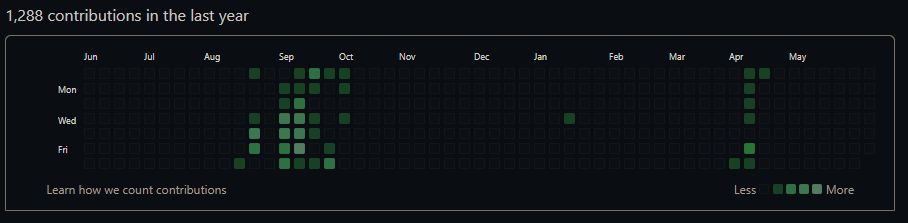
-
Unfortunately I don't recall. I've stopped using all but one of my VMs for the most part, and the only one left is HASSOS which is mostly and unused console on VNC at this point. It may have improved as I've upgraded unRAID along the way.
-
7 hours ago, binhex said:
can you try a different browser, also try a incognito tab and try the web ui in that.
<facepalm> thanks...you can ignore me now. It works in edge or incognito chrome...I'm guessing an add-on is mucking with it. I thought I had disabled any of the ones that could be fooling with it but I guess not.
-
1 hour ago, binhex said:
what browser are you using?, it works fine with Chrome Browser on a Windows and Mac PC in my testing, can you also post a screenshot?
Chrome Windows 10 you can see the text moving off to the right...and I've started typing...you can see the red cursor block moved over...but no text shows up before it.
-
Love the container, but for some reason my web UI...the existing text just runs off the right side...nothing I type in shows up...and I can't see the output (far offscreen to the right) - is there a fix for this? (Sorry if I missed one...I tried looking)
-
Been using one based on this for a while now. Had few issues, but some lag: https://hub.docker.com/r/lomot/minecraft-bedrock/
-
Also getting an email alert about this pretty much daily:
error: unable to open /var/log/nginx/error.log.1 for compression
-
haven't pinned down a start yet. By the time I find the issue, the logs are full of spam. I'm seriously considering attempting to set up a log monitoring system just for this....
Also, diagnostics added in the OP. Thanks BRiT!
-
Originally posted as bug, but getting denied bug status. I'm seeing more posts about this than mine here in General Support, so I hope we can garner some attention sooner or later. Re-posting here as requested....
Getting a lot of this spammed to my logs:
Apr 13 15:08:44 THECONSTRUCT nginx: 2020/04/13 15:08:44 [crit] 27570#27570: ngx_slab_alloc() failed: no memory Apr 13 15:08:44 THECONSTRUCT nginx: 2020/04/13 15:08:44 [error] 27570#27570: shpool alloc failed Apr 13 15:08:44 THECONSTRUCT nginx: 2020/04/13 15:08:44 [error] 27570#27570: nchan: Out of shared memory while allocating channel /cpuload. Increase nchan_max_reserved_memory. Apr 13 15:08:44 THECONSTRUCT nginx: 2020/04/13 15:08:44 [error] 27570#27570: *1454591 nchan: error publishing message (HTTP status code 507), client: unix:, server: , request: "POST /pub/cpuload?buffer_length=1 HTTP/1.1", host: "localhost" Apr 13 15:08:45 THECONSTRUCT nginx: 2020/04/13 15:08:45 [crit] 27570#27570: ngx_slab_alloc() failed: no memory Apr 13 15:08:45 THECONSTRUCT nginx: 2020/04/13 15:08:45 [error] 27570#27570: shpool alloc failed Apr 13 15:08:45 THECONSTRUCT nginx: 2020/04/13 15:08:45 [error] 27570#27570: nchan: Out of shared memory while allocating channel /dockerload. Increase nchan_max_reserved_memory. Apr 13 15:08:45 THECONSTRUCT nginx: 2020/04/13 15:08:45 [error] 27570#27570: *1454592 nchan: error publishing message (HTTP status code 507), client: unix:, server: , request: "POST /pub/dockerload?buffer_length=0 HTTP/1.1", host: "localhost" Apr 13 15:08:45 THECONSTRUCT nginx: 2020/04/13 15:08:45 [crit] 27570#27570: ngx_slab_alloc() failed: no memory Apr 13 15:08:45 THECONSTRUCT nginx: 2020/04/13 15:08:45 [error] 27570#27570: shpool alloc failed Apr 13 15:08:45 THECONSTRUCT nginx: 2020/04/13 15:08:45 [error] 27570#27570: nchan: Out of shared memory while allocating channel /cpuload. Increase nchan_max_reserved_memory. Apr 13 15:08:45 THECONSTRUCT nginx: 2020/04/13 15:08:45 [error] 27570#27570: *1454593 nchan: error publishing message (HTTP status code 507), client: unix:, server: , request: "POST /pub/cpuload?buffer_length=1 HTTP/1.1", host: "localhost" Apr 13 15:08:46 THECONSTRUCT nginx: 2020/04/13 15:08:46 [crit] 27570#27570: ngx_slab_alloc() failed: no memory Apr 13 15:08:46 THECONSTRUCT nginx: 2020/04/13 15:08:46 [error] 27570#27570: shpool alloc failed Apr 13 15:08:46 THECONSTRUCT nginx: 2020/04/13 15:08:46 [error] 27570#27570: nchan: Out of shared memory while allocating channel /disks. Increase nchan_max_reserved_memory. Apr 13 15:08:46 THECONSTRUCT nginx: 2020/04/13 15:08:46 [error] 27570#27570: *1454594 nchan: error publishing message (HTTP status code 507), client: unix:, server: , request: "POST /pub/disks?buffer_length=1 HTTP/1.1", host: "localhost" Apr 13 15:08:46 THECONSTRUCT nginx: 2020/04/13 15:08:46 [crit] 27570#27570: ngx_slab_alloc() failed: no memory Apr 13 15:08:46 THECONSTRUCT nginx: 2020/04/13 15:08:46 [error] 27570#27570: shpool alloc failed Apr 13 15:08:46 THECONSTRUCT nginx: 2020/04/13 15:08:46 [error] 27570#27570: nchan: Out of shared memory while allocating channel /shares. Increase nchan_max_reserved_memory. Apr 13 15:08:46 THECONSTRUCT nginx: 2020/04/13 15:08:46 [error] 27570#27570: *1454595 nchan: error publishing message (HTTP status code 507), client: unix:, server: , request: "POST /pub/shares?buffer_length=1 HTTP/1.1", host: "localhost" Apr 13 15:08:46 THECONSTRUCT nginx: 2020/04/13 15:08:46 [crit] 27570#27570: ngx_slab_alloc() failed: no memory Apr 13 15:08:46 THECONSTRUCT nginx: 2020/04/13 15:08:46 [error] 27570#27570: shpool alloc failed Apr 13 15:08:46 THECONSTRUCT nginx: 2020/04/13 15:08:46 [error] 27570#27570: nchan: Out of shared memory while allocating channel /cpuload. Increase nchan_max_reserved_memory. Apr 13 15:08:46 THECONSTRUCT nginx: 2020/04/13 15:08:46 [error] 27570#27570: *1454596 nchan: error publishing message (HTTP status code 507), client: unix:, server: , request: "POST /pub/cpuload?buffer_length=1 HTTP/1.1", host: "localhost" Apr 13 15:08:47 THECONSTRUCT nginx: 2020/04/13 15:08:47 [crit] 27570#27570: ngx_slab_alloc() failed: no memory Apr 13 15:08:47 THECONSTRUCT nginx: 2020/04/13 15:08:47 [error] 27570#27570: shpool alloc failed Apr 13 15:08:47 THECONSTRUCT nginx: 2020/04/13 15:08:47 [error] 27570#27570: nchan: Out of shared memory while allocating channel /cpuload. Increase nchan_max_reserved_memory. Apr 13 15:08:47 THECONSTRUCT nginx: 2020/04/13 15:08:47 [error] 27570#27570: *1454597 nchan: error publishing message (HTTP status code 507), client: unix:, server: , request: "POST /pub/cpuload?buffer_length=1 HTTP/1.1", host: "localhost" Apr 13 15:08:47 THECONSTRUCT nginx: 2020/04/13 15:08:47 [crit] 27570#27570: ngx_slab_alloc() failed: no memory Apr 13 15:08:47 THECONSTRUCT nginx: 2020/04/13 15:08:47 [error] 27570#27570: shpool alloc failed Apr 13 15:08:47 THECONSTRUCT nginx: 2020/04/13 15:08:47 [error] 27570#27570: nchan: Out of shared memory while allocating channel /dockerload. Increase nchan_max_reserved_memory. Apr 13 15:08:47 THECONSTRUCT nginx: 2020/04/13 15:08:47 [error] 27570#27570: *1454598 nchan: error publishing message (HTTP status code 507), client: unix:, server: , request: "POST /pub/dockerload?buffer_length=0 HTTP/1.1", host: "localhost" Apr 13 15:08:48 THECONSTRUCT nginx: 2020/04/13 15:08:48 [crit] 27570#27570: ngx_slab_alloc() failed: no memory Apr 13 15:08:48 THECONSTRUCT nginx: 2020/04/13 15:08:48 [error] 27570#27570: shpool alloc failed Apr 13 15:08:48 THECONSTRUCT nginx: 2020/04/13 15:08:48 [error] 27570#27570: nchan: Out of shared memory while allocating channel /disks. Increase nchan_max_reserved_memory. Apr 13 15:08:48 THECONSTRUCT nginx: 2020/04/13 15:08:48 [error] 27570#27570: *1454599 nchan: error publishing message (HTTP status code 507), client: unix:, server: , request: "POST /pub/disks?buffer_length=1 HTTP/1.1", host: "localhost" Apr 13 15:08:48 THECONSTRUCT nginx: 2020/04/13 15:08:48 [crit] 27570#27570: ngx_slab_alloc() failed: no memory Apr 13 15:08:48 THECONSTRUCT nginx: 2020/04/13 15:08:48 [error] 27570#27570: shpool alloc failed Apr 13 15:08:48 THECONSTRUCT nginx: 2020/04/13 15:08:48 [error] 27570#27570: nchan: Out of shared memory while allocating channel /cpuload. Increase nchan_max_reserved_memory. Apr 13 15:08:48 THECONSTRUCT nginx: 2020/04/13 15:08:48 [error] 27570#27570: *1454600 nchan: error publishing message (HTTP status code 507), client: unix:, server: , request: "POST /pub/cpuload?buffer_length=1 HTTP/1.1", host: "localhost"Eventually this leads to /var/log being 100% full. After that, webUI slows to a crawl or becomes unusable in some areas until I delete syslog.1.
This can be slowed by doing:
/etc/rc.d/rc.nginx restart /etc/rc.d/rc.nginx reloadbut eventually it kicks off the logspam again. Not sure what's causing it.
I'm trying to gather diagnostics at this time but it's either failing or taking WAAAY to long. Will post if I'm able to get them downloaded. Otherwise, ask for specific files and I'll grab them.
If anyone knows if there's a way to collect diagnostics on the CLI let me know.
-
-
Doesn't matter what guest I pick or what VNC client. They just keep dropping VNC connections. ALL. THE. TIME. Anyone else experiencing this?
-
On 7/28/2018 at 9:19 AM, HocEman said:
I have LetsEncrypt, Minio and Duplicati dockers running on Unraid on my local network. I have multiple remote PCs (Windows) running Duplicati and backing up to Minio on my Unraid server over the internet. I have reverse proxy setup for Minio as a subfolder (https://mydomain/minio) and I can successfully connect to Minio via a web browser both locally and remotely using that URL.
If I use SSL and mydomain/minio in Duplicati from the remote PCs I get the "Failed to connect: The request signature we calculated does not match the signature you provided. Check your key and signing method." error. If I use that same URL on my local network I get a different error from Duplicati: "Failed to connect: Error making request with Error Code Forbidden and Http Status Code Forbidden. No further error information was returned by the service."
The only way I can successfully connect to Minio through Duplicati is if I configure port forwarding on my router and use mydomain:portnumber as the URL (non SSL) both locally and remotely (I can use the IP Address:portnumber locally as well).
It would be nice to have this working via the reverse proxy so it is more secure and I do not have to have that port open and exposed, but I just can't figure it out.
Thanks in advance to any suggestions!
When you set your server in duplicati are you adding /minio to the end? If you are, try removing that. I found it didn't need it.
-
41 minutes ago, HocEman said:
@Tango I am having this exact same problem. Did you ever find a solution?
Not sure if a solution is posted, but I've been doing this for awhile now. Are you on the same network or server? I guess one difference is my minio target is off-site. I also have an on-network duplicati -> minio from my desktop to my server, but it's not using https....
-
Fully agree...I wouldn't have pulled from the emulated disk if I knew for sure I was going to have a good disk to work with. I was worried I may have another failure before I could fix what I had. I may consider purchasing a drive, and pre-clearing it for an emergency spare before I fill all my r710's slots. Thanks again for the help!
-
On 5/6/2018 at 3:55 PM, trurl said:
You really need to be concentrating on rebuilding the failed disk.
I pulled all data off that disk while it was ghosted and moved it to others. Figured I couldn't rebuild until I had a reliable disk.
<facepalm>
Turns out preclear has since been updated due to....dd failing post-checks....

Updated preclear and started a 2-cycle on my 4tb disk. So far it's passed the 1st cycle fine.....
-
Yeah...I can't find much past that. Dd failed 141...what does that mean? anyone know? I haven't found a good answer to that yet.

-
found 'em. Only interested in logs pertaining to sdi at the moment. Logs still don't tell me much...either I don't know how to read them (good probability) or they don't detail the problem well enough for me to spot it.
-
Is there a log or part of the log that details why a preclear failed?
-
sdh is indeed the failed drive.
I assume the CRC errors would carry over (stored on disk) from previous use. They've only been plugged into this machine for a couple days and they're now on my r710's backplane. One was in my desktop PC for YEARS, but I was noticing some issues with that drive recently...May have been loose/bad cable recently... The other was previously in an external USB case (HGST TOURO drive). The drive quit working and I shucked it for diagnosis and possible re-use. Seems like the USB controller went bad IMHO. The drive wouldn't even come up before, but no issues once plugged directly into sata.
-
Attaching diagnostics....
Am I missing it or is there a further log on the preclear? I'm wondering if there's any more information than just that it fails.... This goes to @Kode - Sorry...I started writing this before you responded. I'm not sure what the failure was...it just says failed.
@Sean M. - Preclear script: gfjardim - 0.9.5-beta. Plugin version is whatever one CA installs by default right now.

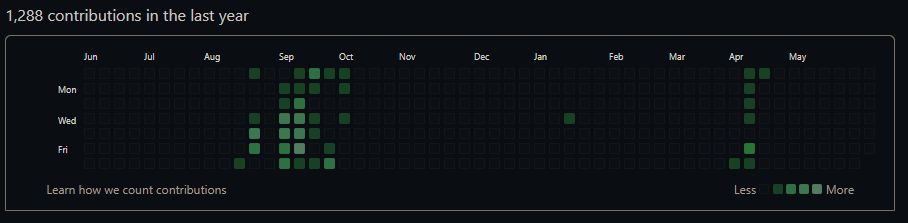

[Support] Eurotimmy - RomM (ROM Manager) by zurdi15
in Docker Containers
Posted
So...I did two things to get mine working.
1.) change the "Config File" mapping from /romm/config.yml = /some/mnt/path/appdata/romm/config.yml to /romm = /some/mnt/path/appdata/romm
2.) That initial config generated an empty FOLDER [...]/appdata/romm/config.yml/ -- DELETE THIS FOLDER, and copy the contents from here: https://github.com/zurdi15/romm/blob/release/examples/config.example.yml into a new config.yml FILE
That at least started up....now to explore from there!