
Bedey
-
Posts
46 -
Joined
-
Last visited
Content Type
Profiles
Forums
Downloads
Store
Gallery
Bug Reports
Documentation
Landing
Posts posted by Bedey
-
-
10 minutes ago, ich777 said:
Can you try to to run the container without the server manager? Seems like that the server manager causes the issue.
Yep, seems fine, no errors, but i don't know how to manage the server right now, any alternatives to the server manager?
-
1 hour ago, ich777 said:
Is this from the Docker log? Can you post the full log output please?
Are we talking about AssettoCorsa or AssettoCorsaCompetizione?
I'm talking about AssettoCorsa.
Here's the docker log, idk how to download it, so sorry about the long message
-
Good evening, i have some issues with my assetto corsa server, the docker starts fine but the assetto-server-manager gives me this error log :
time="2021-03-23T13:22:50+01:00" level=error msg="Could not check sysctl val: net.core.rmem_max" error="open /proc/sys/net/core/rmem_max: no such file or directory"
time="2021-03-23T13:22:50+01:00" level=error msg="Could not check sysctl val: net.core.rmem_default" error="open /proc/sys/net/core/rmem_default: no such file or directory"
time="2021-03-23T13:22:50+01:00" level=error msg="Could not check sysctl val: net.core.wmem_max" error="open /proc/sys/net/core/wmem_max: no such file or directory"
time="2021-03-23T13:22:50+01:00" level=error msg="Could not check sysctl val: net.core.wmem_default" error="open /proc/sys/net/core/wmem_default: no such file or directory"
I'm missing something? i used a steam account without steamguard and left the default container paths.
-
Had very few time these days, but I ended replacing my Sata card and Sata cables, started the nas back and seems working just fine, I get a new USB too, I wanna thank you Johnnie for your help and wish you happy holidays
-
-
-
20 minutes ago, johnnie.black said:
No problem with either, but H310 should be flashed to IT mode.
Yes, I'll flash the IT bios, meanwhile I let run the memtest, how much time can be considered enough?
-
i have installed an adaptec 1430 and ordered a dell h310, hope everything goes well
-
1 minute ago, johnnie.black said:
Possibly, but you'd need to go through each file manually and rename.
as i expected, well no problem, last question, moving all my drives in a new totally different system can cause any problem? like a ryzen computer
-
Now it's all clear, however, disk 3 in now full of good files but with total different names(numeric sequence of numbers), can i still fix this? i think i'll order a new pc and move everything on the new one
-
So after replacing a disk it shouldn't give me any error if everything is good? I can't understand this behavior, the nas was stable even after two months of consecutive running, I'll try with a memtest, unfortunately right now I don't have any spare ram or hardware to test or replace
-
Ok it's me, again..
I replaced the drive and started the rebuild, but it give again the same error "Unmountable :No file system" so I just run a check with -n and it said that the first superblock was missing, so I run again the repair tool with the -v, but apparently it just recovered some files under the "lost-found" folder, I did something wrong?
-
Ok, thanks for your help Johnnie, I'll buy another HD and try again
-
Yes, white label, is that the problem?
-
But is a 3tb Seagate hard drive, I can't understand why unraid is incompatible with a common hard drive
-
Is a 3tb drive like the one used on disk 2,so I need a new hard drives or what?
-
I have two drives with the same ID, in fact the first time I plugged the new drive he got that weird name, but is not supposed to change after I stopped the array,right?
-
The new drive is connected to the motherboard, but it changed the name after I stopped the array, i have to create a new configuration? Or I have to start the array in maintenance mode and fix it's file system
-
Ok, today I tried to put back the new 3tb drive, everything went well until the end of the rebuild, the new drive give me the same error (unmountable :no file system) so I stopped the array to try to fix the file system, but for no reason my drive have a different name than before, how I should procede?
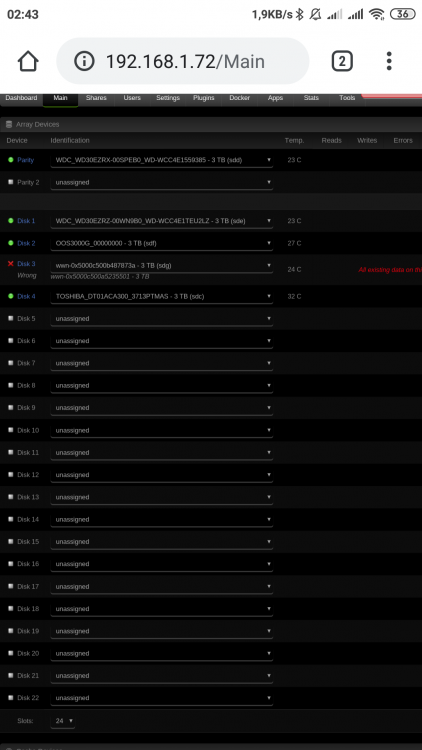
-
Ok no problem, not a big loss, by the way last time I tried to put a new hard drive I was following the wiki and I didn't do this step
9.Put a check in the Yes, I'm sure checkbox (next to the information indicating the drive will be rebuilt), and click the Start button
I didn't see any chechbox with this option, only one saying to format the drive(I didn't clicked it), I missed something? Next week I'll try to add again my bigger drive and I want to be sure I do everything correctly
-
I checked pretty much every folder on disk 2, some stuff is still there, some seems lost forever, well better than nothing, but I still have to replace that old 1tb drive with my new 3tb one, how I'm supposed to proceed? Last time everything went badly and I just followed the wiki
-
Well, array is on, how I should procede? Disk 2 data seems unavailable, can be rebuilded?
-
I'll try right now
-
I can do that without loosing any data?


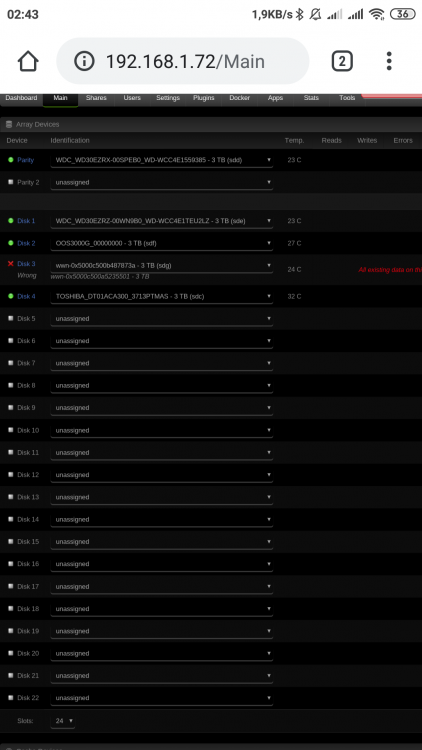
[Support] ich777 - Gameserver Dockers
in Docker Containers
Posted
No problem, thanks for your work