-
Posts
209 -
Joined
-
Last visited
Content Type
Profiles
Forums
Downloads
Store
Gallery
Bug Reports
Documentation
Landing
Posts posted by GuildDarts
-
-
5 hours ago, fmp4m said:
Ok - bug. It changes all docker icon's to the same as the folder icon. IE Cloudflared/Redis now have my Network icon instead of their own when collapsed. when expanded they have their icon. If the folder icon over-rules the docker application icon, it should strip it and only show the text.
Dang i had fixed that but guess i forgot to include the fix *facepalm
currently not able to push a fix as im not at a pc, will be in a few days
5 hours ago, Linguafoeda said:I’ve noticed that docker folders on the dashboard has a GUI issue where the icons start mis-aligned when you load the dashboard page on any zoomed out / smaller resolution screen (for example, below is my iPad). Happens on iPhone safari mobile as well. Is there something internally to fix this? Would love to make it look consistent with desktop since I typically am accessing unraid from my iPad when away from my desk.
Just tired this on an ipad and see the same thing. Will fix it when i get to a pc

-
 2
2
-
-
On 8/17/2021 at 4:56 PM, fmp4m said:
Yes, I did use the only enable animate on hover as I can't stand continual motion, the moving items need my attentions (ADHD) so only when hovering is needed.
When you push the hover fix, I will retry and maybe we can troubleshoot the communication issue.
Just pushed an update with the fix, if you wanna give it a go

-
 1
1
-
-
7 hours ago, fmp4m said:
I tried to use a single folder animated or static icon and it immediately breaks the folders and shows one folder ( the one the image is assigned to) and then all the remaining dockers separate with no image, I tried multiple images and even local file vs url to image.
Did you enable the option "Only animate icon on hover" i found that it can cause folders not to load if you use it with an icon from a url. i have a fix for it just have the pushed it yet. If thats not the issue then could you open the browser console and check what errors you might be getting?
7 hours ago, fmp4m said:second, stranger than above, my cloudflared stops communicating with my lan and many of my dockers lose connectivity when in a folder. two dockers in their own separate folders can't talk but the two in the same folder can. ALL are on the Bridge or Host.
That is indeed very strange, all the plugins does is really just some javascript i cant see how that would have an effect on containers being able to communicate. Just tried on my own system putting 2 containers in separate folders but i could still ping from on to the other
-
4 hours ago, ungeek67 said:
Yeah that would be perfect! Using the Folder Name as the label value is what I originally imagined when posting (dockerFolder.folderId = Downloaders) but I imagine using a unique identifier for the docker folders would make it less prone to issues?
Would honestly be happy to adapt to anything, not sure how others are using the regex option but apart from the obvious *arrs nothing really works in my experience unless I just construct an ugly expression that is basically ORing container names together in which case I might as well just manually toggle them to be included.
The reason why i went with dockerFolder.folderId is that technically 2 folders can have the same name as it only checks if another folder has the same id. Think i will add a dockerFolder.folderName which will just pick the first match, so as long as you dont have 2 folders with the same name (which i doubt anyone actually has) it will just work
The reason why i added the regex option was for pterodactyl as it creates a container for every game server with a random name. And i did not want to manually select the containers every time i created a new server. Think its the example shown if you open the regex help text -
3 hours ago, TexasUnraid said:
Been messing around getting this setup with my ~70 dockers today.
I am curious, what do the Add button and divider options do? I have tried adding them but can't see any difference? It looks like you could add a button that runs a command in the docker, this would be really handy for a few dockers that I have to tweak some manual stuff when they are updated.
Some of the options are missing descriptions, would be cool to add in some descriptions to explain what they do. I had to toggle some of them on and off a few times to figure out what they did.
Otherwise VERY nice work. I have been having to scroll through all 70 dockers for months and it gets old lol.
70
 When you hover over the text for the options your mouse pointer should change to a question mark thing and when you then click it will show a little blue help box.
When you hover over the text for the options your mouse pointer should change to a question mark thing and when you then click it will show a little blue help box.
But yeah there are a few that dont have it like Container/VM preview, if thats what you mean?
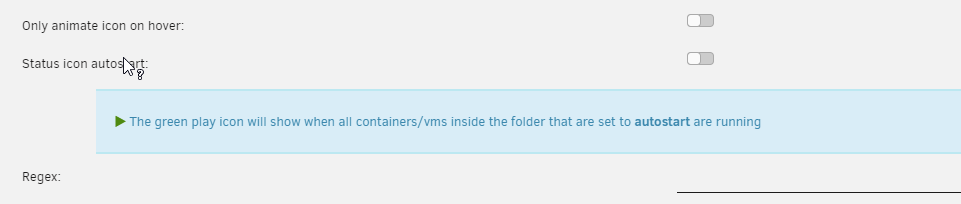
The add button also has a little question mark in the top left that will show some help info but that only seams to work for the webui option (will fix that). The Docker Action option will run docker start/stop/etc for all your containers in the folder. The Docker Sub Menu will show the menu for the selected docker in a sub menu (picture below shows). Finally, the bash option with run what ever you put in the cmd option e.g. could be the path to some script or just "cd /some/dir; docker-compose up -d"
Oh and the divider option just adds the small grey lines between the buttons to help things look nicer
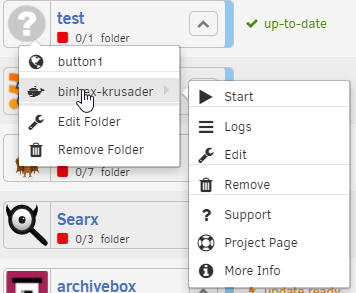
-
5 hours ago, ungeek67 said:
Great plugin! Would it be possible to expand the folder regex functionality to evaluate a specific label?
Will make new containers much easier to manage with less manual tasks after initial set up, especially with 6.10RC1 being more welcoming to docker compose users.
Good idea, will see if i cant find a good way to get label data. Would making a label e.g. dockerFolder.folderId = someid and any container with that label gets added to the folder with said id achieve the same result you're after?
Think that would be a bit cleaner as you only have to make a folder then add the label to the folder -
Just now, TexasUnraid said:
If you click the icon on the left of that box it pulls up a menu that seems to be an icon selection box with a pick and cancel button.
Seems to be a menu to select from locally stored icons (which makes total sense).
What is that menu for if it is not for picking icons?
Ah, that menu shows a selection of icons for the currently selected containers/vms
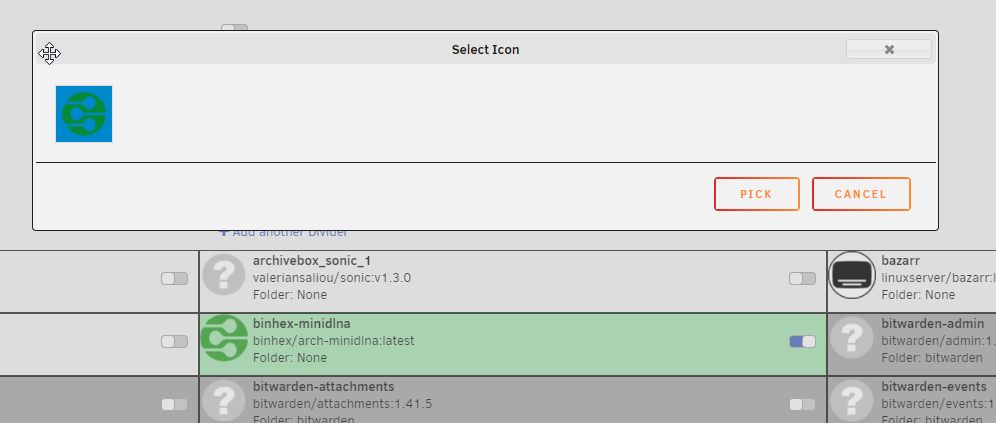
Maybe i could expand that menu to have one page for the currently selected containers/vms, another for all your uploaded icons and one showing the icons for the icon collection -
1 minute ago, TexasUnraid said:
I love this plugin! Been needing this for a long time!
Ok, I must be missing something obvious. How do I upload the icons to the sever so that the "pick" button will work?
I want to upload them all so I don't have to copy/paste URL's everytime.
You can press the upload button and upload for that one folder, there is no way to view all your uploaded folder icons.
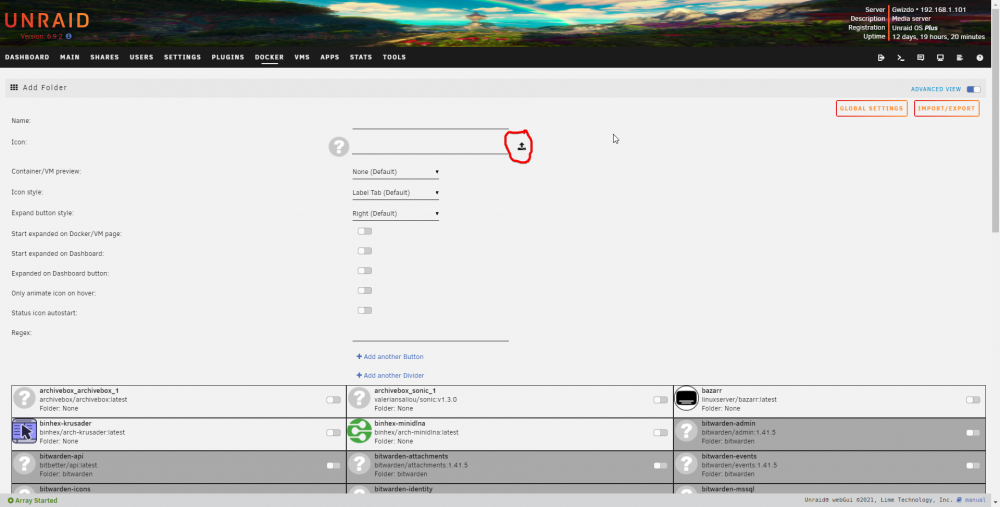
-
1 hour ago, Linguafoeda said:
Thank you

See this link for the .cfg output (matches the order i manually specified in the Docker tab).
Was a really dumb mistake on my part but should be fixed now i hope

-
Just now, Linguafoeda said:
yep both are set to start expanded for all folders. Do you happen to know the right command to be able to access that .cfg file from terminal?
either 'cat /boot/config/plugins/dockerMan/userprefs.cfg' to just echo it in terminal or 'nano /boot/config/plugins/dockerMan/userprefs.cfg' to edit the file

-
9 minutes ago, Linguafoeda said:
how do i open that .cfg file? i tried to navigate using Midnight Commander and Krusader but was not able to access file (MC gives me permission denied; Krusader shows /boot/ as empty).
all my containers are in a folder. See here for screenshot.
Dont think you can using Krusader dont know why tho, i have /boot mounted as a smb share for easy accesses, but you could use the terminal.
Whats interesting is that in your screenshots the folders themselves have the same sort order but its the containers inside that is messed up. Do you use the "Start expanded on Dashboard" and "Start expanded on Docker/VM page" or did you do it manually for the screenshot?
PS: nice screenshot made it really easy to see the issue
-
1 minute ago, Linguafoeda said:
All my 4 folders don't have a regex command, weird. Really appreciate you looking into this

Could you check if if /boot/config/plugins/dockerMan/userprefs.cfg matches the sort order of the docker page or the dashboard?
Also are all you containers in folders or are there some that are not maybe a screenshot of your dashboard might help me
Sorry about the confusing edit of my last post thought i had reproduced the issue but after a refresh of the page it was fixed
-
43 minutes ago, Linguafoeda said:
Just tried that, didn't change anything.
Just played around a bit to try and reproduce the bug, got it to mess up a bit if i removed a container but was fixed for me when i reset sort order so maybe not the same bug.
The thing is i cant think of anything different in how the containers are loaded on the dashboard compared to the docker page very weird
if you open the file /boot/config/plugins/dockerMan/userprefs.cfg does that match the sort order of the docker page or the dashboard?
edit: t̶h̶i̶n̶k̶ ̶i̶ ̶m̶a̶y̶b̶e̶ ̶f̶o̶u̶n̶d̶ ̶i̶t̶,̶ ̶d̶o̶ ̶y̶o̶u̶ ̶h̶a̶p̶p̶e̶n̶ ̶t̶o̶ ̶h̶a̶v̶e̶ ̶a̶ ̶f̶o̶l̶d̶e̶r̶ ̶t̶h̶a̶t̶ ̶u̶s̶e̶s̶ ̶t̶h̶e̶ ̶r̶e̶g̶e̶x̶ ̶o̶p̶t̶i̶o̶n̶ ̶j̶u̶s̶t̶ ̶t̶i̶r̶e̶d̶ ̶t̶h̶a̶t̶ ̶a̶n̶d̶ ̶g̶o̶t̶ ̶a̶ ̶r̶e̶s̶u̶l̶t̶ ̶t̶h̶a̶t̶ ̶m̶a̶t̶c̶h̶ ̶w̶h̶a̶t̶ ̶y̶o̶u̶'̶r̶e̶ ̶d̶e̶s̶c̶r̶i̶b̶i̶n̶g̶.̶ I was wrong after i refreshed the page it when back to normal *sigh -
13 minutes ago, Linguafoeda said:
is there a way to rearrange the order on the dashboard? I rearranged the order on my main Docker tab but it doesn't seem to carry through to the main dashboard page
Odd that its not the same on both pages, could you try and reset sort order on the docker page maybe that might help
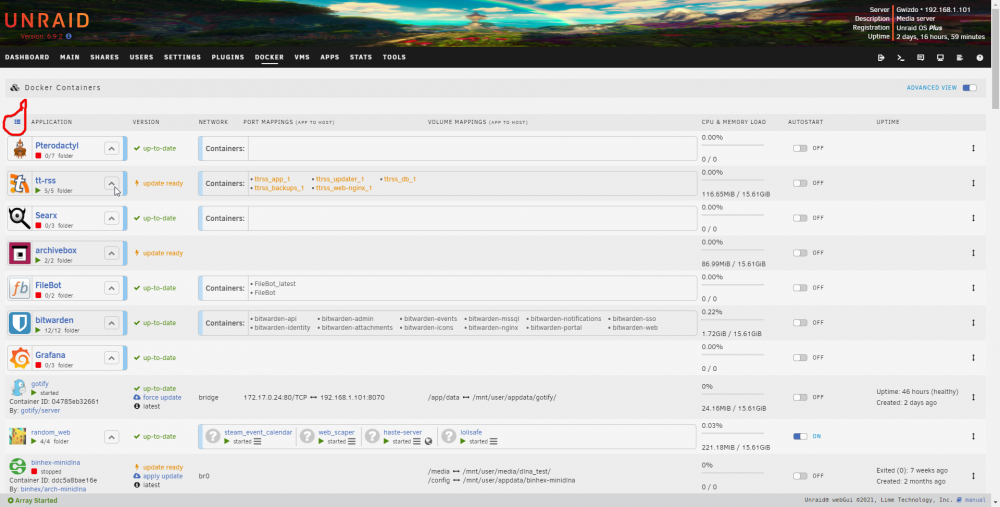
-
3 hours ago, TDA said:
Hello,
For a couple of weeks now, every time I go to the VMs tab I receive following warning:
"read_folders error
looks like migration is running wild. Please report this on the forums"
Could someone help me please? 🙂
C̶o̶u̶l̶d̶ ̶y̶o̶u̶ ̶a̶t̶t̶a̶c̶h̶ ̶/̶b̶o̶o̶t̶/̶c̶o̶n̶f̶i̶g̶/̶p̶l̶u̶g̶i̶n̶s̶/̶d̶o̶c̶k̶e̶r̶.̶f̶o̶l̶d̶e̶r̶/̶f̶o̶l̶d̶e̶r̶s̶-̶v̶m̶.̶j̶s̶o̶n̶ ̶a̶n̶d̶ ̶f̶o̶l̶d̶e̶r̶s̶-̶v̶m̶.̶b̶a̶c̶k̶u̶p̶.̶j̶s̶o̶n̶ ̶i̶n̶ ̶y̶o̶u̶r̶ ̶n̶e̶x̶t̶ ̶p̶o̶s̶t̶
̶Y̶o̶u̶ ̶c̶a̶n̶ ̶j̶u̶s̶t̶ ̶d̶e̶l̶e̶t̶e̶ ̶t̶h̶e̶ ̶f̶o̶l̶d̶e̶r̶s̶-̶v̶m̶.̶j̶s̶o̶n̶ ̶f̶i̶l̶e̶ ̶a̶f̶t̶e̶r̶ ̶b̶u̶t̶ ̶y̶o̶u̶ ̶w̶i̶l̶l̶ ̶l̶o̶s̶t̶ ̶y̶o̶u̶r̶ ̶v̶m̶ ̶f̶o̶l̶d̶e̶r̶s̶ ̶i̶f̶ ̶y̶o̶u̶ ̶h̶a̶d̶ ̶a̶n̶y̶ ̶s̶o̶r̶r̶y̶
̶2̶ ̶q̶u̶e̶s̶t̶i̶o̶n̶s̶ ̶i̶f̶ ̶y̶o̶u̶ ̶d̶o̶n̶t̶ ̶m̶i̶n̶d̶,̶ ̶d̶i̶d̶ ̶y̶o̶u̶ ̶h̶a̶v̶e̶ ̶a̶n̶y̶ ̶v̶m̶ ̶f̶o̶l̶d̶e̶r̶s̶ ̶a̶n̶d̶ ̶a̶r̶e̶ ̶y̶o̶u̶ ̶o̶n̶ ̶t̶h̶e̶ ̶l̶a̶t̶e̶s̶t̶ ̶v̶e̶r̶s̶i̶o̶n̶ ̶o̶f̶ ̶t̶h̶e̶ ̶p̶l̶u̶g̶i̶n̶?̶
edit: just tried to install the first version that introduced vm folders then updated to latest without any folders (always tested with *sigh) an i got the error yeahhh
Just pushed an update that should fix the error, and sorry for not fixing this sooner -
8 hours ago, DrivePool9015 said:
I think it just started happening, maybe it was after updating to Unraid 6.9.2?
Could be possible tho its kinda hard to test for that as im already on 6.9.2
Think i will sadly just have to wait for the next person to experience this and see if they report the same

-
5 minutes ago, DrivePool9015 said:
I'm also having this issue. Do you know the step by step of what i need to do to fix this, or is it better to just stop using Docker Folders?
if its happening for vm then you can run 'rm /boot/config/plugins/docker.folder/folders-vm.json' and if its for docker then just remove the -vm (this will delete your folders tho)
Sorry that you have this issue, i would love to fix it its just that i dont know what causes it
Do you remember doing anything to cause this or did it just happen? -
18 hours ago, shaunmccloud said:
The docker and vm folders are 2 different files. Looks like something bad happened to the folders-vm file
You can take a look at the file in /boot/config/plugins/docker.folder/folders-vm.json you might be able to spot whats wrong, or you can attach it in a post if you want and i take a look. You can also just delete the file that will make the error go away, but you will lose your folders
Sorry that this happened thought i had ironed out all this issues *sigh. Do you have any idea what cause it so that i might fix it? -
6 minutes ago, BirdHeezy said:
I'm getting an error when trying to install... However, reading the last few posts here I'm wondering if I should install or if there are issues with the latest version of unraid?
Anyway, the error i'm getting is:
Warning: mkdir(): Read-only file system in /usr/local/emhttp/plugins/dynamix.plugin.manager/scripts/plugin on line 264 plugin: unable to create parent directory for /boot/config/plugins/docker.folder/docker.folder-2021.07.04-x86_64-1.txzI'm not sure if there's a larger issue that just this plugin, but i'm looking at this post and currently "scurbbing" the cache drive just as a step 1. I'm not very unraid savvy yet, but trying! Any suggestions would be great!
Yeah, I think this is a general unraid issue never seen it before tho. My best guess would be something is wrong with your usb but thats just a guess. If someone else does not chime in here I would suggest making a new thread under general support
Hope you can find a fix
-
 1
1
-
-
-
3 minutes ago, Mr_Jay84 said:
Neither can I! That's what took me so long to find out why it was crashing. Very strange.
Thinking back though, at one point I had an issue where I selected "animate on hover" which caused the folder to disappear and the UI to become unresponsive. Eventually I managed to delete the folder and recreate it.
Maybe this happened twice. I wonder if it's linked.
I think someone else reported an issue with "animate on hover" a while back think it was broken on safari
Just tried to enable the option on one of my folders but nothing broke. Either the issue is fixed now (please this) or it's a combination or options that breaks it
Please do report it if you find the issue when you try again
-
5 minutes ago, Mr_Jay84 said:
I installed the plugin a few weeks back and had issues with the machine becoming completely unresponsive via both Web and SSH that included all the running dockers. This happened almost every day until I uninstalled it a few days back. I assumed it was other dockers that I had installed since then.
I don't have any proof of this though as there was never anything in the logs at all. I had discounted the possibility of the crashes were due to this, but everything is back to normal once uninstalled.
I'll give it another go in a few weeks again as it's a very good addition to unRaid. I need the server for some vital tasks at present.
I can't think of anything the plugins does that would mess with SSH. Weird that it stopped when you uninstalled but glad that your server it no longer crashing/unresponsive
Hope it works next time you try it
-
4 hours ago, Mr_Jay84 said:
Has there been any reports of system instability using this plug-in?
Nothing that I can think of, there have been a few bugs where your folders would disappear or a script would loop forever, but nothing crazy as of late
 4 hours ago, bambi73 said:
4 hours ago, bambi73 said:@GuildDarts I finally upgraded my system to 6.9.2 and with that I updated your plugin to latest version too. But with that I got this:
Empty column taking 1/5 or 1/6 of my browser window width. Is it possible to turn this column off somehow? I mostly use Docker dialogs instead of Folder dropdown/expand list so it's complete waste of valuable space for me.
Just pushed an update with this its under the global settings
 (Nuke uptime column)
(Nuke uptime column)
-
3 hours ago, Sycotix said:
Great video! Really glad that you showed the icons that Josiah and hernandito made

-
 1
1
-




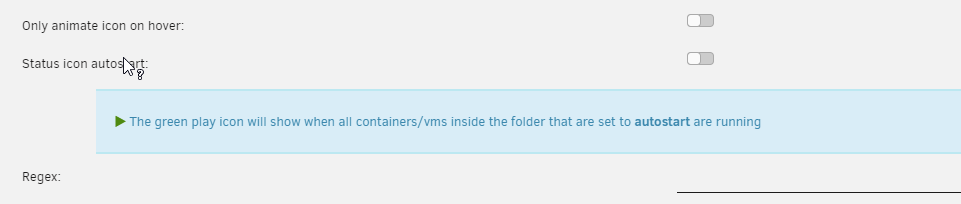
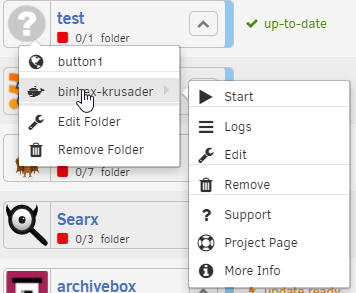
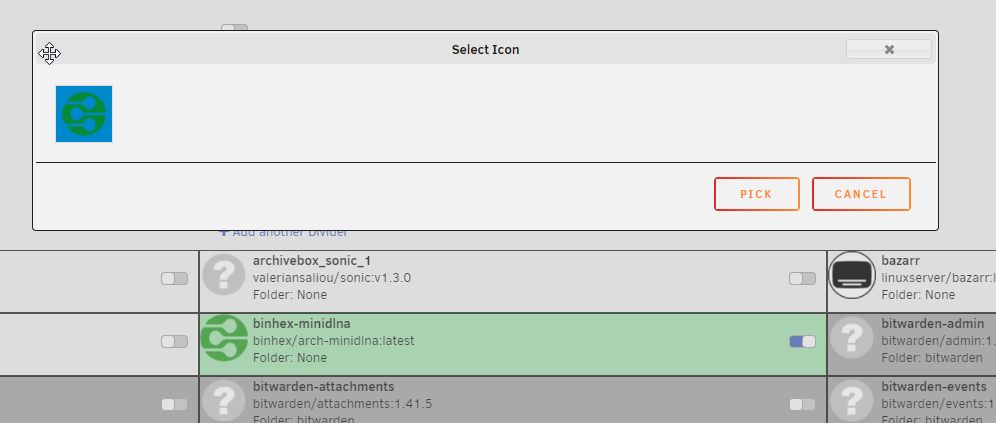
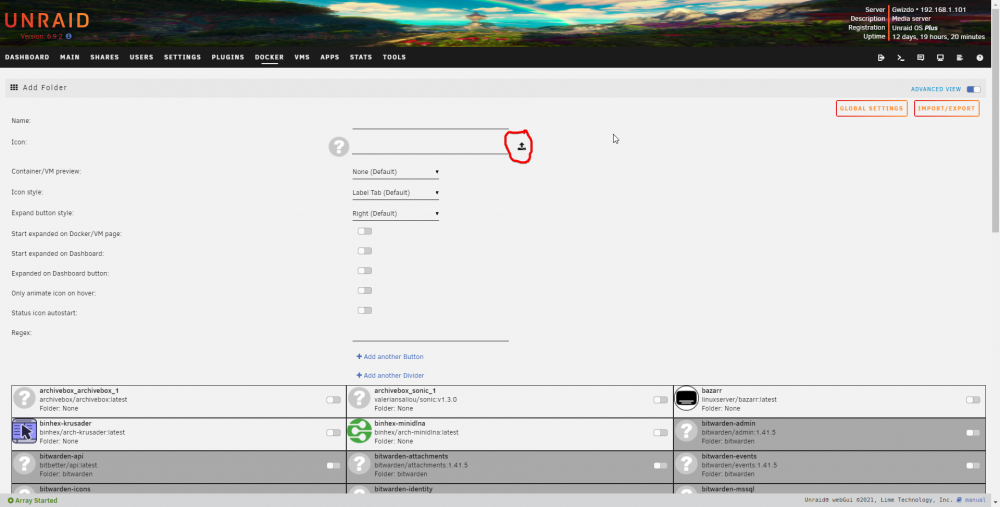
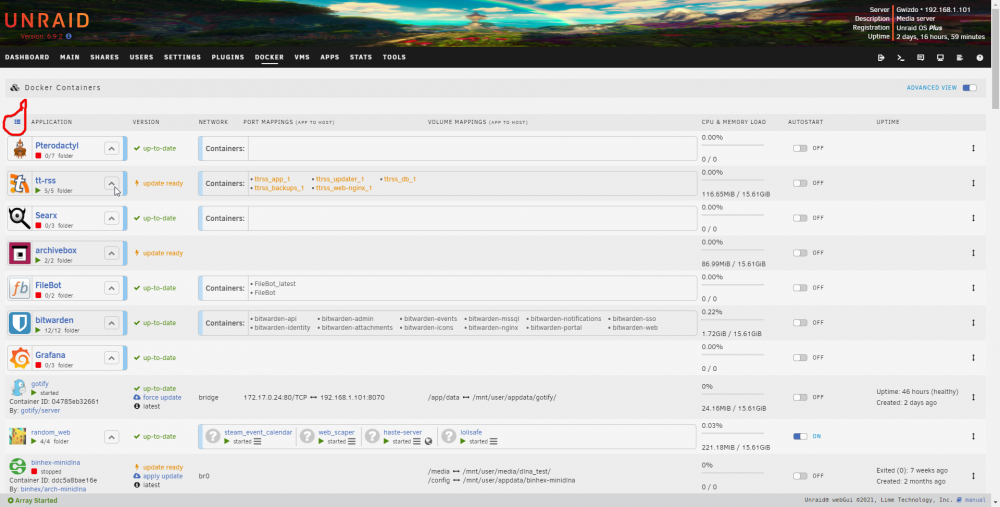



[Plugin] Docker Folder
in Plugin Support
Posted
If you enable advanced view you should get 2 options “Start expanded on Docker/VM page” and “Start expanded on Dashboard”