
Rooie
-
Posts
22 -
Joined
-
Last visited
Content Type
Profiles
Forums
Downloads
Store
Gallery
Bug Reports
Documentation
Landing
Posts posted by Rooie
-
-
On 5/9/2020 at 5:51 PM, Heciruam said:
So if I only need voice chat but not the video calls do I still need jitsi? I thought matrix comes with some form of webRTC voice communication?
My understanding is that matrix basically just meshes all these things together. Riot would allow you to call or text users you add. If you wanted to just call anyone you might have to do some searching to find the app that works for that
-
Anyone know if there is a guide out there for hosting bots? I’ve done some google searching but haven’t found anything useful yet
-
Have had luck with jitsi inside of this? I added that widget, which of course sends me out of my server to some other server hosting it but I would like to make that widget use the jitsi I already host
-
its weird because when I invite Giphy to the room i get this
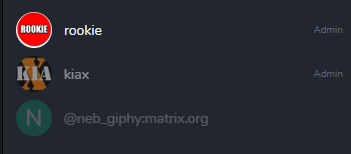
so it looks like it is there, but it never does anything when i type !giphy anything
wonder if there is a way to host the bot as well that way i don't have go through matrix.org
is there any chance its not working because "kiax" is a cell phone/
-
now don't laugh at me but I've been working on this trying for the better part of two days....why because I want to use this as my primary messaging service. I finally got the green light with federation, so i was attempting to add the final piece I needed...this is the part where you laugh...giphy. I try to load it, it should that it was invited to the room, then nothing. it never joined the room. Am i missing something?
-
okay so I changed NAT to forward WAN 8488 to LAN 1448 and I still fail the federation check.
edit:
Got it. miss type on your edit. its not "It SHOULD have said to forward WAN 8448 to LAN 1448" its:
It SHOULD have said to forward WAN 8448 to LAN 1443
only pointing it out in case someone is right behind us trying to figure it out. I now pass the federation check.
Thank you so much for the back and forth, defiantly could not have gotten this working with out you
-
 1
1
-
-
do I need to add anything to the homeserver.yaml to tell it to listen to 8448?
-
Okay so I can’t connect to matrix.mydomain.com:8448 I’ve double checked PFSense and TCP 8448 is forwarded to 192.168.x.x:8448. Same as the other ports (443 to 1443 and 80 to 180). So I’m pretty confident that part is correct in pfsense. I set up my letsencrypt proxy configs according to your your config example file....so I’m not sure what I have wrong
-
Found those steps and made the adjustments. Still get a failed message when I try to use integrations
-
10 hours ago, yinzer said:
I didn't get the RiotBot message either, as I'm pretty sure that depends on Integrations working at the point (bots are integrations). To be clear,. have you opened the Integrations (tcp 8448 -> LetsEncrypt IP, and modify `letsencrypt/nginx/site-confs/default` to also handle port 8448 requests) port on your FW?
If you have, check your browser's javascript console, which will likely show you where the failure is
Negative. Did I miss that step in the guide? I can handle the firewall part but what should the conf default have in it for 8448?
-
1 hour ago, yinzer said:
I'm not sure. Do you get the Javascript 'Joining Room' with spiny wheel thing at all? When joining large rooms, it may take a minute for server-to-server syndication to complete, as your local Matrix servers pulls in all the user's, their stats, and the new room's chat history.
The integrations may be related. It involves getting LetsEncrypt to also listen (ssl) on 8448, and proxying that into matrix. I didn't test this until AFTER I made that change, but it works for me. See the updates I made in the original post and give it a shot!
Negative. When riot first start it actually told me the it could creat the room so I never got the “welcome to riot” message from riot-bot. And obviously I can’t do anything with integration. I created a test user when I went to riot.im and while I was waiting for no one to actually help I decided to invite my test user to chat with me on my server....got an error that it couldn’t find the user.
-
2 hours ago, yinzer said:
Nice catch! I'm a Unifi users as well, but my controller runs on the USG. The Matrix container config does give you the option to reassign the STUN ports, so you can give that a shot and reflect the settings in your TURN config. If anyone has to do this, please report back if there are any issues! Worst case, you can pick one of the conflicting dockers and set their network type to 'Host'.
Unrelated note: this configuration has an issue with enabling integrations. I think I can work around this by adding another port-forward rule and another entry to the Matrix nginx proxy config. Will update once I figure it out!
For your unrelated note...is this the reason I can’t connect with other hosting their own riot-web servers and can only talk to people on my server?
-
8 hours ago, yinzer said:
Thanks! If you need to get in touch with the support team via Riot, you can connect directly to their main matrix server using their Riot install https://riot.im/app/
I just tested creating a matrix.org account via my hosted Riot client and didn't have any issues. Make sure your FW/NAT is allowing access from outside the firewall using the URL you intend to use for your Riot client.
I'm there, so far the ir support page of theirs is pretty dead minus one person asking people to give him money.
-
Great instructions. I managed to get everything up and running, except I appear to have a federation problem (when I first logged in i didn't get the riot-bot sending me a message welcoming me to riot and i can't get anything with the integration manager to work) and for the life of me I don't know how to get riot to talk with matrix.org. Which isn't really helpful because they don't seem to host a forum where you can ask questions....they do it in riot, which defeats the point if you can't connect to them. Anyone else super smart on riot that can help me fumble through it?
-
1 hour ago, dallus said:
I think I just fixed it. Mine was something with the cloudflare wildcard cert setup I did yesterday. Now I reverted back to google nameservers and I'll use letsencrypt to manage my certs and add subdomains if I add them. I couldn't even connect to my domain outside of the network so that's what led me down the DNS rabbit hole....
Now that you mention it, I was having that issue when I tested this morning. My wife's on her work laptop thru a VPN and it wouldn't show video. So she turned off the VPN and reconnected to the meeting and the video was there. I know that's of little to no help to you, but that's what I did to "fix" it. I'll try to replicate the issue and report back if I have any success.
Yeah my temp work around is to have my buddy VPN into my network, and when he does that we get video/audio. However giving people the ability to VPN into my network....yeah I've got like one person I trust doing that. So that work around isn't a suitable solution for me. I reached out to @SpaceInvaderOne to see if maybe he could look at my system to spot whats wrong. If he has the time and gives me a hand I'll share what he did and hopefully it helps.
-
51 minutes ago, dallus said:
I'm running into the same issues. I try to connect with my phone via cellular, and it just spins. Then if I connect thru a client on my network, an error pops up on the phone that says it's trying to reconnect.
so I am able to connect. There just isn't any sound or video. I had the reconnect error last night and I fixed it by adjusting my port forwarding.
-
Okay I got everything working, I'm behind a pfsense, while testing this I can get audio and video, but only while on the same network. (ie if I don't connect my phone to wifi I can connect with jitsi but I get no audio or video). Has anyone else with a similar setup found a fix to this issue?
-
11 hours ago, John_M said:
The errors begin as the array starts and the first disk mounts:
Jun 2 23:02:07 WOPR emhttpd: Mounting disks... Jun 2 23:02:07 WOPR emhttpd: shcmd (46): /sbin/btrfs device scan Jun 2 23:02:08 WOPR root: Scanning for Btrfs filesystems Jun 2 23:02:08 WOPR emhttpd: shcmd (47): mkdir -p /mnt/disk1 Jun 2 23:02:08 WOPR emhttpd: shcmd (48): mount -t xfs -o noatime,nodiratime /dev/md1 /mnt/disk1 Jun 2 23:02:08 WOPR kernel: SGI XFS with ACLs, security attributes, no debug enabled Jun 2 23:02:08 WOPR kernel: XFS (md1): Mounting V5 Filesystem Jun 2 23:02:08 WOPR kernel: AMD-Vi: Event logged [IO_PAGE_FAULT device=05:00.0 domain=0x0000 address=0x00000000fd2b9000 flags=0x0000] Jun 2 23:02:08 WOPR kernel: AMD-Vi: Event logged [IO_PAGE_FAULT device=05:00.0 domain=0x0000 address=0x00000000fd2b9080 flags=0x0000]Looking at lspci for the problem device at 05:00.0 we see:
04:00.0 PCI bridge [0604]: ASMedia Technology Inc. ASM1083/1085 PCIe to PCI Bridge [1b21:1080] (rev 04) 05:01.0 RAID bus controller [0104]: Silicon Image, Inc. SiI 3114 [SATALink/SATARaid] Serial ATA Controller [1095:3114] (rev 02) Subsystem: Silicon Image, Inc. SiI 3114 [SATALink/SATARaid] Serial ATA Controller [1095:7114] Kernel driver in use: sata_sil Kernel modules: sata_sil 08:00.0 USB controller [0c03]: Renesas Technology Corp. uPD720201 USB 3.0 Host Controller [1912:0014] (rev 03)So nothing actually at 05:00.0 but a SiI SATA controller at 05:01.0. So maybe some virtual device at 05:00.0? I haven't come across anyone using that particular card before so I'm not sure how compatible it is. You might try Googling "unraid sii 3114". It seems like an old card and there's mention of SATARaid, which makes me a little dubious. Can you tell me more about it? A link to the product on Amazon or wherever would be useful. You might want to think about replacing it. So, it's actually nothing to do with the Nvidia card, which is at 09:00.0.
https://www.amazon.com/dp/B01N5LQ7Z3/ref=cm_sw_r_sms_c_api_i_kVX9CbCBYKCHZ
that’s the link for the card. It’s a simple cheap card, but it’s been in the server for nearly two years so this is a new problem. I may try to reseat the controller and possibly just get a new card ordered and assume that this one is just starting to go bad.
-
Diagnostics attached. I do have a Nvidia Graphics card. It was passed through to a VM, however one of the first things I did while looking into this was to disable VMs
-
So all the dockers on my server kinda of just stopped working, however I was able to at least log into the thing. I've attached my log file if anyone can tell me what is going on or how to fix it I would greatly appreciate it. I'm not sure what other information to give you so if you need other information to assist with trouble shooting please let me know and I can provide it.
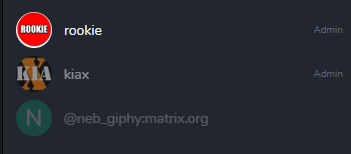

Update Ready / Apply Update Loop
in Docker Engine
Posted
Did you ever find a solution to this? I have searched everywhere and I can not find a fix for this issue anywhere.