-
Posts
125 -
Joined
-
Last visited
Content Type
Profiles
Forums
Downloads
Store
Gallery
Bug Reports
Documentation
Landing
Posts posted by FlorinB
-
-
Would it be possible to update the plugin to support the Unraid 6.9 version with multiple cache pools?
Thank you.
-
Hi,
Looks like my power source "be quiet! Pure Power 10 CM ATX 700W" just belw up yesterday.
1. Did anyone else had this?
2. Is the motherboard affected as well? If yes, which other components were affected in your case? (please reply to this only if you had the issue, no assumptions)
3. Does anyone else use be quiet! PSU? Did you ever had issues with it? How much time it worked without issues?
4. Does it worth to try to repair the PSU? (please reply only if you have the knowledge to repair the PSU yourself, taking it to a repair shop is out of discussion)
-
I am considering to use a 3 x 1TB btrfs pool in raid5. Readed about the "write hole", but there are voices which are saying that with a UPS it will be safe enough
https://blog.wille.io/index.php/2018/12/28/btrfs-with-raid5-is-safe-now/
Any oppinions on this matter?
Is someone else using btrfs with raid5 and for how much time?
Any issues occurred so far?
-
@johnnie.black and the last questions:
1. Could you please suggest when it will be better to have redundancy on the Pools and for which kind of data.
2. What would be some use cases for having multipe Pools. I understand that adding SSDs into the array at this moment is not possible.
3. In a 2 or more btrfs disks Pool, assuming that it is at least raid1, if one disk fails what are the chances to get the data from there? Is it better to copy all data in another place and rebuild the Pool from scratch or just add the replacement disk?
Thank you very much for your help and quick replies Johhnie.
-
I have read the below thread. If there are minimum 2 devices it is recommended to use always -mconvert=raid1 for metadata redundancy?
btrfs balance start -dconvert=... -mconvert=raid1 /mnt/cache
-
5 minutes ago, johnnie.black said:
By default rotational devices are formatted with dup metadata by btrfs, non rotational with single, there's some discussion if it's really worth having dup metadata on non rotational devices, but you can convert manually, I use dup metadata even for SSDs.
btrfs balance start -mconvert=dup /mnt/pool
Now I have:
root@Node804:~# btrfs fi df /mnt/pool_2tb/
Data, single: total=1.00GiB, used=0.00B
System, DUP: total=32.00MiB, used=16.00KiB
Metadata, DUP: total=1.00GiB, used=112.00KiB
GlobalReserve, single: total=3.25MiB, used=0.00Band into the GUI is displaying:
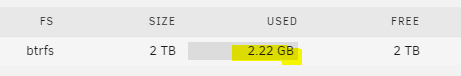
Is this what I should expect? Do i still have the 2 TB available for data?
-
Background: Initially I had a Cache Pool with 2 x 1TB SSD disks. With Unraid v.6.9.0 it is possible to bulid multiple pools.
I have added to my Unraid another 2 SSDs - one of 1TB and the second of 2TB.
By using the btrfs calculator from https://carfax.org.uk/btrfs-usage/ results that if I add 1TB+2TB in a raid, even with RAID0 i will lose 1 TB.
1. Should I add the 1TB disk to the Cache pool as the 3rd disk and build the additional pool with 2TB disk only?
2. If I build the second pool with only one disk how can I have at least Metadata 2nd copy on the same disk? Because at this moment everything is set on sigle.
Data, single: total=1.00GiB, used=0.00B
System, single: total=32.00MiB, used=16.00KiB
Metadata, single: total=1.00GiB, used=112.00KiB
GlobalReserve, single: total=3.25MiB, used=0.00B3. What other options do I have?
Best regards,
Florin
-
On 12/19/2019 at 10:41 PM, Ruthalas said:
I second that request (for restore functionality).
No hurry, but that would be a valuable addition.Restore functionality would be great. Until then where I can find a manual restore procedure?
Thanks in advance.
-
23 minutes ago, aptalca said:
Read the info at the top of the preset proxy conf. It tells you how to enter the domain url in plex settings so it is reachable via apps.plex.tv and in mobile apps
Instructions into linuxserver/letsencrypt docker: /appdata/letsencrypt/nginx/proxy-confs/plex.subdomain.conf.sample
# make sure that your dns has a cname set for plex, if plex is running in bridge mode, the below config should work as is, for host mode, # replace the line "proxy_pass https://$upstream_plex:32400;" with "proxy_pass https://HOSTIP:32400;" HOSTIP being the IP address of plex # in plex server settings, under network, fill in "Custom server access URLs" with your domain (ie. "https://plex.yourdomain.url:443")I had filled in the Custom server access URL with my external NGINX fqdn for plex.
Everything is working now with the custom network, as it was in the Bridgde network:
- accessibile via Unraid IP http://Unraid_IP:32400/web/index.html
- accessibile via https://app.plex.tv/desktop#
And additionally thanks to the NGINX reverse proxy from Internet, in a more secure way than with Plex Remote Access enabled.
Thank you very much for your help @aptalca and @happyagnostic.
-
3 hours ago, happyagnostic said:
1. Log into pfsense or whatever firewall
Create another Port Forwarding Rule as the tutorial showed (or Duplicate one) but set the ports to 32400
Click Save / ApplyDo not need this, the Plex is already reachable from outside via NGINX reverse proxy mapping.
3 hours ago, happyagnostic said:2. In Unraid > Docker > plex > Edit
Upper right corner change from Basic View to Advanced View
Find the field, Extra Parameters:
Paste the following:
-p 1900:1900/udp -p 32400:32400/tcp -p 32400:32400/udp -p 32460:32469/tcp -p 32460:32469/udp -p 55353:5353/udpClick Apply
This did the trick: now Plex is reachable from the internal network as well. The ports are mapped and translated to the Unraid IP.
3 hours ago, happyagnostic said:3. Log into your Plex Server > Settings > Remote Access
Be sure to Check the Checkbox for Manually specify public port and set 32400
Click ApplyI do not want/need to enable Remote access.
The only issue, is that in this setup: Plex in custom dedicated network with letsencrypt is not reachable via https://apps.plex.tv
When it is configured with the Bridge network I can access it like that from my notebook.
Thanks @happyagnostic for the tips and help.
-
10 hours ago, dorgan said:
/etc/rc.d/rc.vnstat start
Still not working. See the screenshot for more details.
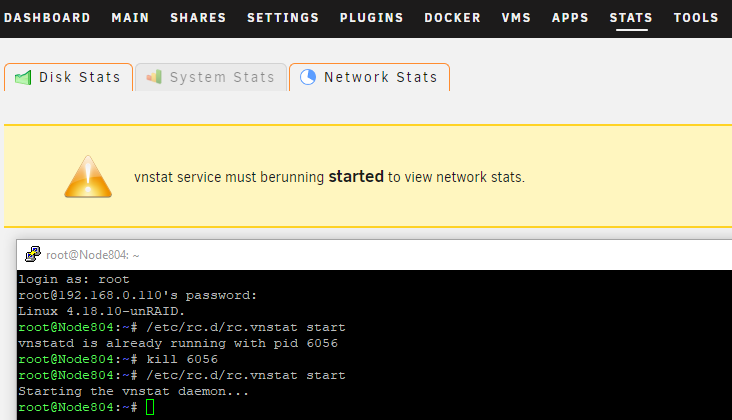
-
Thanks for the suggestion to update the BIOS.
Updated v2.1a to v2.2 on Supermicro X11SSM-F.
-
5 hours ago, happyagnostic said:
So far I had tried the following, without success:
- Changed the network of the docker to Bridge, as it was initially.
4 hours ago, H2O_King89 said:It’s because the template is setup for host so no port needs map. If it gets changed to a different network then the port needs map so it is pass.
As I had already mentioned I had tried that already without success - Still same issue - Plex not reachable from local network.
Anyone ? Ideas/Solutions?
-
After following up the setup described here
linuxserver/plex docker IP:Port is not transated/mapped to the Uraid IP:Port.
Plex is reachable over the public web address, but not from my internal LAN.Here are some print screens:
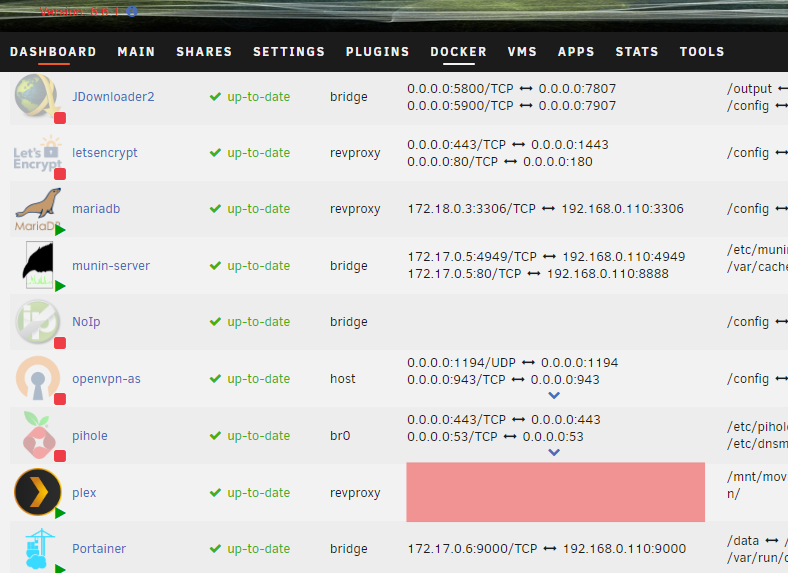
Docker tab: No address/port mapping for Plex.
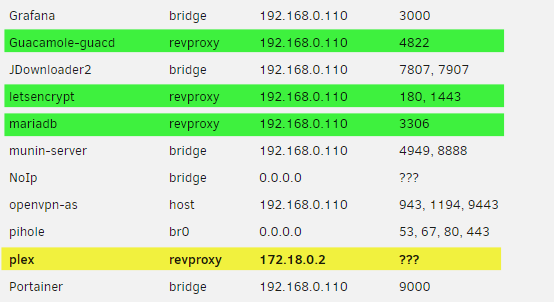
Docker allocations: the revproxy network ip is displayed, however there is no port mapping.
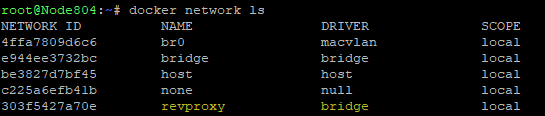
SSH Shell: docker network list
So far I had tried the following, without success:
- Changed the network of the docker to Bridge, as it was initially.
- Uninstalled Plex and reinstalled it from the custom templates.
- Rebooted Unraid server.
Notice that for the others docker containers which are in the custom docker network revproxy there is no issue.
Diag archive attached: node804-diagnostics-20181004-0146.zip
-
EdgeRouterX working GUI behind NGINX Reverse Proxy.
In case there is anyone else interested into this I have found the solution.
Here my config:
#Ubiquiti EdgeRouter-X Reverse Proxy #Source: https://community.ubnt.com/t5/EdgeRouter/Access-Edgemax-gui-via-nginx-reverse-proxy-websocket-problem/td-p/1544354 #Adapded by Florin Butoi for docker linuxserver/letsencrypt on 02 Oct 2018 server { listen 80; server_name edgex.*; return 301 https://$host$request_uri; } upstream erl { server 192.168.22.11:443; keepalive 32; } server { listen 443 ssl http2; server_name edgex.*; include /config/nginx/filterhosts.conf; include /config/nginx/ssl.conf; client_max_body_size 512m; location / { proxy_pass https://erl; proxy_http_version 1.1; proxy_buffering off; proxy_set_header Upgrade $http_upgrade; proxy_set_header Connection "Upgrade"; proxy_set_header Host $host; proxy_set_header X-Real-IP $remote_addr; proxy_set_header X-Forward-For $proxy_add_x_forwarded_for; } }include /config/nginx/filterhosts.conf;
#allow from this ip allow 212.122.123.124; #temporary internet ip on my router allow 178.112.221.111; #deny all others deny all; -
Anyone can help me with configuration websockets (wss:// ) over reverse proxy?
I have a EdgeRouterX and I have created the following configuration in linuxserver/letsencrypt docker container:
#Ubiquiti EdgeRouter-X Reverse Proxy server { listen 80; server_name edgex.*; rewrite ^ https://$host$request_uri? permanent; } server { listen 443 ssl; server_name edgex.*; include /config/nginx/ssl.conf; client_max_body_size 0; location / { include /config/nginx/proxy.conf; resolver 127.0.0.11 valid=30s; set $upstream_edgex 192.168.0.10; proxy_pass https://$upstream_edgex; proxy_set_header Range $http_range; proxy_set_header If-Range $http_if_range; proxy_set_header Upgrade $http_upgrade; proxy_set_header Connection "upgrade"; proxy_buffering off; } }I can login into the GUI, but i do not see any graphs, interface status or CPU/RAM usage.
This is what I see from LAN:
This is what I see over NGINX reverse_proxy:
In the source code of the page you can see that is using websockets (wss://) :
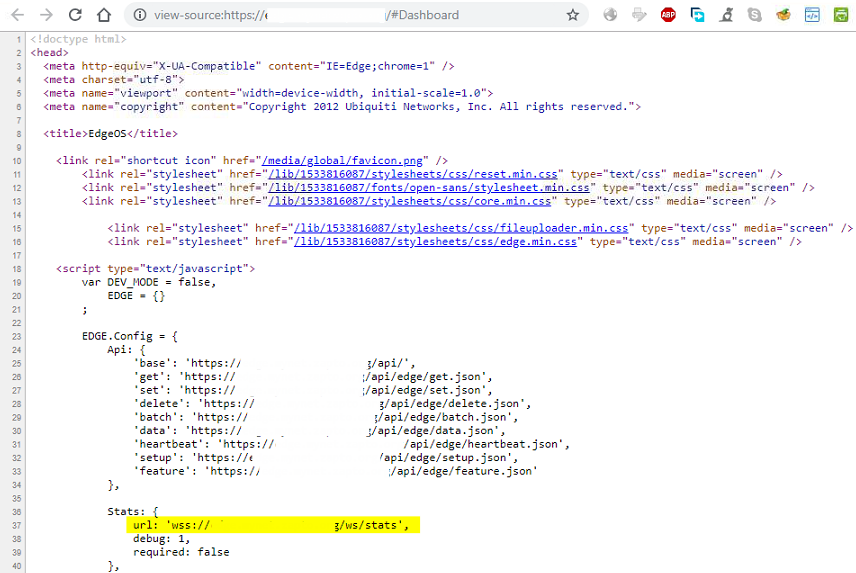
I could not found a working way to forward the wss as well, so any help would be appreciated.
-
Thanks @johnnie.black for your quick answer.
Case closed.
-
Please help me to investigate this
Call Traces found on your server
Your server has issued one or more call traces. This could be caused by a Kernel Issue, Bad Memory, etc. You should post your diagnostics and ask for assistance on the unRaid forums
Here is the diag archive node804-diagnostics-20180722-2344.zip
Fix Common Problems found Call Traces, however i coud not find anything into logs or I do not know where to look...
If there are really Call Traces please tell me how and where you found them. What to do next?
If there are not Call Traces into the logs, what should I do with the error?
Thank you.
-
3 hours ago, interwebtech said:
I think the word you're looking for is "shucked"
Corrected. Thank you.
-
Nice Docker @jbartlett! Thank you.
Here are my results:
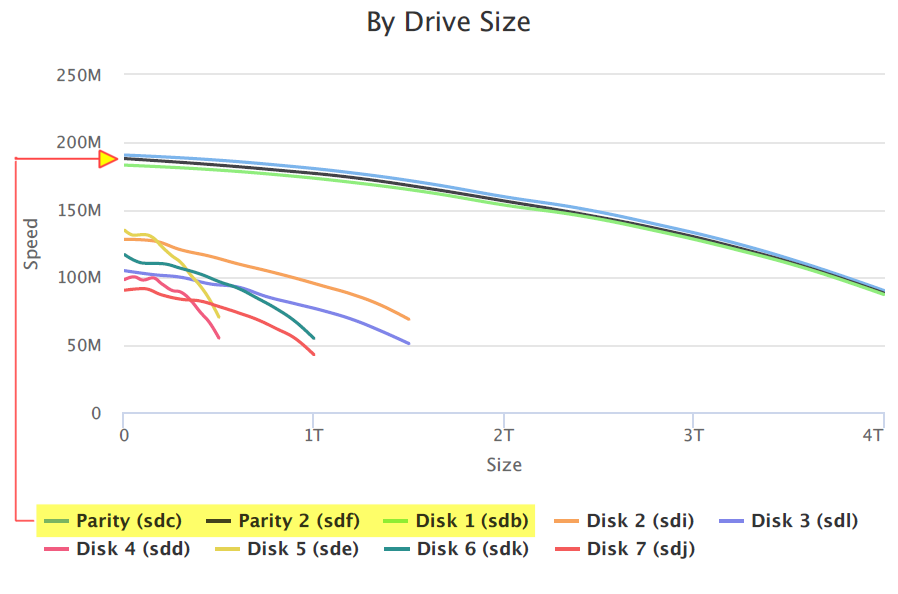
o Parity, Parity 2 and Disk 1 are brand new WD Red 4TB.
o Disk 2 and Disk 3 are WD Green 1.5TB
o Disk 4 and Disk 5 are salvaged 2.5 inch disks from old notebooks
o Disk 6 is a "shucked" disk from a portable HDD
o Disk 7 is also "shucked" disk from a WB MyBook
-
On 2/25/2016 at 4:15 PM, outsider said:
Can someone with more docker knowledge then myself create an UnRAID friendly docker of either those containers?
+1 interested on this subject.
-
7 minutes ago, Delarius said:
btrfs balance start -v -dusage=0 /mnt/disk1
Quoteroot@Node804:~# btrfs balance start -v -dusage=0 /mnt/disk1
Dumping filters: flags 0x1, state 0x0, force is off
DATA (flags 0x2): balancing, usage=0
Done, had to relocate 0 out of 3 chunks
root@Node804:~# df -h /mnt/disk1
Filesystem Size Used Avail Use% Mounted on
/dev/md1 466G 513M 465G 1% /mnt/disk1
root@Node804:~#10 minutes ago, Delarius said:I believe the filesystem has reserved that space but clearly it isn't necessary for a blank disk
Looks like you are right, btrfs has reserved that space, even if is not used
Quoteroot@Node804:~# btrfs filesystem usage /mnt/disk1
Overall:
Device size: 465.76GiB
Device allocated: 2.00GiB
Device unallocated: 463.76GiB
Device missing: 0.00B
Used: 640.00KiB
Free (estimated): 464.76GiB (min: 464.76GiB)
Data ratio: 1.00
Metadata ratio: 1.00
Global reserve: 512.00MiB (used: 0.00B)Data,single: Size:1.00GiB, Used:512.00KiB
/dev/md1 1.00GiBMetadata,single: Size:1.00GiB, Used:112.00KiB
/dev/md1 1.00GiBSystem,single: Size:4.00MiB, Used:16.00KiB
/dev/md1 4.00MiBUnallocated:
/dev/md1 463.76GiBSimilar info can be found here https://btrfs.wiki.kernel.org/index.php/Manpage/btrfs-filesystem
Thanks.
-
9 minutes ago, Delarius said:
It's easy enough to check:
lsof | grep -i deleted
Quoteroot@Node804:~# lsof | grep -i deleted|grep disk1
root@Node804:~#
-
On 6/30/2018 at 5:49 PM, HPatel027 said:
how to use mc on chrome
mc is the program named Midnight Commander https://midnight-commander.org/. This is a pseudo command-line GUI, somehow similar with Total Commander, Free Commander and so on from Windows.
To start the mc from your browser:
1. Login first to the unRaid Web UI
2. Start a Terminal session

3. Type into the webterminal window opened as pop-up mc and hit Enter
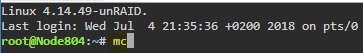
4. Now you are in Midnight Commander
With mc you have full access to the whole heart of the unRaid, hoever to avoid any damage (if you have no experience with Linux shell) my recommandation is to use ony the /mnt folder, where your unraid array and disks are mounted.
ATTENTION: Please be aware that you may only copy data from disk to disk or share to share, never copy disk to share or share to disk, as this my lead to massive data corruption.
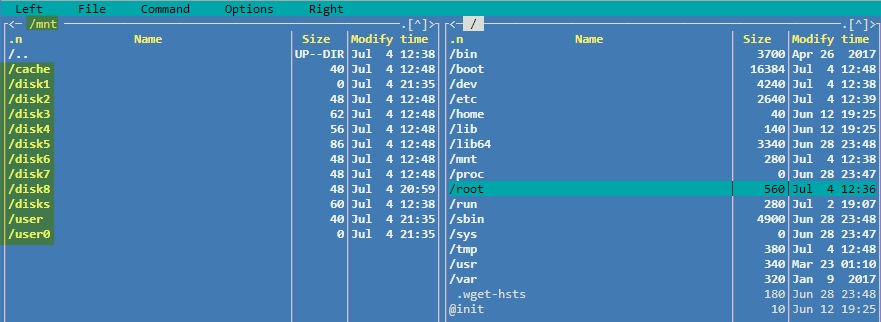
Description:
/mnt/cache - the cache disk(s), if you have
/mnt/disk1 to /mnt/diskX- the physical disks from your array
/mnt/disks - the unassigned disks to the array, if are mounted via Unassigned Devices plugin
/mnt/user - the shares from all disks in array + cache disk(s)
/mnt/user0 - the shares from all disks in array, without cache disk(s)
-
 3
3
-
 2
2
-


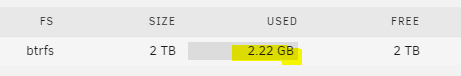
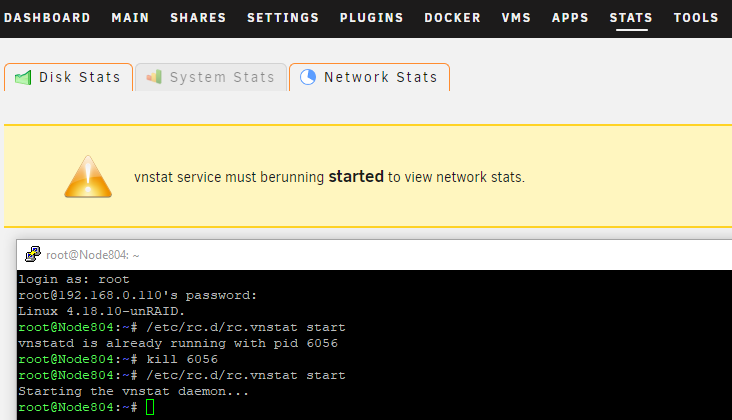
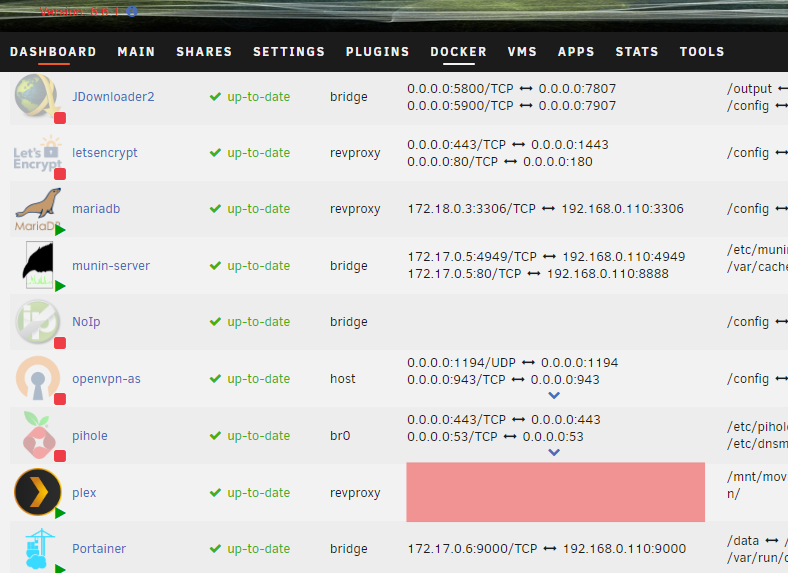
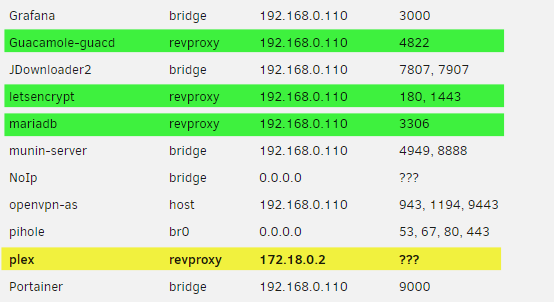
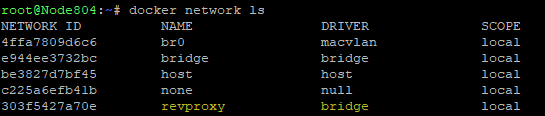


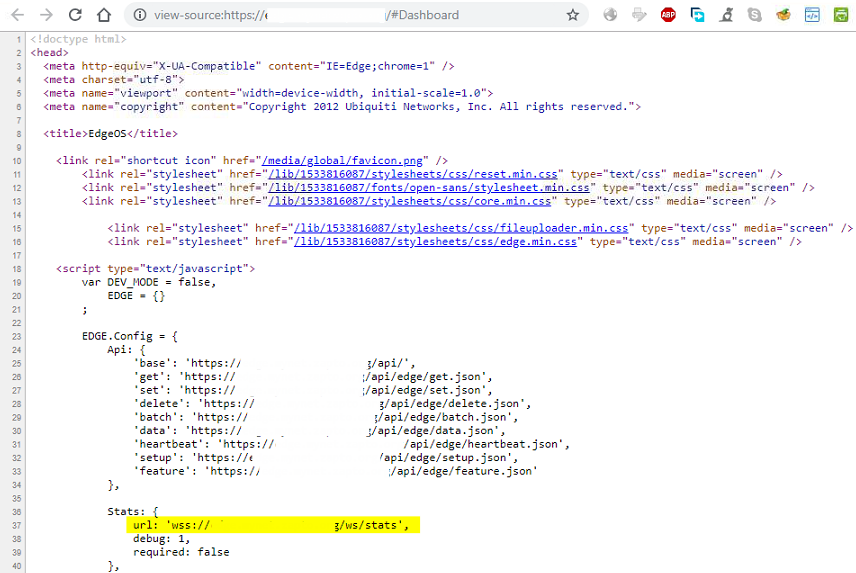
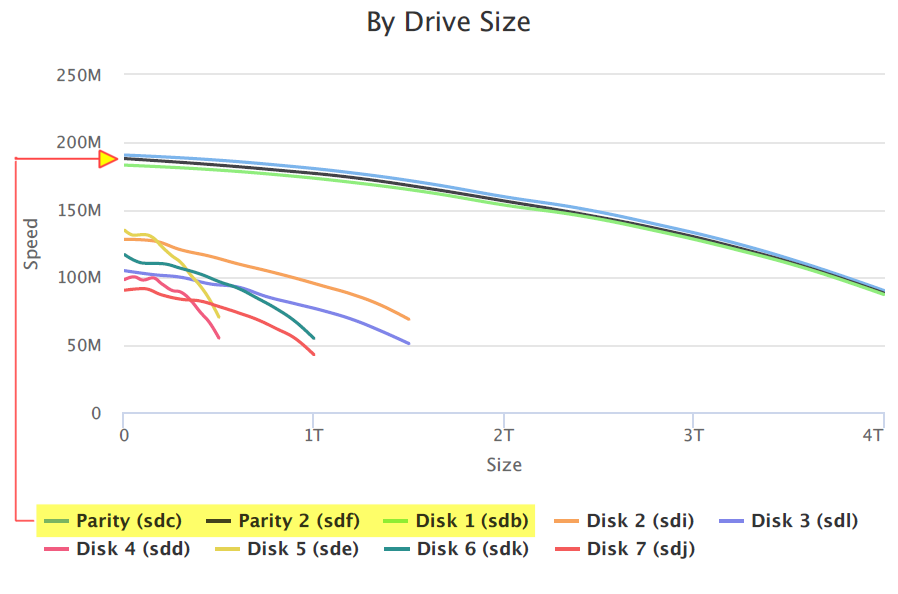

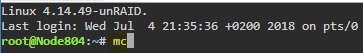
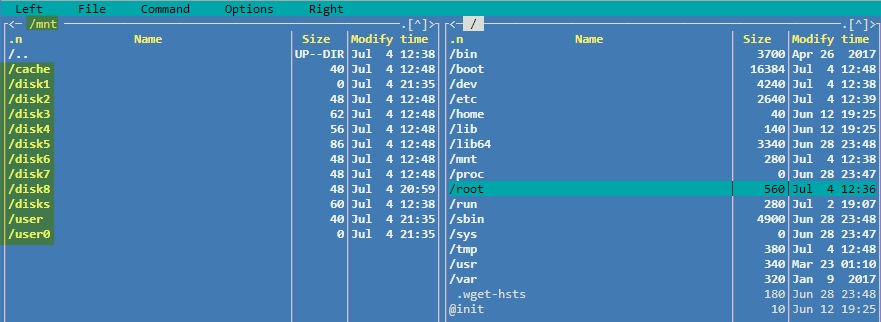


[Plugin] unbalanced
in Plugin Support
Posted
With multiple pools I am seeing this as multiple "cache" drives. Since the Mover is able to move the data from the pools to Array, it will be helfpul (at least for me) to use the unBalance as well for Scatter & Gather the data between Array and pools.