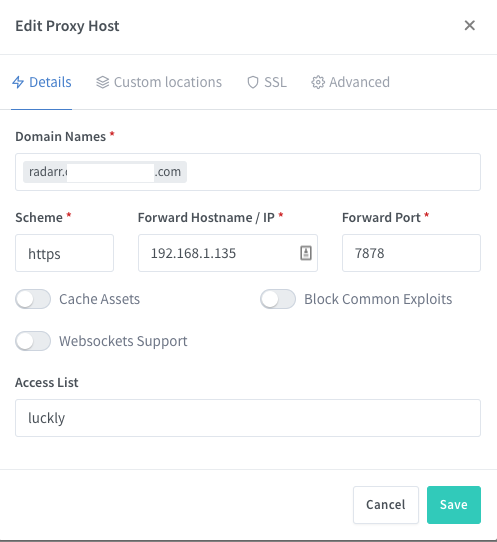-
Posts
26 -
Joined
-
Last visited
Content Type
Profiles
Forums
Downloads
Store
Gallery
Bug Reports
Documentation
Landing
Everything posted by SoloLab
-
What did you run? Im running into the same issue on the import
-
@Squid I am running to a similar issue, only with Radarr. It recently happened after 6.11.5 update I notice if I ssh into the docker, create the folder and change the permission to 777. I get the import to run correctly. tower-diagnostics-20221201-0655.zip
-
tower-diagnostics-20190715-1602.zip /var/log is getting full (currently 100 % used)
-
First off sorry for the really late reply, hope someone can still help. This setup will not work. I get The following error But if I change the Scheme to HTTP: I can externally access it, but if I go to the nav bar and directly add the `s` to the URL, it still works.
-

Guide: How To Use Rclone To Mount Cloud Drives And Play Files
SoloLab replied to DZMM's topic in Plugins and Apps
Yep. -

Guide: How To Use Rclone To Mount Cloud Drives And Play Files
SoloLab replied to DZMM's topic in Plugins and Apps
I did some re-arrange and made the folders, I changed the script to something like 30 mins and ran the upload script, to watch the log. I didn't see them being upload. Is there something else i should check? The rclone_mount log says 23.03.2019 14:11:41 INFO: mounting rclone vfs. 23.03.2019 14:11:46 INFO: Check rclone gdrive vfs mount success. fuse: mountpoint is not empty fuse: if you are sure this is safe, use the 'nonempty' mount option 23.03.2019 14:11:46 CRITICAL: unionfs Remount failed. Script Finished Sat, 23 Mar 2019 14:11:46 -0700 Update: That error in the log was because the mountcheck file was missing in the gdrive vfs. But still can't seem to get the files I moved into mount_unionfs to upload. Update: March 25 - decided just to disabled all the scripts, delete all the folders and go through from scratch, now the folders are uploading I think the error was before known where to create the folders (Overlooked it in the tutorial ), I used krusder to edit and create folders in the wrong area and messed up the sync. Thanks again. -

Guide: How To Use Rclone To Mount Cloud Drives And Play Files
SoloLab replied to DZMM's topic in Plugins and Apps
Thank you, your walk through it helps a lot. -

Guide: How To Use Rclone To Mount Cloud Drives And Play Files
SoloLab replied to DZMM's topic in Plugins and Apps
DO I then move over the media files once they show up there? , to their correct path after been uploaded and encrypted in google. -
If i try to enable "https" on the schema for a route, then navigate to that page it errors out. But if I use normal HTTP and go it works. can even manually change it to https at that point and it still works, but not when I set it in the UI.
-

Guide: How To Use Rclone To Mount Cloud Drives And Play Files
SoloLab replied to DZMM's topic in Plugins and Apps
Hello, So, I have this setup, thank you very much. But I have a question about my where I create the subdirectories `movies` & `shows`, etc? If I create those folders in the upload directory, once done there deleted. -
First off, I will like to say thank you for the docker the redirects, for my containers was a step I always have trouble with. But reading over the thread, has there been any news why I can't use the "Force SSL" or the "https" option in the scheme without errors?
-
No real support needed, Just wanted to say thanks. this was so simple to use subdomains. I had to remember to add a new record to my Cloudflare DNS, SO thanks again. update: haven't tried everything yet but some simply sub domains for ombi, and organizer docker.
-
Can you tell me a little more haha Backup What? cache? system layout? I'm sorry, this was my first unraid build love it, but don't know the standard procedures yet.
-
Hello, Here is my Diagnostic. I wonder if this is also related to me thinking one of my hard drives might be going bad but I'm not sure. I say this because my machine will run smoothly until it gets till about 28 days and it needs a full reboot. Any help will be greatly appreciated. tower-diagnostics-20181114-2207.zip
-
Thanks i got it.
-
Unraid v 6.5.3 when i access the Web Gui, i cant login i get 401 unauthorized, issue from earlier in this thread. check the logs "boot/logs/controlr.log" . and i see the following error whenever i attempt to login " Unknown encryption type: ()"
-
I want to know if anyone can help me find the root of the cause. I've attached by diagnostic file. I will wake up and the web GUI or none of my services will be available from my domain. tower-diagnostics-20180701-1052.zip How do you recommend i track the syslog before it goes dead before i have to reboot?
-
Hi, I just installed the docker tool and is unable to go to the WEBUI. I have the android app installed and able to see the tower using IP fine. get ERR_INVALID_HTTP_RESPONSE Jun 30 15:40:05 Tower ool www[30608]: /usr/local/emhttp/plugins/controlr/scripts/stop Jun 30 15:40:18 Tower ool www[30608]: /usr/local/emhttp/plugins/controlr/scripts/stop Jun 30 15:42:19 Tower login[3752]: ROOT LOGIN on '/dev/pts/0' Jun 30 15:43:24 Tower ool www[30608]: /usr/local/emhttp/plugins/controlr/scripts/start Jun 30 15:43:24 Tower sudo: root : TTY=unknown ; PWD=/usr/local/emhttp ; USER=root ; COMMAND=/usr/bin/bash -c /usr/local/emhttp/plugins/controlr/controlr -port 2378 -certdir '/boot/config/ssl/certs' -showups
-
it is a PCI one, Thanks for your help. Update: I swapped it out got an H310 and it works fine.
-
Thanks so much, yeah i think that confirm me thinking it was something wrong with the perc controller. Can I remove the Perc completely? or should i look for a compatible upgrade
-
Yeah, I just ran a system check, and all 3 hard drives are recognized. When I F2 into system setup and navigate to Physical drive management. All drives appear.
-
System: I was able to get an old Dell T320 and I had 3 new 4TB hard drives. 2 seats Baracuda and 1 WD blue No hard drives are registered. I attached the diagnostic zip file. Any ideas? the hard drives are in hot swap bays tower-diagnostics-20180521-1343.zip